This guide is a Step-by-Step process of Creating a Free WordPress Blog.
SEARCH IN YOUR BROWSER www.wordpress.com
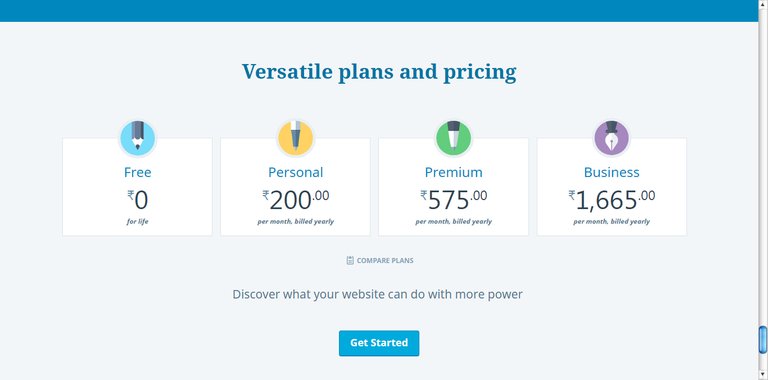
Ok, here you need to choose your versatile plans for your blog from free to business. Now click get started to proceed to next step
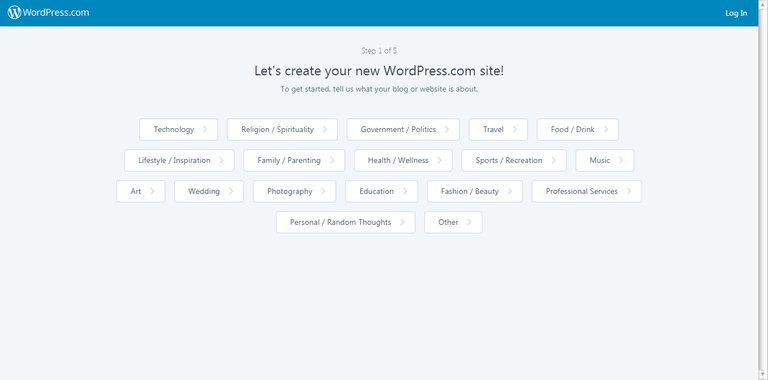
Here, again with different options like technology, religion/spirituality, government/politics , travel , food/drink, lifestyle/inspiration, family/parenting, health/wellness, sports/recreation, music, art, wedding, photography, education, fashion/beauty, professional services, personal/random thoughts, and others. In these case, i choose, Photography and proceed to next step.
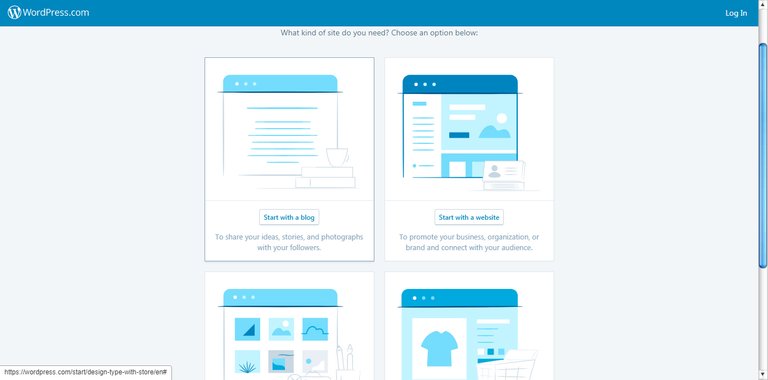
Choose your site category for example – blog, website, portfolio or online store. here I choose “start with a blog” and continue to next step
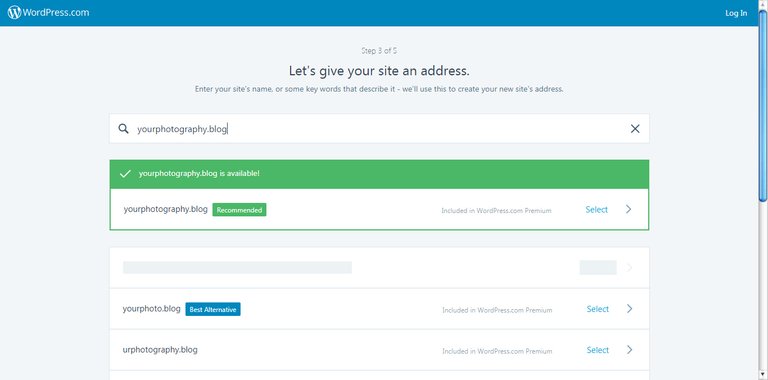
Here, your blog domain name supposes yourphotography.blog or yourphotographydotblog.wordpress.com. or you can connect your existing domain name…
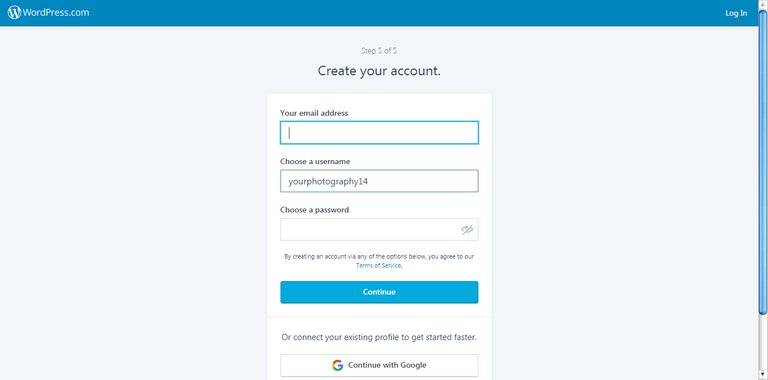 Remember you can only use .com if you choose a personal, premium or business plan . Free plan is with .wordpress.com example- https://yourphotographydotblog.wordpress.com
Remember you can only use .com if you choose a personal, premium or business plan . Free plan is with .wordpress.com example- https://yourphotographydotblog.wordpress.com
Complete your account detail with your email, username, and password and don’t forget to remember your username and password for future login.
Click Continue to proceed to next
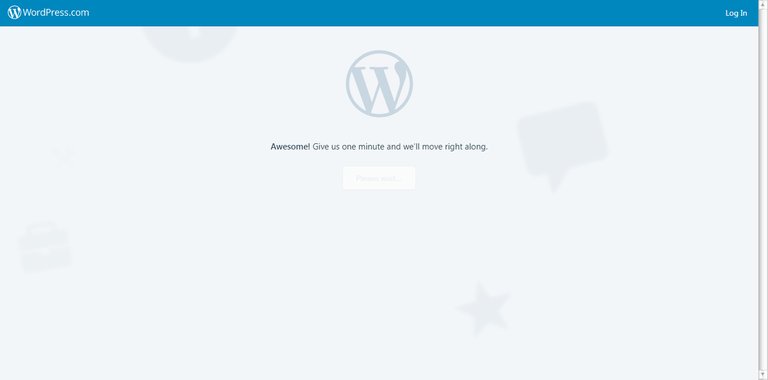
Almost done, wait
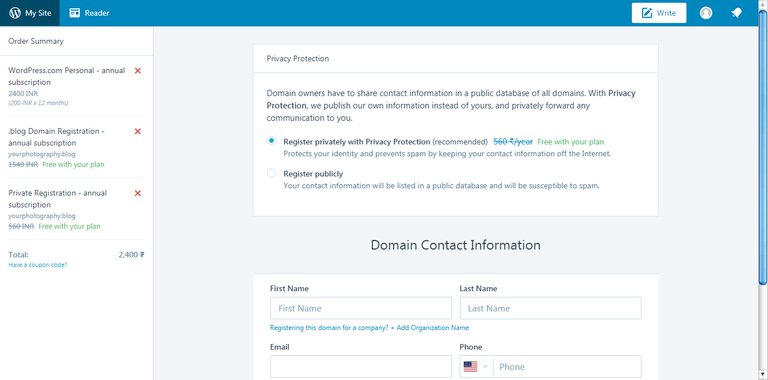
These options are for versatile plans like personal, premium and business with prices
In these case, Click My site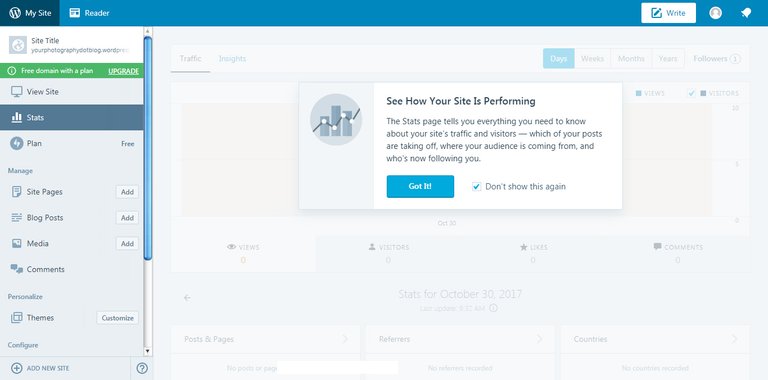
Free blog site address is created.