For those who are still confused as to compress a movie with subtitles. I will explain how to easily and it takes a long time
First open the AVC software on your computer. I don't need to explain how to open software AVC.
Just click on the desktop or the windows menu
Wait for it to open and look like the picture below

Then drag the movie from the windows explorer to the AVC. As drawn
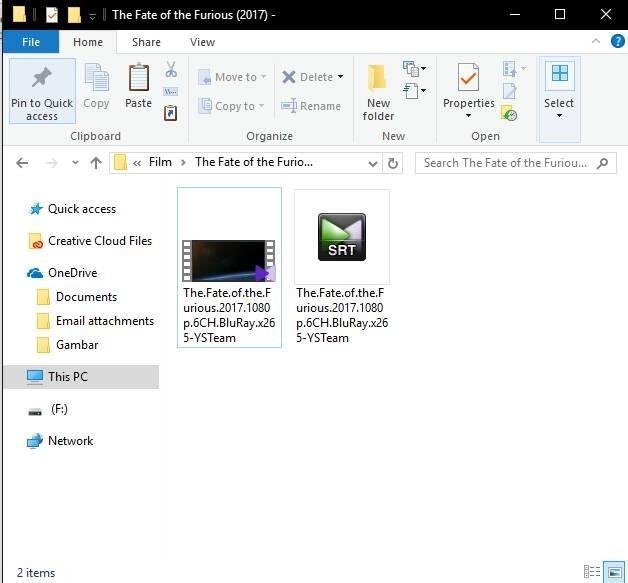
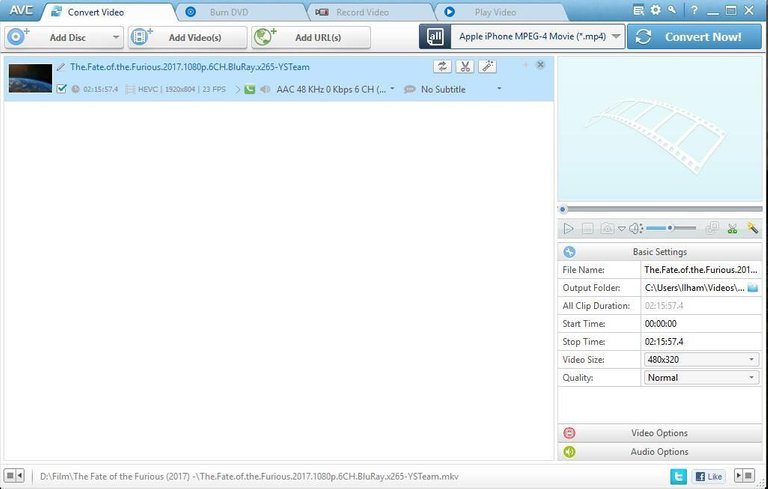
Click no subtitles, select add subtitles.
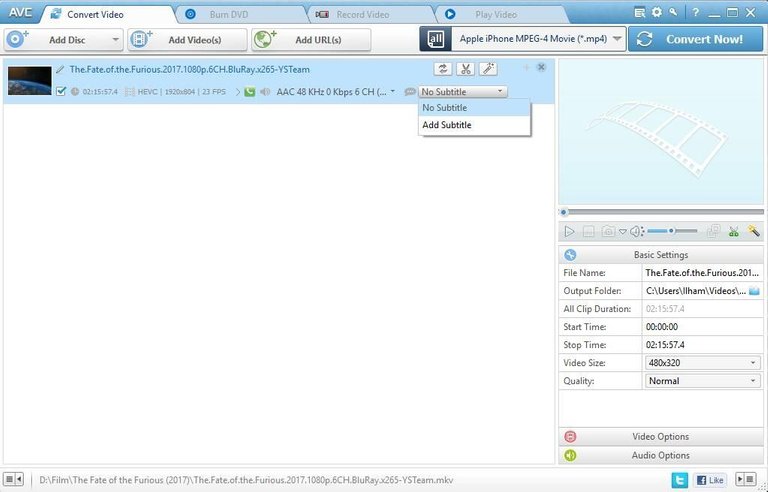
Then select the subtitle the film.
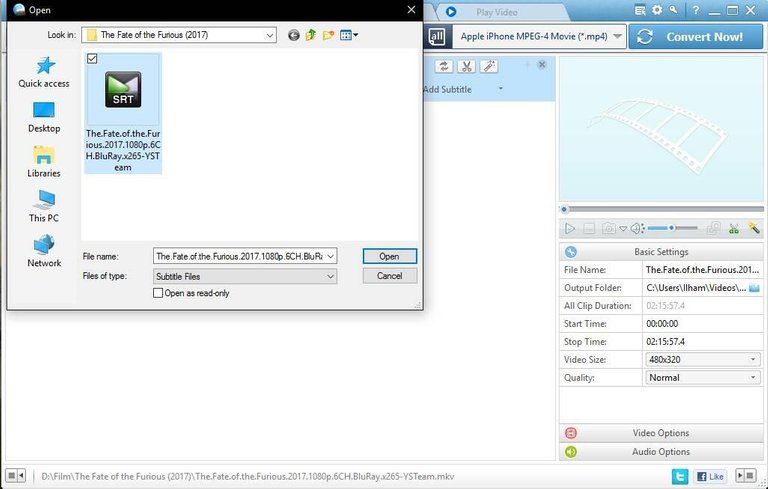
Choose a movie format that will convert
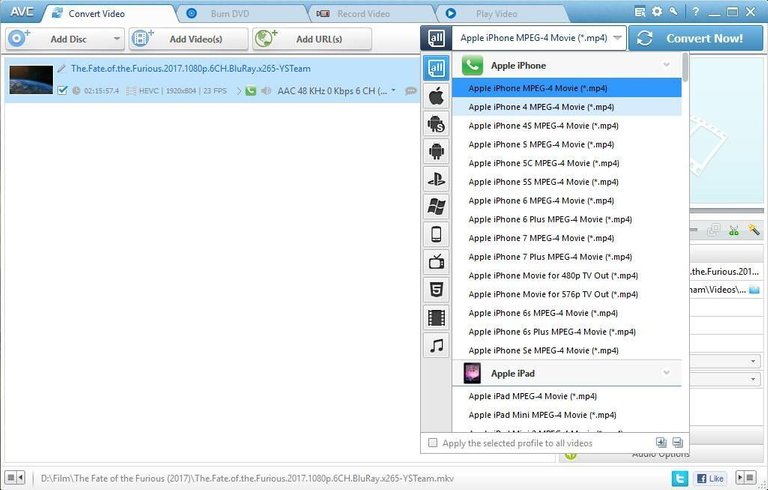
Click convert now! on the right hand corner
Tungu until completion
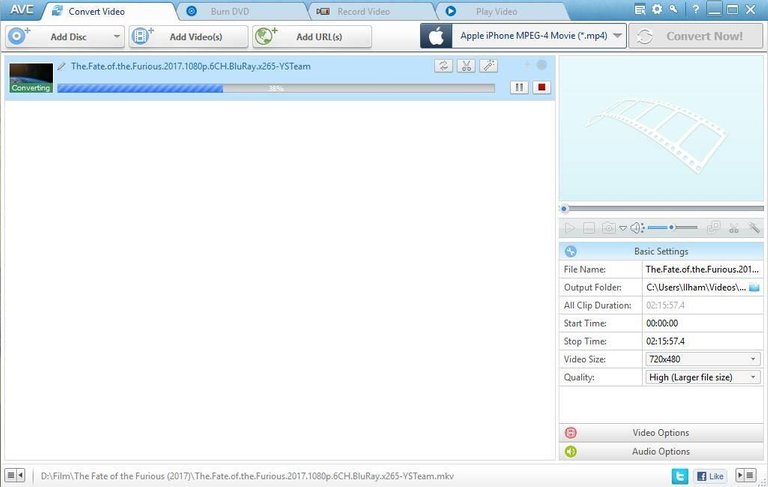
Wait until it is finished.
Please make your coffee to wait convert complete.
Once completed Please enjoy your movies..
Thank you've read my article. May be useful. If you like do not forget in the vote, follow, and comments.
that's a complex post. I appreciate your work! upvote back!
okayyy
good information , thanks
thaks