Portraits have been the dreaded arch-nemesis of artists since the beginning of time. When it comes to the list of 'artist's kryptonite,' I'd say its usually a solid second, with self doubt just inching into first.
Portraits are particularly difficult to do well, much less master. Being able to replicate a person's likeness on a 2D surface is no easy feat and often takes years of practice and countless hours to get them done even remotely 'right.'
As someone who had no formal training in the arts past the standard high school and university course electives, I've had to pick up art tricks along the way. I was however very fortunate to be born into a fairly 'artistic' family, with some of my earliest memories being of my father tattooing clients at our dining room table.
With that in mind, today I present to you my step by step approach to drawing portraits that is based on what I learn't during my own tattoo apprenticeship coupled with years of observation and research.
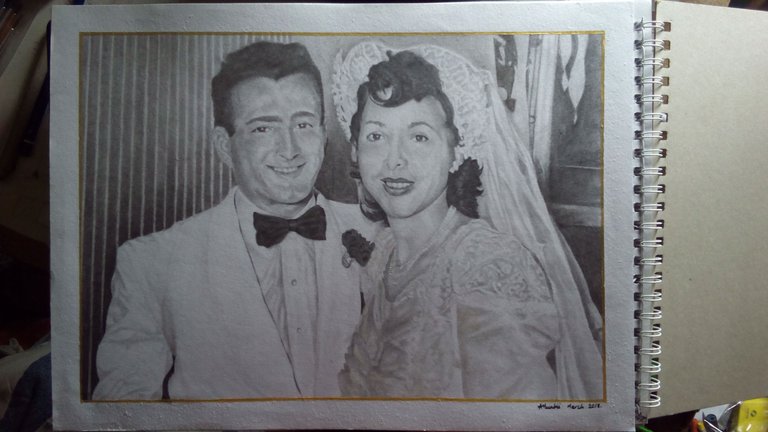
This is the first portrait that I've ever done from reference, and it was done using this method.
For the full story behind this piece see here - https://steemit.com/love/@ascendedmonkey/how-to-win-a-guy-for-life-the-story-and-process-behind-the-portrait

Step 1: Stenciling your reference.
Once you've gotten your reference photo, blow it up on your pc to the size that you would like it to appear in your finished illustration.
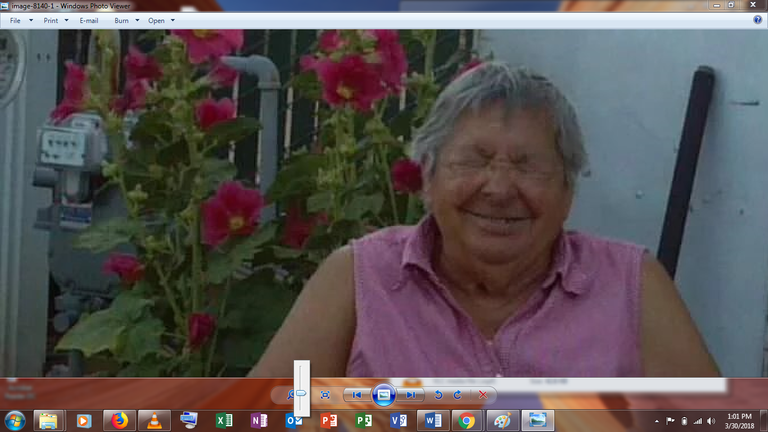
Next using either tracing paper or any other transparent/translucent draw-able surface (I use clear sheets of plastic) trace the image outline on the screen. Taping the edges helps to ensure the stencil doesn't move while you're tracing.
The darker the marker or pencil grade the better, it will definitely come in handy for step 2. However be careful with using markers on anything other than plastic. You don't want to end up doodling on your pc screen because the ink ran through, (trust me...v.v''')
If the image needs to be blown up much larger than your visible screen space, simply start in one corner and gradually trace the image piece by piece; ensuring you DO NOT adjust the size on accident while moving between sections.
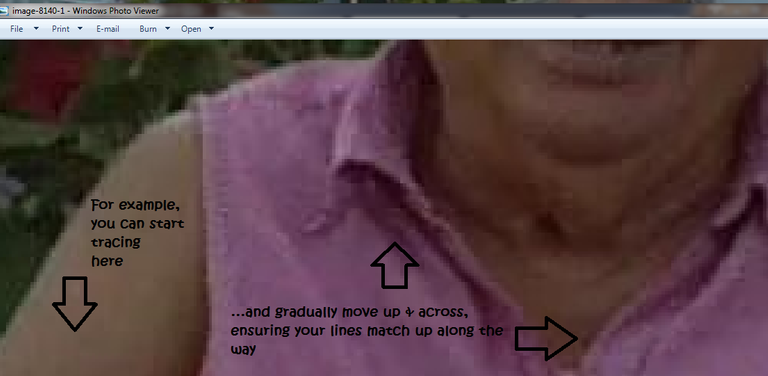

Step 2: Transferring your stencil.
If you already have a light table/box this next step will be a breeze. Simply place the stencil under the paper medium you intend to do the finished portrait on, (of course it needs to be a grade of paper that allows SOME light through. If the paper grade is too dense you'll need a projector instead for this step.)
Now! If you are like myself and you, DO NOT HAVE ANY OF THOSE THINGS :(...
you can try this!
Then you lightly trace the stencil outline onto your canvas paper. Depending on the type of portrait you are doing these lines will need to be erased as you go, so you don't want them too dark. This is a colored portrait so I will be erasing as I go.

Step 3: Choosing your inks & colors.
This is one of the more challenging steps, but can be made much easier with the use of a color wheel. Have your reference photo up, and using your color wheel, test your colors on a piece of scrap paper of the same grade as your canvas.
Unfortunately 9/10 times you won't find the perfect colors in the pack so you're going to need to blend. Use the wheel to help you find and adjust specific color grades by adding the appropriate light and dark compliments.

Step 4: Actually draw the thing.
The end.
Just kidding~! :3
Okay, this is where I am currently at on this particular portrait. I was hoping to have it done in time to submit as my last entry for the @Stateofthearts #MarchArtMadness contest but this will have to do.
While going into explicit detail as to 'how' to draw said portrait is possible, I will simply leave you with my golden rule for illustrative portraits.
Start with your highlights and build from there.
Its always easier to build darker tones onto light, and it helps in mentally planning the piece long before you ever start.
However this approach isn't for all artistic mediums. Starting with the highlights on an actual tattoo would be down right pointless in most cases. Just saying.

Hope you guys enjoyed reading this and find it useful in some way. Portraits can be tough but with a little ingenuity and patience, anything is surmountable.
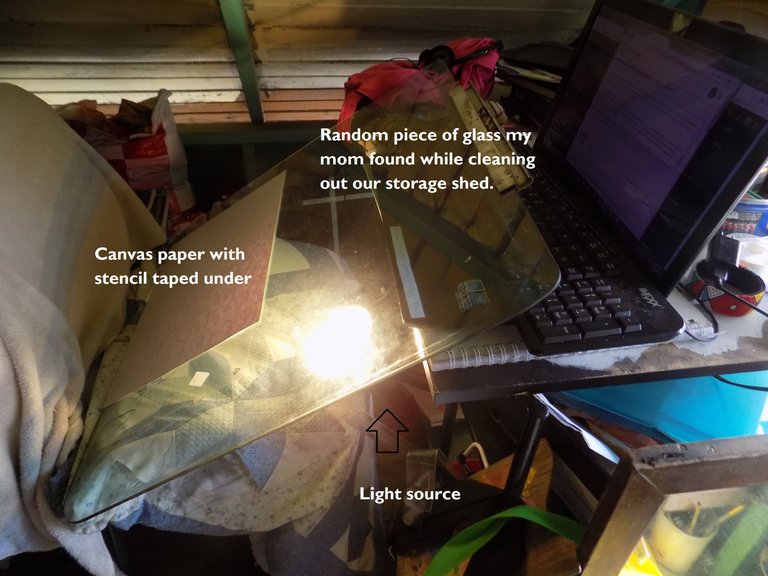
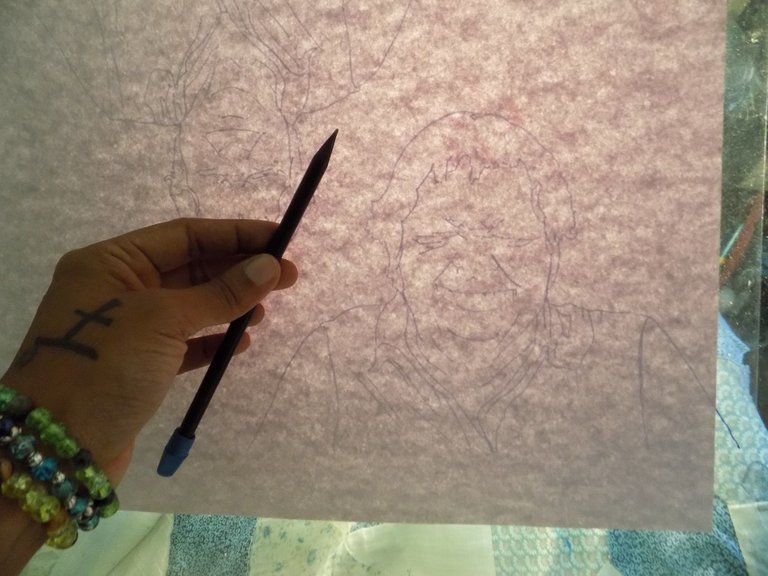
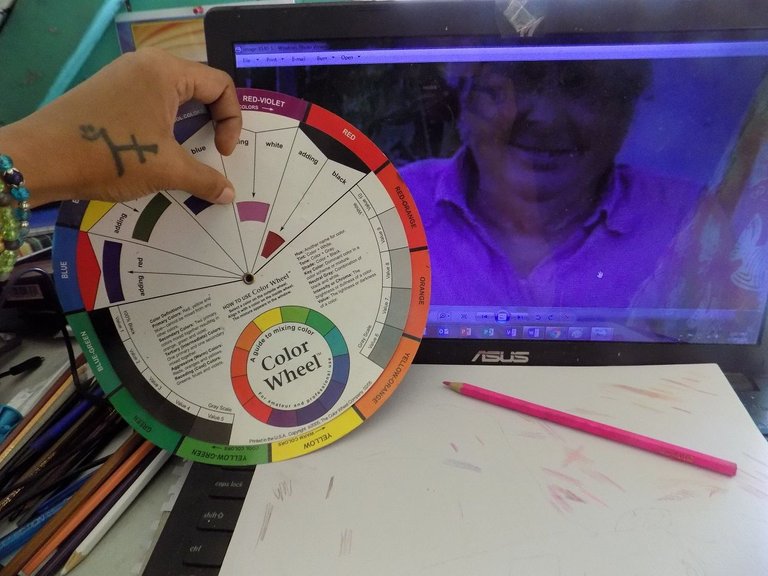

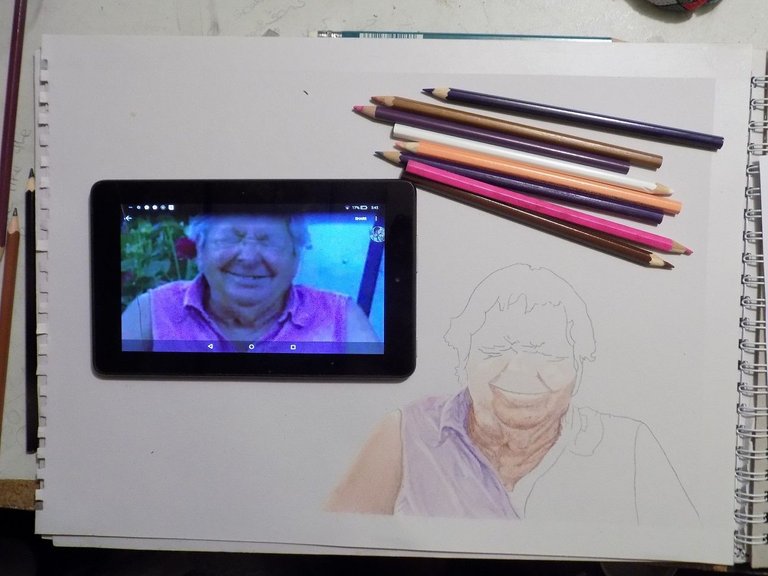
You got a 8.70% upvote from @minnowfairy!
@originalworks #thankyou
Resteemed to over 16400 followers and 100% upvoted. Thank you for using my service!
Send 0.200 Steem or 0.200 Steem Dollars and the URL in the memo to use the bot.
Read here how the bot from Berlin works.
We are happy to be part of the APPICS bounty program.
APPICS is a new social community based on Steem.
The presale was sold in 26 minutes. The ICO is open now for 4 rounds in 4 weeks.
Read here more: https://steemit.com/steemit/@resteem.bot/what-is-appics
@resteem.bot
wow the first picture of your post is so detailed it really does look like a photo such great skills. Feel free to do a simple one of me as an entry for my contest. please feel free to join my current Steemit #contest here https://steemit.com/contest/@isteemithard/design-isteemithard-a-profile-picture-avatar-contest-10-winner-of-9
Hell's bells yeah! Is it possible for me to have a photo reference, I'd probably do a chibi styled one for your contest. :D
this post by me has some photos of me https://steemit.com/beautifulsunday/@isteemithard/museum-of-ice-cream-miami-round-2-beautiful-sunday
Awesome! Once I finish this piece I'll start on yours!
Nice work. I’d prefer to do portraits over any other subject.
Your Post Has Been Featured on @Resteemable!
Feature any Steemit post using resteemit.com!
How It Works:
1. Take Any Steemit URL
2. Erase
https://3. Type
reGet Featured Instantly & Featured Posts are voted every 2.4hrs
Join the Curation Team Here | Vote Resteemable for Witness
Congratulations! This post has been upvoted from the communal account, @minnowsupport, by Ascended Monkey from the Minnow Support Project. It's a witness project run by aggroed, ausbitbank, teamsteem, theprophet0, someguy123, neoxian, followbtcnews, and netuoso. The goal is to help Steemit grow by supporting Minnows. Please find us at the Peace, Abundance, and Liberty Network (PALnet) Discord Channel. It's a completely public and open space to all members of the Steemit community who voluntarily choose to be there.
If you would like to delegate to the Minnow Support Project you can do so by clicking on the following links: 50SP, 100SP, 250SP, 500SP, 1000SP, 5000SP.
Be sure to leave at least 50SP undelegated on your account.
This post has received a 2.52 % upvote from @booster thanks to: @crystalhuman.
you have talent
I do my best :)
Hello, please add at least one paragraph to the post, in our posting rules it's writen that we don't accept posts only with picture : Posting rules.
Also we have new rules now, more power and you have to choose, to get only an upvote from me for what you send, and my upvote is only 0.08 now, or to get upvotes of all the team and send more 0.05, more details are here : We have now about 2300 steem power and our upvote is about $0.3 !.
Thanks for the trust.
Noted. I didn't join your group my husband did using my account. But thank you for informing me of the rules. I will know better next time. :)
You are welcome. ☺
You just planted 0.16 tree(s)!
Thanks to @ascendedmonkey
We have planted already 2916.40 trees
out of 1,000,000
Let's save and restore Abongphen Highland Forest
in Cameroonian village Kedjom-Keku!
Plant trees with @treeplanter and get paid for it!
My Steem Power = 18621.07
Thanks a lot!
@martin.mikes coordinator of @kedjom-keku