Renaming a file: Basically while renaming a file you must be using two mouse clicks. Well you can rename it simply by selecting it followed by F2.
The Savior: Many a times we find ourselves in situation when we are looking at something on our PC but it needs to go off immediately, specially when the boss approaches at work pace. Don't worry we I have a catch, simply press Windows+D and you are back to your home screen.
Multitask Browser: Listen to your favorite music or watch your live football match while writing on Steemit. Work simultaneously while enjoying. Minimise your one browser using Windows+Left and another using Windows+Right. This is how it would look :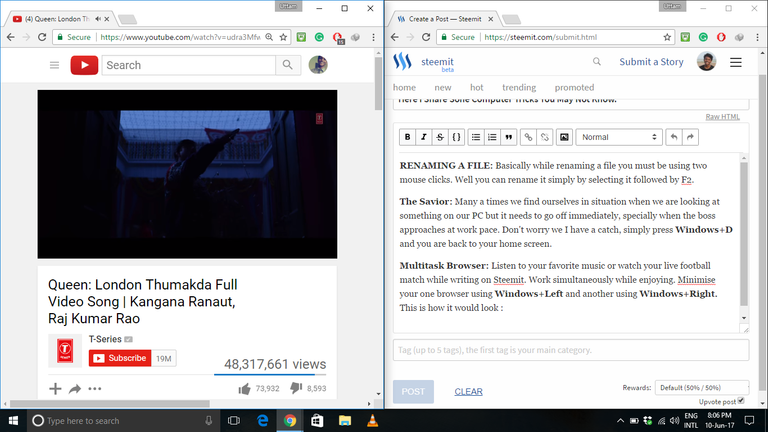
on Chrome you can also open a new 'tab' on the top to play youtube in the background. It will still play if the tab is open, you just wont see the video :)
Yup that is an option too..