
Hello everyone :), Todays tutorial is on setting up a Masternode for Chaincoin.
Requirements:
1.) The official wallet which can be downloaded here http://www.chaincoin.org/chaincoin-wallet/
2.) Ports 11994 and 11995 must be forwarded, and allowed in the firewall for incoming and outgoing. If you prefer to not manually forward the port you can just DMZ your local IP in your router. If you require assistance doing this post in the comments.
3.) 1000 Chaincoin ( sent exactly from cryptopia/other address/exchange to 1 address on your wallet as the exact balance of 1000 Chaincoin, So you should withdraw 1000.0001 from the exchange to your wallet so the 0.0001 fee makes it an exact total of 1000. If you do not receive exactly 1000 coins you cannot start the masternode, Must also have at least 15 confirmations)
4.) A windows PC that will stay online 24/7 to be the masternode.
5.) A fixed IP address (IP Address that doesn't change)
Steps:
1.) Install the Chaincoin official wallet and let it synchronize
2.) Once the wallet has synchronized click TOOLS and then in the drop down menu DEBUG CONSOLE
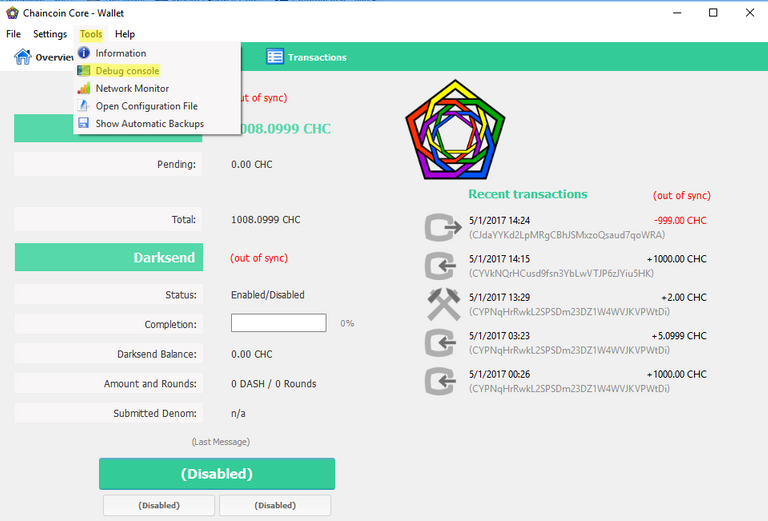
And it should look something like this:
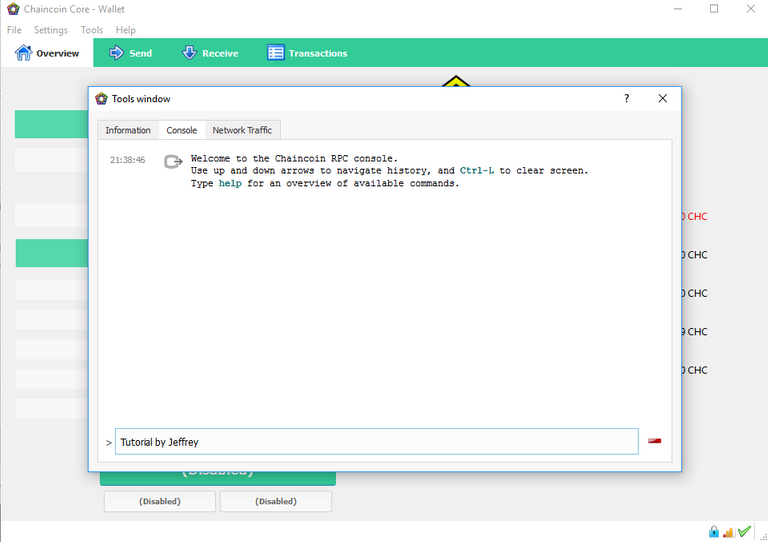
3.) In the debug window type masternode genkey and it should give you a masternode key, Copy this to a notepad.
4.) Close the debug windows, Click TOOLS and in the dropdown menu select OPEN CONFIGURATION FILE
5.) In the Configuration file add the following lines:
masternode=1
masternodeprivkey=INSERT THE KEY YOU COPIED TO THE NOTEPAD EARLIER
and save and close the document. It should look like this:
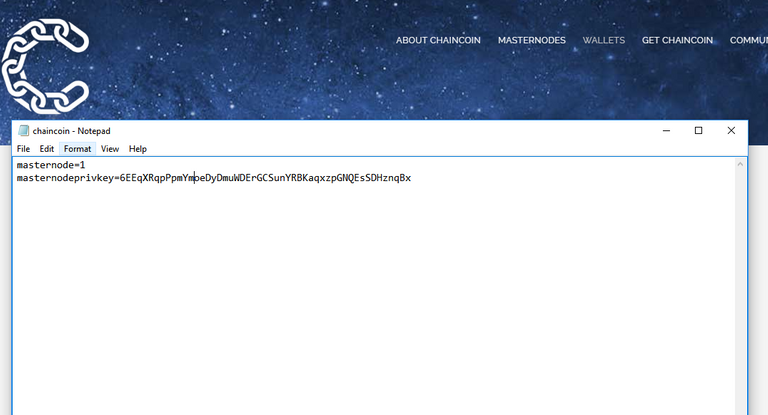
6.) Restart the wallet and wait for all blocks to sync
7.) Once the wallet is fully operational, Click TOOLS and in the drop down menu once again open DEBUG CONSULE and in the debug console type in masternode start
8.) It should say Masternode started and your masternode should be running perfectly, If you get any errors saying could not connect to "IP:port" Then make sure your ports are forwarded and that your firewall is not blocking the connection.
You will receive a reward as long as you keep your masternode running 24/7
You can contact me on the slack @jeffrey . To join the slack please go to https://chaincoin.herokuapp.com/ or comment your email below so that I can invite you via email.
If you enjoyed my blog, find my tutorials useful and would like to give back:
ChainCoin: CYVkNQrHCusd9fsn3YbLwVTJP6zJYiu5HK
PIVX: DBT3PdoJgXgY5T1oLUnqXv6TrnWrKk4zBD
BTC : 14zZr1UzZcatst8vhr2XgFieAwxK1pfZHG
Awesome! Thanks!
Hello, plz invite to slack. fuzzyblueshroom@gmail.com
Computer savvy but pretty noobish when it comes to programming... I was able to follow directions though and I should have my node running today. Certainly could use some good advice for securing it. I'm with the HODLers, even if it doesn't pan out I've wasted more $$ than this on stupid crap so I'm not going anywhere. In fact if the price drops low enough I'll probably buy anther 1000chc. #HODL!
Thanks
You can join the slack here https://chaincoin-slack-inviter.herokuapp.com/
how do i know my masternode is actually working and processing as intended? i started masternode succesfully and its been over a couple hours all i see is the 1k chc coins i transferred over, but nothing else? I've also encrypted my wallet. through netstat -n output, i do see my local IP established connections successfully to numerous public addresses over 11994, but nothing for 11995. Is that a concern? or do i just play the waiting game at this point? i see in:3 and out:10. in: 14MB Out: 20MB. is this indication it's working already?
Same on my site.. running for +48hrs but nothing changed on the 1000CHC
@aijuswannasing did you find anythings?
@jeffblogs maybe you know how to check if everything is fine?
pls add me on slack ro.gut93@gmail.com
still stuck at only 2 CHC deposited which processed 2 days ago. Been sitting on 1002 CHC. I created a new genkey, did a masternode start and no luck. I'm showing my IP able to establish successful 11194 communication to several public addresses. I tried to see which debug command I can run to determine what's going on. I'm stuck at this point.
Thanks for the info! I just did pretty much the same , updated my chaincoin.conf now im sitting on atleast 1002 so one transaction came through.
'chaincoind masternode list | grep YOURIP'
is the command to see if you node is enabled, that at least.
I'm also looking for some debug commands 'chaincoind help' has been quite useful so far, if you find further info i'd be happy if you share :)
will do. Still trying to figure it out. You do the same. Thanks
Hi Jeff, I am getting an error with a Linux install, can you help?
I am having an issue with:
mn@mn:~$ chaincoind –daemon
chaincoind: command not found
Prior to this point, I also had an error with this command:
mn@mn:~/chaincoin$ ./configure – -without-gui
configure: WARNING: you should use --build, --host, --target
configure: WARNING: invalid host type: –
checking build system type... Invalid configuration –': machine–' not recognized
configure: error: /bin/bash src/build-aux/config.sub – failed
So I just ran ./configure which seemed to work.
Then saw this error while compiling:
CXX masternode.o
masternode.cpp: In member function 'bool CMasternodePayments::ProcessBlock(int)':
masternode.cpp:434:37: warning: comparison between signed and unsigned integer expressions [-Wsign-compare]
if(vecLastPayments.size() > nMinimumAge) break;
^
Any ideas??
This may be the problem!! Youtuber posted a typo:
-note to others --copy paste from the website error
./configure --without-gui
(website reads ./configure – -without-gui)
mn@mn:~$ chaincoind –daemon
Try it with "mn@mn:~$ chaincoind --daemon"
Also depends on where you installed the chaincoin files - if you created a chaincoin folder - it looks like the line doesn't point to it.
cd chaincoin
then type chaincoind --daemon
Hi I keep getting the same chaincoind: command not found I've repeated the process a few times and still the same. Have you managed to fix that?
So, My PC should be ON 24/7 ?
Yes.
Thanks.
If any of you are getting POS error , follow this tutorial by Alen
https://steemit.com/chc/@alenthepivian/how-to-fix-your-chaincoin-masternode
After typing the "start-many" command, I always type "masternodelist status (my IPs)" just to confirm if my masternodes are 'ENABLED'. I wait for a while and type that command again, and it either displays nothing or 'EXPIRED'. What should I do in order to prevent my masternodes from disappearing?
The wallet still showing out of sync and still synchronizing with network. Looks like the withdraw for 1K CHC coins was done successfully. How long do these usually take to sync? I'm running windows 7 64bit. I've configured my norton antivirus for bidirectional for both ports mentioned. I also see established connection via netstat on my DOS window. Am i missing anything else at this point? Do i also need to open up the same ports on my wireless router since it's the next hop gateway of my machine?
i just allowed 11994:11995 as my port forward configuration on my wireless router to my LAN IP. I'm showing established connections over 11994, but through debug console I show this error: CDarksendPool::UpdateState() - Can't set state to ERROR or SUCCESS as a Masternode.
Anybody know what this means? or how to rectify it?
same here. CDarksendPool::UpdateState() - Can't set state to ERROR or SUCCESS as a Masternode.
over 24h and no Coins received :/
Pls add me on slack: yamayama@emailn.de
I have a feeling this article is about to get a hammering.
I followed the instructions and now Im locked out of my wallet. When I went to open my wallet it says . Error . cannot parse configuration file- the options configuration file contains an invalid line- then it has my private wallet key followed by only use key= value syntax--
appears when I typed in masternode-1 followed by my private key and save it-- it saved my wallet as my private key and now it will not open
Thanks for this tuto, my adresse is pecheshow@gmail.com pls add me on slack
HI All,
I tied to setup a new Node. Followed all instructions and was getting an error when trying to start:
not capable masternode: Could not find suitable coins!.
Not sure what theis means or what I need to do to resolve.
Please help?
Thanks
Note- My balance is 1001.9999 (sent in a single transaction 1002 coins)
I had the same error so sent 1.83152734 CHC back to Cryptopia, with exactly 1000 coins the Masternode started.
@gareth73 I have the same problem, how do you send coins back to Cryptopia from the master node ?
figured it out, for anyone who wants the command to do this
chaincoind sendtoaddress <newaddr> <amt>Thanks for this. I sent the extra 0.1 coins back to Cryptopia and now I have exactly 1,000 coins. I tried to start the masternode but it's still saying "not capable masternode: Could not find suitable coins".
Is it because I sent coins in two transactions?
OK. I figured out what the problem was. I sent all my coins back to Cryptopia and sent back exactly 1,000.0001 coins (0.0001 for the Cryptopia fee) and I was able to start my masternode.
thanks for the guide, i have trouble with port 11995, it doesn't open while 11994 opens, in windows 10 in firewall there is no option for ports only choose the app and private/public network nothing else, i have an asus modem and have opened the ports in port/forwarding menu
I have the same issue too. Please help.
i started the masternode and didn't receive any errors even with port 11995 closed...so proceed as the guide instructs...now i need a tutorial for multiple masternodes as i have a few more
did you get help on setting up multiple masternodes for Chaincoin? If so, could you please share with me? Big thanks!
HI Jeff, I wish to set up multiple masternodes on my windows computer, might that be possible? Can you show me how, please? Please contact me if possible, my email is davidlkyoung360@gmail.com thanks so much! Dave
HI there David, thank you for reading my blog. Unfortunately whilst hosting multiple nodes on windows is great unfortunately they crash after 1 hour or so, Some people get around this by creating macros to always start up the masternodes every 10 minutes. If you want to host multiple I recommend Ubuntu right now. I have spoken to Rolihlala the developer and he will resolve the issues with windows. Once it is solved I will make another blog on how to host multiple masternodes.
For some reason this seems to be a bug in the client, and is not related to just chaincoin, if anyone knows what the reason for this is Id love to know currently you need to do something like this, just copy and paste it into a batch file...
:loop
"C:\Program Files\Chaincoin\daemon\chaincoin-cli.exe" masternode start
timeout /t 900 /nobreak
goto :loop
I just have chaincoin-qt.exe and the batch file doesnt work for me tries to reopen wallet. Any other suggestions?
Hey thanks for this post i been following this coin bc of the lower priced masternode at the moment but the amount of info i have found is limited .... how much does the mn pay out?
I agree, its cheap right now and a very good time to invest.
The MN pays on average 4 CHC per day, so roughly 2 payments of 2chc within 1 day.
hi jeff i have tried to get this set up now for a few hours and having the same problem
16:26:37

not capable masternode: Could not connect to xx.xxx.xxx.xx:11994
i have added the port to inbound and outbound on my firewall i am using windows 10 do you have an idea what it could be
Check your Firewall and your router. My router was using dhcp and i needed a static ip and that port forwarded.
done the firewall but in the place i am they will not change the ip to static unless i pay a monthly fee to the phone company
You'll need to purchase a VPS then, or pay the fee, I guess..
This happens often on windows 10 , what some users did was the following to the config file:
Add to chaincoin.conf
masternodeaddr=192.168.8.100 / Your local IPv4 address
externalip=YourIPaddress:11994
Will this fix the static ip address issue? I also have a dynamic ip address, could you make it more clear how I need to edit the config file? What is local IPv4?
Thank you. Jeffblogs solution works on windows 7 aswell. Only 1 tweak.
masternodeaddr = Local IPv4 Address (no need for this first thing 192.168.8.100, it will throw you an error)
You add these 2 lines below already existing 2 lines from this tutorial.
wish I would have read your response before proceeding with altering the file. How do I get the log file back to alter it? I can't go into the program anymore.
NVM Chaincoin config file found.
would you be able to help my windows 7 setup? looks like i got everything up and its communicating but not getting my coin deposits since 2 days ago was my first and last so far. Kinda lost at this point. Email me: ryanmisty26@gmail.com. Much appreciated!
You can find me on the slack :) , are you on the slack?
Does anyone know how to set up multiple masternodes from one IP yet? This coin isn't very profitable with 1000 chc for one node... wish it were higher.
Did you ever come right?
use a different port in your chaincoin.conf file and allow that through the UFW.
Hi Jeff, I want to setup chaincoin masternode on vps on windows. Can you guide me how to set masternode on windows on vps? Also can you please guide me how to setup masternode on amazon aws?
Thanks so much for this will give it a try.
Nice dude, everyone go get 1k CHC and build a masternode!
If I want to setup 22 master nodes on a paid sever , and it cost 4 dollars a month , can I set up all 22 master nodes on one account or do I have to pay for 22 accounts
Great post, i have one question though, does a masternode run on raspberry PI? also does the wallet client run on linux?
Possible if setup with whatever os you want on the raspberry. aslong as it's connect to internet and running 24/7.
There are setups to run it without the GUI for linux.
http://chaincoin.org/Setting%20up%20a%20Chaincoin%20Masternode%20-%20draft%20v.04.pdf
Can we give back 1000 CHC every time we want or its blocked for exact time?
not capable masternode: Could not connect to 185.5.8.144:0
What am i doing wrong? please help
I sent my chc from cryptopia to the masternode, but everytime i check the balance its 0! its been 2 hours already.. how long did it take u guys?
I followed the instructions and now Im locked out of my wallet. When I went to open my wallet it says . Error . cannot parse configuration file- the options configuration file contains an invalid line- then it has my private wallet key followed by only use key= value syntax--
appears when I typed in masternode-1 followed by my private key and save it-- it saved my wallet as my private key and now it will not open
perfect, thanks men :)
Jeff, following this guide I got an error msg saying to configure masternode address, see documentation. Once I click OK, the wallet shuts down and I cannot get to the documentation. What can I do?
Exact message: You must specify a msternodeprivkey in the configuration. Please see the documentation for help.
What documentation?
How to host a Chaincoin Masternode on apple mac. could you help me please.
Must you have exactly 1000, or is 1000 just a minimum and you can have more in the wallet if you like?
HELP HELP HELP!!!!
I’ve got 10 master nodes set up and running. However after changing the ports, 2 of my nodes have locked me out. One I tried to change the password and there must have been a mishap because no passwords are working to unlock it and the other node won’t load up with the old port or the new port. I can’t see how Ill be able to unlock access to either node. I guess my question is, can I shut down the server and just get those 1000 coins returned and re-establish the masternode? What happens to those coins if the server goes down?
thank for the tutorial ..... personally I found it lil bit tricky but at the end I able to setup my first masternode .....
barrenaemiliano@gmail.com please add me
Hello, when i open the ports. Is it tcp or udp?
Hello, plz invite to slack
jcgaing@gmail.com
Thanks
https://chaincoin-slack-inviter.herokuapp.com/
Hi everyone
If you need support please join the chaincoin slack here https://chaincoin-slack-inviter.herokuapp.com/
don't know it work or not.