My Entry for the Contest with Step-by-Step Tutorial on Drawing and Editing Using Lightroom CC

At first I thought I was illustrating a Gray Whale (Eschrichtius robustus) or Grey Whale. It's because Gray Whales are easily identified because they have white mottling on their body. But I later realized it now kinda looked more of like a Whale Shark. I know rhat there will be misconceptions of what cetacean specie that is. LOL my bad ✌😂
I illustrated the whale being inside the trash can because of the recent news of whales being washed up on shores with a stomach full of marine debris. They mistook the debris as food and ate them which caused them their deaths. It is an eye-opening case because it shows how marine animals are devastated with our inconsiderate actions of letting our wastes pollute their home.
Water pollution is now evident as recently, many photos have arised featuring the dead marine animals like whales who washed up on shores because of eating too much plastics, a bird being stuck with a cellophane and even a seahorse clinging on a q-tip. These marine debris are entering our seas at an overwhelming state. If this still continues, we all know the devastating effects it has not only to us humans and our economies, but also to innocent living organisms. We should be more considerate and practice proper waste disposal. Also, as much as possible, lessen the wastes we produce, use recyclable or biodegradable materials and discipline ourselves to not mess up our Mother Nature.
We can even engage ourselves on clean-up drives or just even picking up trash we see and disposing it properly. With just small acts like these and maintaining discipline, there wouldn't be any environmental issues and we can live a healthy and happy life. It is still not too late to change our ways for the betterment of everyone.
Art Process:
First I taped the sides of my Fabriano Watercolor Paper using my Masking Tape.

I then sketched the whale inside the trash can using my Stabilo pencil and eraser.
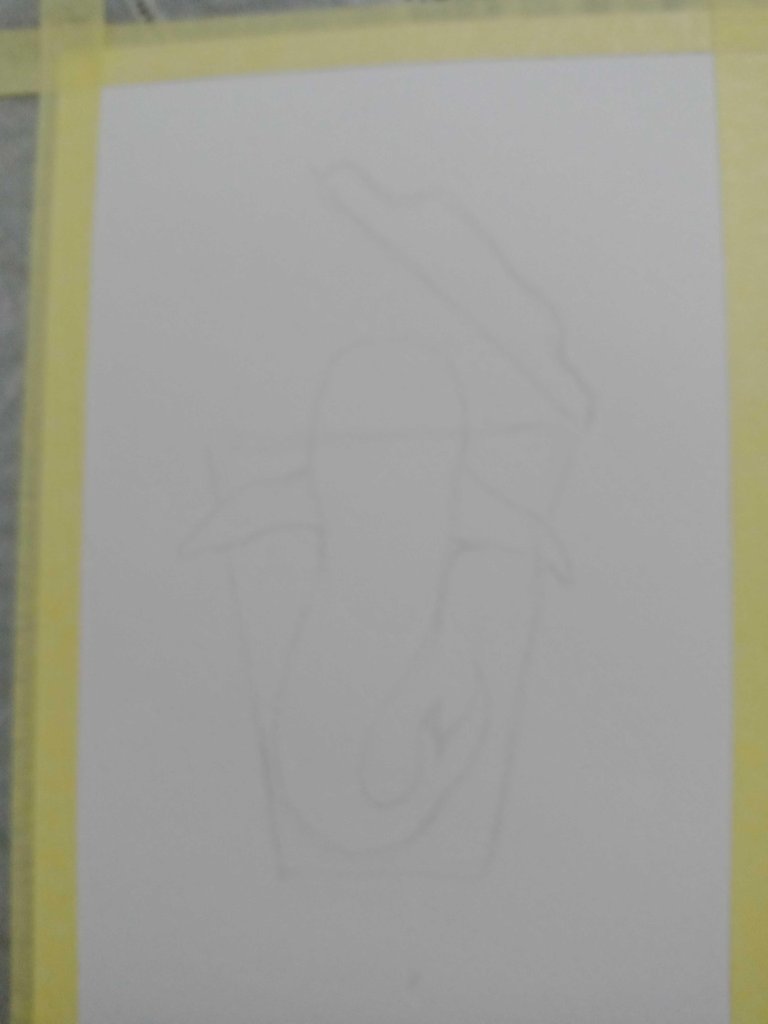
Then using my cheap watercolors, I started to paint the whale using the lightest shade of blue.
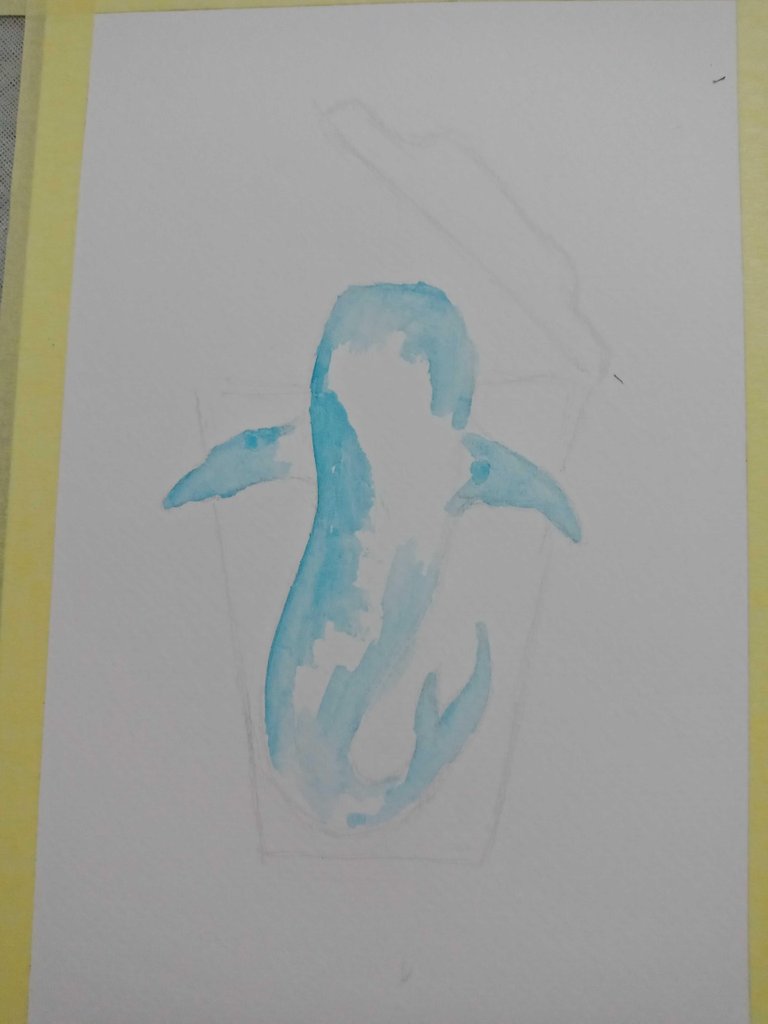
Now, using the darker shade of blue, I finished painting the whale. I also outlined the whale using the darkest blue.
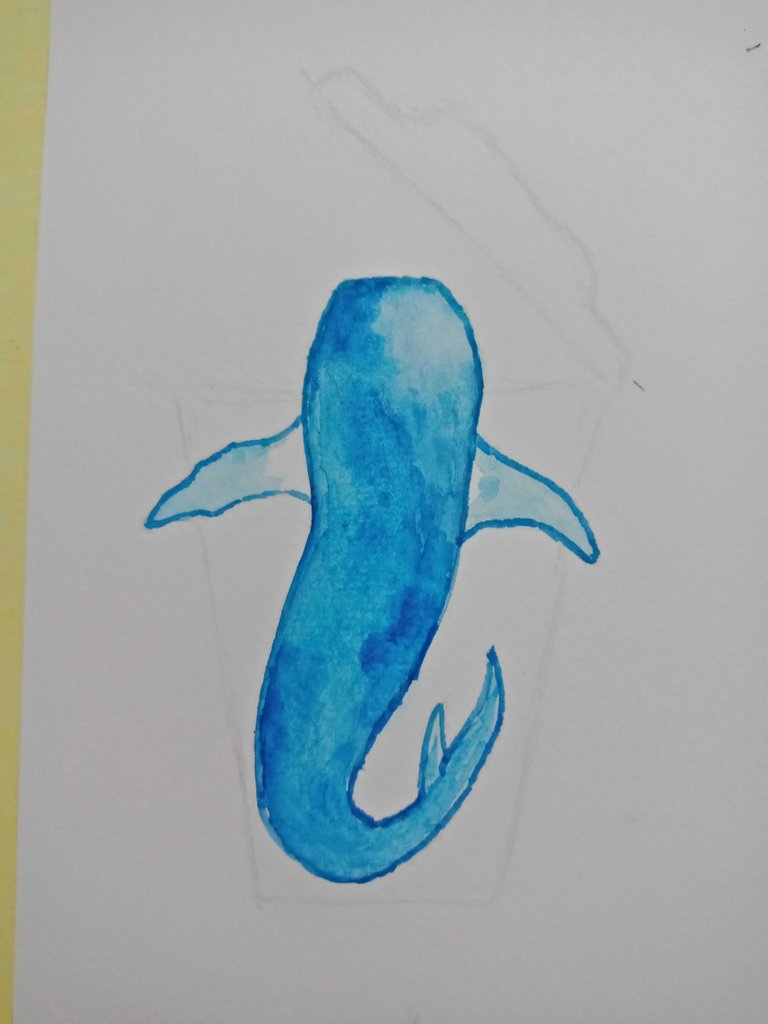
Now, using my 0.5 and 0.7 My Gel Sign pen, I inked the trash can.

After I was done, I realized that the background was too boring. I decided to make it a bit appealing. I painted it all green.

I darkened the color green aroung the trash can and whale to somewhat make it the center of attention. Using my Sign pens, I drew and filled the background with leaves.
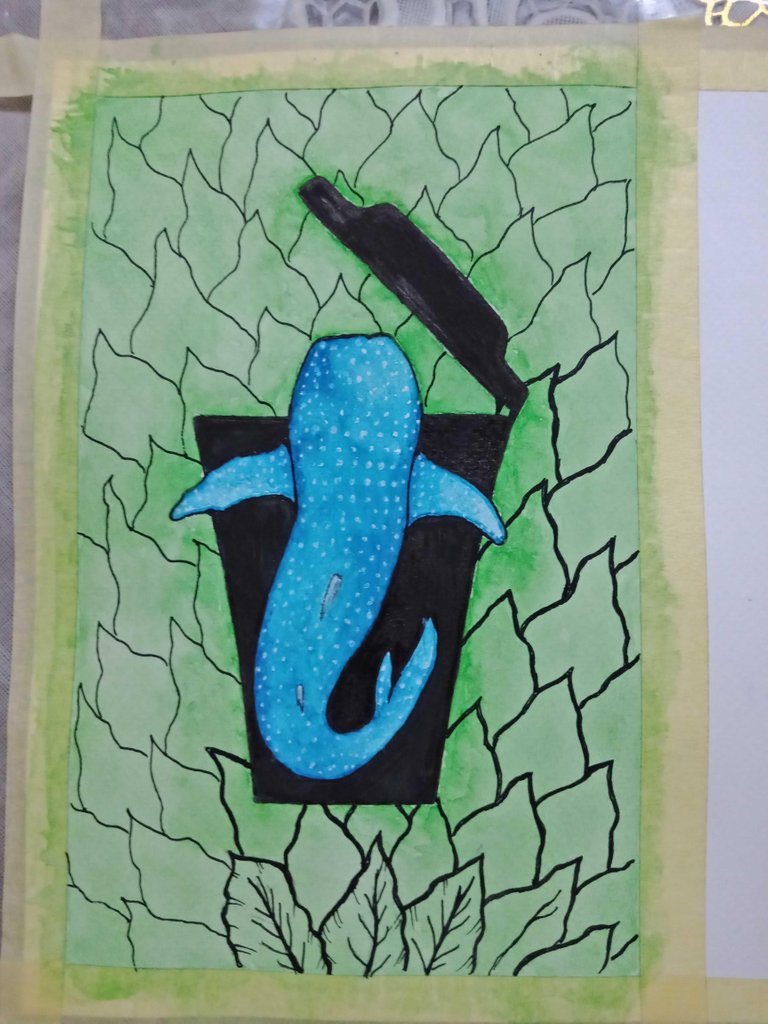
I put in more tiny details and made a few finishing touches and the painting is almost done.
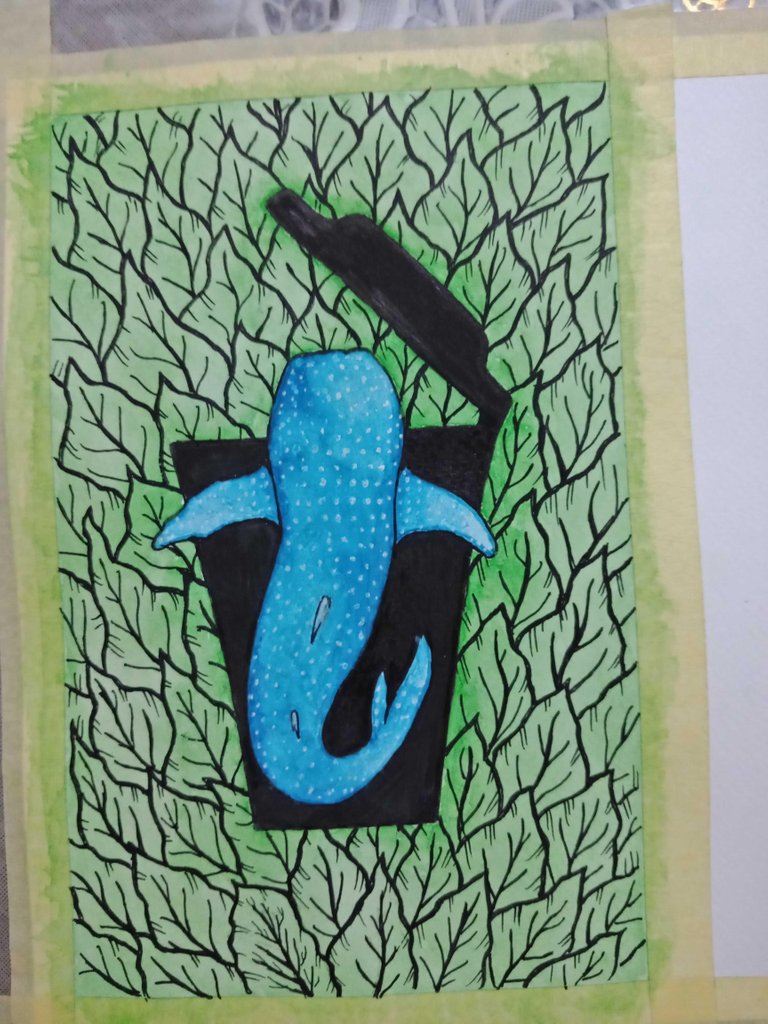
Once I was satisfied with the artwork, it's time for my favorite art. Ripping off the tape. Nothing is more satisfying than ripping the tape off the sides while being in awe of how clean it makes your artwork look. I then put on the address and took the photo. Let us now proceed to enhancing the photo using Lightroom CC.
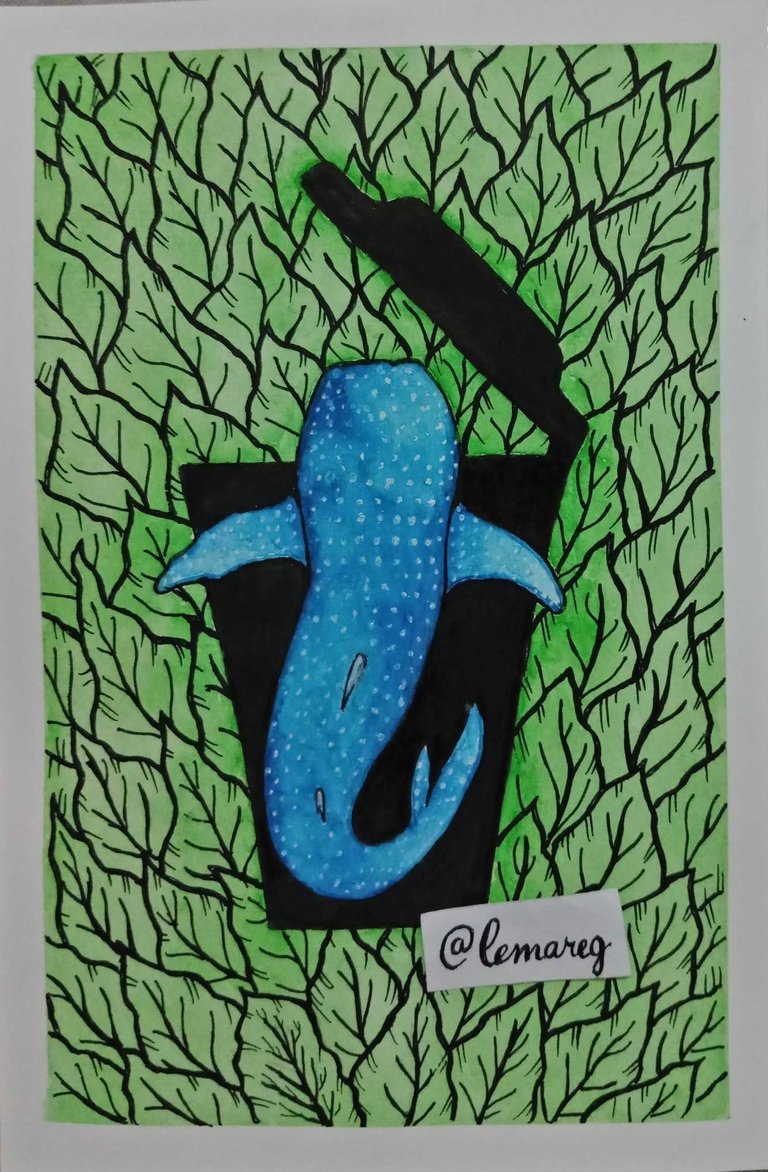
Editing Process:
Once you opened the app, tap on the "Add Photos", it is the blue icon with a picture and a plus sign at the bottom right corner of your screen.
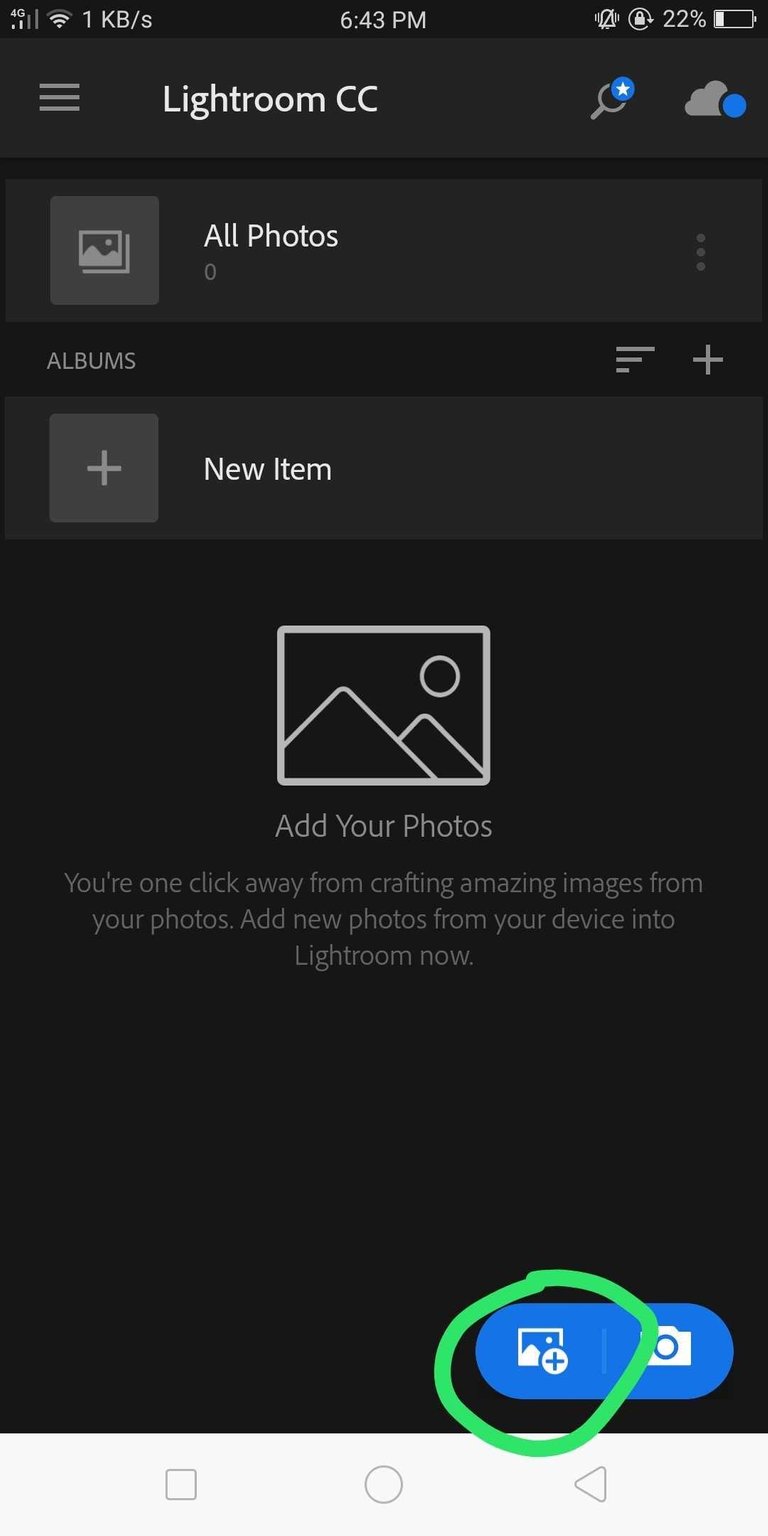
Look for the picture you want to edit and tap on it then tap "ADD".
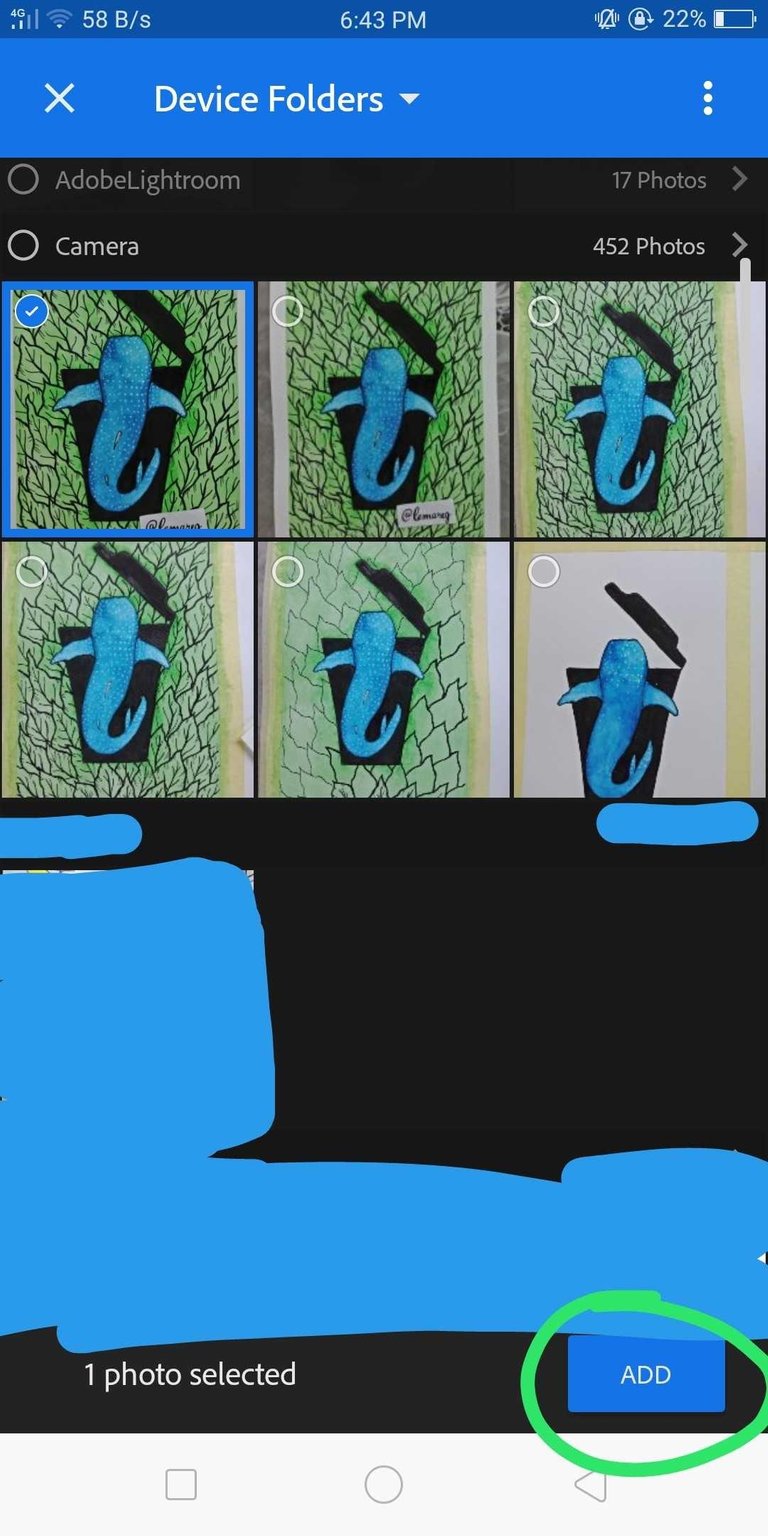
You can manually enhance your photo using the features provided by the app but I prefer the presets provided at "Profiles". It saves me a lot more time and provides less hassle.
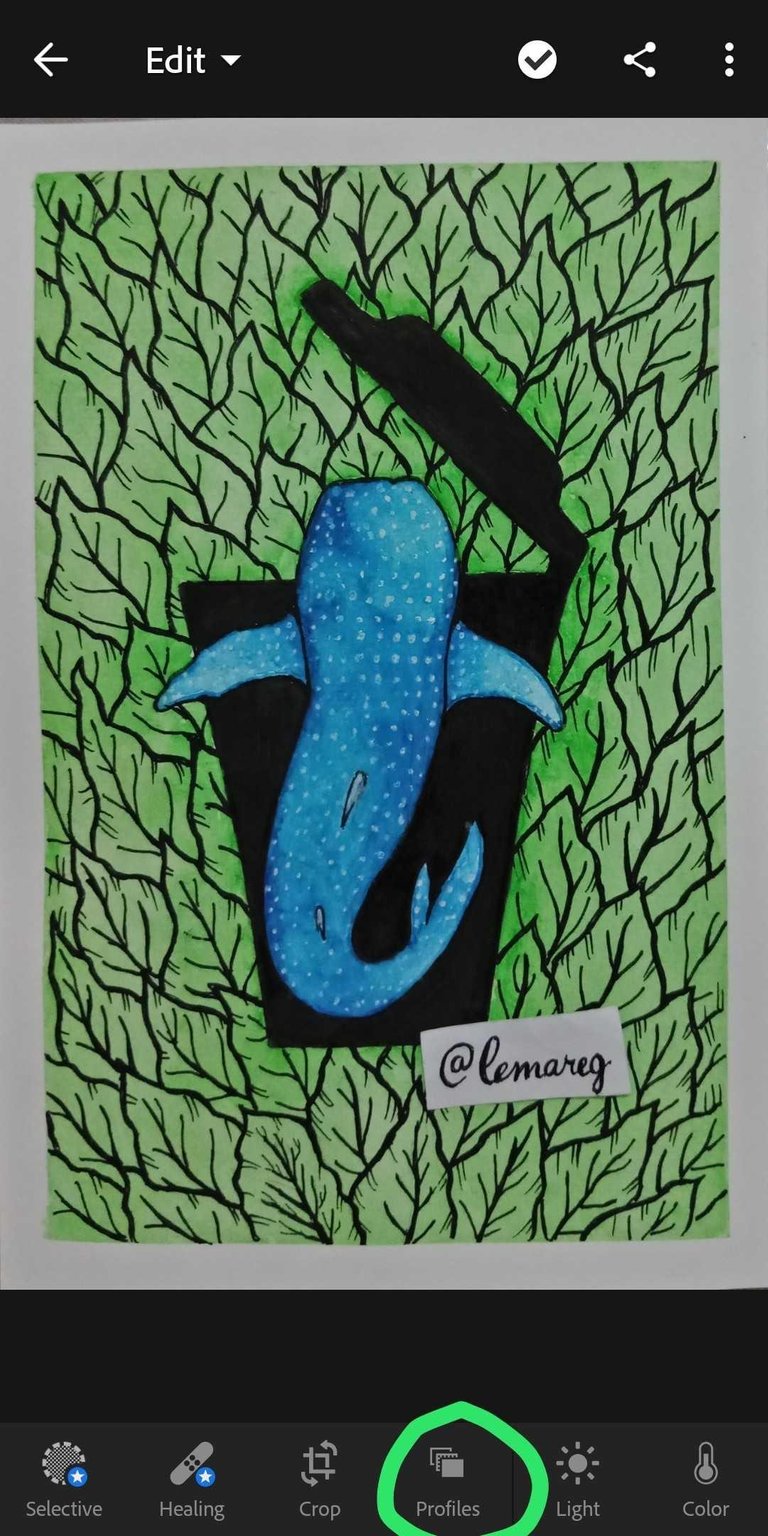
Upon opening the Profiles, you can choose on the different presets present.

I always prefer the "Modern 01" preset because it makes the colors of your photo sharper. I usually set it to 200.

Once you're satisfied with how your photo looks, tap on the ✔ then the three dots, both at the upper right corner of your screen. Choose "Save to Device".
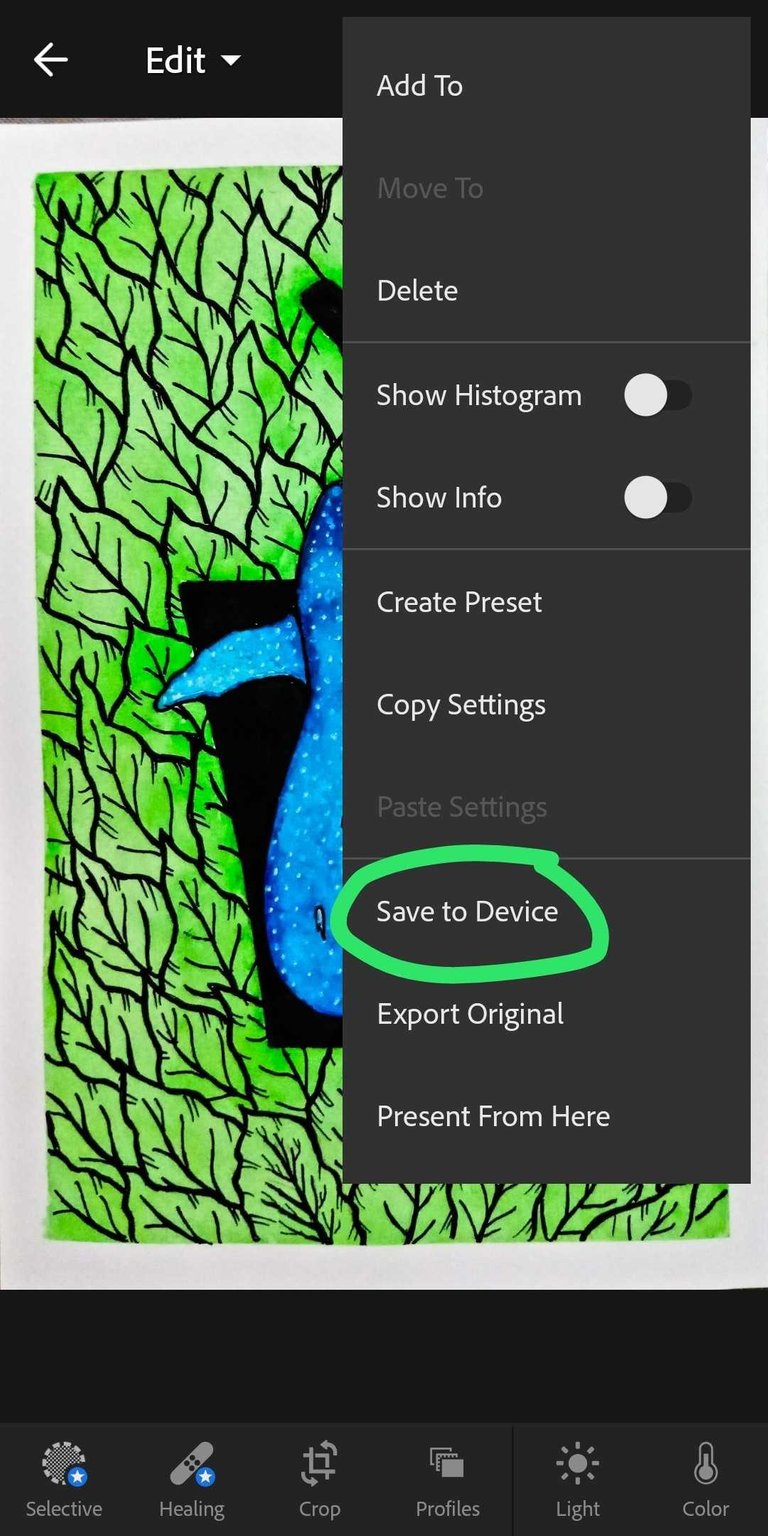
Then choose Highest Available Quality. Finally, you can find the edited photo on your Gallery under the "AdobeLightroom" folder.
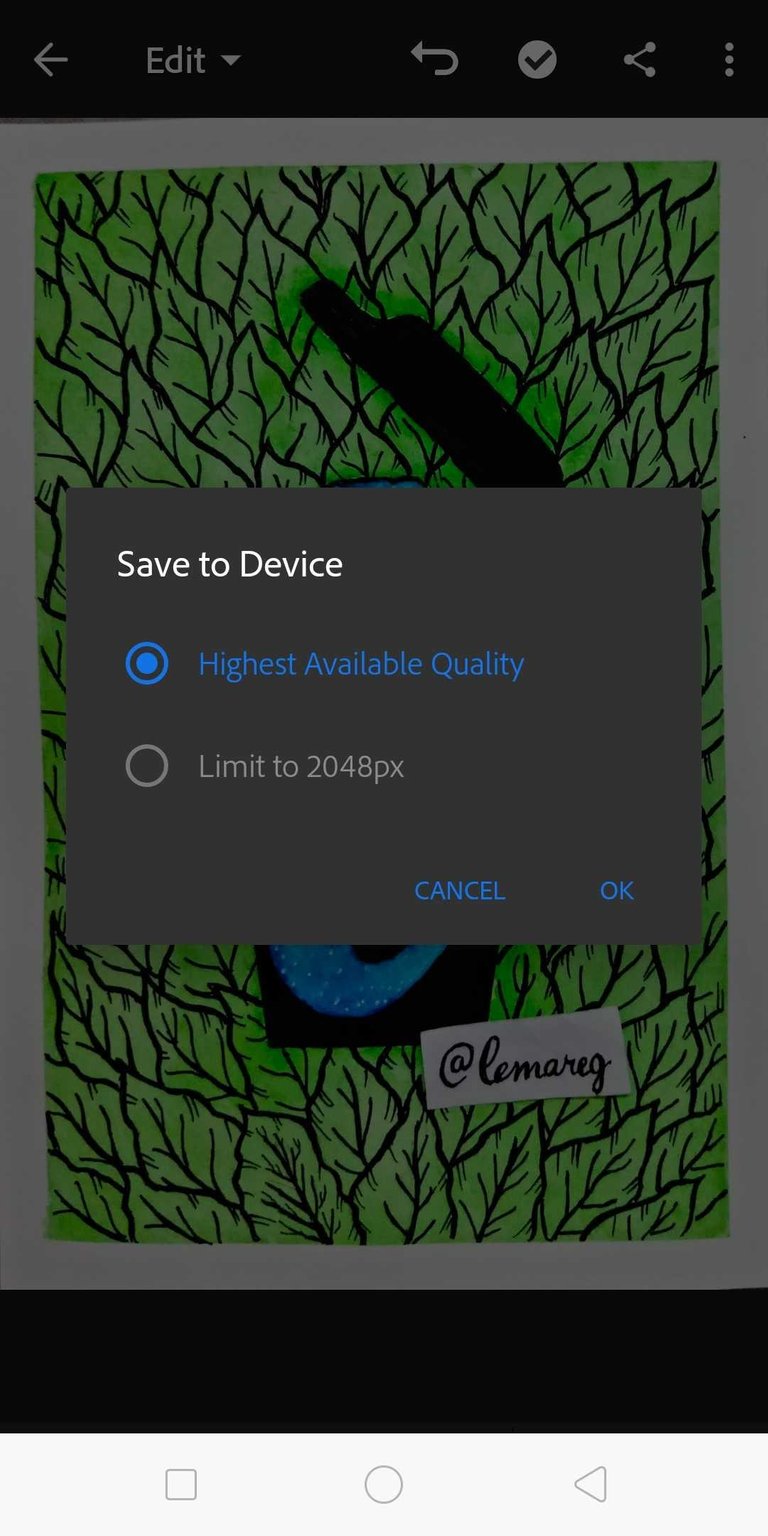
After the edit:

GIF Process:
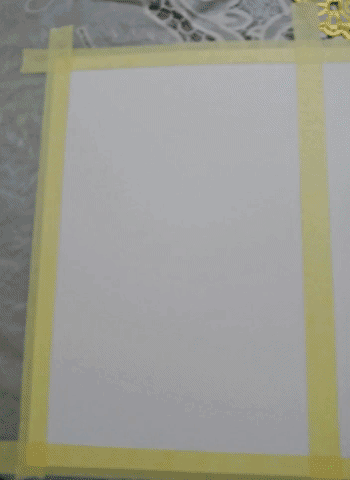
All rights reserved ✔
@lemareg
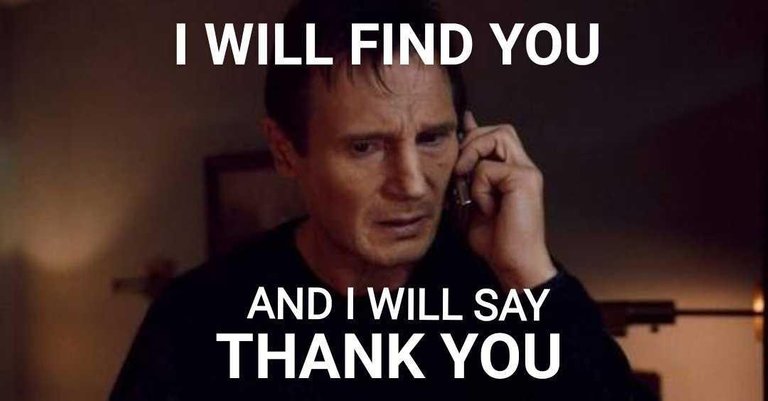
big job sharing all those photos, deserves an upvote :) And nice artwork!
Thank you so much! :)
interesting drawing ! it really makes me think about those beached whales, and how we are rubbishing our ocean ; __ ;
the step by step is wonderful, as always :>
I also like the colours you've chosen here <3
Thank you so much @veryspider for the really nice comments, as always :D thank you for the support :) Agreed, we are really abusing our mother nature and we are not the only ones greatly affected.
This is great! Thanks for your submission! :D
Thanks!!