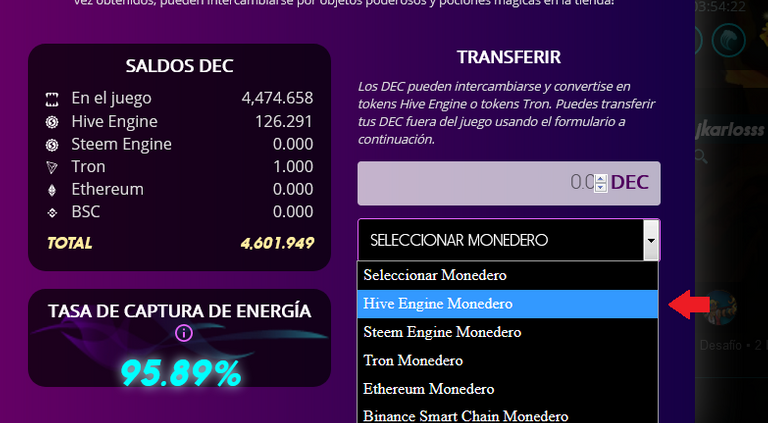Hola amigos, en este post les mostrare como cambiar sus SPS de splinterlands a DEC usando la plataforma https://hive-engine.com
Requisitos:
1-Debe tener instalada la extension hive-keychain, si no la tiene le coloco en enlace https://hive-keychain.com/
2-Debe estar logeado en su cuenta de splinterland.Preferiblemente en PC, si no es asi por favor coloque su movil en modo apaisado.
ENGLISH
Hello friends, in this post I will show you how to change your SPS from splinterlands to DEC using the platform https://hive-engine.com:
Requirements:
1-You must have installed the hive-keychain extension, if you don't have it I'll put it in link https://hive-keychain.com/
2-Must be logged into your splinterland account, preferably on PC, if not please put your mobile in landscape mode.
Procedimiento de cambio de SPS a DEC:
Procedure for changing from SPS to DEC:
1- de clic aqui.
click here.

2-luego aqui.
then here
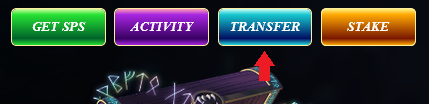
3-teclee el valor de sps que tiene disponible en el cuadro de abajo
type the sps value you have available in the box below
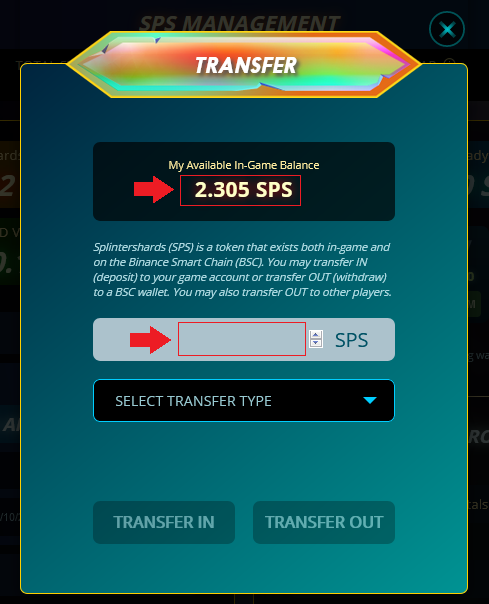
4-Seleccione el tipo de transferencia.
Select the transfer mode.
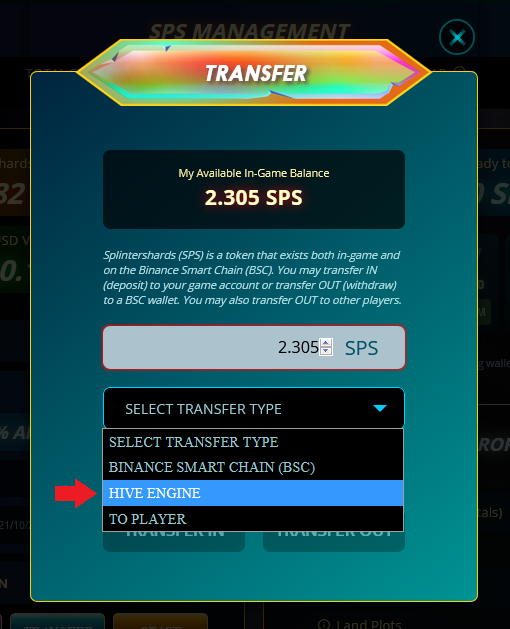
5-clic en TRANSFER OUT
click TRANSFER OUT
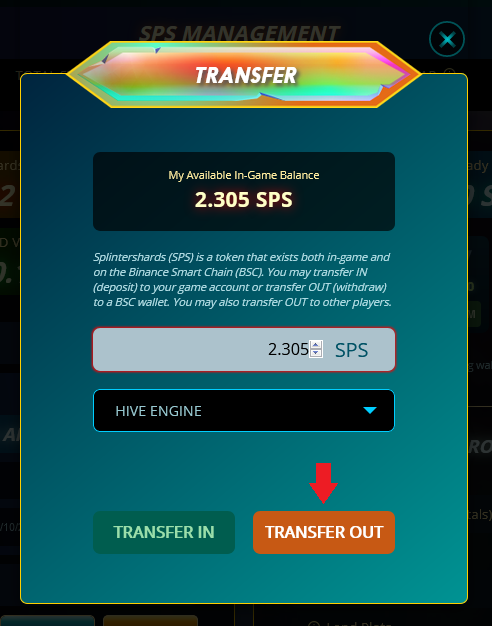
6- confirma la transaccion y listo.
confirm the transaction and you are done.
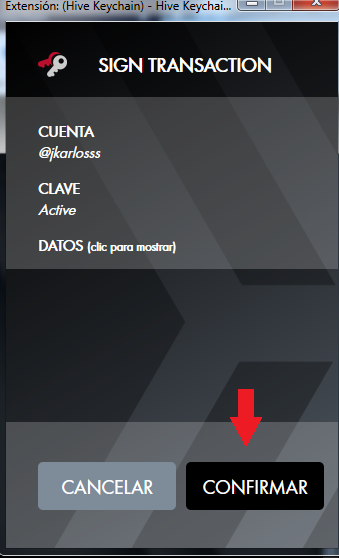
7-Ahora vamos a https://hive-engine.com y los logeamos.
Now we go to https://hive-engine.com and log them in.
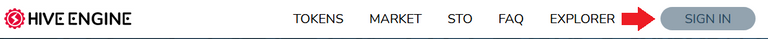
8-Colocamos nuestro nombre de usuario de splinterlands ahi y le damos clic ,donde señala la flecha.
Place your splinterlands user name there and click where the arrow points.
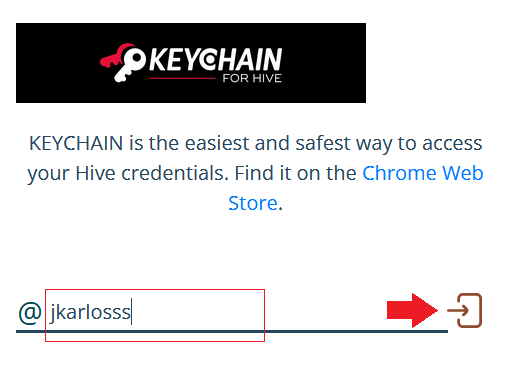
9-Inmediatamente despues nos sale la confirmacion de la hive-keychain y le damos ok.
immediately after we get the confirmation of the hive-keychain and we give ok.
10-Como podran apreciar ya su nombre aparece ,eso le muestra que esta logeado correctamente.Posteriormente entramos a MARKET.
As you can see your name already appears, this shows you that you are logged in correctly.Subsequently, we entered MARKET.
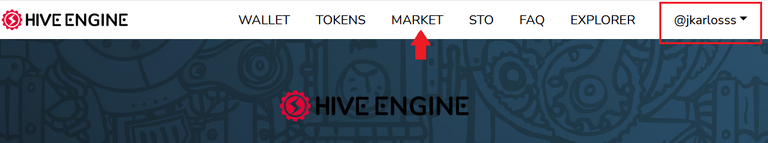
11-Ahora cambiaremos nuestros SPS a HIVE.Seleccione donde señala la flecha.
Now we will change our SPS to HIVE.select where the arrow points.
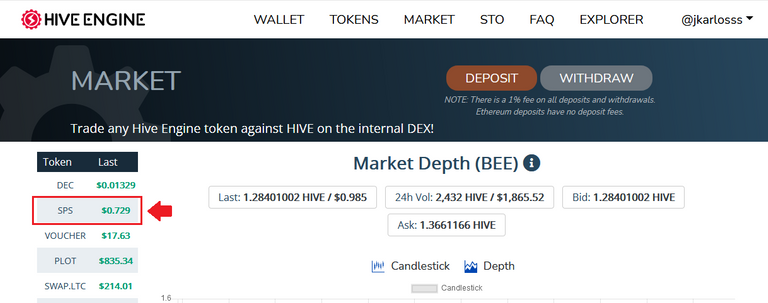
12-Como puede apreciar sus SPS ya estan ahi como disponibles, solo falta intercambiarlos por HIVE.
As you can see your SPS are already there as available, you just need to exchange them for HIVE.
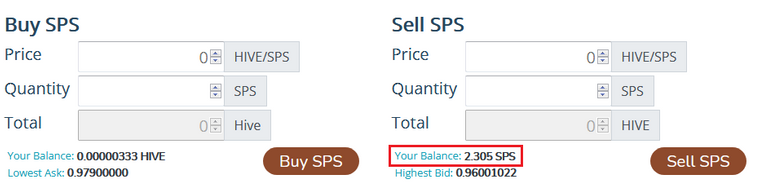
13-Haga Click en los valores que estan dentro de los cuadros azules.Aprecie como se colocaron esos mismo valores en los cuadros de arriba.Significa que esta a un paso de ejecutar la venta de los SPS por HIVE a un precio de 0.96 hive por SPS.Si esta de acuerdo con estos valores,continue con el sgte paso.
-Click on the values inside the blue boxes, notice how the same values were placed in the boxes above, meaning that you are one step away from executing the sale of the SPS for HIVE at a price of 0.96 hive per SPS, if you agree with these values, continue to the next step.
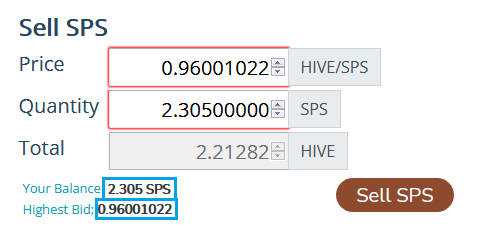
14-Ahora presione SELL SPS.
Now press SELL SPS
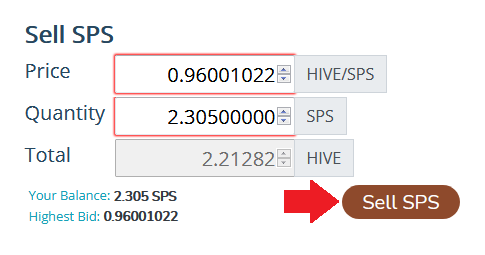
15-Confirme la venta presionando SELL.
Confirm the sale by pressing SELL.
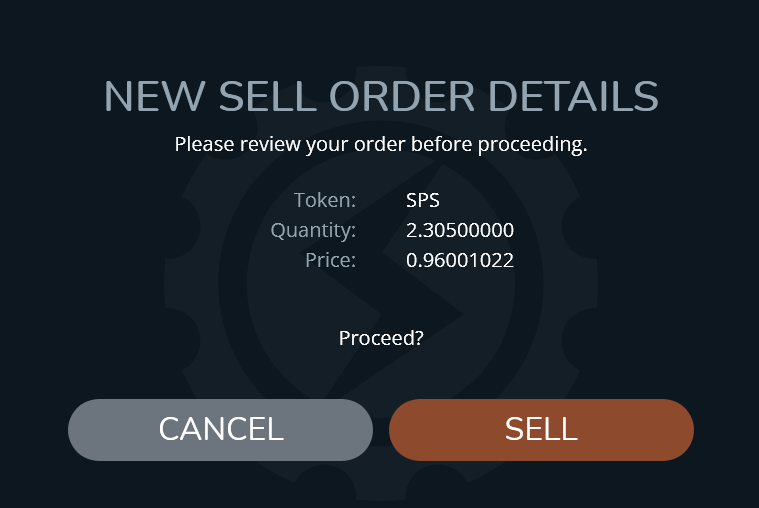
16- Confirme la Hive-Keychain.
Confirms the Hive-Keychain.
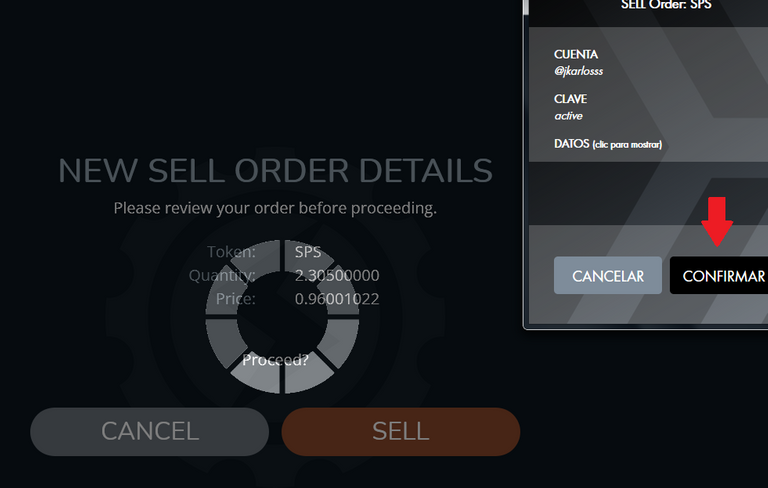
17- Espere unos segundo para que se ejecute la venta y ya aqui puede apreciar sus hive.
Wait a few seconds for the sale to be executed and here you can see your hive.
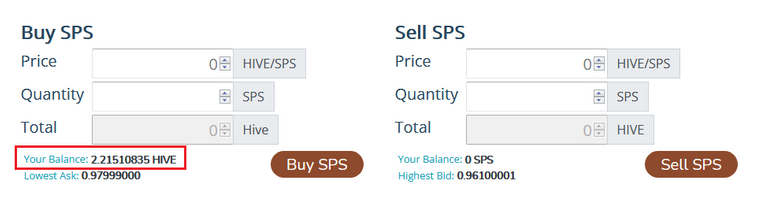
18-Ahora repetiremos el mismo procedimiento pero intercambiando por DEC.Seleccione DEC.
Now we will repeat the same procedure but exchanging for DEC.Select DEC.
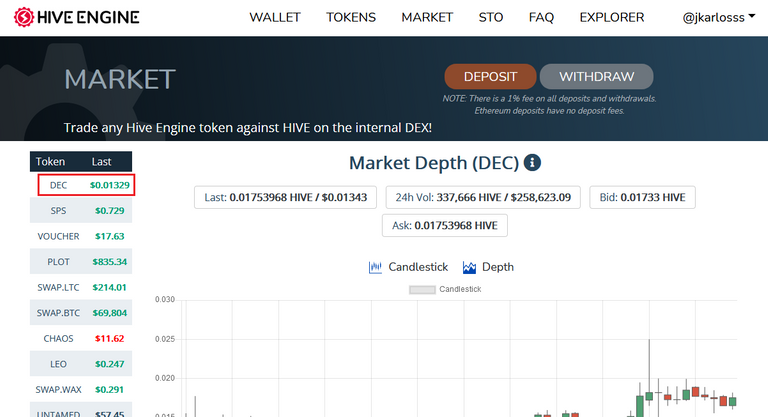
19- Ahora coloque los valores que estan en los cuadros azules,(clic sobre ellos).luego presione BUY DEC
Now enter the values that are in the blue boxes (click on them), then press BUY DEC.
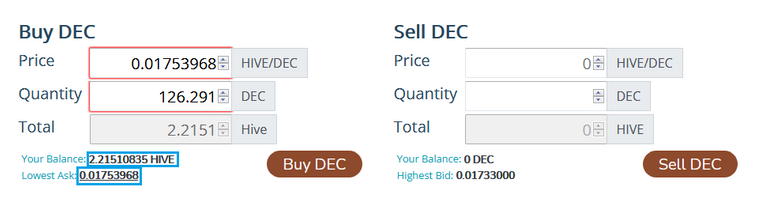
20- Si esta de acuerdo con los valores de compra, presione BUY.
If you agree with the purchase values, press BUY.
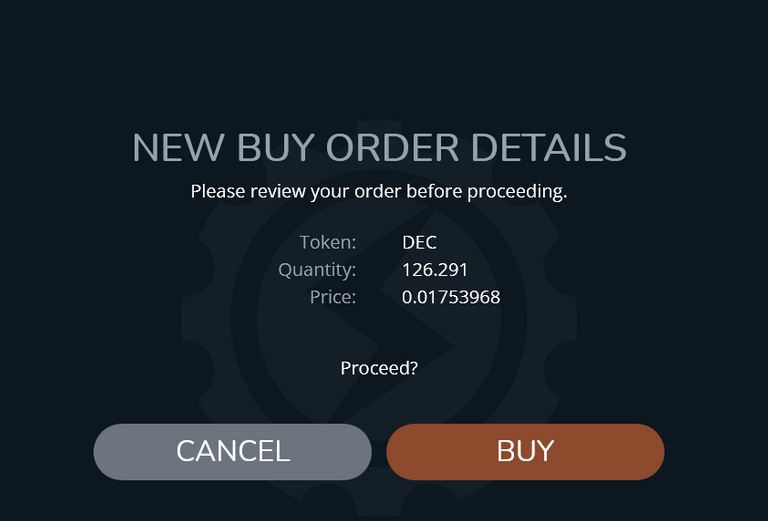
21-Confirme la autorizacion en la HIVE-Keychain.
Confirm authorization on the HIVE-Keychain.
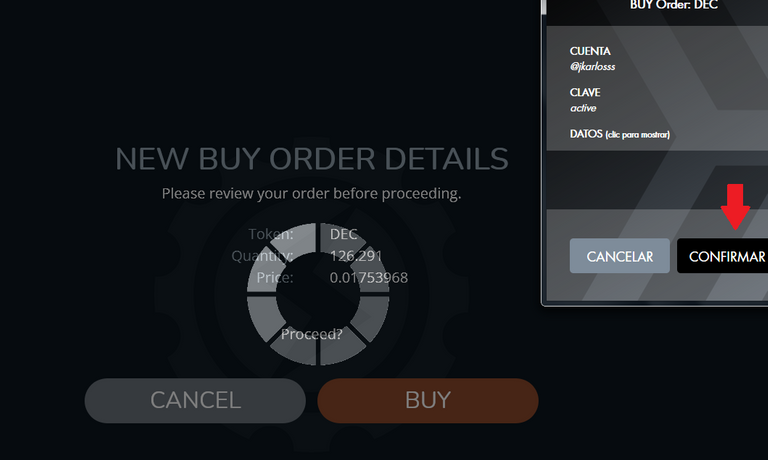
22-Ahora volvemos a https://splinterlands.com y presionamos en el acumulado de DEC.
Now we go back to https://splinterlands.com and click on the DEC accumulated.
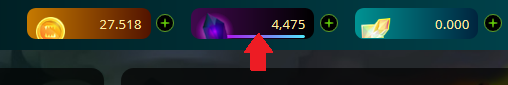
23-Ahi se puede apreciar nuestros DEC, luego colocamos esa misma cantidad en el cuadro de la derecha y seleccionamos nuestro monedero para importarlos.
Here you can see our DEC, then we place the same amount in the box on the right and select our wallet to import them.
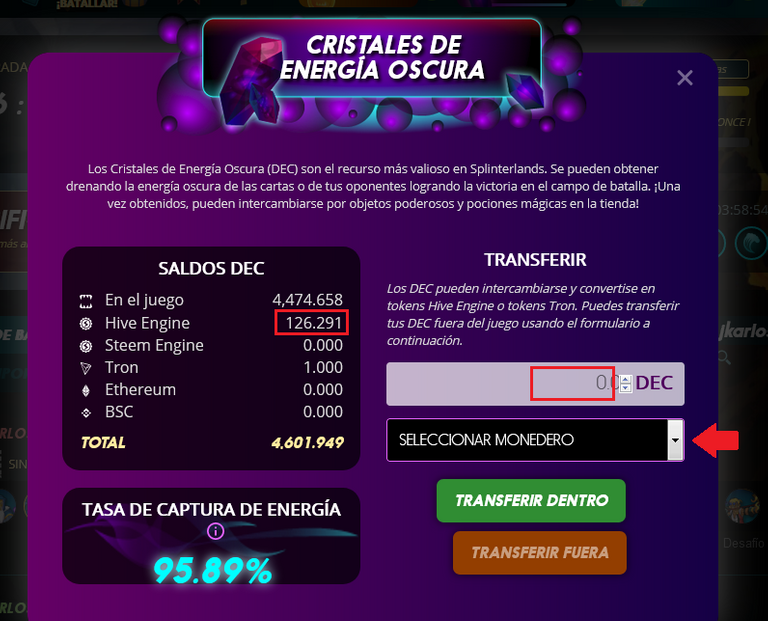
24-Seleccionamos hive engine.luego transferir dentro,confirmamos el keychain y listo ahi tienen sus dec nuevecitos jejeje.
Select hive engine.then transfer inside, confirm the keychain and that's it, there you have your new dec