
Here's a simple way to buy Bitcoin in Coinbase.
- Sign up by clicking here and create account.
- You need to provide your name and email address and password.
( Make sure you sign up by clicking my link and see my name at the registration, then buy $100 or more Bitcoin on your first purchase to receive $10 each worth of bitcoin or both of us won't get any.) See the pic below.
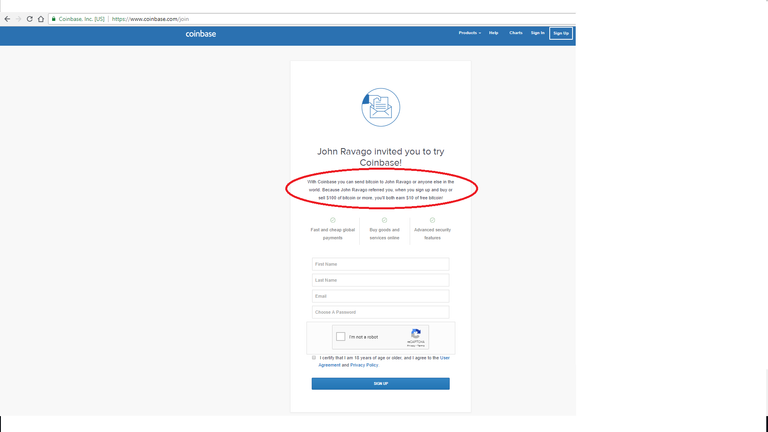
- Then they will send you email confirmation that you have to click the link from that email to verify you're account.
(Below is an email that you will receive and click verify)
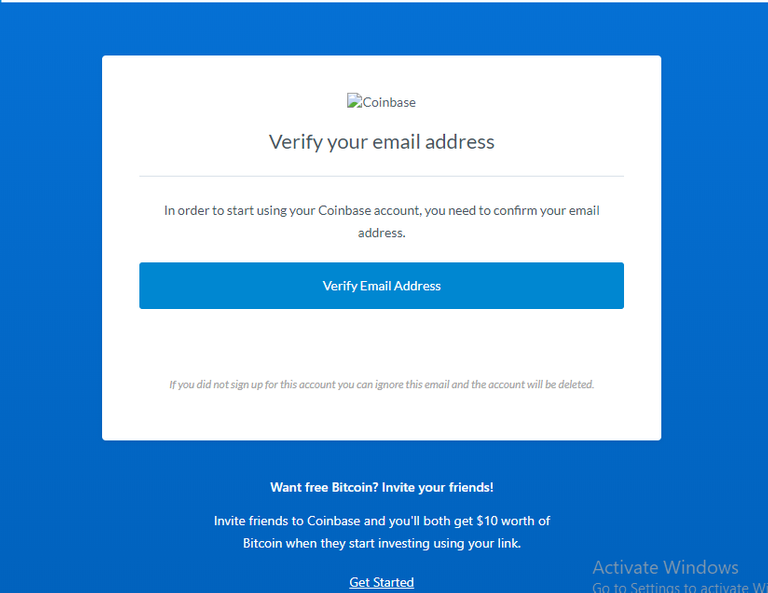
- Once you click the link, It will open to a new window in your browser asking your phone number. You can choose the country and phone number. It will send you text to verify your account.
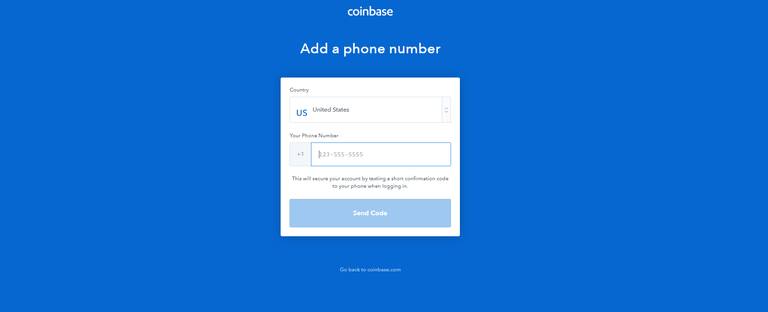
- Provide your information. Coinbase is a company that is listed in the US and required to get in your information. (like investing in stock market)
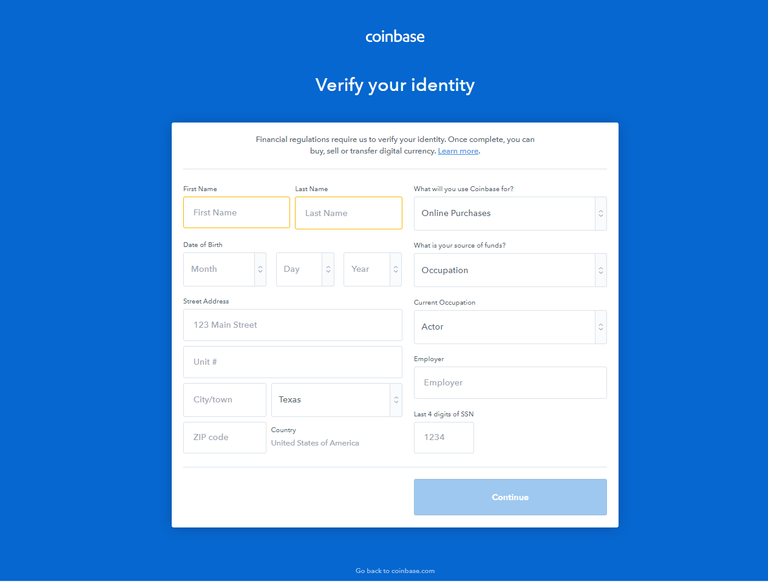
- Once done providing all information needed, Then you will have to login.
(Note: once you login, please read the message will popup and follow the instructions)(Those steps are security steps to secure your account).
- Next is to add your payment method. I recommend "Debit card" for instant transactions.
(If you link your bank account, It will take days for your bitcoins to arrive)
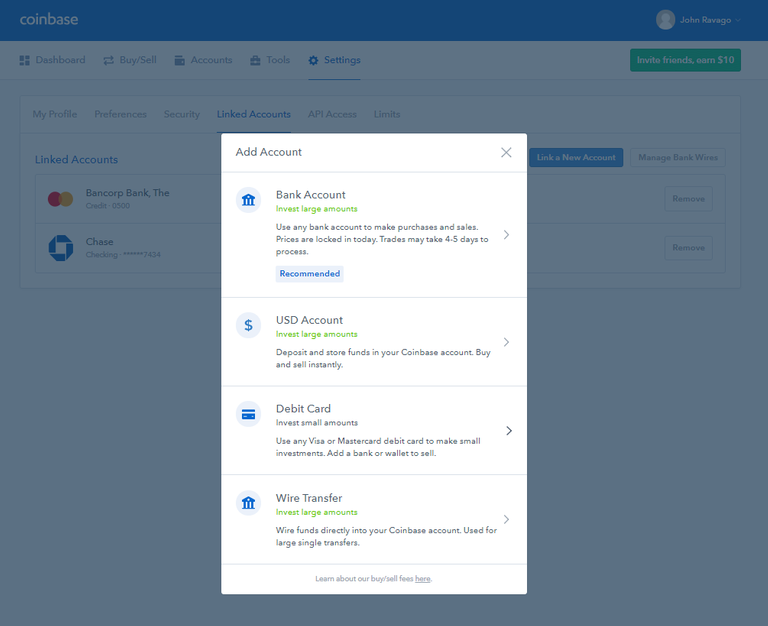
Follow instructions on how to add it and needed info, to successfully linked your card.
Once Successfully added your payment of method, then you can buy bitcoin. (Remember that you have to purchase $100 or more on your first purchase for us to receive $10 each worth of bitcoin.)
If you have any questions, please fill free to contact me.