How to retrieve lost password from google chrome.
below are the step to retrieve a lost password save to google from chrome in order for you to be able to access your account again.
- login to chrome using the gmail account you use in accessing the site before.
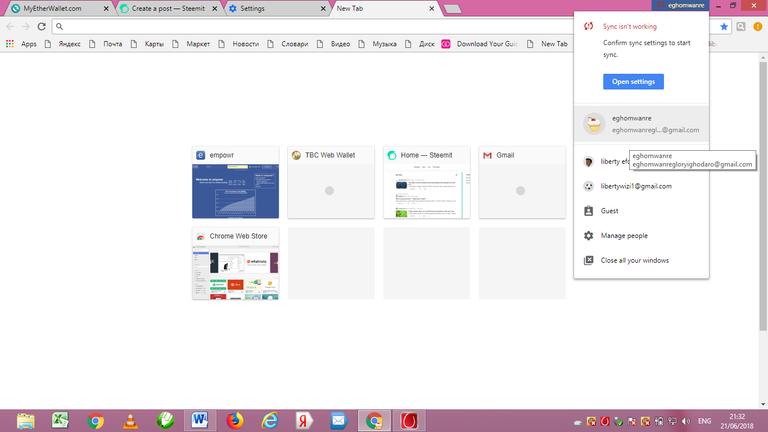
2 .right click to chrome setting
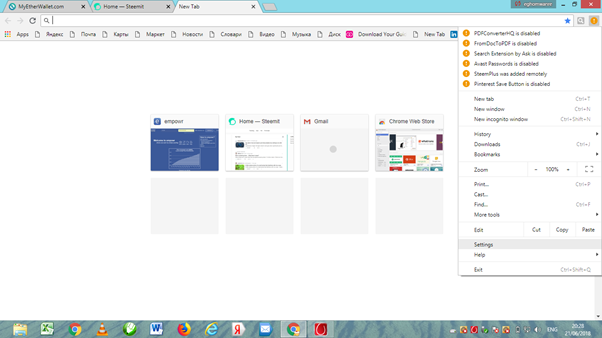
- click on setting on chrome
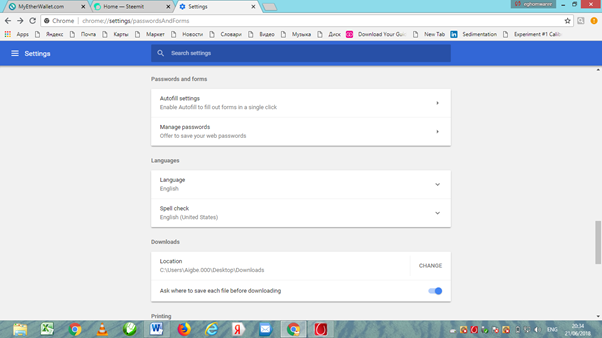
- left click on setting options
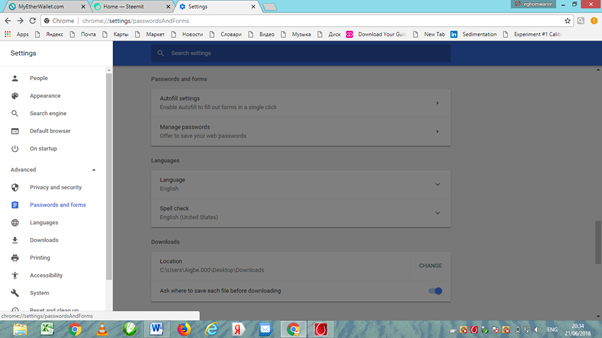
- click on passwords and forms
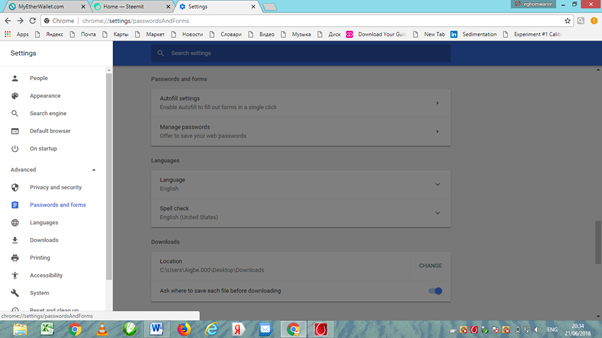
- click on manage and password
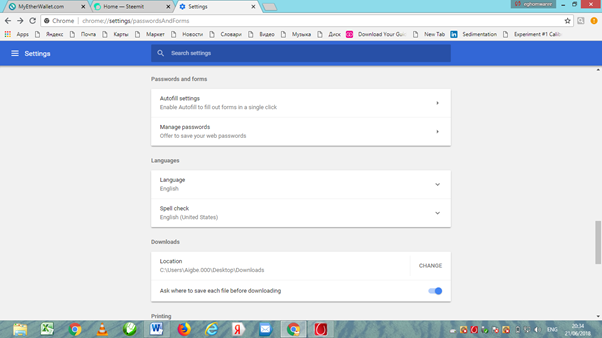
- click on view in the site you wish to search for the password. e.g steemit
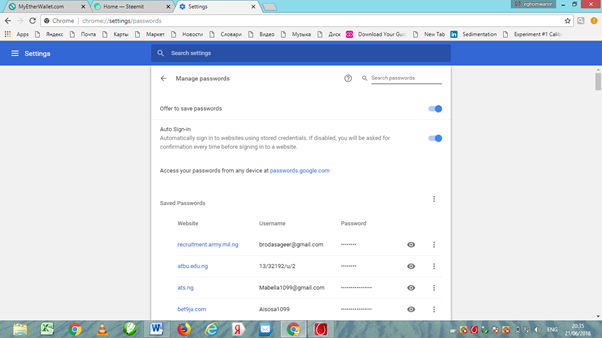
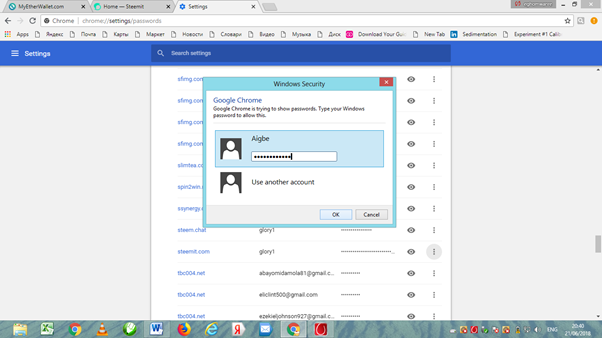
- insert the system password on the popup space
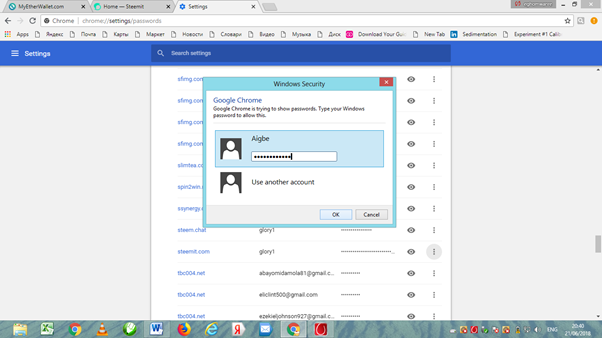
after following the above procedure, you will be able to view your password again.
Hey @glory1,
Your post "HOW TO RETRIEVE LOST PASSWORD FROM GOOGLE" hast just been Resteemed !!! 🙃😝🙃
You have achived this service by following me.
😉😉😉 Unfollow @tow-heed to stop this service🙃🙃🙃
Congratulations @glory1! You received a personal award!
You can view your badges on your Steem Board and compare to others on the Steem Ranking
Do not miss the last post from @steemitboard:
Vote for @Steemitboard as a witness to get one more award and increased upvotes!
Congratulations @glory1! You have completed the following achievement on the Hive blockchain and have been rewarded with new badge(s) :
Your next target is to reach 50 replies.
You can view your badges on your board and compare yourself to others in the Ranking
If you no longer want to receive notifications, reply to this comment with the word
STOPSupport the HiveBuzz project. Vote for our proposal!