
How is being productive different than organized?
Let's take a hint from each of their definitions…
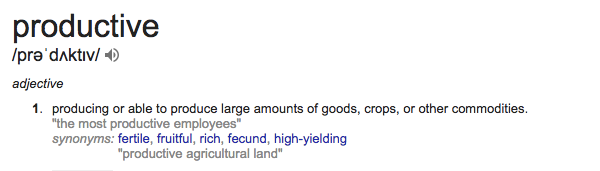
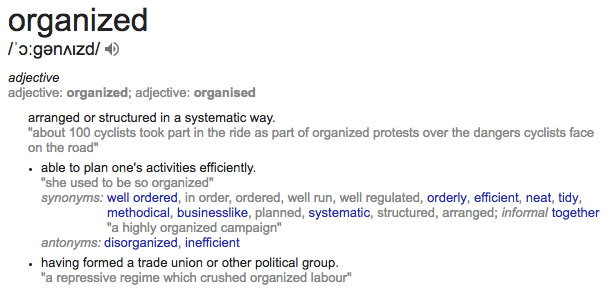
Since productivity relates to your ability to produce a large amount of "goods, crops or other commodities," we can safely assume that great organization comes from being productive in the first place.
Read: organised means structured.
In other words, to be productive, you need to be organized.
Since I have discussed about productivity, here are some suggestions of the apps that you can use to get organized:
1. Capture ideas, images, and voice messages anytime, anywhere
✔️ Evernote, Google Keep
2. Use your smartphone calendar and alert notifications to remind you of important events
✔️ Google Calendar, Calendar 366 II (for Mac)
3. Prepare spreadsheets to keep track of finances, time and projects
✔️ Google Sheets, Microsoft Office Spreadsheets, Monny (export Excel feature is available)
4. Back up and sync files while you're still working on them
✔️ Goodsync
5. Save all passwords in one place — safely
✔️ Lastpass* (with 2-factor authentication feature)
6. Store all important documents and images securely on Cloud storage
✔️ OneDrive (you can also set automatic backup for images and files from your mobile phone), Dropbox
*My all-time favorite app
In my previous article, I have also mentioned why I have chosen these apps.
✩
Why these apps and not others?
The aforementioned apps must fulfill these four conditions for me to be a true fan:
1) Freemium or low cost to upkeep
2) Convenient for me to backup files
3) Accessible anytime, anywhere (on my laptop, and mobile)
4) Reliable, which means if I lose either my laptop or phone, the backup files must be easily obtained and retrieved afterward
Also, if you're looking to declutter your messy life and the other aspects of it, check out these books. Guaranteed to make you think thrice about hoarding your new troves.

PS: I'm not sponsored by any of these brands. I love them 'cause of the abovementioned pre-requisites. So what have you done to be organized. Sometimes I wish I can code so I don't have to brew my own coffee.

Image credit: All public domain images are taken from Pexels, unless stated otherwise.

I still have my portfolio and personal sites— virtuallydebbie.com and debbieang.com.
But these sites will eventually redirect you to my Steemit blog.
Well, what can I say. If it’s good stuff, you can’t get enough of it :)
Follow me and I'll take you through my unpredictable journey— filled with wilderness, curiosity, and randomness.
PS: Join #steemitbloggers to unite with other bloggers and #sfg #steemgigs to partake in the freelancers' clan. Also, check out @kristyglas amazing divider below. Support her work by sharing as she puts in tremendous effort into creating pretty dividers for Steemians.




If you're working in a team, I recommend Trello. It's very helpful when you're doing tasks, it's an easy way to keep track of what everyone is doing and setting objectives.
You're so right, and I totally agree with you @showtime24 ... I've been using Trello for a while too. It's amazing esp for team...
Forgot to mention Slack, that's pretty cool as well! I like it much more than Skype.
Something else you might consider is the “Pomodoro Technique” which breaks down work into short 25 minute intervals. It works great for me because there is a sense of urgency seeing a clock ticking down and it reminds me to get up and stretch!
Great tips! Thanks for the article!
Yeah, I read and tried applying the Pomodoro technique awhile back, but I'm the kind who usually go in full-long bursts... instead of short sprints ;p tried and tested but depending on personal preference too. I think everybody should give the method a go and see if it works for them before deciding it for the long haul.
Hey Debbie,
Thanks for sharing these tips with us over at @thesteemengine!
I think all of these are great tools to use to stay organized. I use many of them myself!
In the future, if you make lists like this, consider including links where other users can click through to download or read more about each of these programs or services! It can lower the barrier to others being able to start using the services right away since clicking a link is much easier than searching.
Also consider including a small personal blurb below each one so people know why you enjoy using the services. It could persuade more people to use them if they know a fellow Steemian already enjoys them. I did a free software series of blogs a while back in which I used this strategy, so feel free to check them out!
Just a few thoughts for future posts. Keep up the good work, because more people need to know about great things like these!
my previous article but your comment has definitely reminded me to add in another important clause in the article. Thanks a lot... I have also checked out your article and it looks rad :) Kept you in my loop and also supported your article 💪🏼 Keep doing what you're doing too - appreciate your feedback very muchhi @ethandsmith, thanks for your conducive feedback. as a matter of fact, i have already implemented some of your suggestions :) I deliberately skip the blurbs because i have mentioned it before in
That's great! I'll check out your previous article. I know I appreciate constructive feedback on my posts, so I think yours will continue to be great!
Thanks for visiting my article. When we share these simple tools that help us in our own lives, we never know whose life we might be making an impact on!
thank you so much for sharing this. Personally I have been using evernote for some years now. I love it like mad.
thanks for your kind words @klynic :)
Thanks for sharing
You're welcome @nathanieloamhen
number 5 is my favourite option, sometimes we have too much stuff to remember. But i will still keep a hard copy of those important stuff somehow
@originalworks @qurator
I've been using most of the apps mentioned regularly for some years now. I am not familiar with the back up apps - thanks for mentioning Goodsync because it has saved me time!
All of them have got the characteristics that everyone looks for including the crucial reliability factor.
Thanks @maxabit :) Glad you find this useful
I need this badly! 5. Save all passwords in one place — safely
thank you deb
Yeah don't forget to set your 2FA :)
I am already using so much of the Google apps it practically runs my life. But Lastpass is new to me, thanks for sharing!
Oh yeah... google is awesome. Always have been :) @dxn
Hi Debbie,
Thank you for sharing. Great tips from a sweet young lady like you.
Cheers!
Thank you @abgmie you have a seriously rocking profile! Can't get enough of it ... you're so #talented <3