Google My Business is a powerful feature that can give small business some much needed online presence. Google My Business makes it easier for potential customers to find you online and best of all, it’s completely free to use. A lot of small businesses do not have websites and this negatively affects their ability to rank in Google search results for the services/products they sell.
Not being found in Google search results is costly but from my experience, a lot of small businesses do not appreciate this fact. If you are not visible on Google then it means that potential customers are not aware of your existence and as such, they cannot do business with you. Bear in mind that now a lot of people turn to Google when they want to get information and when they want to buy and you want your business to show up during such searches. For example, if you run a restaurant you want to appear in Google results when a customer in your vicinity searches for 'Restaurants near me'. If you do not appear then your competitor who appears will get the business.
What is Google My Business?
It’s a free, easy-to-set-up dashboard where small business owners can manage their presence on Google’s search engine. When someone searches for a business on Google, information like their phone number, address, reviews, etc, pulled from their Google My Business page will show up in the results. A Google My Business listing appears on the right-hand side of the search page when you search for a business or specific keyword on Google.
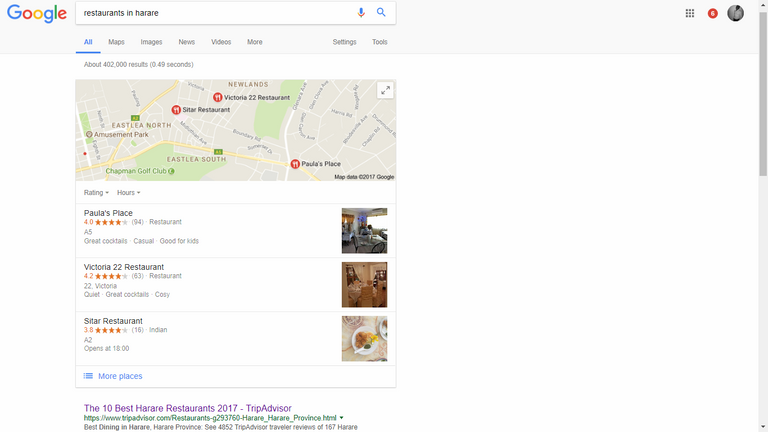
These are the top three results for the search term 'Restaurants in Harare'. Obviously, they are a lot more restaurants in Harare but these three are most likely to get business when someone gets those search results. You will also notice that the results include a map which shows the location of these three restaurants. Each restaurant also has one image shown in the results and this can attract potential clients as well.
A Google My Business listing can also help when potential clients Google your business' brand as shown below:
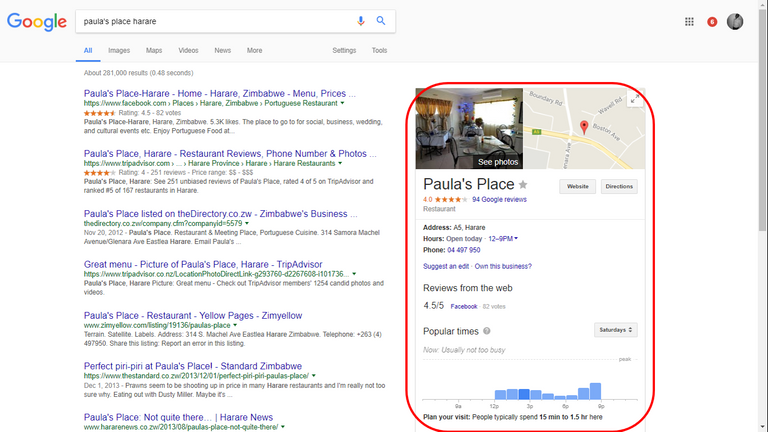
Here I searched for Paula's Place which was the first result from the Google search for restaurants in Harare. As you can see on the left there is a box containing the restaurant's details like address, opening times, reviews, contact number, directions and link to the website. Most searches are done on mobile devices and Google My Business allows users to call you at the touch of a button. Customers can also leave you a review and a star rating based on their experiences using your services. Imagine how handy this information would be to a potential customer... and its right there in Google results. This is akin to free advertising!
Google My Business gives you useful insights into traffic statistics such as views, clicks and actions taken (e.g. when users called you or asked for directions). This can help you to understand how users are finding your business online.
So how do you get started with Google my business?
How to list your business on Google My Business

To register your business, Google will need to know:
Your free Google Account login (This is how Google will communicate with you);
Your business address — no PO boxes here. Google wants physical locations (Have a home-based or private address? There is an option in the setup to hide your physical location on the map);
Phone number (preferably a local number); and
If you deliver products or services and if you serve people at your business location.
When you have thiss information ready go to the Google My Business Signup page (https://www.google.com/business/) and follow the instructions.
Verify Your Business
Google insists you verify your business address and information. After you have completed the signup process, they will send you a card with a code on it. You will need to enter this code online to verify your business' location. Once you enter that code, your business is considered verified and you are part of the Google My Business listings! It is important that your business is verified otherwise none of the information you enter will appear online.
Next, you will need to enter business information including a short business summary, a phone number, website address and business category. There are hundreds of business categories to choose from and you can select more than one category if your business provides a variety of products or services. It is vital that you choose the correct category as Google makes suggestions to users based on the information you provide. If you enter the wrong category, it’s not likely your business will show up in recommendations or search results.
You’ll also be able to add pictures and virtual tours to your listing. When adding photos, you’ll want to use professionally taken photos that are high quality, so that it gives customers a great first impression of your business. You might want to use your logo as your primary picture so that it provides a strong brand identity.
You will also get a free mini website that has a domain name like http://yourbrand.business.site. You can post regular updates on the site.
Keeping your Google My Business listing up to date
After setting up your site, you want to keep it up to date
It’s always good to add items to your account, especially photos that show your business and what you do. Having recent photos is advisable.
Respond to Reviews
Your customers can give your business a review, for better or worse, that are public. If or when you get a bad review, it is important to respond appropriately and not ignore it. How you respond — and how quickly — matters.
Having your customers leave reviews is important for two reasons:
Reviews are a ranking factor that Google uses to determine where you should be placed on search results.
Your reviews will showcase your positive business efforts and people are way more likely to visit a business with multiple positive reviews.
Let's look again at the top three results from our earlier example.
.png)
As you can see, the restaurant with the highest reviews is ranking higher. There are other factors that affect the rankings but you want to have as many reviews as possible. You can find ways to encourage your customers to leave you reviews on Google. Again responding timeously to the reviews also counts.
Google My Business Benefits
So what are the advantages of using Google My Business?
- Your customers have easy access to information about your business
Google My Business helps you manage such information related to your business and the services that Google users look for while searching for your company. The fact is companies establish an unquestionable reputation among customers when they corroborate their business information with Google My Business. Through this amazing new technique, people can easily find information like business hours, exact location, contact details and website address on Google maps and Search.
- Promotes Interaction with Consumers:
Google My Business encourages better communication with your current and potential audience. This is done by responding to their feedback, queries and general comments regarding the services and products. You can also engage clients by posting interesting pictures, videos or tit-bits regarding the product. It’s a proven fact that adding pictures or videos diverts significant traffic towards your brand website.
- Uncover useful keywords
When you connect your Google business profile to Google Analytics, you can find out what keywords customers are using to find you. Google Analytics will display what site and profile visitors typed into the search bar. You’ll see the actual terms customers are using, which you can then use to further enhance your listing and your web presence.
- View visitor behaviour
What do customers do after they find your Google My Business listing? Google Analytics will provide you with the path they take: checking hours, calling or visiting the website, for example. This can help you uncover how your customers prefer to interact with you, as well as find any weaknesses in your listing.
- Know your customers’ locations
If your customers use Google Maps or click for directions in your business listing, Google My Business will tell you where they’re coming from. This helps with location marketing tactics. Your customers may be coming from closer than you think – or maybe making a special trip. It helps to know so you can target the correct venues with advertising. If you can match up demographic information to location, your digital marketing can become even more targeted.
Online presence is critical, but so is knowing about customers. Google My Business can help your busioness pinpoint trends and refine your marketing.
Google My Business will work for you by, quite literally, putting you on the map. The first thing I do with my digital marketing clients is to create a Google My Business Listing for them. It is a very basic aspect of Search engine optimisation. Some clients have even reported that they had new customers drive to their business using the directions they got from their Google My Business listing.
You can contact me for a free assessment of your digital presence and I will give you recommendations on how you can improve your online presence. https://taylorchiyangwa.com
So what do you think of Google My Business? Would you like to use it for your business? Please share your comments below and do not forget to upvote and resteem. Follow me for more posts on digital marketing and digital marketing.

Congratulations @taylortee! You have completed some achievement on Steemit and have been rewarded with new badge(s) :
Click on any badge to view your own Board of Honor on SteemitBoard.
For more information about SteemitBoard, click here
If you no longer want to receive notifications, reply to this comment with the word
STOP