How to survive hard times with burstcoin
As a burst miner, you probably know what is happening right now. I've read, that many Burst pools are under DDoS attack. Because of that, there are ploblems with working Burstcoin desktop wallet, it says that network is offline. Of course, we can still mine Burstcoin, but what if our pool is offline? We can't change reward assignment, because wallet is offline, so we can't mine for another - working - pool.
Luckily, there is one way to change pool. The only thing we need is to find working online Burst wallet. I found a topic on Reddit with working online wallets, and so far these wallets are working good:
Ok, so what now?
We have online wallet, but what to do with that, except just checking our balance? Lets change last part of link into 'rewardassignment.html' and... voila!
https://wallet1.burstnation.com:8125/rewardassignment.html
We can go directly into online site and from there change reward assignment. So, go to the working pool site, (right now f.e. it's pool.burstcoin.party), copy reward assignment address(for party it's BURST-PHJ5-JMZP-3EQQ-EAA2B), enter passphrase and Submit.
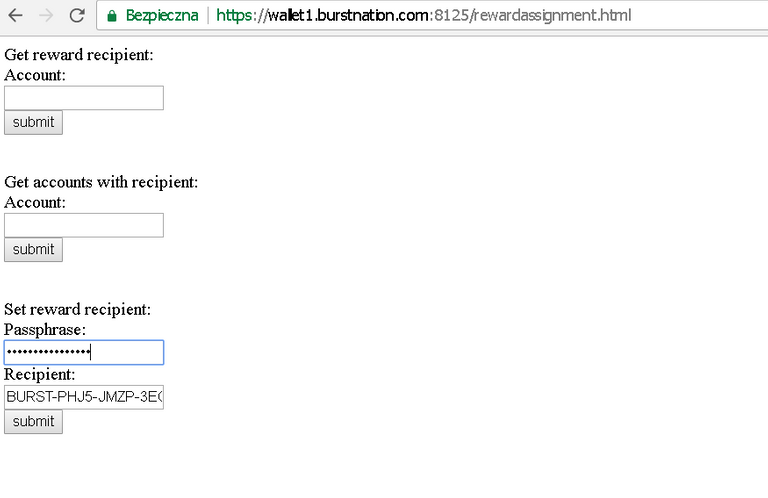
Now you can mine from your desktop wallet, and you don't have to have your desktop wallet online!
thanks good tip - i am now following you