
In our last article we discussed some of the most important parts of SEO. Today we’ll be looking at how we can improve Steemit blog posts for both the reader and the search bots. Steemit articles not only make it into the Steem search database, but are also getting picked up and indexed by Google and other major search engines as well. So your readers will not only come from inside the Steem universe, but may come in from the “other side” when your article pops up in the returns of a Google search.
Let’s break a blog post into three main elements
- The Title
- The Body
- The Tags

Your title
is probably the single most important part of your post when it comes to grabbing the attention of both the reader and the search bots. It should contain at least one of your most important key terms, but do NOT “keyword stuff” your title. In other words, don’t try to cram all of your key terms in the title or repeat them. Your title needs to tell the reader what your article is about, in a way that will make them want to read it, and not only does keyword stuffing not work with search bots anymore, it turns off the reader as well.
Humor is always a good way to pull in a reader, and asking a question in your title is also good.
Example: How I Learned to Love Loud Birds
Have You Ever Been Owned By a Bird?
In these examples it is very clear that the article to follow is something about birds. What kind of bird? Read more to find out!
Don’t make your title too long. Remember, many of your readers will be using a mobile phone to read your post and having a title that wraps into 4 or 5 lines is annoying. For titles, we count the number of characters, not the number of words. An ideal length is about 25 characters.
It can be very difficult at first to write an enticing title that pulls a reader into your article body and catches the attention of the search bots as well. But with practice, you will soon be writing eye catching titles.
One final word on titles - watch your capitalization. Man words need to begin with a cap, but small words - a, an, the, of - are not capitalized unless they are the first word of the title.

The body
the post or the article itself - is where you will tell your story to the reader. It is also where you will back up your keyterms. If you use a keyterm tag that never appears in your article body, Google bots will ignore that tag, and might even flag you as a spammer! If you use birds in your title and your tags, it is only logical to assume that the article is about birds, and it would be almost impossible to write an article about birds without using the word “birds”. Thus, if you do not have that word at least once in your body text, it becomes a red flag for the search bots.
We won’t get into content and writing style in this article. That part is up to you and you will develop your own writing style and write about subjects you know and love as you continue to produce content on the Steem blockchain.
That leaves the mechanics of formatting and grammar and spell checking. Let’s tackle formatting first.

Formatting
The most important thing to keep in mind is the experience you are giving to your reader. Here on Steemit and on the “other side” of the net, most people are reading your article on a mobile device. Because of this, some of the formatting rules that have governed writing have to be tossed out the window. There are two in particular that are good for print but not so great for the online user experience.
The first is the justification of text vs ragged text also known as left aligned text. To justify or not to justify is an ongoing debate. In the print world where you have control over the page size and the article will only be read on that printed page, justified text is the standard. It makes the body of text look much cleaner and more professional.
But in the online world we have zero control over what device will be used to read that text. It could be a 50 inch TV screen or a 4 inch phone screen. Because justification changes the space between letters to make both sides of the text line up perfectly, it tends to have some really unusual results when trying to fit that text into various screen sizes. You can end up with some words having overly large spaces between letters. This tends to force the reader to almost subconsciously read that block of text more than once - a very bad user experience.
Online readers tend to skip words or even blocks of text, actually skimming the article and sometimes jumping back to read some parts of it. Justified text tends to lead the reader to skim far more text than ragged alignment.
If possible, check your article on a mobile device before posting to see how it looks to you. For most articles, left aligned ragged text will give the best reader experience.

The second “rule” that gets tossed for online articles is when to break a paragraph. Readers will skim over large blocks of text. We need to break up the text into smaller “bites” using paragraph breaks. These paragraph breaks may not always follow the tried and true rules of when to start a new paragraph.
Generally, you will want to have each thought, or fact or part of an idea in it’s own paragraph. Your paragraphs can be as short as one sentence, or as long as several sentences. Try not to go over 100 words per paragraph.
It is a good idea to mix paragraph lengths within your article. This keeps the reader’s attention. You could have a short, two sentence paragraph, followed by a 100 word paragraph, followed by two shorter paragraphs, for example. This “flow” focuses the reader's attention and more of your article will be read.
Studies have shown that only about a third of an online article will be read if there are large, justified text blocks. The longer the article, the more careful you will have to be to break it into manageable chunks by using paragraph breaks.

That leads us to overall length. Ideally, an article should be 750 words to 1500 words. There will be times when you can’t hit the minimum - a piece of poetry or the description of a video are good examples. But DO pay attention to the top limit. If you find yourself going much over 1000 words, break your article into two articles.
And always always always run your article through a good spelling and grammar checker. I highly recommend the free Grammarly checker for both spelling and grammar checking.
In Part 2 we’ll look at using headlines, lists, and images to enhance and improve the “readability” of your posts.
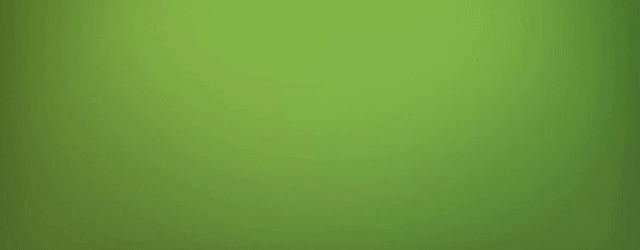
This is really educating especially to a newbie like me. Thank you for sharing.