So a user named @bozz got me into this new project called BOID (you can find his original post HERE). I've been running this for almost 48 hours now and figured I would do a little update.
First an introduction, some of this is covered in @bozz's post, but I'll recap here.
BOID is an ambitious project reminiscent of the old Seti project (back in 1999) that allowed users at home to "help" in the Search for Extraterrestrial Life by donating their computing power to the project by solving small slices of work problems and then sending the results back up to a server. I must have had 6 PCs chugging away daily for a few years on this but sadly the search continues.
As @bozz says in his article:
Since we are now in the age of crypto and blockchain, it is only natural that the two get paired together.
Enter BOID
BOID is a social supercomputer that works very similar to the way SETI@home did. You can join a team and then start solving a real world problem while mining for tokens at the same time.
BOID's explainer video (about 90 seconds ) is below:
[Source: YouTube]
So this seemed like an AWESOME idea. Help solve real-world problems and earn some crypto while I'm at?? COUNT ME IN!!!!
The signup was incredible easy, I downloaded the app and got it running and waited and waited and waited. Well like most crypro mining, a watched mine never produces and it's the same way with the distributed computing. I'm set to "Mapping Cancer Markers" right now and there is a progress bar telling me how far along in solving each work unit I am so if you want to watch you can. It's about as fun as watching grass grow however.
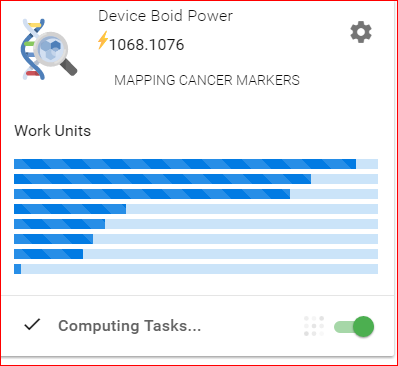 Source: BOID Desktop App
Source: BOID Desktop AppThis is a screen shot of the boid app running on my PC.
You can see how much Boid Power this particular device has earned (1068.1076), the project it is currrently working on (Mapping Cancer Markers) and the progress made on each of the work units that were sent to me (the blue bars).
The checkmark beside Computing Tasks lets me know I am actively solving these tasks and the green slider buttons turns everything on (green) or off (grayed out)
 Source: BOID Desktop App Settings Page
Source: BOID Desktop App Settings PageThere are also a couple settings that can be used to adjust how much power you devote to solving these work units
You can control your CPU in increments of 5% at a time and you can flip a switch called "Pause when user activity detected" if you want the processing to stop completely when there is any mouse or keyboard activity detected. Depending how much you use your computer you might want to try out various settings to see whats better for you. I find I can play Path of Exile with no lag or stutters and keep the CPU at 75% max usage. Or I can have it at 100% and have it pause completely while I play. Both worked fine, but obviously having it run at 75% let me generate more completed work units than having it turn itself off for the 3-4 hours I was playing.
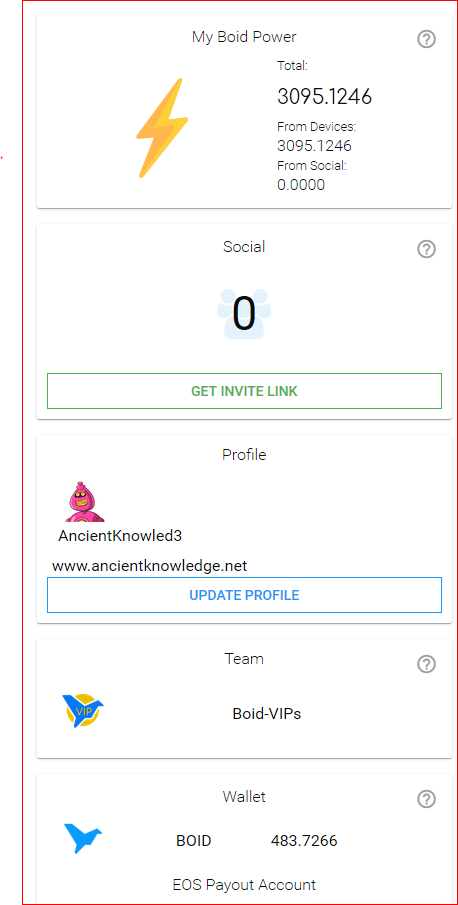 Source: BOID Web Based Dashboard
Source: BOID Web Based DashboardThey also have a very clean web interface that can be used to track your progress. I've shown a part of it to the left. You can see the total Boid Power I have accumulated across my devices, the number of members who have signed up using my referral link, a button to edit my profile, which team I am on and how much BOID currency I have earned.
Social is where you can see how many have joined up using your referral link and get the link itself to share. For each person who signs up you are awarded a small amount of their boid power earnings into your account. Unfortunately I have no idea how much that is since. as you can see, I have 0 followers
Profile is very basic at the moment, you can change your Display Name (you are randomly assigned one upon joining) and your avatar but that's it for now.
Like the old SETI project you can join or forms teams and combine your computing power for team scores as well as individual scores. You are ranked based on your personal boid power within your team and then teams themselves are ranked against each other. This gives the team leader the ability to reward, if they choose, individual members of their team. Only the top 20 users of each section are listed so if you want to be top of your team or one of the top users you will need to get in the top 20 before you show in the leaderboards.
And finally wallet. Here you can see I have earned 483.7266 BOID coins in my first 2 days here. This is based on my BOID power and the number of work units solved. There is also an option to link your BOID wallet directly to your EOS account and have it transferred directly into EOS.
Currently this is still an Alpha project (Ver 0.0.3 at time of writing) so there is plenty of opportunity to get in on the ground floor before the crypto takes off. Even if BOID never amounts to anything financially you will always have the satisfaction of helping solve real world problems and contributing to the betterment of mankind.
Since the project is in early alpha, a lot of the information found on the website is not accurate or live yet. For instance the website mentions being able to cash out in various crypto-currencies daily but at this time the only option is EOS and that's not live yet (they are currently testing the transfers and expect to have it working soon). The desktop app still requires you to signin and start the "mining" each time it is launched, etc. They are releasing more features with each version however so I have no concerns that this won't be fully fleshed out by the time it hits public beta (Q4 2018).
So far, I've really enjoyed my BOID experience and look forward to seeing what else comes of it. Being this early in Alpha I am doing it more for the distributed computing side of things than the crypto. Fond, nostalgic memories of watching that old SETI screen still remain 20 years later. Who knows, maybe all this extra computing power from us regular joe's will be just what is needed to help find the cure for cancer or Alzheimer's, help predict climate change more accurately, help researchers understand the universe better by running celestial simulations or even help train neural networks to power the next generation of Artificial Intelligence (all projects listed on the website).
Well that's a quick (or not so quick) rundown of my first 48 hours with BOID. If you'd like to learn more or join up please visit the BOID Website
So join up, earn some crypto and feel good about yourself. What's not to like
Awesome write up! Thanks for the mention!
Thanks
As I've stated a few times, you got me into this awesome project so you will continue to get the credit and mentions :)
Nice, I like the option to set the CPU utilisation. That can be a really annoying thing about mining, the all or nothing nature...
Yeah @bengy, that is one thing I am VERY thankful they did at the beginning. Too many of these type of projects or miners are all or nothing. This allows me to set my limits during the day while working or playing and crank to 100% on a night and let it power through.
I've also made the suggestion to the team to add in a secondary CPU option tied to the "Pause when activity is detected" option that would allow you set to max cpu % there as well. So instead of pausing completely you could set it to 25% or 50% or in my case 75%, this would allow it to keep working even while playing.
Hopefully they take that suggestion into consideration.
Hi @ancientknowled3!
Your post was upvoted by @steem-ua, new Steem dApp, using UserAuthority for algorithmic post curation!
Your UA account score is currently 0.000 which ranks you at #1121496 across all Steem accounts.
Your rank has not changed in the last three days.
In our last Algorithmic Curation Round, consisting of 516 contributions, your post is ranked at #445.
Evaluation of your UA score:
Feel free to join our @steem-ua Discord server