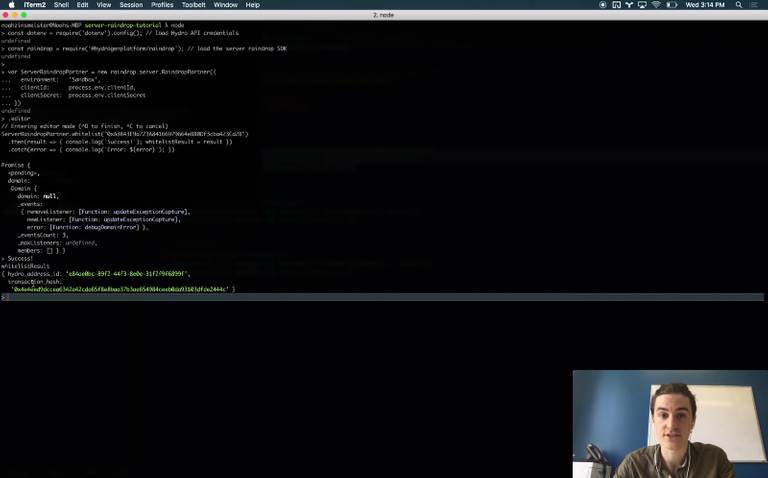
To give people a sense of how easy it is to use Hydro products, I put together a tutorial video explaining and demonstrating the Server-Side Raindrop authentication process from beginning to end. The bullet points below contain some links and comments which will be helpful for those of you following along at home.
Server-Side Raindrop Walkthrough video
- The screen with your Hydro API credentials can be accessed through the Hydrogen Platform Developer Portal.
- To install the official Javascript SDK, simply run:
npm install @hydrogenplatform/raindrop. In the video, I also used the (optional) dotenv package. - The boilerplate code shown in the video is available as a Github gist.
- The whitelist transaction from the video can be seen here.
- I transacted with the testnet smart contract using MyCrypto and MetaMask. The Hydro API Documentation explains this process quite thoroughly.
- Finally, the authenticate transaction can be seen here.