
📰 Blockmason Weekly Update: 2018–09–20
Welcome to the Blockmason Weekly Update!
Hello, Blockmason community! Another week is upon us, which means it's time for another Weekly Update.
In this edition of the Weekly Update, we'll share Lndr on Product Hunt, how you can use ETH in Lndr and more.
Are you ready? Let's get started!
Lndr is on Product Hunt
We need your help!
We are launching Lndr on Product Hunt, and we want your help. Our development team has been working really hard on improving Lndr and we want users and community members like you to check out the recent release v1.3 on Product Hunt.On Product Hunt, you can share your thoughts about the latest Lndr update. If you like Lndr and feel like more people would benefit from using a private peer-to-peer expense-sharing app, leave us a comment or give us an upvote, we really appreciate it!
You can checkout out the Lndr posting on Product Hunt here.
And if you are not already familiar with Lndr.
Lndr is our peer-to-peer bill-splitting and expense-sharing mobile app for iOS and Android that uses the Credit Protocol - our patent-pending blockchain technology - and the Ethereum blockchain to create, manage and settle casual debts and IOUs between friends.
Sharing expenses or splitting a tab with a friend is easy. It takes just a few seconds to add your friends, record an IOU and settle up. Lndr is free* to use and doesn't contain any annoying ads or ask for any personal information. Unlike some of the other peer-to-peer apps out there, we don't share, store, keep or sell any of your transaction details either. Your transactions are anonymously recorded to the Ethereum blockchain, offering best-in-class privacy and security.
Lndr also offers you the flexibility to choose how you want to pay. Lndr is the first app of its kind to offer both traditional currencies (like USD) or cryptocurrencies (like Ether - "ETH.") And, thanks to our integrated PayPal support, you won't have to add any personal information, connect a bank account or share any credit card details with us.
Finally, if you haven't tried Lndr yet, please download it and let us know your thoughts.
Try out Lndr the most versatile peer-to-peer bill-splitting app
Lndr is our peer-to-peer bill-splitting and expense-sharing mobile app for iOS and Android. It uses the Credit Protocol and the Ethereum blockchain to create, manage and settle casual debts and IOUs between friends. Essentially, "Venmo of the blockchain."
Lndr supports dozens of currencies and allows users to settle debts in Ether (ETH). Lndr now also includes fiat currency settlement through integration with PayPal.
You can download Lndr for iOS on the App Store and Lndr for Android on Google Play
How to transfer ETH into and out of Lndr
Do you want to use ETH to share expenses with friends and family? Before you get started you will need to transfer ETH into your Lndr account. And when the time comes you may also want to be able to withdraw any ETH you are sent.
Here's what you need to do to transfer ETH into or out of Lndr
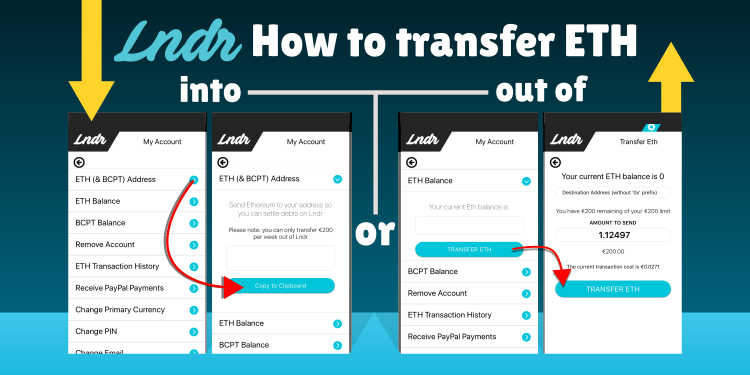
Transfer ETH into Lndr
Step 1: The first thing you will do is tap "ETH (& BCPT) Address" in settings.
Step 2: Copy your Lndr address to Clipboard and save it somewhere you can access later.
Step 3: Use the saved Lndr address to send ETH to your Lndr account. Once you have transferred ETH, you can now settle up shared expenses on Lndr anytime (note: you can only transfer $200 of ETH out of Lndr per week).
Transfer ETH out of Lndr
Step 1: To transfer ETH out of Lndr you will need to tap on "ETH Balance" in settings. Then tap "Transfer ETH."
Step 2: Enter the amount of ETH you want to transfer out of Lndr (remember: you can only transfer $200 of ETH out per week.) Finally, enter the wallet address you want to transfer ETH to and tap "Transfer ETH".
Now, if you want to settle debts in ETH or withdraw your ETH, you're all set.
That's everything for now! Thanks again for being part of the Blockmason community. Don't forget to add or follow us on your social media networks by clicking on the buttons below.
Stay tuned for next week's Weekly Update! Until then…
Let's get connected!
Telegram: https://t.me/blockmason
Twitter: https://twitter.com/blockmasonio
Facebook: https://www.facebook.com/blockmasonio/
LinkedIn: https://www.linkedin.com/company/blockmason-inc/
YouTube: https://www.youtube.com/channel/UCqv0UBWjgjM5JZkxdQR7DYw
Reddit: https://www.reddit.com/r/blockmason/
Our website: https://blockmason.io
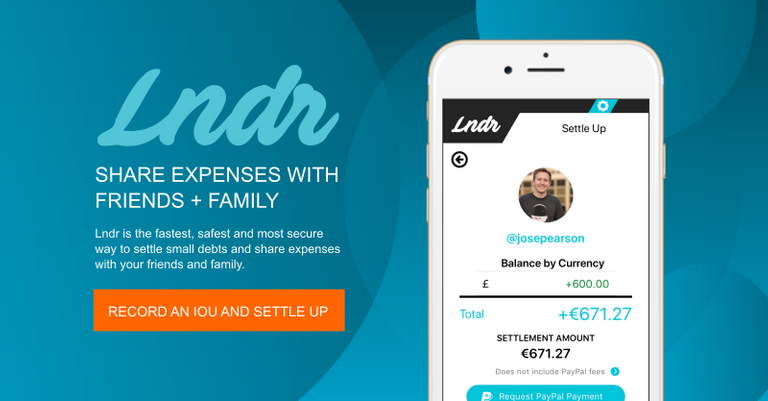

This user is on the @buildawhale blacklist for one or more of the following reasons: