For Cryptocurrency Trading - you will need a Bittrex Wallet account - https://bittrex.com
Due to huge issues with Poloniex, I would avoid using them, there are plenty of other options out there, Bittrex is highly recommended.
In order to deposit cryptocurrency to Bittrex please follow these steps:
- Login and Click Wallets in the upper right hand of the site.
- Search for the wallet you are going to deposit to. (bitcoin, ethereum, or whatever one you are purchasing).
Click the plus + next to the wallet. In this example, we are purchasing Bitcoin. - Click "Address" to generate your address.
Now you want to purchase Bitcoin from a trader to deposit into your Bittrex wallet.
You will need to get an account, here are a couple of recommendations:
Europe - https://anycoindirect.eu/en/buy/bitcoins
Australia - https://btradeaustralia.com
Americas/Asia - search for a highly reputable trader to purchase from.
First-time trades may take a couple of days while they confirm your bank details, after that, it should be done within a couple of hours max.
When purchasing any cryptocurrency, ensure you have created a Wallet Address for the matching currency in your Bittrex account.
Copy and Paste the Address into the area that the trader wants your "Deposit Address" ensure they match correctly.
In this example, I have purchased 0.11876909 worth of Bitcoin and it shows up in my Available Balance.
Once your purchase has gone through and transferred to your Bittrex wallet, you can then use BlockTrades via Steemit to purchase Steem with all or a portion of that Bitcoin.
Go to your Steemit Wallet, click on your Steem Dollars, click on "Buy" this will open the BlockTrades page.
You can use the dropdown box to change the purchase to Steem Dollars / Steem / Steem Power.
Click on "Get Deposit Address" copy the address to your Bittrex Wallet by clicking on the minus - button on your Bitcoin wallet, enter the Deposit Address given by BlockTrades, as well as the amount of Bitcoin you are trading, click on the "Withdrawal" button.
The process should take approximately 10 to 15 minutes, then Steemit will acknowledge the purchase and your wallet will show the new amount.
Yahoo, you just completed your first Steem purchase.

I hope you find this guide useful, also share with others and help Steemit grow, any questions, please ask!
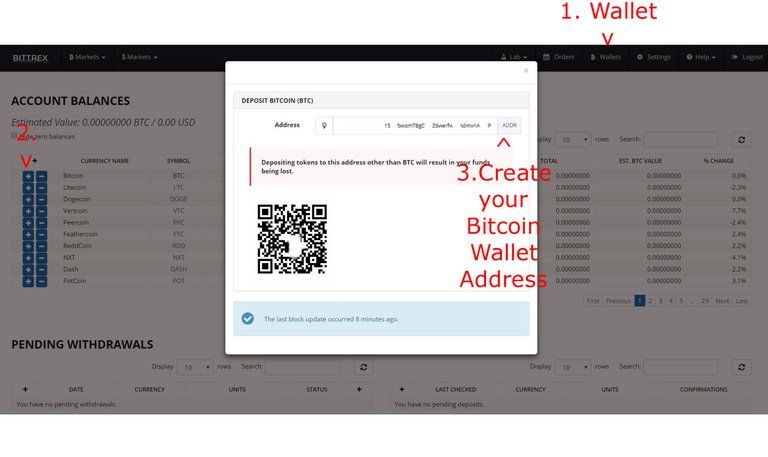
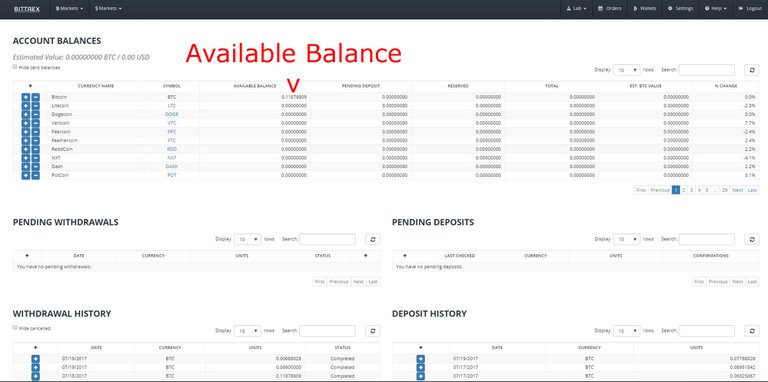
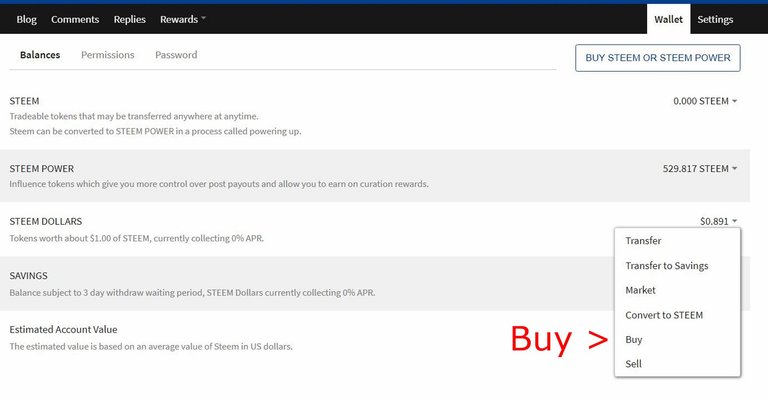
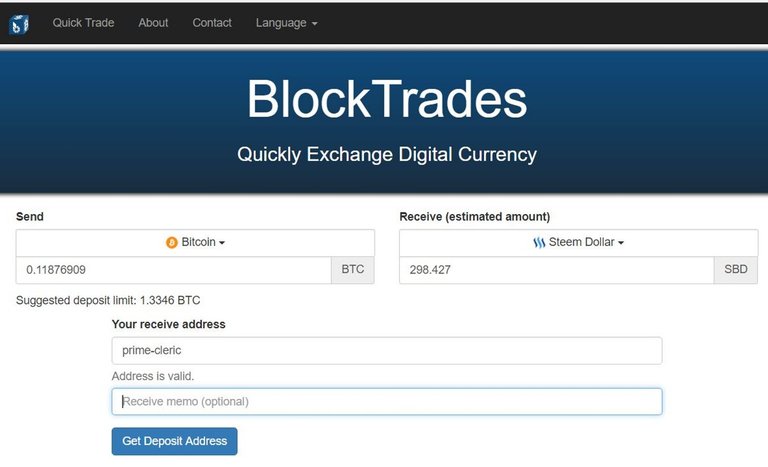
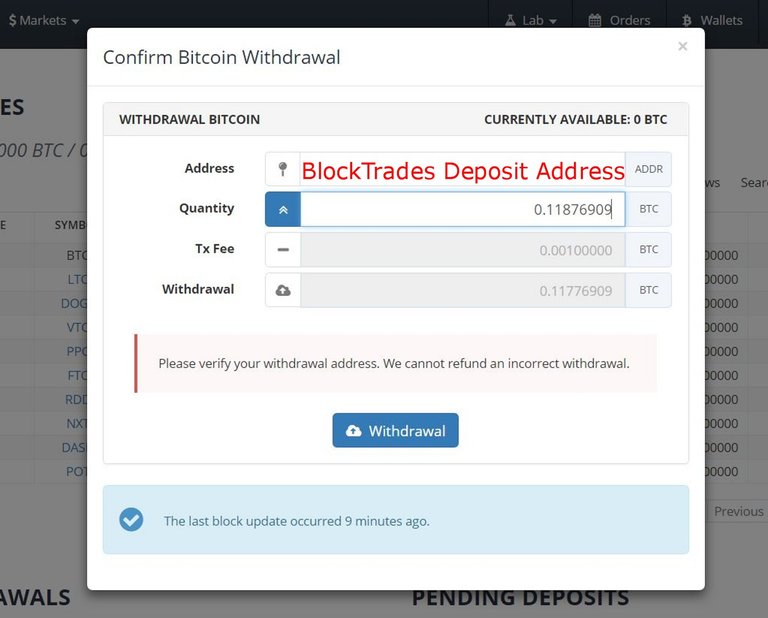
thanks I needed this!
delete
Thank you, I am on it
Alright thanks!
This is extremely helpful ,thank you
hey great write up thanks, check out my write up on using coinspot https://steemit.com/bitcoin/@twigg/buying-steem-my-experience-buying-steem-to-powerup-australia-based
BTrade charge 4.8% on transactions, looks like you may have found a good one.
thanks mate, check out my coinspot portfolio on there if ya like https://steemit.com/cryptocurrency/@twigg/twigg-s-portfolio-rundown-writeup. ill be updating progress daily
Very helpful, thanks!