I keep getting a message "private key is wrong" I know the private key I am using is correct, because I am copy and pasting it and I can log into the bitshares site with it. This is using a web wallet, on a newly created account. (using mac and chrome browser) Any Ideas?
You are viewing a single comment's thread from:
I might be when i was fixing the database, try again now it should be resolve.
Tried again with freshly created account and got the same error. "private key is wrong" does this mean anything to you?
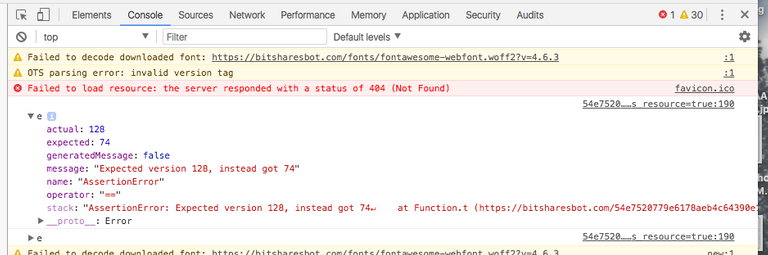
Let me check.
What account name is that? If it is superbot, it was the time the db was overloaded, i think i have fixed that problem.
Tried it again. Still failed. The account is bob46.
The problem is with adding an account. I need to add an account before I can login with the account. Every time I add the account regardless of the User name or how I have tried. It will tell me the private key is wrong.
If the caps are wrong or char length is incorrect or you gave it an non active key it is going to fail. If it says incorrect key that means your key fail to sign the message. Make sure your key is WIF.
Edit: Also, it is now confirm by multiple people that it is working properly, so we should be stable.