After months of work figuring out how the wire format of Graphene/BitShares works, I know feel confident enough to release the code for it as a major release of the python-graphenelibs.
With the most recent release 0.4, you can now:
- Place buy, and sell orders
- Borrow Smartcoins
- Adjust your collateral ratio
- Get all sorts of data from the exchange
and all of this works without the cli-wallet. All that is needed is a public API node such as the one of OpenLedger.info.
Let's take a look how things work from the user perspective:
1. Installation
We first install some requirements:
sudo apt-get install libffi-dev libssl-dev python-dev
then we install the python-graphenelibs either
from github via
python3 setup.py install --useror via
pippip install --upgrade "graphenelib>=0.4"(add
--userif you are not root)
2. Configuration
Now let's create a configuration file config.py and put the following variables:
API node:
witness_url = "wss://bitshares.openledger.info/ws"Markets that we are interested in general (for
returnTicker()).watch_markets = ["USD:BTS", "GOLD:BTS"] market_separator = ":"This limitation is required because there are way more markets that BitShares can deal with than you are interested in (for sure).
Trading account and active private key.
account = "xeroc" wif = "5xxxxxxxxxxxxxxxxxxxxxxxxxxxxxxxxxxxxx"The private key provided here will be used to sign out going transaction.
3. Implementation
Not that we have the configuration done, let's do some actions. First, let's read some data from the blockchain.
We create a new file called main.py and put the following content:
from grapheneexchange.exchange import GrapheneExchange
from pprint import pprint
import config
dex = GrapheneExchange(Config, safe_mode=True)
pprint(dex.returnTradeHistory("USD:BTS"))
pprint(dex.returnTicker())
pprint(dex.return24Volume())
pprint(dex.returnOrderBook("USD:BTS"))
pprint(dex.returnBalances())
pprint(dex.returnOpenOrders("all"))
This will give us
- the trade history for
USD:BTS, - the ticker for all watched markets,
- the 24h volume of the watched markets,
- the order book for
USD:BTS, - the balance of our account as well as
- our open orders
We can now transact with the DEX buy constructing and singning new transactions that document our intentions.
Well, all of that stuff is done in the background of the library such that you only need to do this:
Buy/Sell
pprint(dex.buy("USD:BTS", 0.001, 10))
pprint(dex.sell("USD:BTS", 0.001, 10))
to buy/sell the quote asset in the USD:BTS market, which is USD. So we sell/buy 10 USD at 0.001 BTS/USD.
Of course, we can cancel orders:
pprint(dex.cancel("1.7.1111"))
Call Positions
pprint(dex.borrow(10, "USD", 3.0))
pprint(dex.adjust_debt(10, "USD", 3.0))
pprint(dex.close_debt_position("USD"))
Here, we borrow 10 USD from the market such that we have a collateral ratio of 3.0,
then we borrow another 10 USD and make sure the collateral ratio stays at 3.0.
And finally, we close the debt position and release the full collateral.
Summary
Hope this helps people use the DEX in their trading bots. Have fun coding!
I'm interested in coding openledger bot. Where can I find all of the functions if the library, like dex.returnOrderBook, etc? Thanks in advance!
Buddy its on the bottom in Documentation, here:
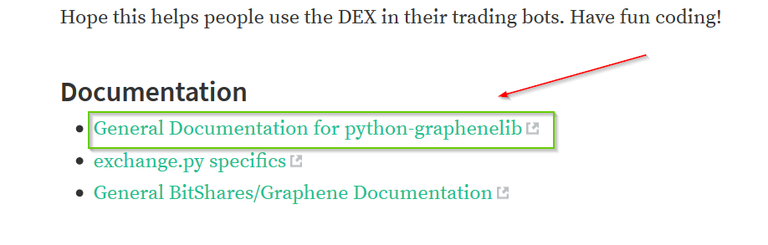
https://python-graphenelib.readthedocs.io/en/latest/
Hope this helps you make some great tools and bots ^_*