Last night on Twitter, CryptoBridge (a popular BitShares exchange) announced that there was a phishing copy of their exchange at a different (but similarly named) domain.
CryptoBridge suggested that users check for a "Secure" padlock in their browser. While it's always good to verify the website you're using is using a secure connection like HTTPS, in the case of a phishing scam like this, the scammer can just as easily acquire an SSL certificate for the domain they control.
In an effort to be somewhat useful, I wrote and open sourced a basic Chrome extension in about 20 minutes that simply provides links to the most popular BitShares exchanges (such as the default bitshares.org wallet, OpenLedger, CryptoBridge, GDEX, etc.).
Obviously, it's very basic, but it was midnight when I started, and 12:30am when I went to bed, so it's what you get for now to improve your chances of not getting phished. If you always use a verified bookmark or this extension to open your exchange, rather than clicking on links in email/twitter/telegram, you should be a bit safer.
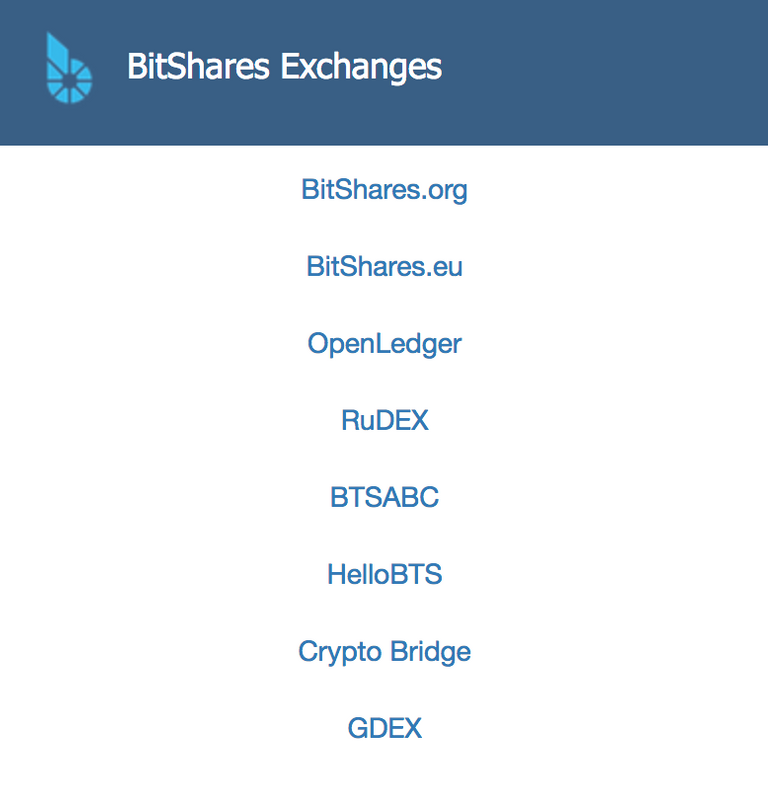
If you'd like to add it to Chrome, it isn't in the web store yet due to it's simplicity, but you can add it manually:
- Clone/download repository to a local folder
- Go to extensions settings: Menu > More tools > Extensions
- Tick "Developer mode" (top right)
- Click "Load unpacked extension..." and select local folder
Feedback Feedback! If enough people find it useful to continue development, what would you like to see? Button to report new phishing exchanges? A safer way to login to different exchanges (like Scatter)? Keep it simple?
Scammers are all around hence we need to take little concious
A recent my ether wallet scam by third party vpn holo.
Its better to stay awake in every moments regarding this