Bitshares HUG API
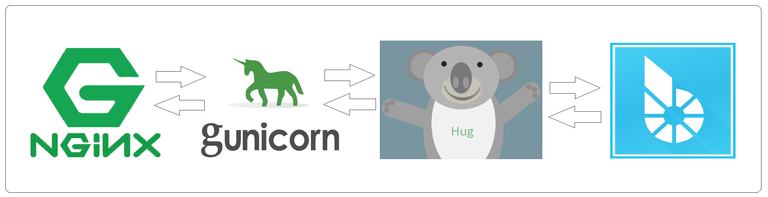
About
The intention of this Bitshares HUG REST API is to provide the Bitshares network an open-source high performance interface to the Bitshares network through simple GET requests.
By following the readme, you can easily recreate the API in your own control. Do remember to change the API key and the Bitshares FULL/API node you're connecting to. If you're creating a service which will produce a large amount of traffic, alert the node operator or consider running your own Bitshares node.
This HUG REST API makes heavy use of the python-bitshares
TODO
Improve the NGINX & Gunicorn configurations
Implement additional HUG functions.
Work on ./WIP.py - Difficult broken code staging file.
Use [websocketrpc](http://docs.pybitshares.com/en/latest/websocketrpc.html) to expose additional functionality (worker proposal, item search (committee info & worker proposal lists)) to HUG.
Correctly handle 'datetime' user input for ranges of data requests (E.g. TX history between Feb & Mar 2017).
Future usage plans
Once this API is completed, I'll be looking into creating an open source (MIT Licensed) Google Assistant for Bitshares.
License
The contents of this entire repo should be considered MIT licenced.
How to contribute
It's difficult to debug development issues whilst running behind Gunicorn & NGINX, you're best running the HUG REST API directly with HUG during development "hug -f bts_api.py". Note that running HUG directly in this manner should only be performed during development, it is not suitable for exposing directly to the public as a production ready API.
If you want to donate: Customminer
About : Python-Bitshares
https://github.com/xeroc/python-bitshares/tree/develop
Created by xeroc, it's a thorough Bitshares python library which will be extensively used throughout this API. We won't be using it for any serious wallet control, purely the read-only blockchain/account/asset monitoring functionality.
Web Docs: http://docs.pybitshares.com/en/latest/
PDF Docs: https://media.readthedocs.org/pdf/python-bitshares/latest/python-bitshares.pdf
About: HUG
Embrace the APIs of the future
Drastically simplify API development over multiple interfaces. With hug, design and develop your API once, then expose it however your clients need to consume it. Be it locally, over HTTP, or through the command line - hug is the fastest and most modern way to create APIs on Python3.
Unparalleled performance
hug has been built from the ground up with performance in mind. It is built to consume resources only when necessary and is then compiled with Cython to achieve amazing performance. As a result, hug consistently benchmarks as one of the fastest Python frameworks and without question takes the crown as the fastest high-level framework for Python 3.
Source: Official website.
About: Extensibility
If your HUG functions takes a long time to compute, then you must account for NGINX & Gunicorn worker timeouts (both the systemctl service file & the 'default' NGINX sites-available file). If you fail to account for this, the user will experience unhandled timeouts.
Since HUG utilizes Python, any Python library can be used to process/manipulate Bitshares data.
Ideally, rather than over-scraping data we should cache it or limit scraping functions to large batches (1000 instead of 500k etc).
Install guide
This is an install guide for Ubuntu 17.10, it uses Python3+, HUG, Gunicorn & NGINX. If you change the OS or server components then the following guide will be less applicable, if you succeed please do provide a separate readme for alternative implementation solutions.
Setup dependencies & Python environment
NOTE: We use the develop branch of python-bitshares because it uses the pycryptodome package (required since pycrypto is depreciated).
We create the 'btsapi' user, however you could rename this to whatever you want, just remember to change the NGINX & Gunicorn configuration files.
Setup a dedicated user
adduser btsapi
<ENTER NEW PASSWORD>
<CONFIRM NEW PASSWORD>
usermod -aG sudo btsapi
sudo usermod -a -G www-data btsapi
su - btsapi
Install required applications
sudo apt-get install libffi-dev libssl-dev python3-pip python3-dev build-essential git nginx python3-setuptools virtualenv
Create Python virtual environment
mkdir HUG
virtualenv -p python3 HUG
echo "source ./HUG/bin/activate" > access_env.sh
chmod +x access_env.sh
source access_env.sh
Install Python packages
pip3 install --upgrade pip
pip3 install --upgrade setuptools
pip3 install --upgrade wheel
pip3 install hug
pip3 install gunicorn
git clone https://github.com/xeroc/python-bitshares.git -b develop
pip3 install -e python-bitshares/
Configure NGINX
NGINX serves as a reverse web proxy to Gunicorn & uses an UNIX socket instead of an IP address for referencing Gunicorn.
Copy the nginx.conf file to /etc/nginx/
Reset nginx (sudo service nginx restart)
sudo mv default /etc/nginx/sites-available/default
Implement SSL Cert
You aught to implement a free LetsEncrypt SSL certificate, this requires a domain name (they don't sign IP addresses) and it needs to be renewed every few months by running certbot again.
sudo add-apt-repository ppa:certbot/certbot
sudo apt-get update
sudo apt-get install python-certbot-nginx
sudo certbot --nginx -d api.domain.tld
Configure Gunicorn
Official website: http://gunicorn.org/
Documentation: http://docs.gunicorn.org/en/stable/
Gunicorn is used to provide scalable worker process management and task buffering for the HUG REST API. Gunicorn's documentation states that each CPU can provide roughly 2-3+ Gunicorn workers, however it may be able to achieve a higher quantity (worth testing).
cp gunicorn.service /etc/systemd/system/gunicorn.service
sudo systemctl start gunicorn
sudo systemctl enable gunicorn
MISC
If you make changes to the service or the hug script:
sudo systemctl daemon-reload
sudo systemctl restart gunicorn
If you want to monitor Gunicorn:
tail -f gunicorn_access_log
tail -f gunicorn_error_log
sudo systemctl status gunicorn
Available HUG REST API functionality
This section will detail the functionality which will be available to the public through GET requests.
The functions are currently all read-only functions, enabling the public to request data from the network without the risk of exposing critical wallet controls.
Blockchain functions
More info: python-bitshares docs
chain_info
A high level overview of the Bitshares chain information.
Run Command
Usage: https://subdomain.domain.tld/chain_info?&api_key=API_KEY
Example JSON output
{
"id": "2.1.0",
"head_block_number": 22901637,
"head_block_id": "015d73858661412b31201155f6f77c772d044a95",
"time": "2017-12-23T14:04:03",
"current_witness": "1.6.16",
"next_maintenance_time": "2017-12-23T15:00:00",
"last_budget_time": "2017-12-23T14:00:00",
"witness_budget": 112200000,
"accounts_registered_this_interval": 10,
"recently_missed_count": 0,
"current_aslot": 23041161,
"recent_slots_filled": "340282366920938463463374607431768211455",
"dynamic_flags": 0,
"last_irreversible_block_num": 22901622,
"valid_key": true,
"took": 0.12855
}
get_chain_properties
Get chain properties, return in JSON.
Run Command
Usage: https://subdomain.domain.tld/get_chain_properties?api_key=API_KEY
Example JSON output
{
"chain_properties": {
"id": "2.11.0",
"chain_id": "4018d7844c78f6a6c41c6a552b898022310fc5dec06da467ee7905a8dad512c8",
"immutable_parameters": {
"min_committee_member_count": 11,
"min_witness_count": 11,
"num_special_accounts": 100,
"num_special_assets": 100
}
},
"valid_key": true,
"took": 0.01332
}
get_network
Return BTS network information in JSON.
Run Command
Usage: https://subdomain.domain.tld/get_network?api_key=API_KEY
Example JSON output
{
"get_network": {
"chain_id": "4018d7844c78f6a6c41c6a552b898022310fc5dec06da467ee7905a8dad512c8",
"core_symbol": "BTS",
"prefix": "BTS"
},
"valid_key": true,
"took": 0.12271
}
get_info
This call returns the dynamic global properties in JSON.
Run Command
Usage: https://subdomain.domain.tld/get_info?api_key=API_KEY
Example JSON output
{
"chain_info": {
"id": "2.1.0",
"head_block_number": 22988592,
"head_block_id": "015ec73077ef571e12193ae0ae512f7f55b971fb",
"time": "2017-12-26T14:42:48",
"current_witness": "1.6.75",
"next_maintenance_time": "2017-12-26T15:00:00",
"last_budget_time": "2017-12-26T14:00:00",
"witness_budget": 34700000,
"accounts_registered_this_interval": 118,
"recently_missed_count": 0,
"current_aslot": 23128120,
"recent_slots_filled": "340282366920938463463374607431768211455",
"dynamic_flags": 0,
"last_irreversible_block_num": 22988579
},
"valid_key": true,
"took": 0.13397
}
get_config
Returns object 2.0.0 in JSON.
Run Command
Usage: https://subdomain.domain.tld/get_config?api_key=API_KEY
Example JSON output
get_block_details
Retrieve the specified block's date/time details, return in JSON.
Run Command
Usage: https://subdomain.domain.tld/get_block_details?block_number=10&api_key=API_KEY
Example JSON output
{
"block_date": "2015-10-13T14:13:00",
"block_timestamp": 1444745580,
"block_number": 10,
"valid_block_number": true,
"valid_key": true,
"took": 0.05997
}
get_latest_block
Retrieve the details of the latest block, return in JSON.
Run Command
Usage: https://subdomain.domain.tld/get_latest_block?api_key=API_KEY
Example JSON Output
{
"block_date": "2017-12-26T23:54:03",
"block_timestamp": 1514332443,
"block_number": 22999590,
"valid_block_number": true,
"valid_key": true,
"took": 0.14057
}
get_all_accounts
Retrieve all Bitshares account names. Takes a while!
Run Command
Usage: https://subdomain.domain.tld/get_all_accounts?api_key=API_KEY
Example JSON output
{
'accounts': [{acc1, acc2, ...}],
'num_accounts': 500000,
'valid_key': True,
'took': 20.5
}
Account information functions
More info: python-bitshares docs
account_balances
Given a valid account name, output the user's balances in JSON.
Run Command
Usage: https://subdomain.domain.tld/account_balances?account=example_usera&api_key=API_KEY
Example JSON output
Note: 'balances' has been concatenated to save space in this example.
{
"balances": [{"BTS": 780.3515},
{"ROSE": 999.0},
{"FASTCASS": 8.0},
{"DELETIP": 12760.0}],
"account_has_balances": true,
"valid_account": true,
"valid_key": true,
"took": 0.50434
}
account_open_orders
Given a valid account name, output the user's open orders in JSON.
Run Command
Usage: https://subdomain.domain.tld/account_open_orders?account=example_usera&api_key=API_KEY
Example JSON output
{
"open_orders": [{"Sell: USD": "558.8355", "Buy: OPEN.PPY": "553.30247", "USD/OPEN.PPY": 1.0100000095788477},
{"Sell: BEYONDBIT": "500", "Buy: WHALESHARE": "12500", "BEYONDBIT/WHALESHARE": 0.04}],
"account_has_open_orders": true,
"valid_account": true,
"valid_key": true,
"took": 0.24319
}
account_callpositions
Given a valid account name, output the user's call positions in JSON.
Note: Highly verbose! Example contains 26k lines of JSON!
Run Command
Usage: https://subdomain.domain.tld/account_callpositions?account=example_usera&api_key=API_KEY
Example JSON output
account_history
Given a valid account name and transaction history limit (int), output the user's transaction history in JSON.
Run Command
Usage: https://subdomain.domain.tld/account_history?account=example_user&tx_limit=10&api_key=API_KEY
Example JSON output
account_is_ltm
Given a valid account name, check if the user has LTM.
Run Command
Usage: https://subdomain.domain.tld/account_is_ltm?account=example_user&api_key=API_KEY
Example JSON output
{
"account_is_ltm": true,
"account": "xeroc",
"valid_account": true,
"valid_key": true,
"took": 0.14034
}
DEX functions
More info: python-bitshares docs
list_fees
Retrieve the currently implemented fees in JSON format.
Run Command
Usage: https://subdomain.domain.tld/list_fees?api_key=API_KEY
Example JSON output
Market information functions
More info: python-bitshares docs
market_ticker
Given a valid market pair (e.g. USD:BTS), output the market pair's ticker information in JSON.
Run Command
Usage: https://subdomain.domain.tld/market_ticker?market_pair=USD:BTS&api_key=API_KEY
Example JSON output
market_orderbook
Given a valid market pair (e.g. USD:BTS) and your desired orderbook size limit, output the market pair's orderbook (buy/sell order) information in JSON.
Run Command
Usage: https://subdomain.domain.tld/market_orderbook?market_pair=USD:BTS&orderbook_limit=25&api_key=API_KEY
Example JSON output
market_24hr_vol
Given a valid market_pair (e.g. USD:BTS), output their 24hr market volume in JSON.
Run Command
Usage: https://subdomain.domain.tld/market_24hr_vol?market_pair=USD:BTS&api_key=API_KEY
Example JSON output
market_trade_history
Given a valid market_pair (e.g. USD:BTS) & a TX limit, output the market's trade history in JSON.
Run Command
Usage: https://subdomain.domain.tld/market_trade_history?market_pair=USD:BTS&tx_limit=10&api_key=API_KEY
Example JSON output
{
"market_trade_history": [
{
"date": "2017-12-24",
"time": "15:54:36",
"bought": "55.7395 USD",
"sold": "107.13165 BTS",
"rate ": "1.922005938 BTS/USD"
},
{
"date": "2017-12-24",
"time": "15:54:36",
"bought": "100.0000 USD",
"sold": "192.19944 BTS",
"rate ": "1.921994400 BTS/USD"
}
],
"market": "USD:BTS",
"valid_market": true,
"valid_tx_limit": true,
"valid_key": true,
"took": 0.17249
}
Witness functions
More info: python-bitshares docs
find_witness
Find details about a specific witness.
Run Command
Usage: https://subdomain.domain.tld/find_witness?witness_name=blockchained&api_key=API_KEY
Example JSON output
list_of_witnesses
Retrieve a list of available witnesses.
Run Command
Usage: https://subdomain.domain.tld/list_of_witnesses?api_key=API_KEY
Example JSON output
TODO
Worker Proposal functions
More info: python-bitshares docs
May not be possible - tx proposals, not worker proposals?
list_worker_proposals
Retrieve a list of worker proposals.
find_worker_proposal
Find a specific worker proposal.
Amazing work. Do you guys have any plans to release more Javascript libraries/tools?
Perhaps a google assistant, which is nodejs/javascript.
Ah nice. That would be interesting to see.
Amazing work indeed, @cm-steem does great work!
i just stated on steemit. please suggest me how to write best blog.
i have good knowledge on java JAXB REST API And Automation.
please guide me.
https://steemit.com/java/@marcsam/java-8-why-java-8-functional-programming
Please go though my java 8 Lamda Exxpression tutorial.
Thanks for the post, looking forward to the Google Assistant for Bitshares.
Telegram group.
https://t.me/BTS_Node_Admins
Can you put in laymen's terms what this means for Bitshares? How can dev's more easily build?
It means that anyone can run their own REST API for Bitshares, simplifying interaction with python-bitshares and establishing an alternative software stack to BPAP.
With this, you could query BTS network stats for website widgets, charts, scripts, data mining, etc.
wonderful, thank you. Is this simliar to how Steem already works? Does Steem already allow this? Is this why services like SteemWorld can exist?
This API doesn't exist for Steem yet, however it uses the same Graphene toolkit (albeit tweaked), so it's entirely possible to make a similar HUG REST API for Steem.
I'd probably use: https://github.com/xeroc/piston-lib
Incredible amount of work and motivating creativity in there too!
Thanks a lot for sharing as well as for everything you do for us all!
Namaste :)
i just stated on steemit. please suggest me how to write best blog.
i have good knowledge on java JAXB REST API And Automation.
please guide me.
https://steemit.com/java/@marcsam/java-8-why-java-8-functional-programming
Please go though my java 8 Lamda Exxpression tutorial.
I am not one who would be able to give much advice on this manner. I just read LOTS of posts and it gives me an idea of the pulse of what people enjoy and how it needs to be done. Meanwhile, I also just write and do I feel I should be doing. A combo of the two strategies has been a very successful Steemit time for me. I wish you the very best too! Read on, write on and Steem on!!!
Namaste :)
godd post and thank for sharing it looking forward for google assistant
Yo cm-steem, this is absolutely crazy!
Thanks you for sharing it. :)
Bitshares is a good pick for 2018 )
)
(
More data to explore. Keep sharing APIs.
Congratulations @cm-steem!
Your post was mentioned in the hit parade in the following category:
BTS is a decentralize exchange . It's a long term hodl for me because people would shift to decentralize exchange in future after the recent hackings .
Thats a cool project!
wonderful informations about Bitshares thanks for sharing it .
Great work, amazing
Thanks for this helpful information!
I am a new steemer. I will visit frequently. I will follow you, too. Have a good day
Awesome work! Thanks for sharing such a good post. I new here please guide me and vote me dear @cm-steem.
thanks for sharing post
nice
Good news
Thanks for the post ;)
Can you help me figure out the fee amount? Where should the demical place go? https://steemit.com/bitshares/@pairmike/attention-developers-i-need-help-with-openledger-json-trade-data
Hello colleague @cm-steem, I hope you feel very well :D. Very good post, I voted for it. I would like to invite you to follow me on my page @emmanuel250998 where I will be uploading every day the latest news about the world of cryptocurrencies. I also invite you to vote for my last post:
https://steemit.com/bitcoin/@emmanuel250998/anonymous-developers-promote-potential-scam-with-segwit2x-mask
I would very much appreciate your support. A big hug and greetings from Venezuela ;)
today is my brother birthday can any one wish him ? he don't have friends
