Hi Steemians, if you are new to crypto and Bitconnect, today's article is a beginners user guide complete with screenshots on how to get going.
If you are not sure what Bitconnect is, I will summarise briefly for you:
Bitconnect is it's own crypto currency (BCC). When you buy BCC coins and 'invest' them into Bitconnect, you will get daily interest on your investment - sort of like at a bank except with Bitconnect you get much more interest - about 1% per day.
To generate this revenue Bitconnect claim to use your invested money to trade Bitcoin on exchanges and make money - so for example they buy bitcoin when the price is down and then sell it when it goes up a few %, rinse and repeat over and over again.
Now, I'm not exactly sure if this is what they are doing or if they are just using new investor money to pay out old investors (ie a classic Ponzi scheme). All I know is that Bitconnect has been running happily paying out for months now with no signs of anything going bad or wrong, if anything its popularity is growing by the day. In saying this, any online crypto investment is a risk so be mindful and follow bitcoinforchumps Golden Rule - "Don't re-invest your profits until you've recovered your original investment"
STEP 1 - Register your details
Go To: https://bitconnect.co/?ref=ilitech (please note this includes my referral - which will essentially give me a bonus - you can remove this if you aren't feeling particulary generous!)
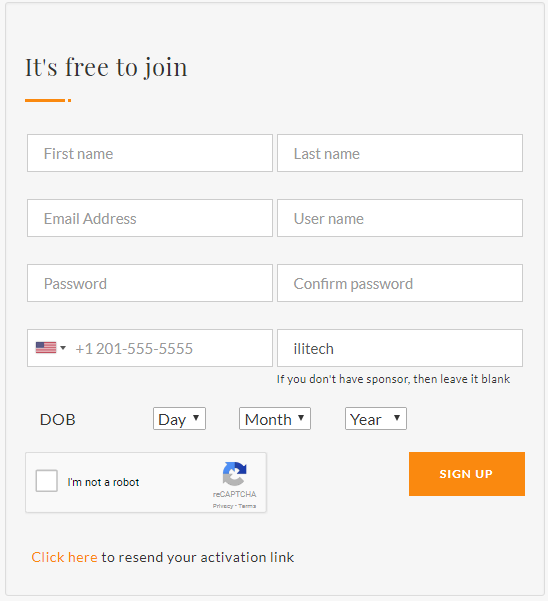
Step 2 - Verify your email address
Verify your email address by clicking the link:
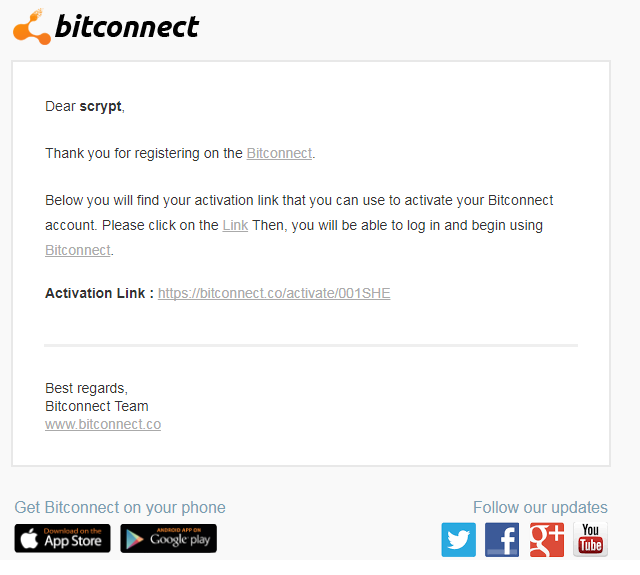
Step 3 - The Bitconnect Dashboard
Once logged in you will see the Bitconnect Dashboard. Here you can see a few menu options. The main ones you will use are "BCC Exchange" and "Transaction". We go will over these in more details after.
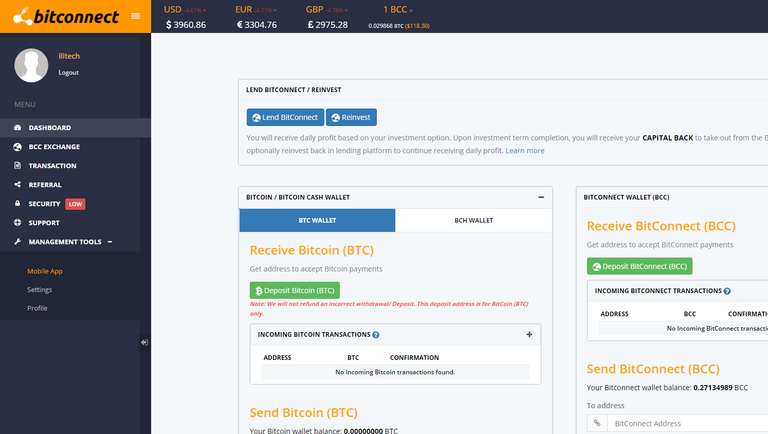
Step 4 - Depositing Bitcoin
The next thing we need to do is deposit some Bitcoin to get started, click "Deposit Bitcoin" as you can see highlighted below:
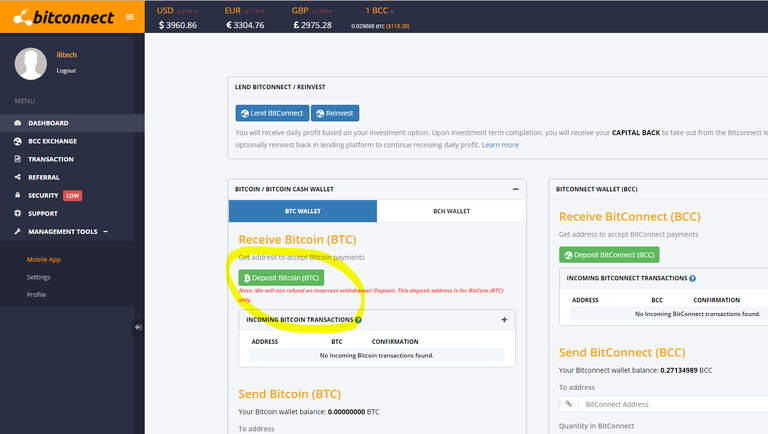
You will be then shown your Bitcoin deposit address to send your BTC to. You will need atleast $100 worth of BTC to invest which is approx 0.03BTC
Step 5 - Buying BCC to invest
Once you're Bitcoin has been received - please allow up 5-25 minutes for the confirmations to take place. You need to buy BCC. To do this, click on "BCC Exchange" and scroll down til you see the following:
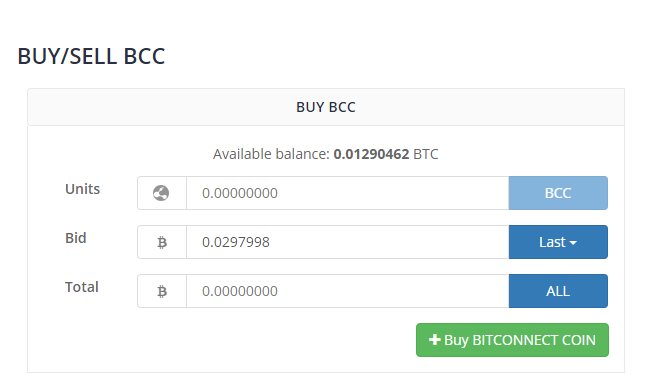
Now you'll see your available bitcoin I've highlighted. Click on "All" as highlighted below:

This will convert your available BTC to BCC at current market rate.
Now click "BUY BITCONNECT COIN".
Step 6 - Lending your BCC to earn Interest payments
Go back to your Dashboard and click the "Lend Bitconnect" button you can see below:
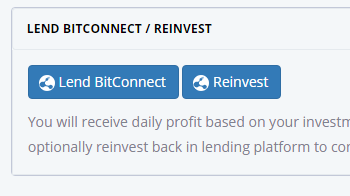
You will now see the Lending Screen:
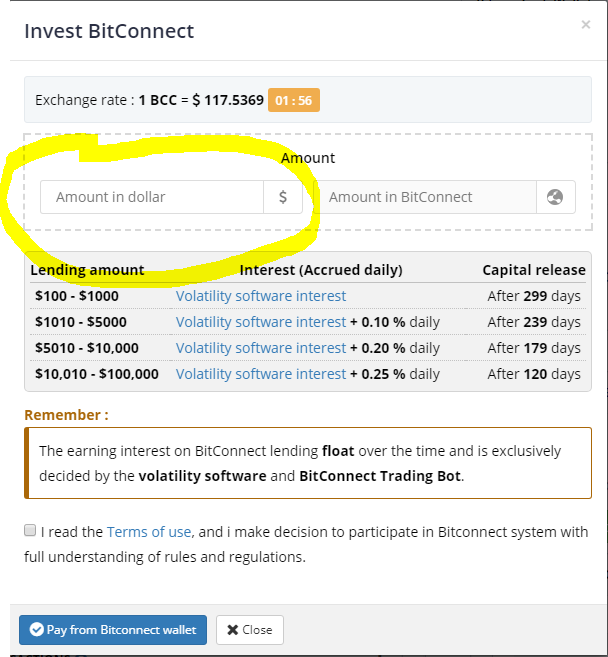
Enter your loan amount in dollars in the section I've highlighed. You need to enter exactly $100 or $110 or $120 etc, in multiples of $10.
Now tick the Box and click "Pay from Bitconnect Wallet".
You'll see the terms of the loan on the screen depending on amount - please note you will not have access to the loan amount until after the days have passed. You will however have daily interest paid to you which you can withdraw as BTC if you choose.
Step 7 - Sit back and Relax and watch the money roll in!!
You have made your first Bitconnect investment. Now sit back and every day at the same time you will see your daily interest being paid out by clicking on Transaction on the left hand menu and then "Lending Wallet" as you can see below:
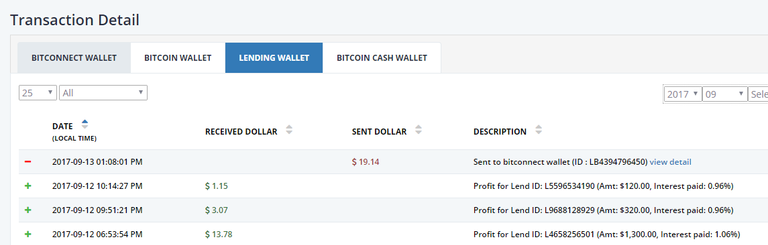
After a few days, you can convert your cash to BTC and then Withdraw. I'll do a screen-by-screen guide for this next time.
DO NOT RE-INVEST your earnings yet. Remember the Golden Rule!!!
Good guide confirmed what I’d managed to work out myself but almost reinvested until I read this!!