Here are some simple steps how to create your Ethereum wallet and some valuable tips how to maintain it safe.
• Go to MyEtherWallet.com
Make sure you are accessing the right website, and not a phishing website. To do that, you should look on the top left corner of the address bar and make sure that you see "MYETHERWALLET LLC [US]" in green.
• At this step, you need to create your Ethereum wallet. Start by entering a password that you should remember.
Note: don't store that password on your computer.
• Click "Create new wallet":
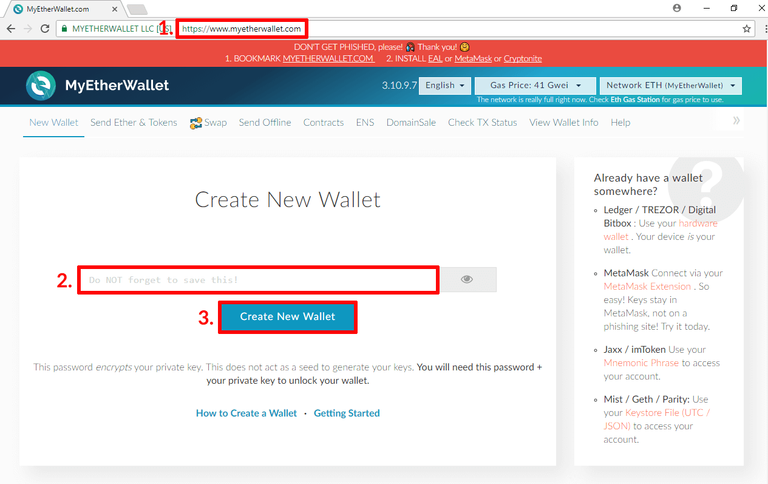
• Once you're prompted to a new page, you should download UTC/JSON file and back it up in multiple places (USB file, another computer, etc.). Once you save the file, continue to the next page.
• Print your private key on a paper or back it up in safe places.
Note: this key can unlock your wallet and your funds, so it's important that you keep it safe and don't share it with anyone.
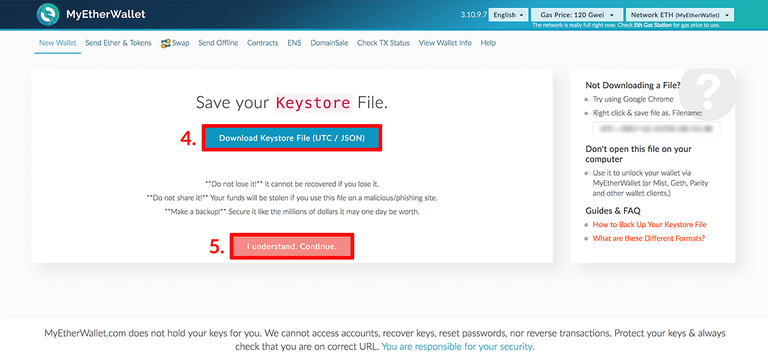
• Congratulations! Once the files are saved, you now have a wallet that you can unlock, access and send funds.
How to find my wallet?
- To find out your wallet ID, you should go to MyEtherWallet.com > Send Ether & Tokens on top of the page > log in with either:
A: Keystore file and the password that you remembered
B: Your private key - Once you access your wallet you will be able to see Account Address on the right side of the screen. Your address should begin with 0x…
- Copy this address. This address is what you should provide to exchanges or any other place as it is the address to receive your Ethereum based tokens (like YRX) or Ethereum (ETH).
About SimcoePay™
Yoritex Inc. (www.yoritex.com) registered in Canada in 2009. Company has had a number of successful projects in the field of mHealth, engineering and IT-technologies. Development of the First European Cross-Border Multicurrency Online Bank for EU Non Residents SimcoePay™ was started in 2016.
Hi! I am a robot. I just upvoted you! I found similar content that readers might be interested in:
https://www.carvertical.com/blog/how-to-create-your-ethereum-wallet/