I first bought bitcoin back in early 2015. I had been aware of bitcoin since the early days and every year thought I really must put some time into this 'thing' and mine some. By the time I decided to make the move I discovered my ageing PC would have been more likely to have won the Olympic high jump than to have mined a bitcoin so I was faced with buying some.
I've looked in to many other forms of buying and holding bitcoin easily and securely. This guide is made to help non technical friends and family buy, hold and maybe sell bitcoin (don't sell you fools!). With that in mind and I much to the annoyance of bitcoin purists I have to throw out personal software wallets like Electrum and Mycellium and expensive hardware wallets like Trezor. They are great wallets but for now you still have to buy the bitcoin from another service then send that coin to your wallet and that just adds more complexity.
We need a service that is as familiar as online banking and is regulated to please grandma. We especially need the buying and storing and even selling of bitcoin under one roof. The only two services I have (and still) use are Coinbase and Circle. For this guide I need to pick one however.
In many ways Coinbase is a better service. You can buy and hold not only bitcoin but up and coming Ethereum. It can automatically interface with Purse.io where you can buy from Amazon with bitcoin at great discounts. This guide however is meant to be the easiest way to buy, store and sell bitcoin and so I have to go with Circle. Circle.com is just... easier. Circle is more like signing up for Facebook than it is signing up for a mortgage.
How to sign up for Circle
Before beginning you will need a computer connected to the internet, a mobile phone, a bank account and a US or UK issued Visa/Mastercard debit card. Also a pen, paper and two envelopes would be handy.

Go to www.circle.com via your PC or MAC. You'll see the above screen (image varies) just click on the "sign up on the web" link.

Now fill out this information as you would a bank account (real names). The most important part is the password! Imagine that this Circle account is a safe in your house. Inside that safe is a good of value. At the moment it is value for the future so you don't need to open is often. This means you don't need a short easy to remember password. You need a long complex password to make your safe secure. You will write this password down and keep two copies. One in your house in a safe location and one away from your house just in case.
Strong passwords contain numbers, lower and upper case letters and symbols. So Mumloveschocolate is not safe but Y78gh#38&xnjw78 is very safe! Make it 8 characters at least.
After you have filled out all the feilds click "Create Account". I don't have snap shots of the next part but it will be the usual check your email to authenticate. You'll also have to register your mobile phone as Circle is very secure and uses not only the password but also a unique code they text message to your phone when you want to log in/send money etc (so if your password is stolen they will still need your phone to log in). This SMS code can be slow sometimes (a few ins to arrive on your phone. If your smart phone and app savvy then use Google Authenticate as it is far quicker and easier in my opinion.
You'll then be able to log into your new account. It will look something like this.

The amount of bitcoin in your account is this top figure. The two buttons "BUY BITCOINS" and "SELL BITCOINS" do what they say. The smaller figure is how much your account balence is worth in normal money. You can leave is as dollars it doesn't effect anything or you can change it to pounds so you can track how much your account is worth.

To change it click the small drop down arrow next to your name. A drop down menu will appear with some useful options. The "Get Address" menu item is your wallet address and is used if you want someone to send bitcoin to you from an outside address. To change from dollars to pounds however click the "Settings" item.

Now click the "Advanced" tab on the right hand side. Use the local currency menu to switch from dollars to pounds.
Ok to actually buy bitcoins you need to be on the first page, the account page. To flip back to this page click the link that says "account" top left. Click the "BUY BITCOINS" button.

You'll need to register a card, a link should be in/next to the field that says "from which account". After you have a card registered. You will be able to buy some bitcoin.. or at least a fraction of one. The account holder in the above image has used his/her monthly limit. You will also have a monthly limit. Try out buying a small amount of bitcoin first. After you buy the amount might take a little while to show up in your account page (it will be pending verification by the bitcoin network).
When you have your coin sit back and wait for it to rise in value! If you ever want to sell you can by pressing the sell button on your account page. It will sell the bitcoin back into pounds into the account that is registered to your card.
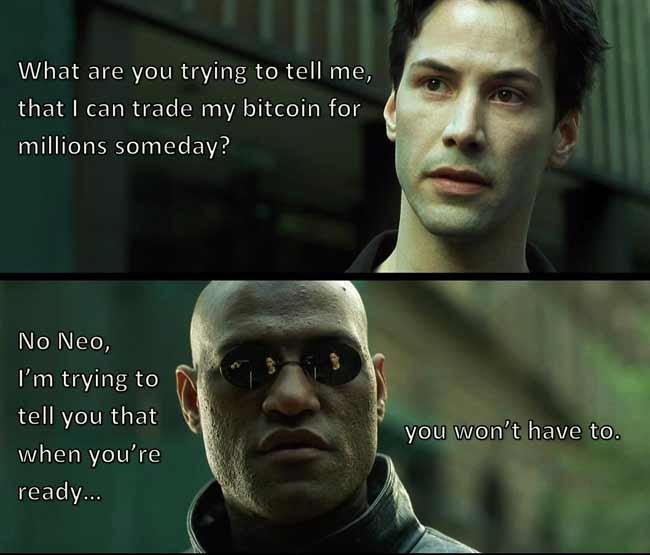
It is all as easy as that!
Now here are some links to some great bitcoin videos for newbies!
https://www.youtube.com/watch?v=s4g1XFU8Gto
http://www.ted.com/talks/neha_narula_the_future_of_money
https://www.youtube.com/playlist?list=PLHRxVckaE8daSH4OEReWshCKWu3iIOIS-
Solid blog. Interesting to see I'm not the only one that is thinking about this. Sell the coins that you know nothing about. Do proper research on any coin you buy. If the market falls at least you can hold your coins knowing they have a long term future. An interesting website I found: https://www.coincheckup.com Since I use this site I make so much less basic investment mistakes. Go to: https://www.coincheckup.com/coins/Bitcoin#analysis To check Bitcoin Indepth analysis.