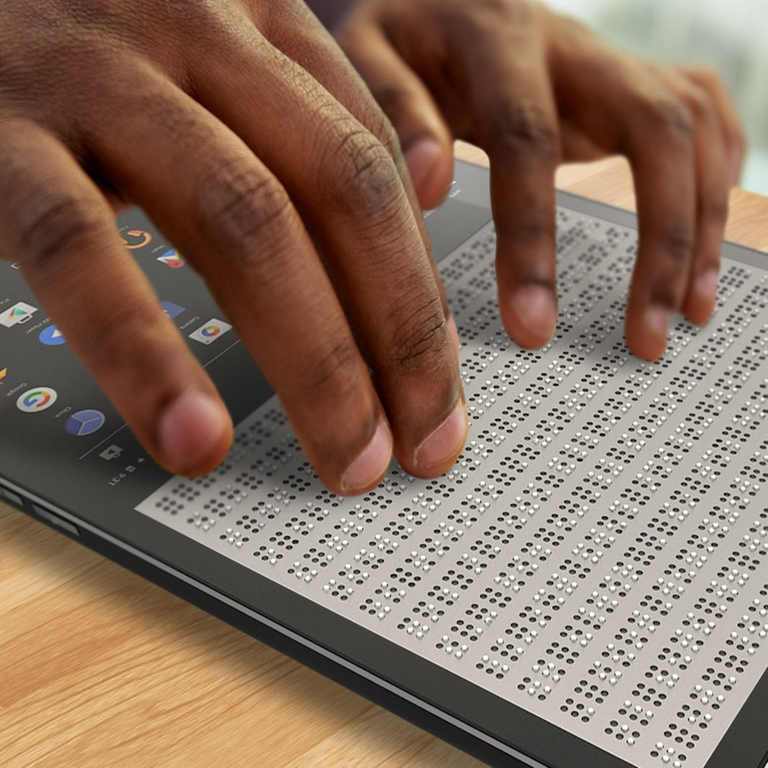
Last week a fundraiser was started in order to get Satoshi Nakamoto’s original bitcoin white paper written in Braille for blind people. Thanks to the generosity of many bitcoin proponents, the project’s funding was successfully completed, and the paper will soon be made available to the general public.
Currently, there is an initiative in the works to transcribe Satoshi’s white paper in Braille, a tactile writing system used by individuals who are visually impaired. The creator of the project explains that Satoshi’s paper has been translated into multiple languages, but has yet to be transcribed in Braille. The Bitcoin white paper Braille project is working with the American Printing House for the Blind, in order to press, bound, and distribute the copies to anyone who is visually impaired for free.
“Most of the cost of printing is related to the creation of tactile graphics representing the various technical diagrams that appear throughout the white paper,” explains Adam Newbold, the creator of the white paper Braille project.
ollowing the completion of the Braille project’s fundraiser, news.Bitcoin.com spoke with Craig McGee, a blind bitcoin proponent from the UK who also casually mines BTC from home. However, it’s not easy being a visually impaired bitcoiner as there are a lot of accessibility issues with wallets and software which makes it difficult for blind people. Mr. McGee has been 100 percent blind his whole life (he has a genetic disorder that affects his eyes called Norrie’s disease).
Mr. McGee explains user difficulty for the blind really depends on the wallet. Currently, he utilizes the Blockchain wallet which works reasonably well for him but some features, like sending to multiple addresses, the button is not read out loud by the screen reader platform.
“So I go to the wallet and press enter or space using the send transaction button,” Mr. McGee details, describing how he sends a bitcoin transaction from a wallet. “Then the dialogue box will open, and I press “e” to get to the edit box, put in the address and press tab to the next box to insert the amount, and finally hit tab to continue.