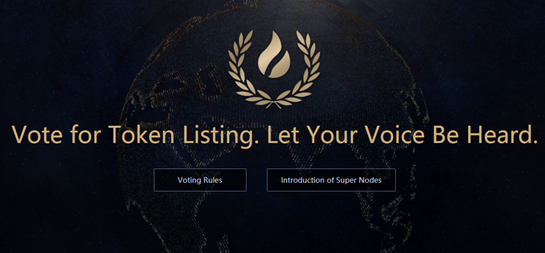
☑️ Digital Asset Exchange HADAX has a voting system in place that allows users to vote on their favorite projects and get them listed on the exchange. Votes are placed with Huobi Tokens (HT) as collateral. After the voting round has concluded, users can get their Huobi Tokens refunded.
I noticed some people having questions about how to withdraw the Huobi Tokens that are used to vote on HADAX. If you’ve voted on a winning project, Huobi Tokens will be automatically refunded into your Huobi account. If you voted on a project that didn’t win then you will need to perform a manual action via your Huobi Pro or HADAX account.
Please be aware that there is only a limited time-frame into which a refund is allowed. This time-frame usually starts a few hours after the voting round ended and lasts for about a day. If you do not click refund in time, your tokens will stay in the voting system, with your votes going towards the project you’ve voted for in the last voting round. After the next round you will get a new chance to have your Huobi Tokens refunded into your account within the set time-frame.
Make sure to check the updates after each voting round, because the terms and conditions change regularly. Last voting round the top 3 European and Australian projects won while in the next round there will only be one winner selected from the European and Australian projects that participate in the vote.
☑️ This is a short step-by-step tutorial on how to get your Huobi Tokens refunded after you’ve used them to vote on HADAX in order to support a project getting listed or receive airdrop rewards.
✔️ Step 1:
Log into your Huobi or HADAX account. They are linked, so it doesn’t matter which one you log into.
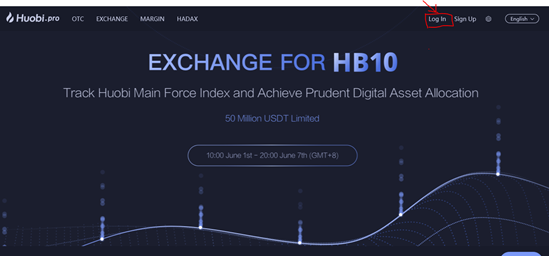
✔️ Step 2:
Go to the tab balances, top right corner next to the order tab.

✔️ Step 3:
You will see the estimated account value and next to it there are two tabs: history and withdraw address. Click on history.
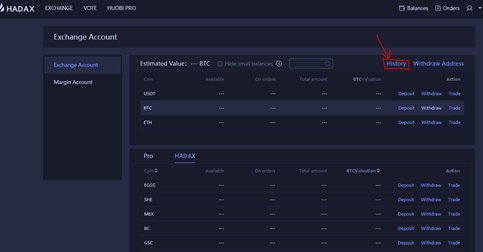
✔️ Step 4:
Now you are shown a screen that has a tab called recent history. Now scroll down below and you’ll notice another tab with: Deposit history, withdraw history, transfer history and other history. Click on other history.
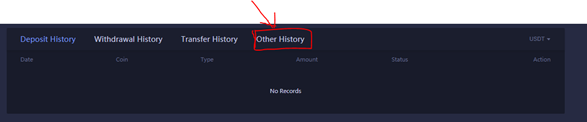
✔️ Step 5:
Click on refund in the HT voting line in your other history tab. Your HT will be almost always instantly refunded into your account.
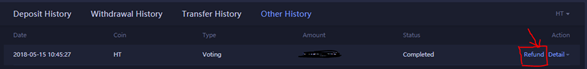
I hope this tutorial was useful. If you have any questions, please let me now.
Subscribe to my channels Steemit, Medium and Twitter if you would like to be informed about Blockchain en cryptocurrency news.
My handle is @LindaCrypto for all channels.
If you like my article please give me an upvote. Thank you!
LindaCrypto
Hi, thank you for contributing to Steemit!
I upvoted and followed you; follow back and we can help each other succeed :)
P.S.: My Recent Post
Hi Hatu,
Thanks for the upvote and follow. I like the content you provide to this platform.
I've followed you back.