How to run LND on Ubuntu
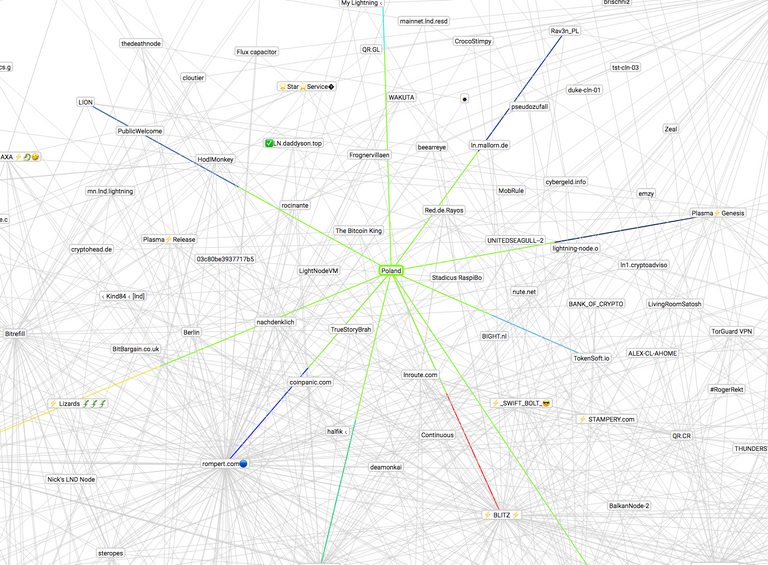
1. You need Bitcoin Full Node:
sudo apt-get install software-properties-common
sudo add-apt-repository ppa:bitcoin/bitcoin
sudo apt-get update
sudo apt-get install -y bitcoind
You need to edit bitcoin.conf [ I use nano] It's important to have set txindex.
$ nano ~/.bitcoin/bitcoin.conf
txindex=1
Start Bitcoin.
$ bitcoind
Wait for the full synchronization.
2. Install lightning. Then run Bitcoin and Lightning.
$ sudo apt-get install -y autoconf automake build-essential git libtool libgmp-dev libsqlite3-dev python python3 net-tools libsodium-dev
Before starting node you can edit config file.
$ nano ~/.lightning/config
git clone https://github.com/ElementsProject/lightning.git
cd lightning
makealias=Enter Your Node Alias
rgb=000000
port=9735
network=bitcoin
log-level=debug
fee-base=100
fee-per-satoshi=1
Start Your node.
$ bitcoind & ./lightningd/lightningd
3. You need to add some funds to your node
$ ./cli/lightning-cli newaddr
4. Open channel to Poland :)
./cli/lightning-cli connect 02de874acb4af41a685c112b68a30b67a2d5cdb57cd601c96b18ced1bc2699229d 176.115.25.48 9735
./cli/lightning-cli fundchannel 02de874acb4af41a685c112b68a30b67a2d5cdb57cd601c96b18ced1bc2699229d 50000
Po komendzie update dostaję błąd:
W: Failed to fetch http://ppa.launchpad.net/bitcoin/bitcoin/ubuntu/dists/jessie/main/binary-amd64/Packages 404 Not Found E: Some index files failed to download. They have been ignored, or old ones used instead.Open channel to Poland? LOL Open channel to Bigaj :P
To nie artykuł tylko zrzut komend ;D
./cli/lightning-cli newaddr - on generuje nowy adres na ktory trzeba wyslac BTC?
Dokładnie dostajesz adres portfela BTC z którego tworzysz później kanały.
P.S. komendy bo chciałem by każdy w prosty sposób dał radę postawić LND.
Interesting.
Great job
very useful post, thanks!
Congratulations @k0dlaty! You have completed some achievement on Steemit and have been rewarded with new badge(s) :
Click on any badge to view your own Board of Honor on SteemitBoard.
To support your work, I also upvoted your post!
For more information about SteemitBoard, click here
If you no longer want to receive notifications, reply to this comment with the word
STOPYour level lowered and you are now a Red Fish!
Do not miss the last post from @steemitboard:
SteemitBoard World Cup Contest - Belgium vs England
Participate in the SteemitBoard World Cup Contest!
Collect World Cup badges and win free SBD
Support the Gold Sponsors of the contest: @good-karma and @lukestokes
Congratulations @k0dlaty! You received a personal award!
Click here to view your Board
Vote for @Steemitboard as a witness and get one more award and increased upvotes!
Congratulations @k0dlaty! You received a personal award!
You can view your badges on your Steem Board and compare to others on the Steem Ranking
Do not miss the last post from @steemitboard:
Vote for @Steemitboard as a witness to get one more award and increased upvotes!