
Lets admit it , a bitcoin address is nothing but a mumble of characters that resemble no meaning whatsoever to a naked eye , hell someone that isn't familiar with crypto wouldn't even recognise it if they saw one. They usually start with the character "1"(except for some script shenanigans that I don't know enough about to explain) and they are just random characters generated by a SHA256 function. But there is a way to get a custom bitcoin address and in light of the recent price hike I will show you how! A very straight forward to use program called vanitygen can be used to get a string (roughly 4-6 characters) into what is otherwise random.
(here I will do it on windows, the process should be exactly the same on OSX/*BSD/Linux
Download them extract them, get a command prompt in the directory then run the following command:
vanitygen64.exe 1"desiredstring"
without the quotation marks. Remember, it should probably be no longer than 4-6 characters (even 6 will take a very long time) if you have an 8 core beast of a Ryzen machine you could probably do 6 just fine.
Here I have generated a bitcoin wallet with the word "coin" in it. (I'm showing the private key but I don't mind I'm not going to use it anyway)
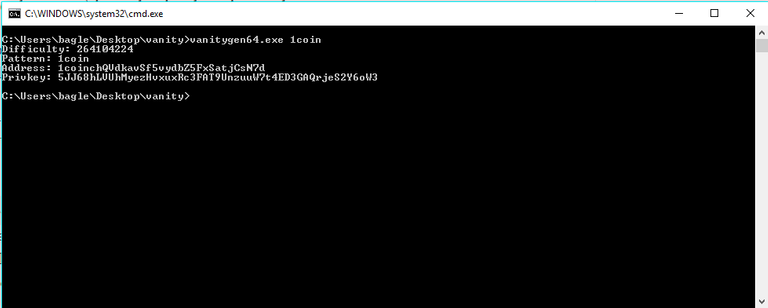
The next step is to get your wallet of choice and import it in. I prefer electrum but that is what I know how to use, the steps will be similar with other bitcoin wallets.
- Go to file , new wallet, give your wallet a descriptive name
- Choose standard wallet
- Choose "use public or private keys" this step is important, if you don't choose that electrum will make a wallet with a random receiving address.
- Go to the command prompt , right click edit, mark, select the private key and right click anywhere on the cmd. The private key is now on your clipboard, don't show it to anyone if you are planning to use the wallet for it's intended purposes.
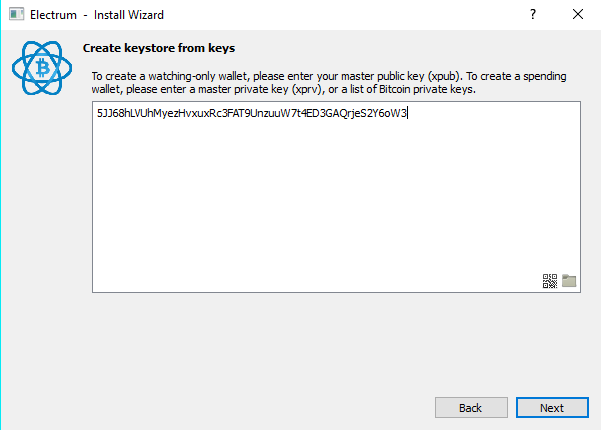
- press next , choose a password , press next and you'r done!
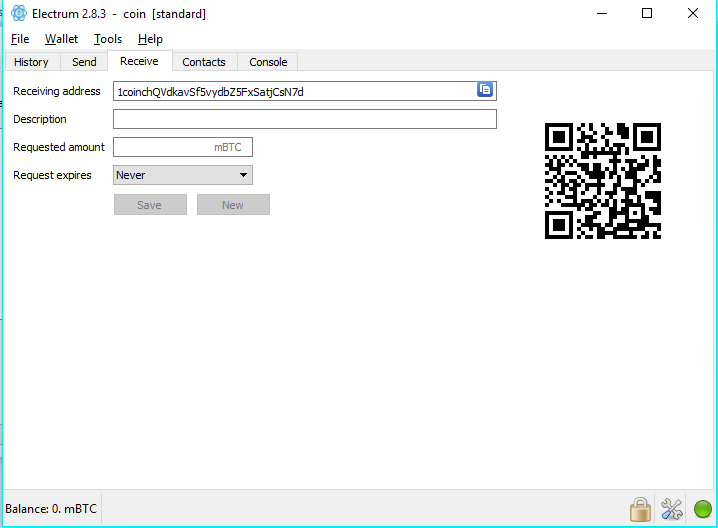
some examples of wallets I've generated:
1iLyahhPiKZWpNSgKubPzvSS4D8FAXgLq
1MALLoC7h1VaaSQBU5Fks9rJtxfViStJP5
Just a short post for today but I was working on something relatively big (on the scale of things), I implemented a 16x2 LCD display into the game Jagged Alliance 2 (open source version) but it needed way more work done on it as I just made a POC kind of thing. But it does work! ( I had to greatly brush up on my modern C)
On a more light-hearted note I found the meme that inspired my username on steemit!
**the crops are not on point, my snipping tool has gone AWOL
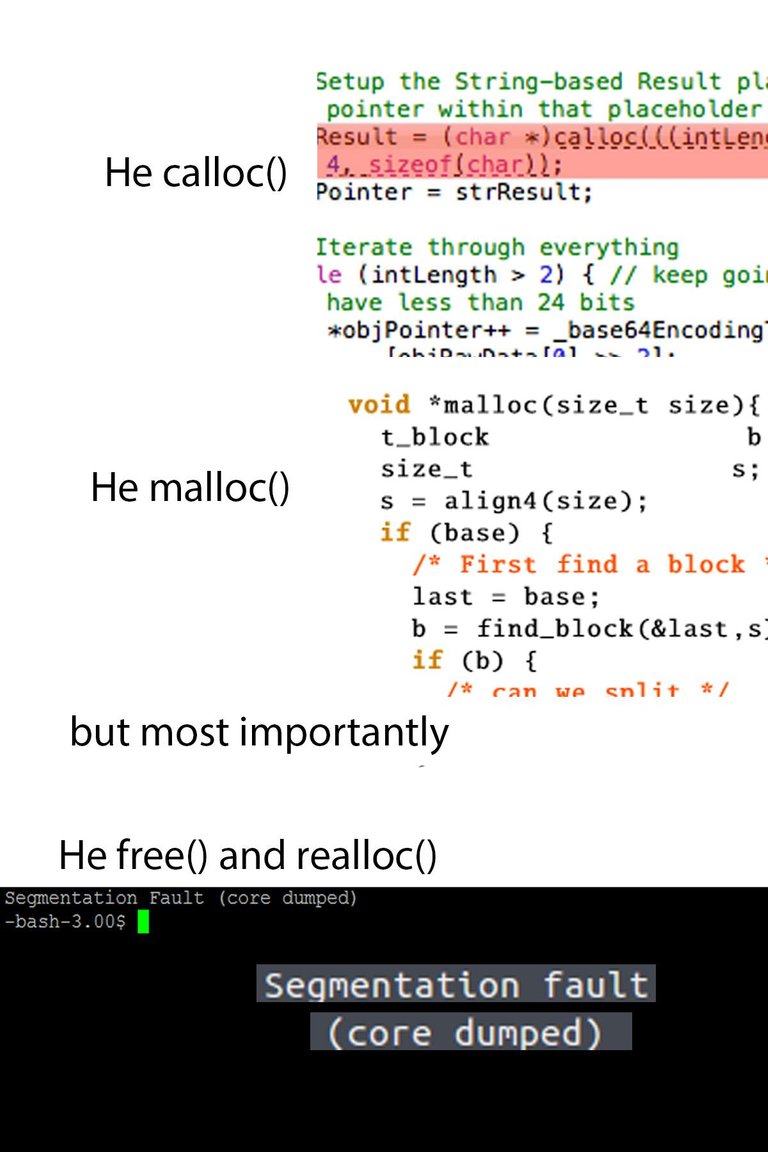
Hi @hecallochemalloc I'm also students of computer science you post amazing and unique but less flowers that's why you low upvote I giving you a suggestion you can join minnow support project here is link
https://steemit.com/minnowsupportproject/@minnowsupport/minnow-support-project-community-standards-the-spirit-of-msp
You can also be my friend
My discord account name is abhishek5
Congratulations @hecallochemalloc! You received a personal award!
You can view your badges on your Steem Board and compare to others on the Steem Ranking
Do not miss the last post from @steemitboard:
Vote for @Steemitboard as a witness to get one more award and increased upvotes!