It's easy to make a backup ("backup") of your coins when using bitcoin. In this tutorial, I'll show you how to use SEED to safely store bitcoins. In addition, we will dig into the technology of the so-called hierarchically determined wallets and tell you how you can create a SEED-key offline and with the help of cubes.
One of the most common misconceptions about using Bitcoin is that you must be an IT expert to use it. So many people say and think they do not understand this crazy thing – Bitcoin, even some bitcoin-enthusiasts say things like: "If you're not an expert, it's best to just use a service like Coinbase or Bitcoin.de."
Such a statement can sound thoughtful and responsible, as an instruction to children not to play on the railway tracks. But in reality, such an approach is monstrously wrong and completely " less Bitcoin ", for two reasons.
First: If you trust third parties in keeping your funds, you do not need Bitcoin. In fact, it would be better if you trusted your local bank instead of some anonymous server, on which, it is not known where at all, your wallet is kept. Second: the delightful cryptography from which Bitcoin is woven, as well as the large amount of work done by the developers, make it surprisingly easy to create backup copies of wallets without any outside help. In fact, if there is one single main reason to be thrilled bout Bitcoin, it is this: Anybody can have full control over their money.
One set of words to restore them all!
Let's start with the useful part; How can you save and restore a backup of your wallet using seed?
Most wallets have a built-in "backup" option. "Backup" consists of a set of random English words, often 12, sometimes 18 or 24. It looks like this:
November ball fish table lamp window inspire picture rabbit internet phone grandmother
Such a chain of words does not make any sense, but it can also be one of the most expensive word sequences in the history of mankind. This is all you need to know in order to restore your wallet, and no matter how many transactions you have made and how many addresses you have encrypted.
You can write the SEED key on a paper sheet, copy the contents on the paper, put it in the vault, engrave the words on the stone, use the techniques of memorizing and store the words in your head, write them in your testament. No matter how you do it, if you saved the phrase, in a way that only you and no one else can access it, you can format the hard drive, burn the computer, throw the phone into the ocean. And even then you will have the opportunity to recover lost coins. The sequence of words is all you need to know.
In fact, if you have achieved success in the techniques of memorization, you can travel around the world with nothing in your hands. No devices, no wallet, no coins, no notes, but you will be able to recover as much coins as you want using only the Internet connection.
NO ONE CAN STEAL MONEY FROM YOU, AND NOBODE CAN BLOCK THEM!
Isn‘t this magic?
How to Save and Restore
Everything is very simple. Download the wallet with support for the so-called hierarchically deterministic wallets. Since almost every Bitcoin-wallet supports this technology, the list is quite wide. In alphabetical order: Airbitz, Bither, BreadWallet, Coin.Space, Coinomi, CoPay, Electrum, Exodus, GreenAddress, Jaxx, Ledger, MultiBit, Mycelium, Simple Bitcoin Wallet, Trezor. Most of these wallets will require you to write down your SEED before you can open your wallet for the first time. In some of them you need to search for the option of a purse backup.
After this, you have done the most important part. Now you have a line with magic words. But the most interesting question remains open: how will you restore your money? When the hard drive breaks down or the smartphone gets under the skating rink, how do you return access to the coins with the help of a SEED key?
The most exciting in the whole history is how you will use the seed to return access, you will see yourself sitting at the computer with a sinking heart, while the wallet turns your backup. When you first use a few words to restore your coins on another system, perhaps thousands of kilometers from where you originally stored them, this moment will be magical for you and for Bitcoin.
The easiest way to quickly acquire coins is to use the same purse that you used to generate the SEED key. If a backup was created using Electrum, use it; If Trezor was used, then again use it, and so on. You can easily restore coins. On some wallets, you need to search for the option to restore funds from the backup, on others you need to open a new purse from Seed. After some searches, you will find this option. A special field will open, in which you will enter your magic words and all money will be restored. Abracadabra!
But not always so simple. What if you lost your device? What if your Trezor broke down? Also what if the server, helping to work wallets like Electrum, Jaxx or Mycelium disappears? How can you recover your money in such a deplorable situation?
Everyone knows that things have a property with time to become more complicated. However, the beauty of cryptography is that you always have private keys. Your secret sequence of words is the basis for deploying all your private keys, with all the mathematical rigor.
Let's delve into the technical details, just for a second, there is a cryptographic procedure called a "hierarchically determined purse", it translates the SEED key into a Master key, from which all other keys are deployed in a "deterministic" order. Like you are not dependent on a certain calculator or software to find the solution for a mathematical formula, your seed works independently from the wallet. He does not need to "trust" - this is mathematics; Backup, which was created with the help of Bither, will work and in Exodus.
The only problem is that there are two types of standards. While the key phrase (SEED) and the Master key are equally standardized, there are two ways to recover the keys and addresses of your wallet, they are called BIP32 and BIP44.
You can imagine them as two rivers flowing from one stream. So, if you created SEED using a purse with BIP44 support, like Bither, and try to restore it using a purse with BIP32, such as Electrum, then you will open an empty wallet. So, you need to find out which wallet is suitable for recovery.
The table below shows which deployment paths are used by the most popular wallets; The list is not complete, and there is no guarantee, as there is no exact information about which purse uses which BIP.
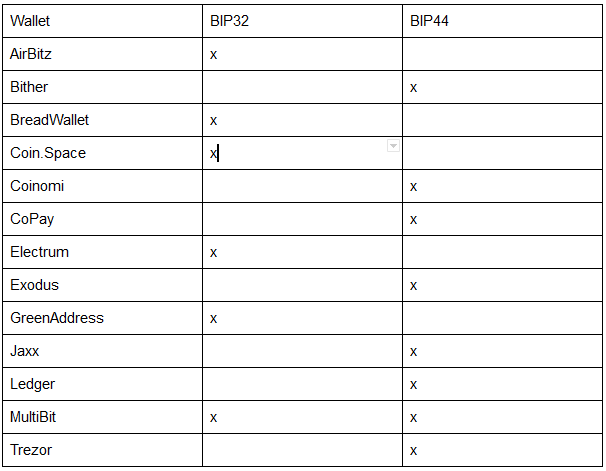
Many words, and the meaning is this: usually it's easy - to restore your coins using a secret phrase. If this is difficult for you and you have problems with wallets compatibility, all you need to get the keys is your SEED. In the worst case it will take a little work. If the purse correctly deploys private keys from the Master Key, you will not lose your coins, the main thing is to keep SEED to yourself and not to show it to anyone.
In theory, the SEED key is completely safe, as it is nothing but hard math. But in fact you are missing just one more drop of paranoia to say: how can I be sure that SEED, produced on my computer, only I know?
You will never get complete security. Never. But you can get it to a fairly high degree. For this, you should use the generator BIP39. Then, you save the site for use it on your computer's hard drive, turn off the Internet, and start the site offline. Now you can let the program create SEED without an Internet connection.
When the creation process is complete, write down SEED on a piece of paper. If you want to store it digitally, please encrypt the file using a strong password and a program that you trust. Then scroll down and write down the BIP39 Master Key. Scroll even lower, click on BIP44 Derivatives (BIP44 derivates), write down some addresses. Which of them you use to receive funds, depends on the wallet you use to recover it, some read the BIP32 derivates, some the BIP44 derivates. Multibit can restore both.
For convenience, you can copy the addresses to an unencrypted file on the computer. But there you can copy only addresses, not SEED! Never store SEED unencrypted on any of your devices if you intend to store large amounts of money in this wallet. After everything is done, you can close the site, shut down the computer to clear RAM memory, reboot, go online again and share your addresses with others to receive Bitcoins. Now you have a beautiful and reliable paper purse for your bitcoin-wealth.