
So you've made your first purchase of Cryptocurrency. Now what do you do with it? This post assumes you read my
previous post which explains what cryptocurrency is and how to make your first purchase. So now you're probably sitting there with one of the big three (
Bitcoin,
Ethereum, or
Litecoin) cryptos in your
Coinbase account. At this point, you have two options when it comes to investing. You can simply hold these coins and check in on their value from time to time, and be happy knowing that these three are highly likely to increase in value over time. But what it you're interested in a coin other then these three? Maybe you are adventurous and want to do some high-risk, high-reward day trading. For either of these you'll need to move your investment into an exchange.
When it comes to exchanges, there are several choices. I personally use two of these currently. My favorite exchange is HitBTC due to its ease of use and Trending View integration (Trending view is a powerful charting tool). Bittrex is the other exchange that I utilize. Bittrex was a little more difficult for me to use as a beginner, but their selection of coins it unrivaled. There are many other great exchanges available, but these are the two I'll refer to. Other exchanges will operate in much the same way.
Transferring from your wallet to the exchange

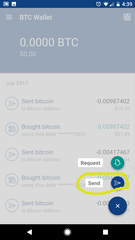
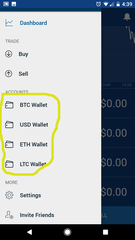
To begin with you are going to want to open your wallet app. For this example, we're using
Coinbase. You will need to navigate from the dashboard to the particular wallet that is storing your investment. Locate the 'Send" button. Input the amount you want to send. Next you will need to tell the app where you want to send the money. For this you will need to go to your exchange of choice. In this example, I'm using
HitBTC. On the header of the exchange's website you will see a button with the label 'Account.' This will take you to a screen that lists all the coins that the exchange offers. Locate the coin that you are currently holding, and press the 'Deposit' button. This will open a panel that shows your wallet's address on the exchange. Since this is the first time you've deposited funds, you will probably have to click the 'Generate' button first to create your address.
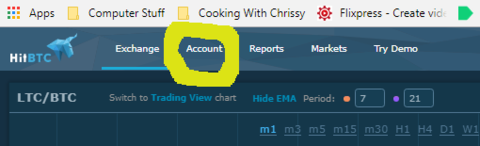

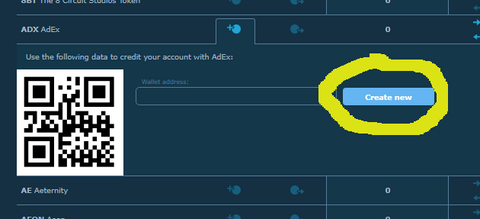

Once you have the address you will simply highlight it and right click (tap n hold if on a mobile device) and select copy. Now switch back to Coinbase and past this address in the recipient field. You are now ready to hit 'send.' Coinbase will then send you an email or text message to verify that you want to send the funds. Approve the transfer and you're done for a few minutes. It will take a few minutes for the funds to show up in the exchange. The time will vary depending on what coin you sent. Some coins are faster then others. In my experience Litecoin has been the fastest for me to fund my exchange account with, but your experiences may vary.

While you wait for the funds to arrive, let's take a minute to locate the coin that you wish to purchase on the exchange. Go back to HitBTC and take a look at the section called instruments. There are a few tabs in this section. The first is labeled BTC for Bitcoin, the next is labeled 'ETH' for Ethereum. You will also notice an ICO tab as well as a FIAT tab. Don't worry about those for now, we won't be messing with them. Scan the list on the BTC and ETH tabs for the coin you are interested in. Once you locate the coin take note of what tab it was on. This is the type of cryptocurrency that you will need to purchase your coin of choice.

By now, hopefully your deposit has arrived. You can always check on it by revisiting the 'Accounts' section of the website, where we got your wallet's address. Depending on which coin you purchased from
Coinbase and which tab your coin was on in
HitBTC, you will need to proceed in slightly different ways. The idea is to convert your deposit into the currency you needed for the crypto that you want to purchase. For example if you purchased and sent
Litecoin(LTC) from
Coinbase, and the coin you want lists for Bitcoin, you'll want to sell your
LTC for
BTC. You will then take the
BTC and purchase your coin of choice.

And there you have it! Following these steps you'll be able to take your investment and purchase whichever coin you believe in. Stay tuned for the next post in this series where we will discuss how to safely store your coins for the long term hold.
__________
As always, I am not a financial advisor and any instruction that I provide should not be taken as financial advice. Investments always involve risk.


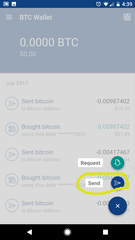
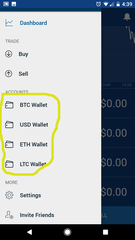


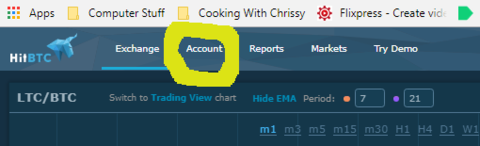

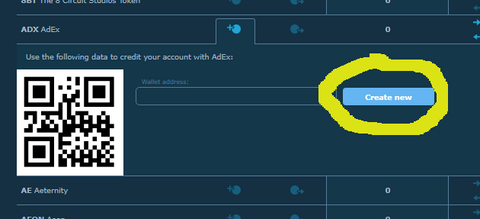


Brilliant stuff! Question for you. What steps would you follow if you want to transfer stuff from your Steemit wallet over to an exchange? Or to cash? Could you elaborate?
Great question! It would be a very similar process to transferring it from Coinbase to the exchange. You will copy your Steem address from the Account or Wallet section from the exchange. You will then go into your Steemit wallet and transfer your Steem to that address.
I hope that helps a little bit. Perhaps I'll do a full post on how to do this with pictures in the near future.
Yes, it helps. I would love it if you would do a full post on it, for all of us newbies. Thanks again! :)