Is the most recent and popular exchange or exchange of cryptocurrencies of recent months, created by Changpeng Zhao (CEO of Binance, founder of BijieTech and co-founder of OKCoin), has been consolidated within the top 10 talking about capital movement, the great increase. you have had is largely due to your differentiation from the list not only of the most popular, but of a large part of the cryptocurrencies that you can only find in other exhanges.

Binance not only stays in exchange but also is an incubator and / or accelerator of blockchain-related projects that seek financing through an ICO, in which you can invest.
Binance not only has a web version but also has its native application on both Android and iOS.
How to open an account in Binance
Go to: Binance.com
If it is not in your language, select the flag of your country in the upper right
Click on the "Register" button
Fill in the form, enter a long password with numbers, lowercase, uppercase and symbols, this will make it safer:

Then you must verify your email by clicking on "Verify Email" in the mail, it does not take more than 30 seconds,
The first time you log in, you will be given a Popup to add the 2-factor Authentication from Google or SMS (now you can do it with a Spanish number), we recommend that you do this for greater security.

!! Congratulations!! You can now deposit, withdraw, buy and sell cryptocurrencies in Binance.
Create order at market price
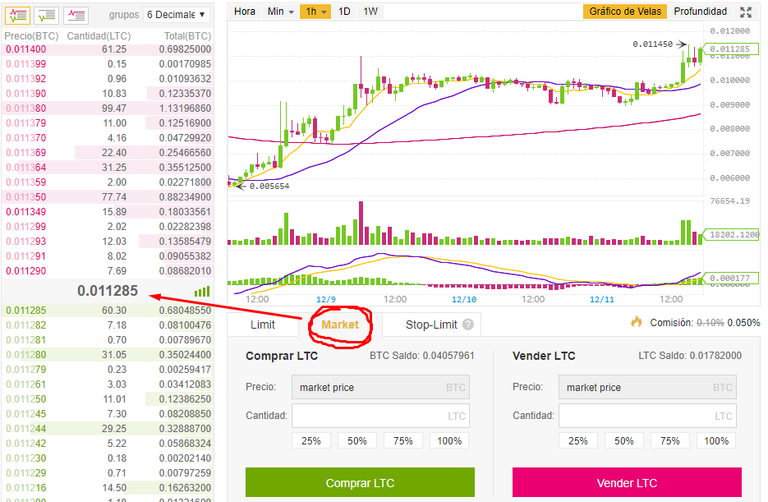
To buy any cryptocurrency in Binance at market price we must enter the profile of each currency and select "Market" as in the image above.
The market price is based on the price of the last purchase or sale order that is shown where the arrow in the image above points.
Add order to a fixed or limit price
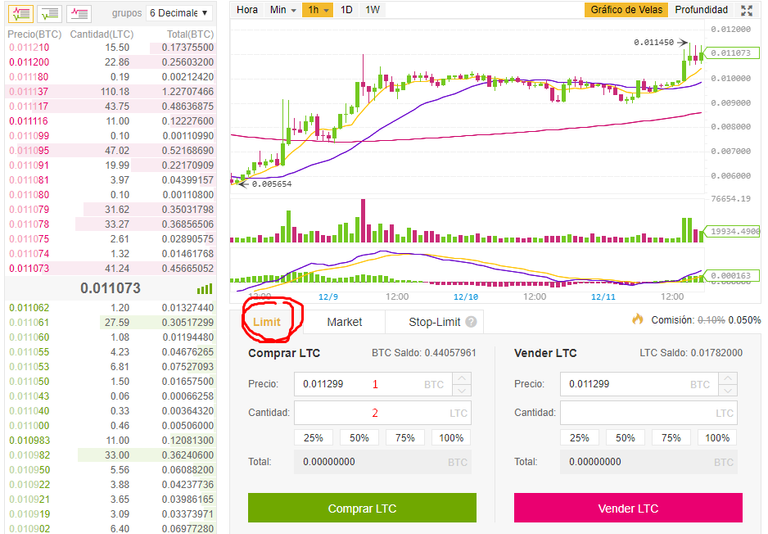
To make a limit order in Binance we have to check that we are in Limit, and in Price (1) we will add the price to which we want to buy or sell the cryptocurrency, in this case LTC. And in Quantity (2) we will add the quantity that we want to buy or sell and the total will automatically appear.
Add a stoplimit order
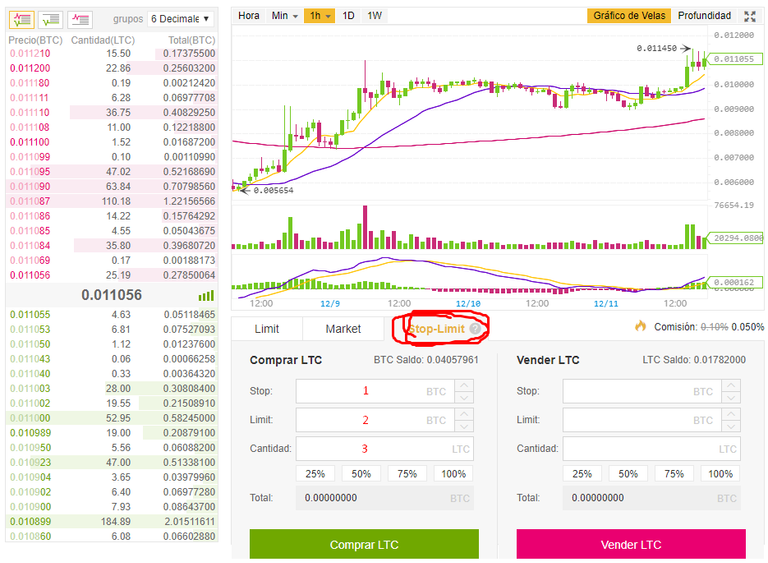
This function was recently added by Binance, to be exact on 11/12/2017. Undoubtedly, it manages to significantly improve the functions of the exchange.
To place a Stop-Limit order we must put Stop (1) which is the price that activates the order, Limit (2), is the purchase or sale price of the order and finally add to the quantity (3) that we want to buy or sell.
Commissions
288/5000
And not only that, but Binance gives you the possibility to pay the fees with BTC or BNB but when paying with BNB you are rewarded with 50% in all the platform's commissions during the first year, each year this discount percentage is It is reducing.
List of discounts per year of Binance:
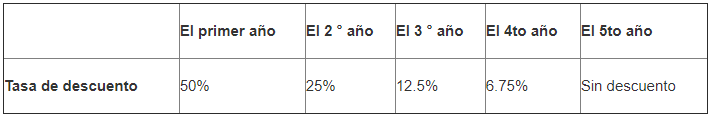
Greetings to all soon I will find out more about this platform