(first steemit post: long time listener, first time caller - obviously I'm not trying to make a living on steemit. Disclaimer: you're not going to make a million dollars with this tool overnight. Nope.)
Background: The QFL method is explained here: https://steemit.com/@quickfingersluc
So after Coinigy sent this announcement:
https://blog.coinigy.com/2018/03/binance-trading-an-update-on-what-happened-moving-forward/
I started looking for other ways to trade the QFL method on Binance other than Coinigy and found
(full disclosure: I earn % from deposits of users, registered with my referral link. I don't expect anything, but I thought I'd use it to see if anyone is out there)
I've been using it for about a week now and found it to have some really nice features. Signup is easy and they give you a free $10 USD to use as 3commas' trading fees. The fees are explained here:
https://3commas.zendesk.com/hc/en-us/articles/360000228593-How-much-does-using-the-service-cost-
Basically they charge .25% for each Smart Trade or Smart Sell creation. So it's $2.50 USD for each $1,000 USD you setup in a trade. It's not like an exchange where it's .25% on the buy AND .25% on the sell. A "Smart Trade" includes getting into a coin and getting out. I don't mind paying the .25%. It like hiring someone to watch my trades 24x7 to maximize profit. I look at it like "pay as you go". For example Coinigy charges you weather you trade or not, 3commas charges you only if you trade.
It easily connects via API and trades with Binance as well as other exchanges:
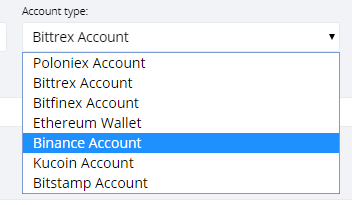
It does support a stop loss (if you use that) and also a trailing stop loss. There's a nice explanation of how their stop loss and trailing stop loss works here:
https://3commas.zendesk.com/hc/en-us/articles/360000226913-How-Trailing-Stop-Loss-works
The whole idea of a trailing stop loss is really nice for when you can't watch a trade very closely. For example you're on vacation, working another job, or just life takes you away from the computer. I really like set it and forget it. I'm on the fence about using a stop loss. Right now use them (set at -25%) as I learn more about the QFL method. Yes, I've had trades trigger the stop loss. That's how you learn.
Another nice feature is "Trailing Take Profit" explained here:
https://3commas.zendesk.com/hc/en-us/articles/360000239454-How-Trailing-Take-Profit-works
Which really helps. Profit is profit, but so many times, in the past, I set the sell price at X and the coin's price goes to a much higher price and I made less profit than I could have. Most of the time these sells are happening when I'm not at the computer (I got to sleep sometime) and to get an extra 5%, 10% or more is sweet. Again, set it and forget it helps.
Another nice feature (brand new 3/16/2018) is step sell.
This is huge for QFL.
You can setup your sells in configurable percentages.
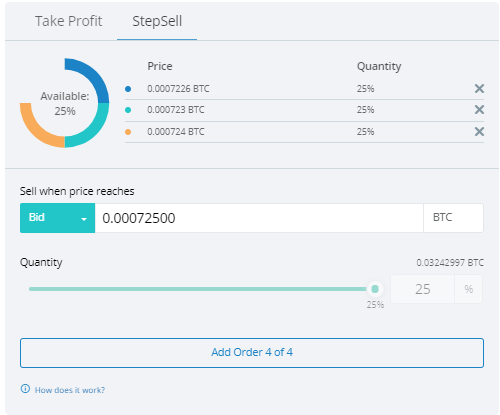
For example, you can sell off 25% of you position at price X, then 25% of your position at a higher price, and so on. You can have 4 steps and the percentage is set via the slide bar, so if you want to sell 33% or 10%, that's all supported. This is a really nice addition, and it's great to see the 3commas' dev team building new features.
They use a Telegram channel and twitter to communicate out to the users. They often publish "release notes". Here's an example:
and "next week release". Here's an example:
~~~ embed:965976683605057541 twitter metadata:M2NvbW1hc19pb3x8aHR0cHM6Ly90d2l0dGVyLmNvbS8zY29tbWFzX2lvL3N0YXR1cy85NjU5NzY2ODM2MDUwNTc1NDF8 ~~~
I like the way they display the active trades: (these are a few I used to try it out)

They also keep a very handy "Trader diary" that tracks each trade as:
Pair,Exchange, Open date, Close Date, Result (buy and sell prices), Profit or Loss amounts in both ETH or BTC, P/L in USD, and P/L in %, and a cool "notes" field to add color about why you picked that trade or anything else you want to note. I'd show a screen shot, but I don't want to expose amounts here.
They also have an Android app, an Apple app, and a nice video guide.
Obviously trading is a very personal experience and 3commas will not be for everyone. I just thought I'd share my thoughts about something that's brought some more success to my portfolio. Your feedback is welcome.
Disclaimer: I am just a bot trying to be helpful.
It does show you live P/L. It moves the transaction to a trader log (Trader Diary) after the trade closes which gives you . The live chart displays in green if you're (+) and displays in red if you're (-). The trader diary shows you (these are the headers) [Pair, exchange::Open date::Close date::Result::P/L::P/L, $::P/L, %::Notes]. The trader diary has all kinds of filters, if you're wanting to see a subset of the data.
Congratulations @mitchfone! You received a personal award!
You can view your badges on your Steem Board and compare to others on the Steem Ranking
Vote for @Steemitboard as a witness to get one more award and increased upvotes!