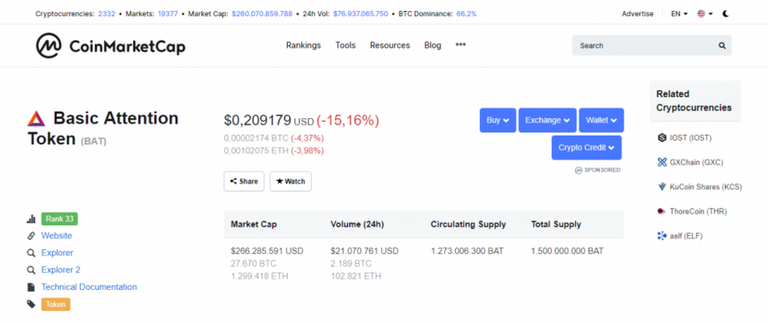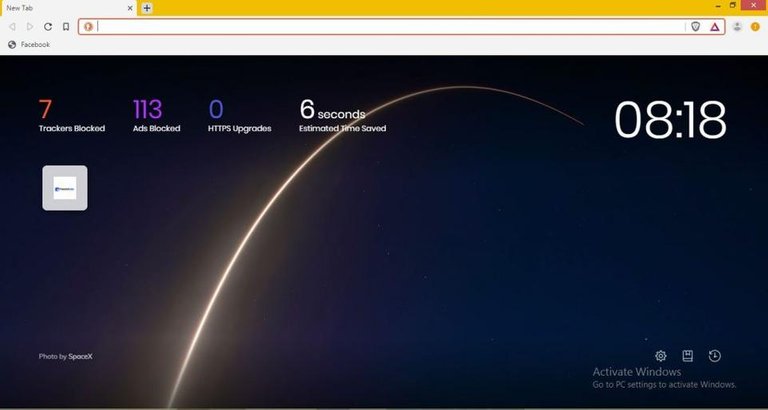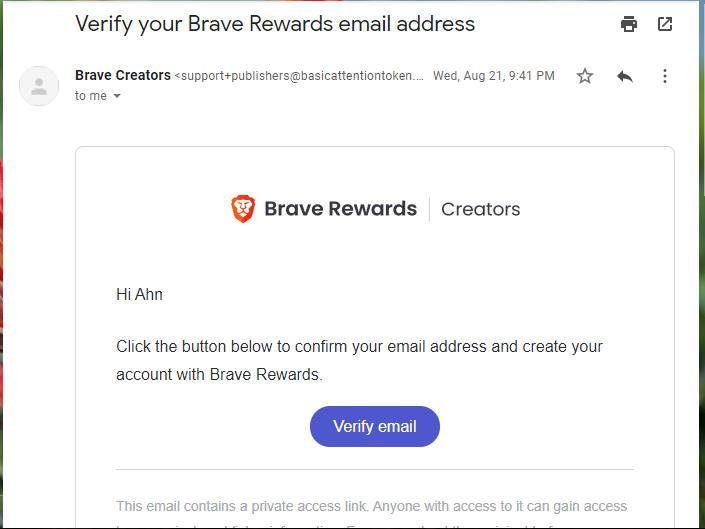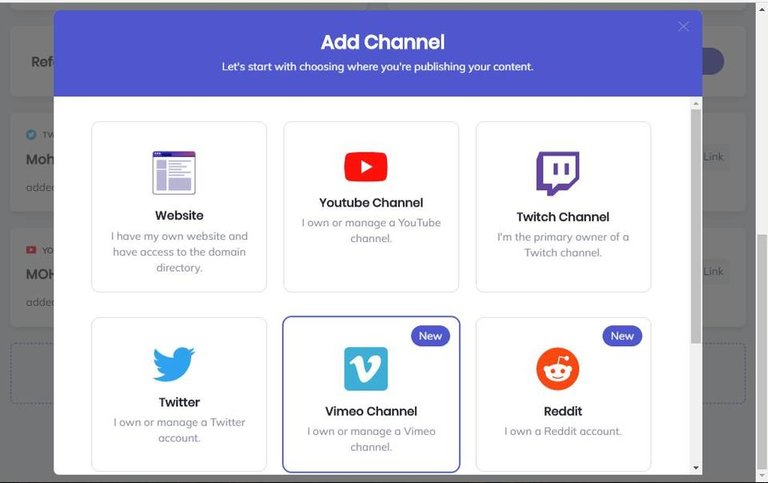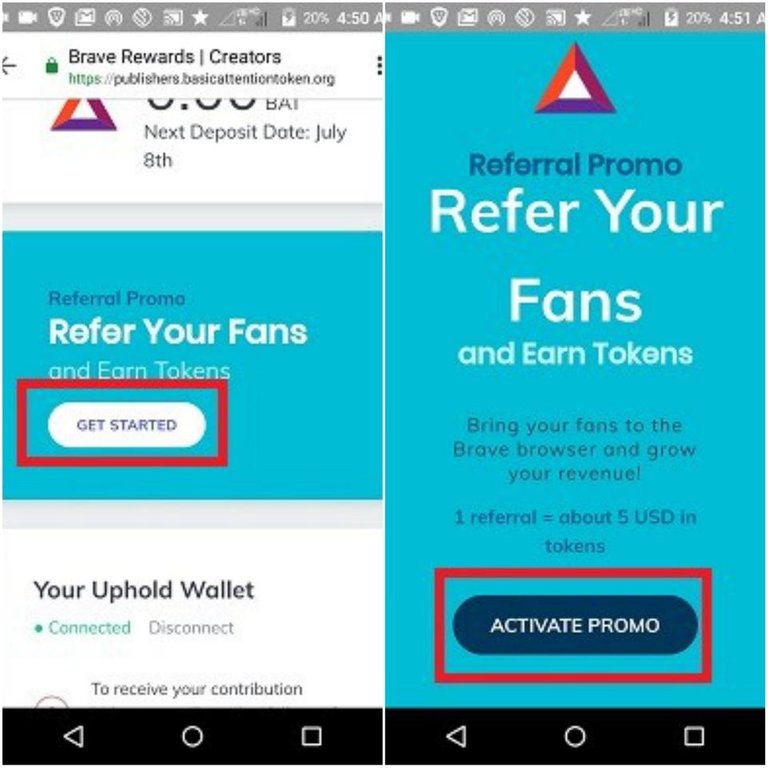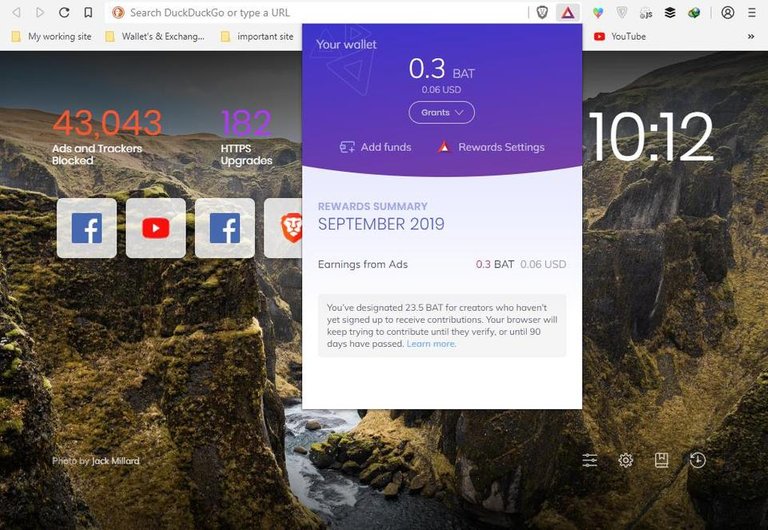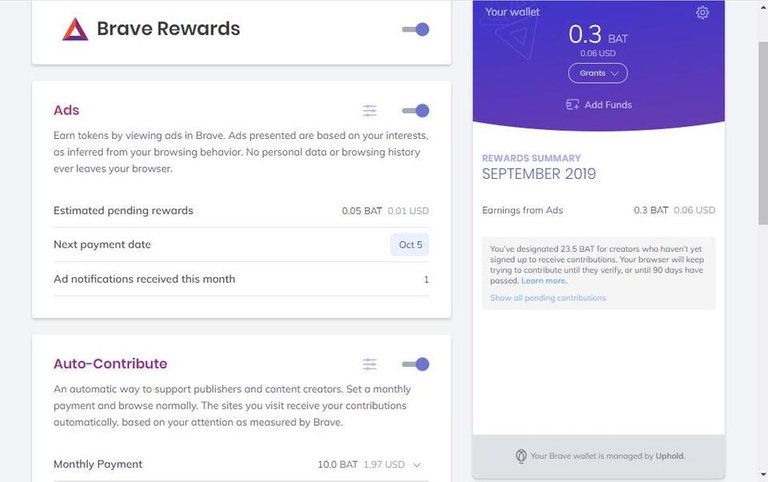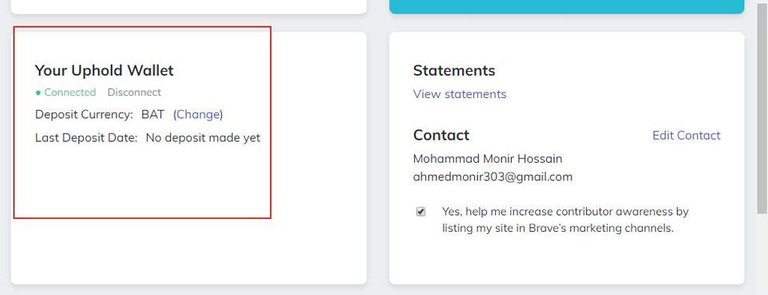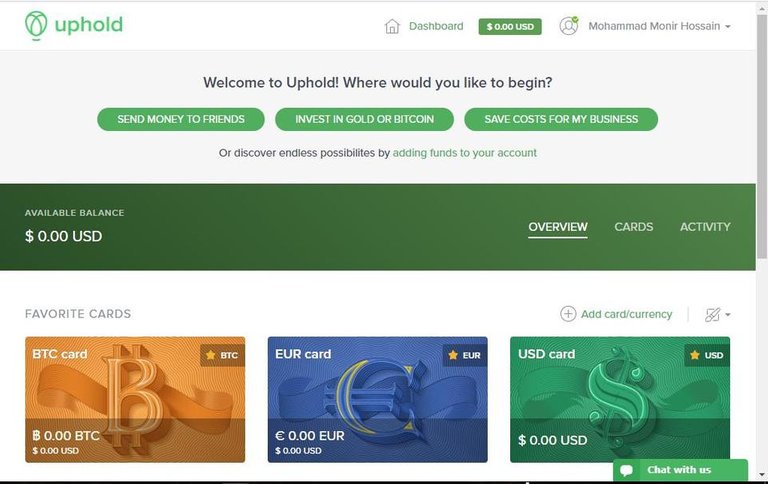What is the Brave Browser?
Brave is an open-source and free browser that blocks ads and trackers and enables you to surf online more anonymously. It’s built on Chromium, an open-source engine, just like Google Chrome and (soon) Microsoft Edge. This means that you can add most of the Chrome extensions to Brave, by simply browsing the Chrome Web Store and adding the extension you want to use.
The brave browser was founded by a famous person Brendan Eich, Who is known for the invention of javascript. Brendan Eich was also the co-founder of Mozilla, which created the Firefox browser.
Brave browser is made upon the chromium engine with some tweaks to get more privacy, security, and speed.
Brave Browser is available on iOS, Android, macOS, Windows, and Linux platforms, and you can download it and use it completely free.
What is Basic Attention Token (BAT)?
Brave Browser’s native token is called Basic Attention Token, or BAT for short. It’s built on Ethereum blockchain, and it can be exchanged between publishers, advertisers, and users. At the moment of writing this blog post, BAT’s price on CoinMarketCap equals $0,228369 USD.
Step-by-step guide on how to earn money (BAT tokens)
Here is the guide on how to join Brave Rewards on your desktop. Let’s get started:
1. First, download the Brave browser by Clicking Here
2. Its website will open, click on the “Download Brave” button.
3. A .exe file will start to download if you are on PC. For mobile, you will be redirected to play store, install it from there. And app store for iPhone(You can download the brave browser APK from internet also, but we recommend you to do it via play store or app store only).
4. After successful download and install, follow the following steps to earn money:
Note: – The software will only download as an incomplete setup from the website and will still need an internet connection to install completely.
I guess that by now, you have successfully installed Brave browser without any stress.
You should see the homepage like this:
Register to get Money:
5.
6. Click “Become a Creator”. Then click on signup now.
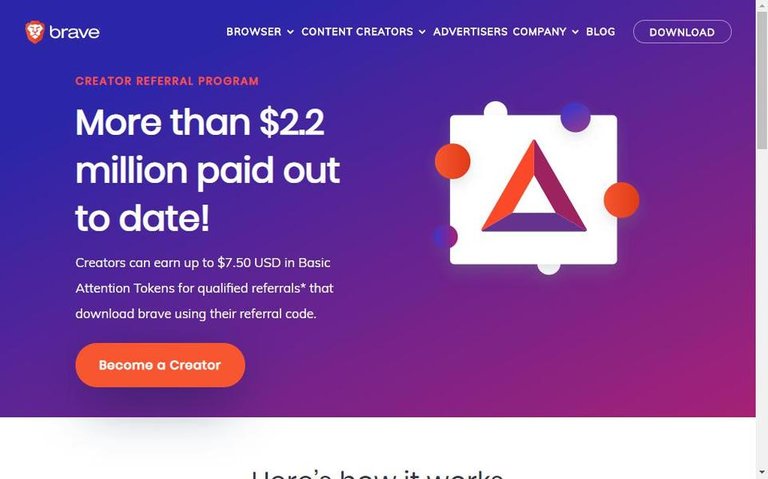
7. Enter your email address and verify it from your email.
8. Now enter your name complete the signup process.
9. Set up 2-factor authentication or skip it.
10. Then scroll to the bottom part of the page and click on Add a channel.
11. Add your website or your youtube channel if you have(if you don’t have youtube channel just create one. it’s easy).
12. Enter your Gmail address and add your account of YouTube.
13. That’s it done!! Just use it every day for at least 30 seconds to get the reward.
Refer and earn 5$ per referral:
14. On the main page. you can see a banner like below. Click on get started then Activate promo.
15. Hurry!! Your promo has been activated. Copy your referral link and then share it with your friends and family to earn more and more.
16. Now open your brave browser tap on the triangle on the upper right corner and click on create wallet.
All your earning will be shown here.....
It should open a little dashboard like this:
👉 Now, you should click on the “Rewards Settings button”.
👉 You’ll be taken to a new page.
👉 Switch on the “Brave Rewards” option.
👉 Also, switch on the “Ads” option.
👉 Scroll down and choose whether to automatically support publishers and content creators.
👉 Set a monthly payment and browse normally. The sites you visit will then receive your contributions automatically, based on your attention as measured by Brave. ( I recommended that set Monthly payment at 10 BAT.)
👉 Next, not compulsorily you can set up “Tips” to content creators directly as you browse the web. You can also set up recurring monthly tips so you can support sites continuously without having to input tips manually every time.
Now, you have successfully finished setting up your Brave Browser for earning. Once in a while you’ll get ads and you’ll be paid for viewing those ads. As said earlier you’ll be paid in BAT Tokens.
Some points to be noted:
🖤 You will receive the referral bonus if your friend use it for thirty days continuously.
🖤 You need to create an uphold account with the same email. And then connect it with brave for getting reward credited.
How To Check Brave Coin Balance:
- Go to this link: https://publishers.basicattentiontoken.org
- Enter your registered email.
- Go to your email mailbox and click on confirmation link you received from brave.
- You are now logged into your brave account and can see your coin balance. You can convert them in USD by sending it into your uphold account.
😪 If you don't have Uphold account then please click on connect uphold account and create an account on uphold and connect it on Brave browser. [ You must verified your uphold account by using your Voter ID card or Passport.]
Some recent proofs of payout:
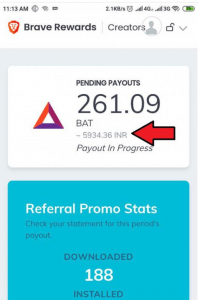

Recommendation
By reading this post completely, we can easily decide whether or not you should change your default Browser. In our opinion, this switch is definitely worthwhile. Below is the graph showing the rise over a few years.