Join our FREE Keyword Research course: https://www.udemy.com/keywords/
A consistent stream of questions we get from students and clients are based around SEO and backlinks. Such as: How can I improve SEO on my site? What is a backlink? Should I pay for backlinks and if not, where do I get free backlinks? GREAT QUESTIONS! So we plan to answer them all here today in this blog post!
What is a Backlink?
A backlink is one website mentioning another website and providing a hyperlink to it. The link has to be a clickable link. See the difference below:
https://www.Coursenvy.com — https://www.Coursenvy.com
While the first example does display a URL, the search engines WILL NOT register this as a backlink. Backlinks are clickable links (using an href attribute within the code). Link text typically appears in a different color with an underline. So why do backlinks matter? Think of a backlink as vote of confidence. If you trust your friend and she tells you to buy XYZ product, you will probably go do it, because you trust them and their judgment. Same thing goes for online! The more trustworthy and authoritative a website is (i.e. Forbes, Amazon, Wikipedia, etc.), the BETTER the quality of backlink (for the most part!)
Linkbuilding 101
First things first, CREATE CONTENT WORTH SHARING! Too many website owners just think backlinks will happen, like magic… or that paying a shady website for X amount of backlinks on terrible low DA sites (backlinks on under 20 Domain Authority sites are near worthless — learn more at Moz) will help them rank higher in search engines. Sadly, NO! This will not work for you! Follow these tips first before even beginning your linkbuilding:
-Create high-quality content that people will WANT to share! Make sure you are posting this content on a professional looking website with a great layout and an amazing logo/graphics throughout the site.
-Have a set target market for your website (i.e. Coursenvy = marketing content). Diversify your posts that cater to your target market.
-Have a clear blog author/owner of the website (i.e. About Us and/or Bio pages).
-Display links/icons to your Social media profiles.
If you follow all the steps above and constantly crank out solid blog posts and content, you will begin to organically rank for your various focus primary keywords and natural sharing/linkbuilding will begin for your website and assets you create. This process can take a long time though, so that is why I tell my clients to begin outreach at this stage to start growing backlinks at a faster rate!
Guest Posting for Free Backlinks
“Guest Posting” means writing and publishing an article on someone else’s website or blog. Many blogs that are growing, will gladly take a free, well-written article in exchange for an “author backlink”.
Check out this $$$ Entrepreneur.com author backlink with HUGE clout and link juice for this guy’s website:
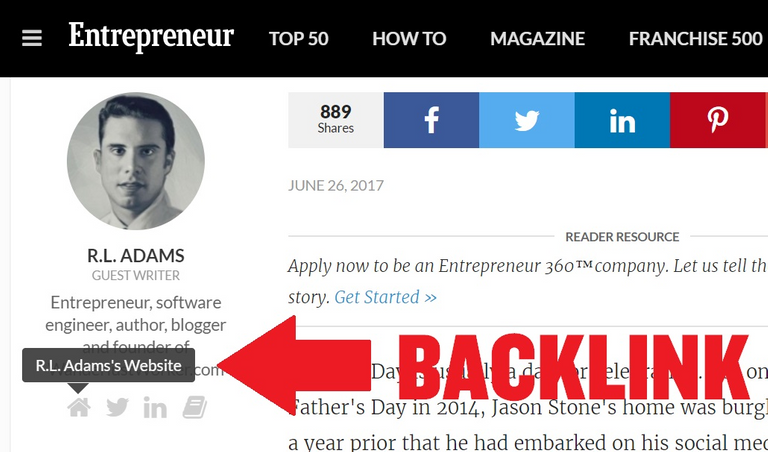
Getting a guest blog post is by no means easy, but VERY much worth it as you will get a ton of traffic and backlink power from blogs/websites with higher traffic counts than your own. Here is a typical email I send to website owners/editors:
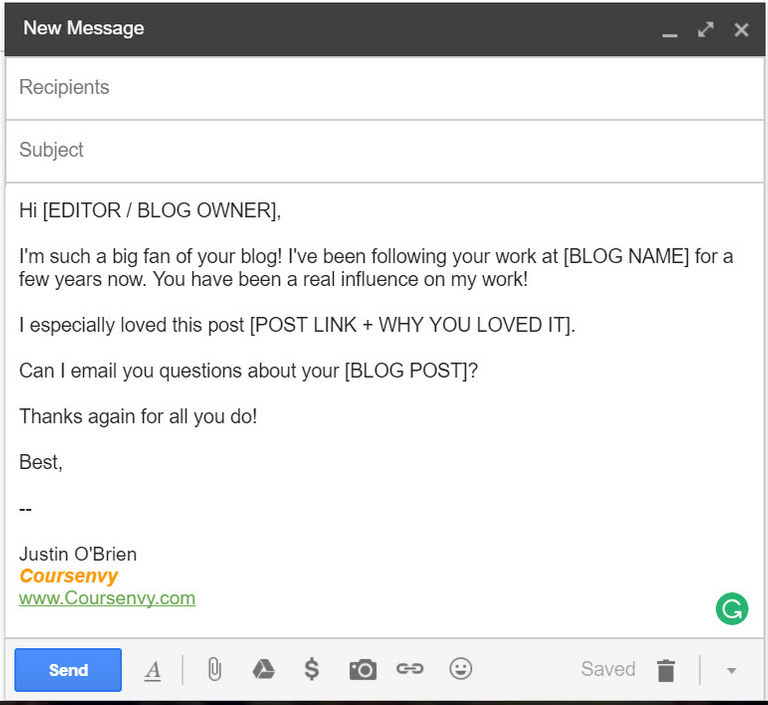
The goal here is to just open up a line of communication and slowly start the dialogue back and forth as to why you are of value to them. So a couple of things to keep in mind as you “e-meet” editors and website owners:
A) Have 2-3 sample blog posts ready to share IF THEY ASK. They will need to see your writing style before granting you a prized Guest Post!
B) Build a relationship with the editor and/or site owner. You want to become a helpful resource for them and a go-to for high-quality content in XYZ niche! Email them when you love a post. Send them awesome content you find online that would be a fit for them. Eventually, you will see an opportunity to plug your website and/or writing skills!
Moz.com gives some great outreach tips in this video:
And check out this Copy Hackers post on the topic: https://copyhackers.com/write-a-guest-post/
Some websites are even actively seeking guest posts! Just Google: “[YOUR NICHE KEYWORD] guest post”.
Now if you have the money to spend, I also advise you check out PitchBox.com They are an all-in-one link building, influencer outreach and content promotion platform for agencies, publishers, and brands. Their smallest plan starts at $195/mo.
Finally, check out this awesome Kissmetrics blog post on the topic as well: The Ultimate Guide to Guest Blogging
Broken Link Building
Broken link building is the process of finding old pages and websites that people link to that no longer exist, reaching out to them and letting them know they have broken links, and then offering your site as a replacement link. This process will help you get some of the BEST quality and FREE backlinks hands-down!
The first step is RESEARCH! Go to the website: http://www.openlinkprofiler.org
Input your top competitor’s website (you want free backlinks from sites who have given backlinks to pages SIMILAR to your site). Click the “Get backlinks data” button.

Scroll down on this page and click the “LIS” column on the far left side of the chart. The Link Influence Score (LIS) shows the influence of the links from the website on the search engine rankings of the linked pages. The higher the LIS, the greater is the influence of a link from the website on the search engine rankings of the linked page. The Link Influence Score is calculated based on the quality and the number of links that point to a website. The higher the quality of the inbound links, the higher the Link Influence Score. It ranges from 0-100%.
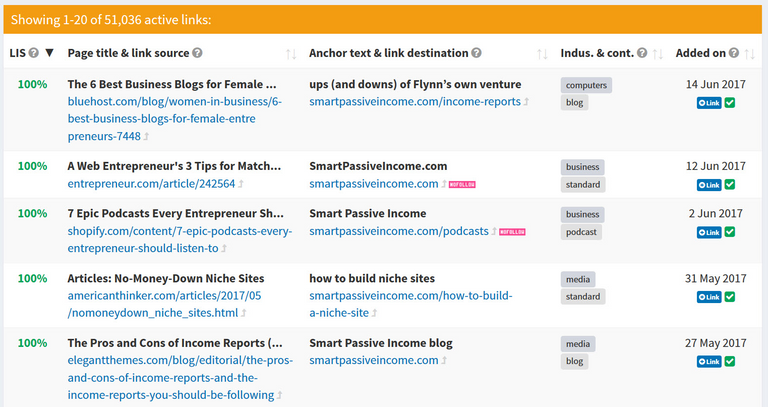
I like to target finding broken links on websites that are above a 60% LIS score. IF I get a backlink from them, the work will be well worth it! Now I just go down the list and copy all these links one by one and check the pages for broken links with either the software Screaming Frog (https://www.screamingfrog.co.uk/broken-link-checker/) or the website Dead Link Checker (http://www.deadlinkchecker.com/)
Once you find a broken link, email the webmaster or owner of the website of your findings.
BROKEN LINK EMAIL EXAMPLE:
Hello, I was doing research today for XYZ and found your awesome article: PASTE ARTICLE URL WITH BROKEN LINK
Anyway, I couldn’t help but notice you mentioned a couple websites that have since closed up shop. You may want to remove those broken links from your post to maximize your site’s search engine reach (when Google crawlers detect too many 404 error pages, your website’s value and rank will decrease).
Here is a screenshot of the broken link: [SCREENSHOT]
We have been selling XYZ for ### years now and would love our link to be swapped out for those dead links in your blog post. Check out our link at www.XYZ.com
Keep up the great work on your site! We just love all your content!
***Don’t be too pushy, but follow up at least twice with the website until you get a yes or no.
Directories, Infographics, Data, Graphs, and Charts… OH MY!
Getting your site posted in directories is one of the oldest ways of getting a backlink, BUT it still works! Submit your sites to relevant directories for your business (i.e. Yelp, Google Maps/Places, YellowPages.com, Local.com, Manta, etc.)
And make sure to see if your site is a fit for listing in any of these directories:
–Botw.org
–BBB.org
–JoeAnt.com
–FamilyFriendlySites.com
As far as Infographics, Data, Graphs, and Charts go, these too are tried and true ways of getting backlinks. CREATE AMAZING CONTENT and IT WILL BE SHARED!
If you are not a Canva or Photoshop guru, you can outsource the building of cool charts and infographics relevant to your niche via sites like Upwork.com, but the important part to assess before spending the money or time on building these visuals is where do you plan to share it? If you build an infographic that is relevant to a ton of blogs in your niche, AWESOME… this will be the perfect thing to pair with an intro email to an editor of a website! Even if you don’t have a large list of bloggers to send your new visuals to, that’s ok! Check out these sites for submitting your cool Infographics, Data, Graphs, and Charts to:
–Visual.ly
–LoveInfographics.com
–InfographicArchive.com
–Reddit.com (Also check out laterforreddit.com — Later for Reddit is a free service that lets you schedule a post to Reddit at the optimal time, according to their extensive engagement data.)
–Imgur.com
Build Tools for CRAZY Free Backlinks
Do you use any plugins, widgets, apps, calculators, themes, or tools regularly online? OF COURSE YOU DO! So why not create a simple one unique to your niche and give it away for free?! Before you call me crazy… hear me out! Why do you think other businesses create these apps and give them away for free?
A) Brand Recognition – The more people you have using your XYZ product the better! This is why PR companies PAY to giveaway varying brands products at big events (i.e. Coca Cola wants you to think about them in your sleep!)
B) Backlinks – Many (if not all) of these free apps, calculators, themes, plugins, or tools you see online include a link back to their website! So by giving this tool away for free, they are getting a ton of social clout in exchange for the cost to build/maintain this tool.
CASE STUDY #1: Online Word Counter Tool (https://www.onlinewordcountertool.com)
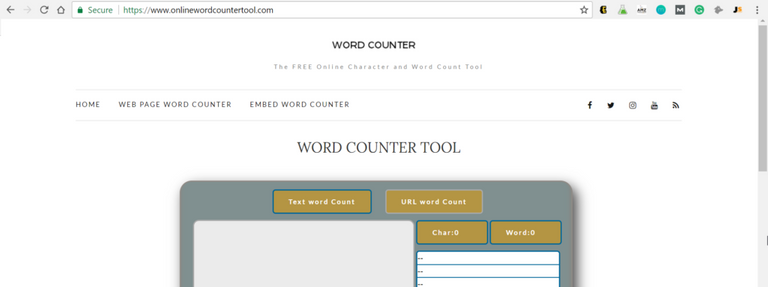
A crucial part of keyword research is analyzing your competition’s websites. What keywords are they ranking for and HOW MANY WORDS are on the web pages they are ranking for that keyword? So using Long Tail Pro, identify the top 10 organic search results for a given keyword, then just simply copy those top 10 links and paste them into the URL Word Count Tool at: https://www.onlinewordcountertool.com/web-page-word-counter/
Once you have the total word count your competitors used in their blog posts/pages to rank for that keyword, you will know how many words you minimally need to beat them in the rankings (i.e. if a web page ranked in the top 10 organic search results for XYZ keyword with a 2,361 word blog post, you know your post better be AT MINIMUM 2,500 words long)!
CASE STUDY #2: Amazon Revenue Calculator (https://www.coursenvy.com/amazon/)
After launching our Amazon FBA Course, the demand for a revenue calculator was CRAZY! So I took the time to perfect a calculator that would help students. Instead of seeking a backlink, I claim the interested user’s email address for my ever growing email marketing list!
You Call Yourself an Authority?
You have built a website in a specific niche selling XYZ product or service. Get over your FEAR of rejection and put your foot down as an AUTHORITY in your market! Stating your claim as an authority can pay HUGE dividends as far as traffic, SEO and backlinks to your website are concerned.
- Become a Contributor
-Many websites (especially media sites and bigger blogs) are seeking new writers! Search Google for inurl: “become a contributor”
- Be the Expert
-Search forums relevant to your niche and reply to questions you are an expert on (make sure to have a link to your website in the author/signature).
-Search Q&A sites in your niche or reply to questions in your niche on sites like Yahoo Answers or Quora.com
- Create a Roundup
-A roundup blog post includes quotes/tips/advice from experts in your niche. Just find 20-30 top blogs in your niche. Copy a great piece of advice from their blog (relevant to the theme of your expert roundup blog post title, i.e. “Best Social Media Marketing Hacks“). Paste their advice into your roundup blog post. Quote them exactly, including their name and backlink to their blog post you found the info on. Once you have 20-30 tips typed up in a high-quality blog post, contact that expert stating you “quoted them in a recent article and provided a dofollow backlink to their site”. Now it is up to you if you want to just let them know OR also ask them for a shoutout/backlink, social media post/etc. I personally don’t ask for anything and surprisingly have gotten some great backlinks and AMAZING love from bloggers via their social media (especially Tweets thanking me for “considering them an expert”, then a link to my post).
- How am I Just Getting to Podcasts?
-I don’t know about you, but I personally am obsessed with podcasts… I listen to them all day while I work, when I drive, when I workout… Hello, my name is Justin and I am a Podcast Addict… Hello, Justin… Haha, ok jokes aside, Podcasts are the new go to content of choice for many. A CRAZY stat I heard recently… AUDIO beat VISUAL minutes consumed per month for the first time since the 1970s/80s in 2017!? Check out this great blog post by Pat Flynn on 10 Reasons Why Podcasting Is the #1 Content Platform.
-So all that said, BECOME A GUEST ON A PODCAST! Depending on the size of the podcast and their following/subscribers, being a guest on a podcast can not only get you new potential customers, but the bigger benefit I see is the BACKLINK! Nearly all podcasts have a website that includes a transcript of the podcast episode and a backlink to the guest’s website. BAM!
-Now… How to Become a Guest on a Podcast? Listen to this great podcast on the subject:
Is that enough free backlinks for you or what?!
How was that? Enough? Well, it is a good start… you should be busy for a month or forty-two! If you want to keep learning about backlinks and how to improve SEO for all your websites, social media profiles, etc., check out these EPIC resources:
-Link Building Case Study: How I Increased My Search Traffic by 110% in 14 Days – http://backlinko.com/skyscraper-technique
-The Broken Link Building Bible – https://moz.com/blog/the-broken-link-building-bible
-The Advanced Guide to Link Building – https://www.quicksprout.com/the-advanced-guide-to-link-building/
-How 16 Companies are Dominating the World’s Google Search Results – http://www.viperchill.com/google-control/
Final Tips
No matter what, while seeking backlinks… STAY CONSISTENT! Google likes to not only see constant new content on your blog, but consistently new backlinks to your site as well! Follow these tips each month:
-15 Backlinks Per Month (on websites with DA 20+ and TF 20+)
-Place links in unique, 500+ word content IF POSSIBLE. A link by itself isn’t as powerful as a link within relevant content.
-Mobile friendly and Secure websites are becoming more and more important to Google rankings. Make sure your website is responsive and mobile-friendly! Ensure each page looks correct with a site like MobileTest.me Next, secure your website with HTTPS. This can be done for free with services like Cloudflare.
Thanks for reading this monster of a post! Please leave your comments, questions, and feedback below and SHARE this blog post with a friend 🙂
Make sure to join our Keyword Research course: https://www.udemy.com/keywords/