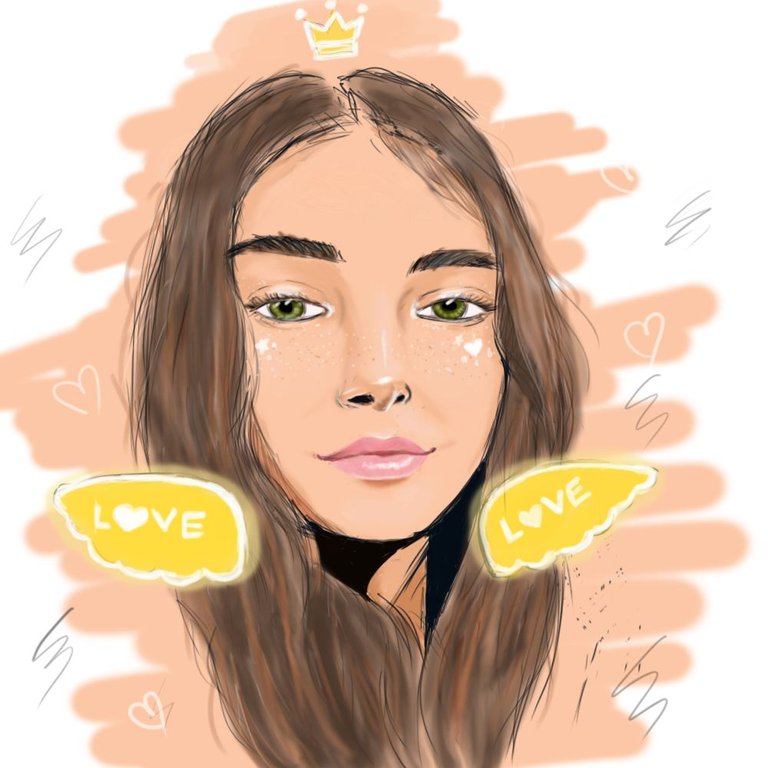
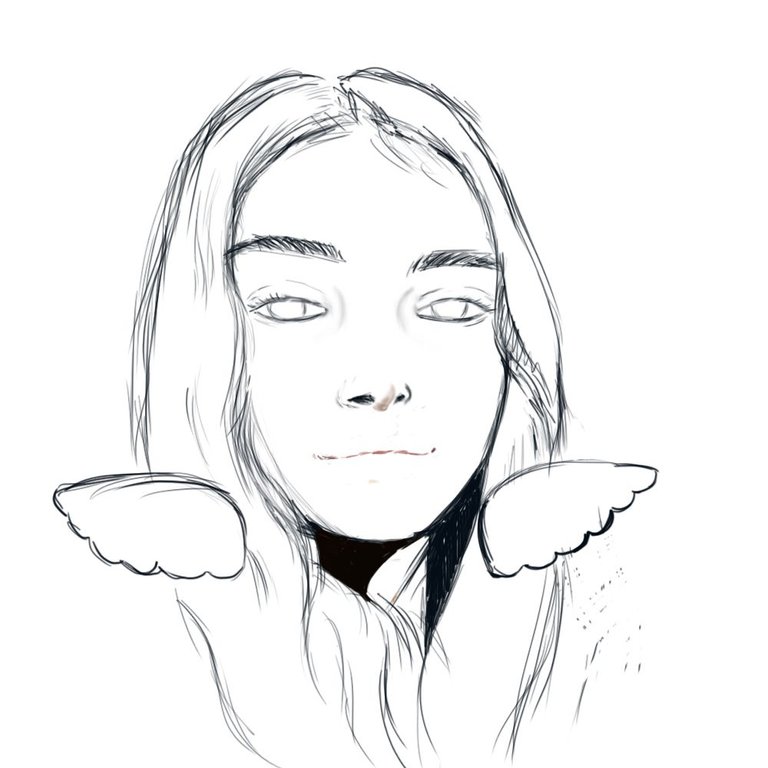
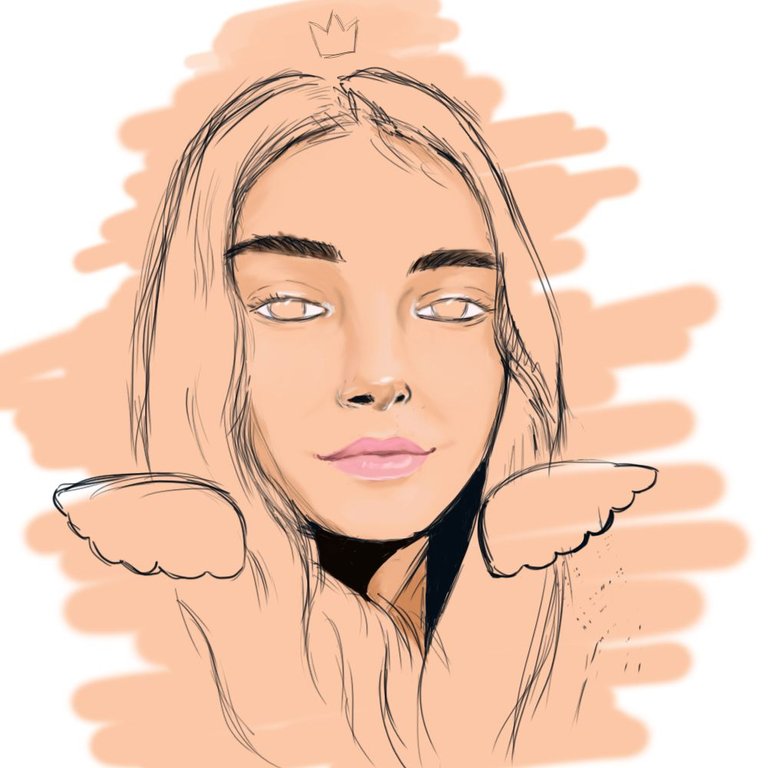 Then i do the eyes ,second tip for artist if you are going to draw detailed and realistic then every part of your illustration should be like that and if you are going to draw simple then every part of that drawing should be simple If you do this then it makes your art look ATTRACTIVE and "pleasing to the eyes"
Then i do the eyes ,second tip for artist if you are going to draw detailed and realistic then every part of your illustration should be like that and if you are going to draw simple then every part of that drawing should be simple If you do this then it makes your art look ATTRACTIVE and "pleasing to the eyes" 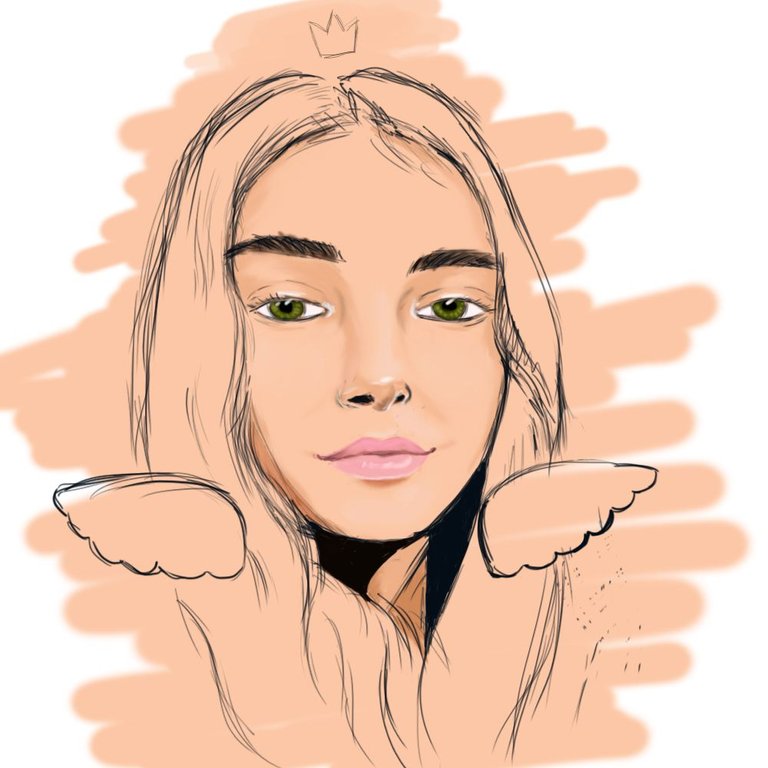 Then i start shading the hair ,third tip "you can first create a color palate on your photoshop to make it easier for you to draw"
Then i start shading the hair ,third tip "you can first create a color palate on your photoshop to make it easier for you to draw" 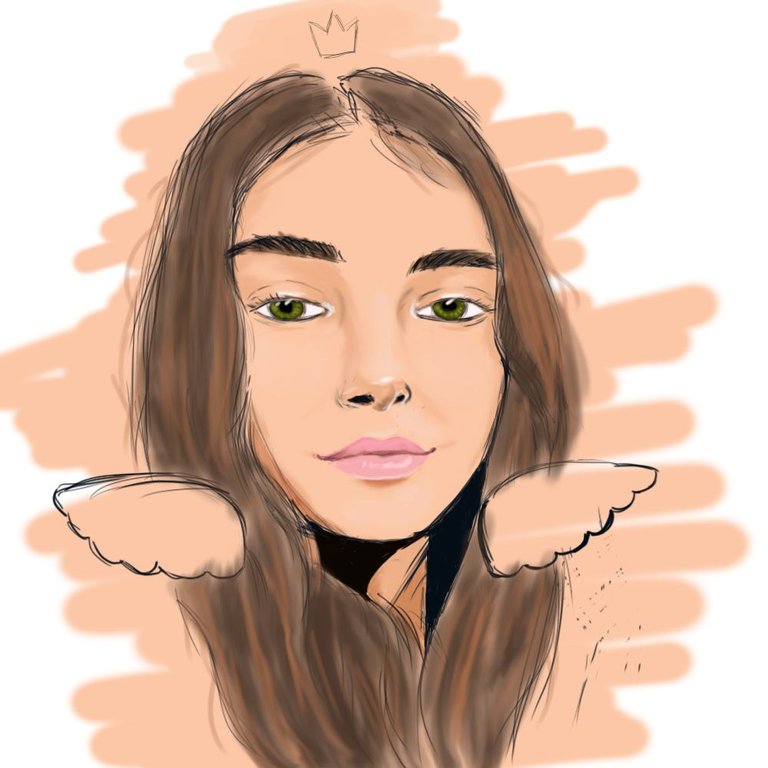 and Then i do the last details,forth tip " Have your own Original style "it will make you stand out the most , an artists art style has a part of his/her personality your art style shows who you are" (^-^)
and Then i do the last details,forth tip " Have your own Original style "it will make you stand out the most , an artists art style has a part of his/her personality your art style shows who you are" (^-^) 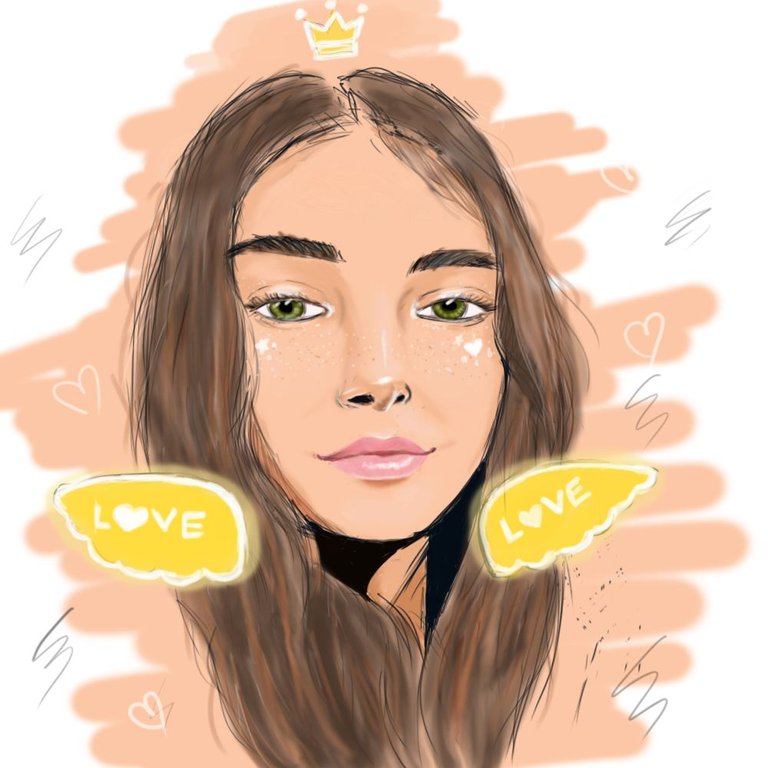 and my illustration is done (^_^) hope you guys like it
and my illustration is done (^_^) hope you guys like it

 Hi guys ,I am here with my new illustration this #illustration was for one of my client on instagram( saphmarii) you can see my art in my insta by clicking the link in my bio and also in my clients one of her stories on insta I start with skin color,A little tip you can start with a different colored background such as grey instead of plane white so" what it does, is that it makes you understand the shades and makes you see a complete picture of what you are gonna #draw" ,Its just how i do it . yeah ,for me i don't color the complete background but i start with skin color as a base but you should do it the way you are comfortable with (^-^)
Hi guys ,I am here with my new illustration this #illustration was for one of my client on instagram( saphmarii) you can see my art in my insta by clicking the link in my bio and also in my clients one of her stories on insta I start with skin color,A little tip you can start with a different colored background such as grey instead of plane white so" what it does, is that it makes you understand the shades and makes you see a complete picture of what you are gonna #draw" ,Its just how i do it . yeah ,for me i don't color the complete background but i start with skin color as a base but you should do it the way you are comfortable with (^-^)
Sort: Trending