Hi guys i am here with another post & this time I will show you guys the process of drawing my DIGITAL ART so I guess you guys have seen this illustration & if you are new to my blog then you can see it here so to draw my artwork i use Photoshop CC ,I first make a rough sketch and yeah i use Wacom model CTL-471  Then I start shading the skin i first start with lighter skin tone then darker ones ,I use smudge tool to smudge the different tones a little something ''you can select the layer and change it to multiply in photoshop "what this will do?" well it will combine two color in short it will multiply the color and will make it look more real "do i use reference photo?" yes.. but i don't draw exactly as the reference photo i use it for shading purpose and the pose in some drawings but in my other drawings" i draw what i see''
Then I start shading the skin i first start with lighter skin tone then darker ones ,I use smudge tool to smudge the different tones a little something ''you can select the layer and change it to multiply in photoshop "what this will do?" well it will combine two color in short it will multiply the color and will make it look more real "do i use reference photo?" yes.. but i don't draw exactly as the reference photo i use it for shading purpose and the pose in some drawings but in my other drawings" i draw what i see''  Then i start coloring the eyes "I love blue eyes" (^^) and since a persons skin is not completely clean it has some spots and freckles so i drew those to make it look realistic ( A face without freckle is like a sky without star)" was that too cheesy?" LOL
Then i start coloring the eyes "I love blue eyes" (^^) and since a persons skin is not completely clean it has some spots and freckles so i drew those to make it look realistic ( A face without freckle is like a sky without star)" was that too cheesy?" LOL 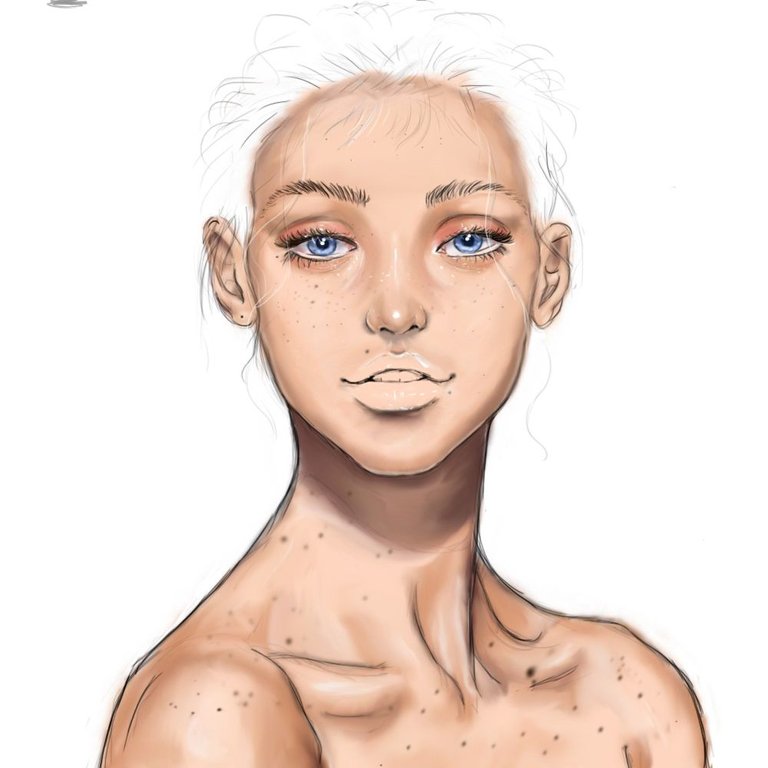 then i draw the hair and lips,do some last touches
then i draw the hair and lips,do some last touches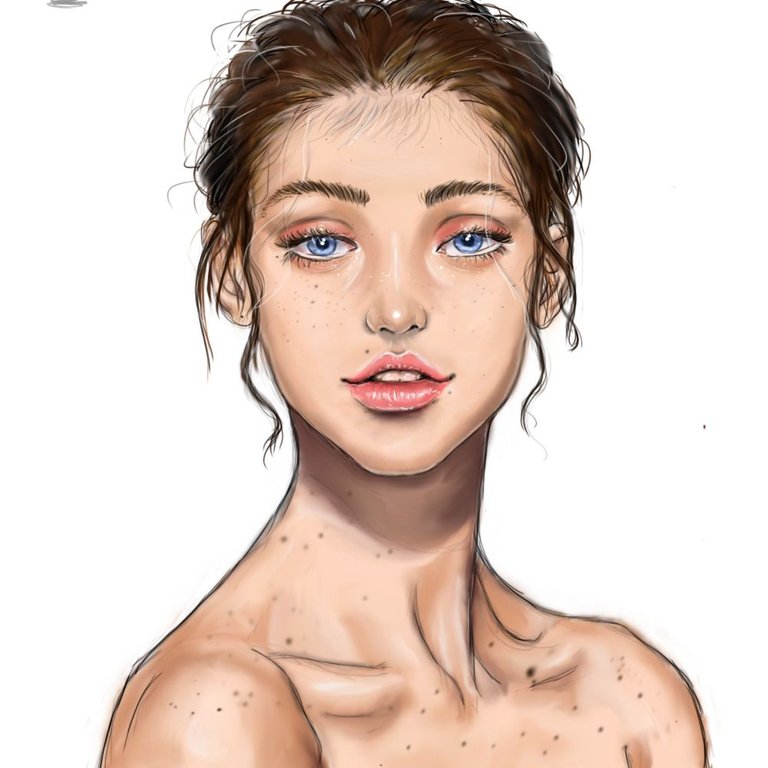 Then do the background and Eureka!!! its done
Then do the background and Eureka!!! its done 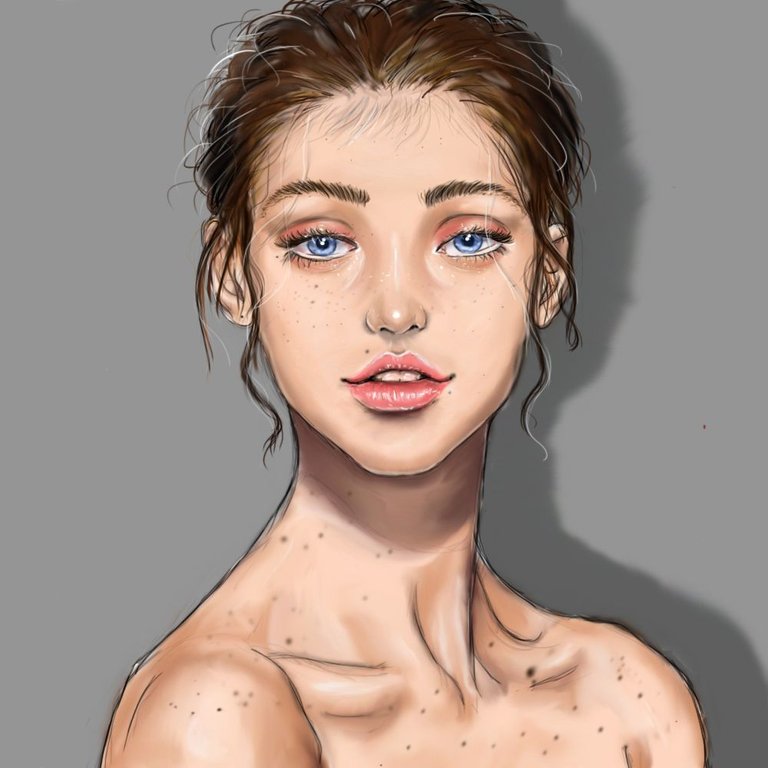 I hope you liked it guys (^^)
I hope you liked it guys (^^)
This post has received a 0.47 % upvote from @speedvoter thanks to: @pritam20.