So, after a while of being busy with life in general, I finally decided to sit down and play with Blender a bit more.
First thing is first, textures.

Dirt. What more can I say?
Now, I'm using ShaderMap3 to take my static, seamless textures, and receive four more images.
Alongside the original image, I use a Displacement map, a Specular lighting map, an Ambient Occlusion map, and a normal map. When properly used on a model, it will help make it pop.
Speaking of models, here is some of the basic modeling for this image.
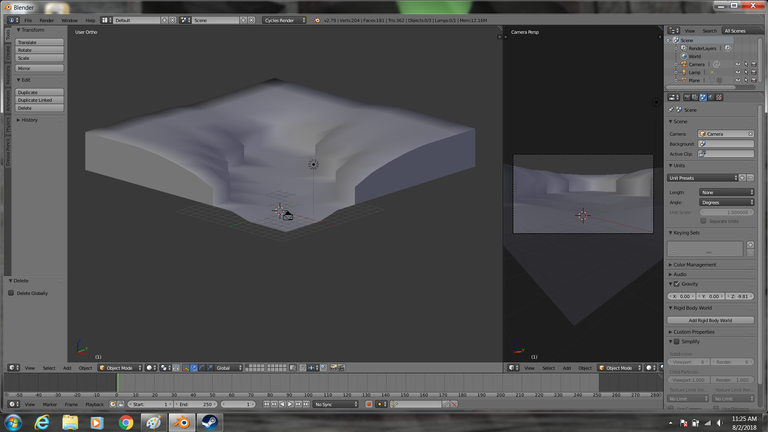
yeah, it's pretty simple truth be told.
However, after mapping that dirt texture (as well as a rock texture) to that mesh, this is what we get upon rendering.

Not a totally terrible start, right?
Grant it, there is a fair amount more doing than i'm mentioning at this time, but hopefully the jist is being followed. :)
As for making those textures into a material that will yield such an effect, it is essentially a must to use Blender's Material Node Editor.
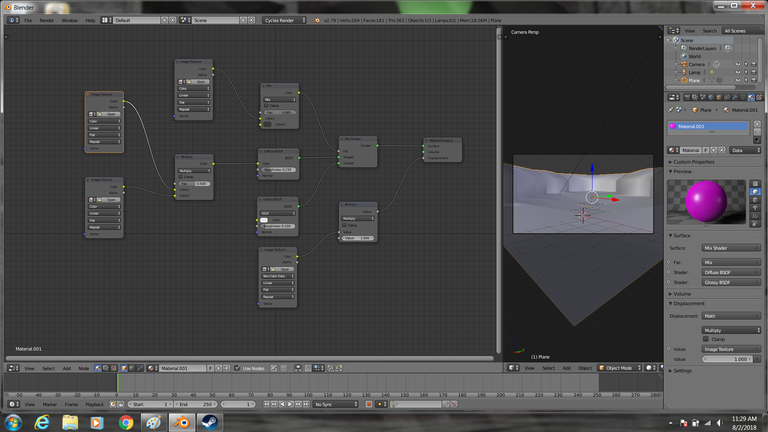
This is more or less my standard material node setup .
As you may have noticed, the preview of the material is purple. That is because there are no image textures plugged into those nodes. No worries, because all that has to be done from there is linking in the proper textures! Which also makes it easier to pump out more basic materials as needed.
For the sake of brevity, here is a final image of my basic geometry and stuff.
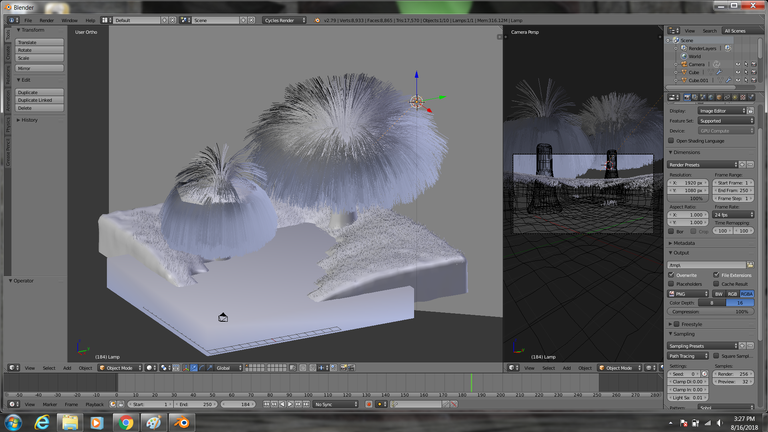
Two trees and some water was added. Also, grass.
Now, please bear with me, as my computer is aging, so the final render didn't turn out quite as great as I wanted, but here it is....
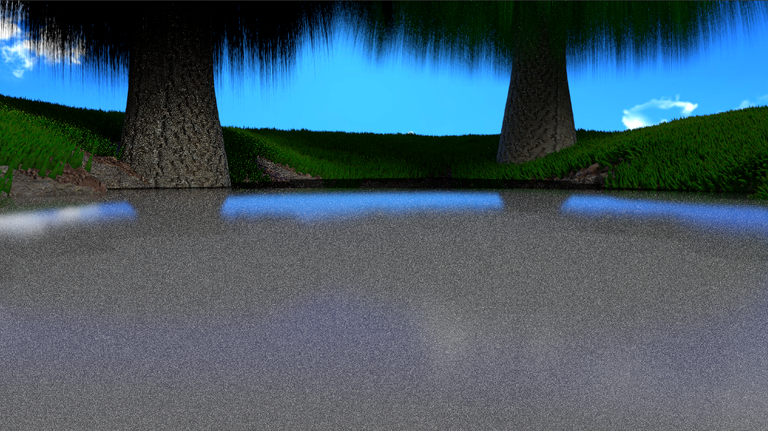
I know, nothing fancy, but I'm trying to get back into Blender lol
I think I will try something a little more.... cartoonish next.
Thanks for checking this out, and let's be honest... Those pesky artifacts (the oddly noticeable dots of color here and there) are probably as much my old computer as it is my lack of overly technical cgi knowledge :-P
Have a great day fellow Steemians!
Sweet!
This made me think of the footer I was working on for the end of my posts.
I used a program called "Gimp" but looks like you're a bit more well versed than i am with this stuff,
Feel free to check it out at the end of one of my recent posts and let me know what you think?
will do! and i mess around with Gimp occasionally. Krita isnt bad either:-)