What to do? 🤔
boriiing (yawwwwn),
it's still my vacation sooo I ended up doing this. It became trendy last year and still on trend this time but, i've just tried it today haha! I taught there's an app with an effect like this but I found nothing! I've been searching and knew that I can make my own on Picsart app.

Note: I'm not an expert in this as I have said, I've just tried it today but, I'm satisfied with the outcome and looks so cool for me
So if you want to make your own follow these (5)five steps:
- Download Picsart app.
- Click "draw" and start drawing. Draw on your desired photo.
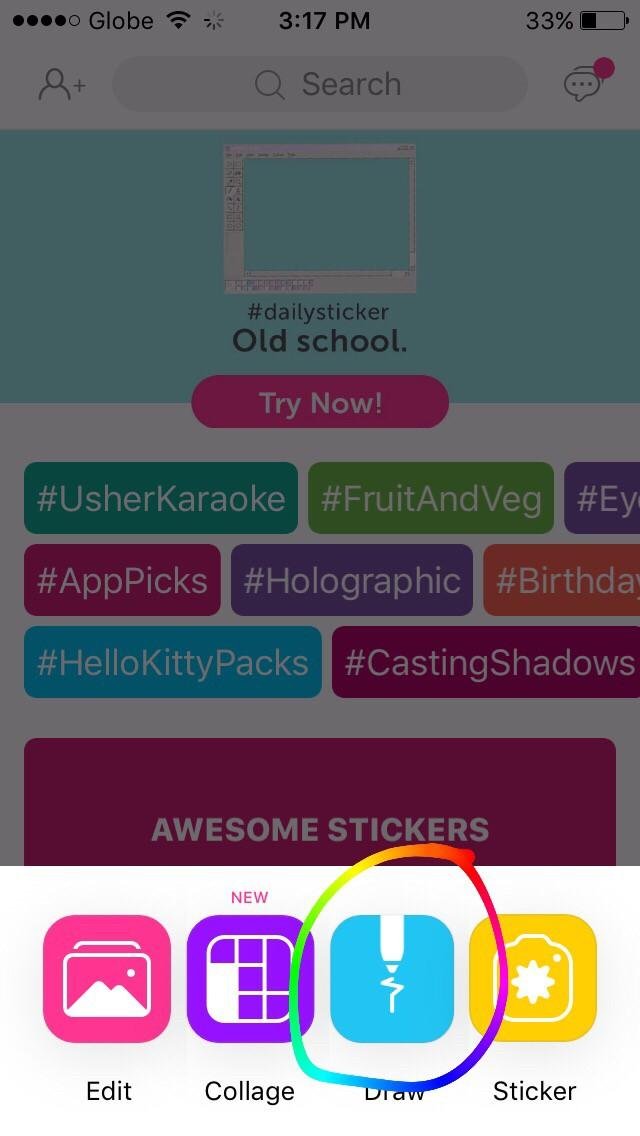
- Click the color bucket and choose white (optional) Then, switch the two layers. Lower the opacity to see the base picture for you to easily trace it.
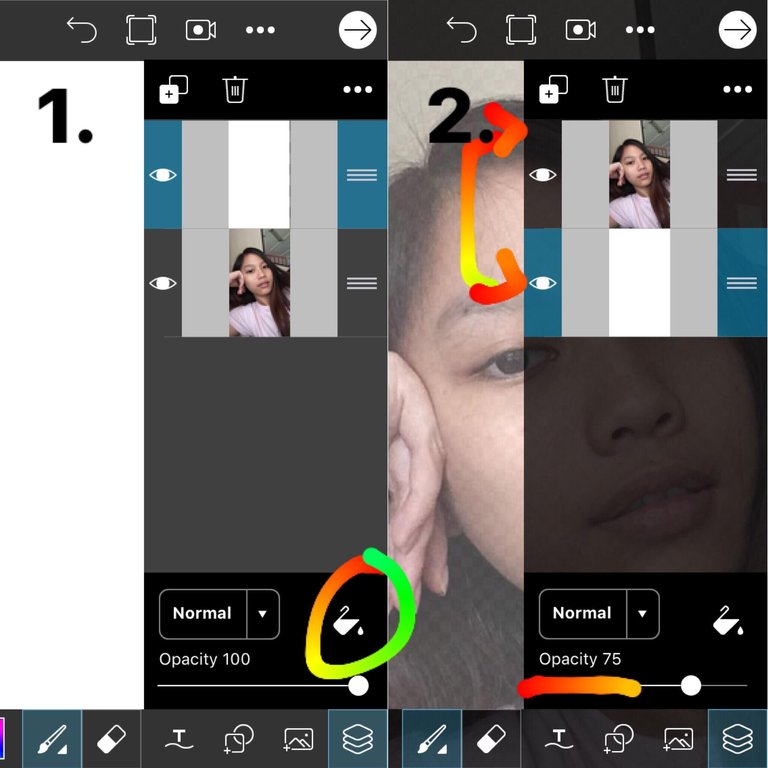
- Start to draw lines
Tip: change the size of the brush to make it more detailed just like in the picture (used: size 2;face, size 1; small details and size 3; hair)

- Tadaa! click the eye icon to lock and to see your work! || Add another white layer if you want to color something (like my shirt) and multiply the already lined picture and click again the new white layer and start coloring without affecting the lines! ☺️
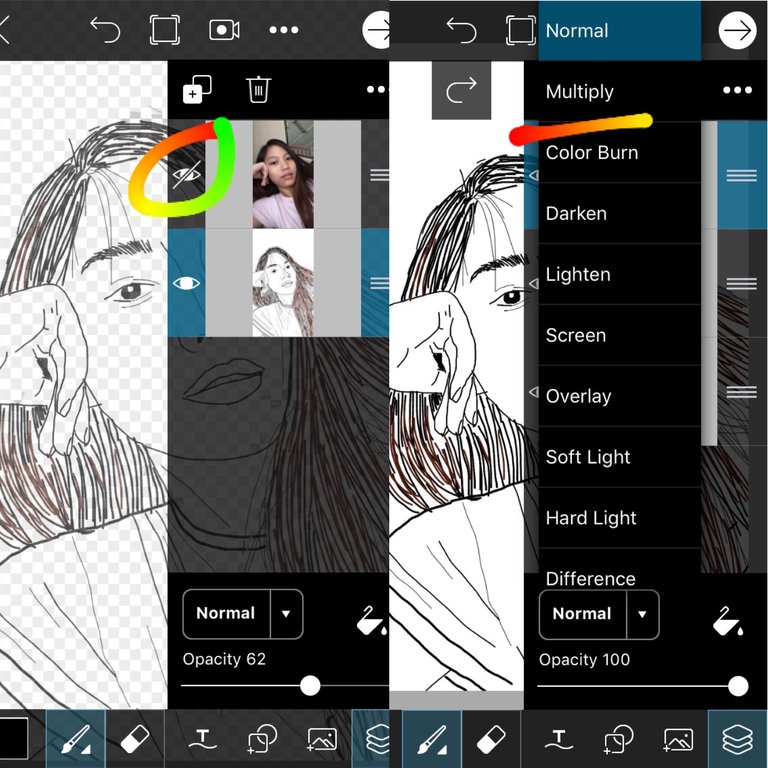
just a basic tutorial for you, hope you'd like it ☺️
hi
😂😂
Nice work...keep steeming hot