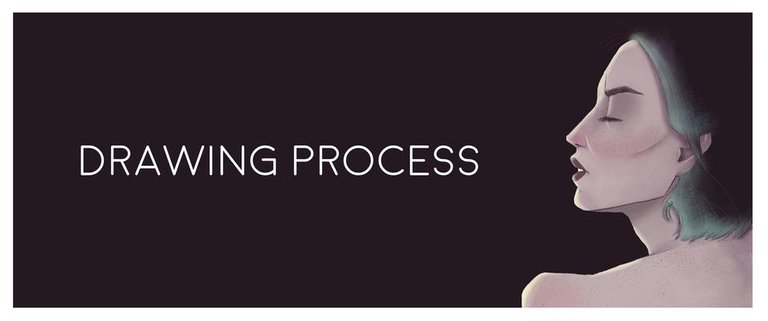The original idea of the illustration was based on a reference photograph (which at the moment I do not have it) of a woman with her back, I wanted her to be as natural as possible, with soft lines or without lines, warm colors and with the style that I have been working on.
The first step was to make the drawing by hand, after being satisfied with the take a picture to start it
to design in Photoshop.
Search for the base color of the skin
In this step I start to try a palette of colors for the skin that is the most successful, I do not like that the base color
of the skin is very saturated, if not something closer to gray.
Giving expression to the character
Here in this step I start to give a character to the character, pronfundida, areas deeper than others, also some features, and giving base color
to some elements of the body such as the lips and nose.
Edge lines
In this step I start adding lines of both edge and expression, although lately, of a time for here the edge lines are omitted,
only some like the line of the jaw and the lines of expression, to have a final drawing as clean as possible..
Background
Here I begin to give a background to the illustration, as it is a simple drawing the background is the same, with a crimson red color
dark, to give a contrast to the woman, but continuing with the range of warm colors
Lights
I start in this step to define the lights, in this case they come a light directed from the left something tenuous, this stops
give more ambientaciòn to the design.
Final touches
and small expressions with the brush, giving an attractive touch and setting a little color.
Final drawing
design is simple and minimalist, but I liked it, something different in my portfolio. Soon I will bring another step by step of one of my designs, I hope you liked it.