
Today I wanted to show you another work of mine rendered inside 3ds max viewport with Xoulil Shader 2.0
As a FPS lover I always wanted to make a gun, so I did, why this one ? there is a simple answer to that.

In 2005 there was a game called Battefield 2 and I remeber it was my favourite gun to use.
Here is an example how it looked like and sounded like in the video below:
It is G36 variant c - meaning compact, produced by German defense manufacturing company Heckler & Koch.
Variant c is the lightest from the G36 family tree and it uses 5.56×45mm NATO ammuniton.
Source
Here are the renders of my recreation of this gun:
Right click -> show image then you can enlarge.

Below are materials (textures) breakdown that when combined produce the final look of a gun in viewport.
Ambient occlusion - AO for short.
The Ambient occlusion map is used to provide information about which areas of the model should receive high or low indirect lighting. Indirect lighting comes from ambient lighting and reflections, and so steep concave parts of your model such as a crack or fold would not realistically receive much indirect light.
Right click -> show image then you can enlarge.
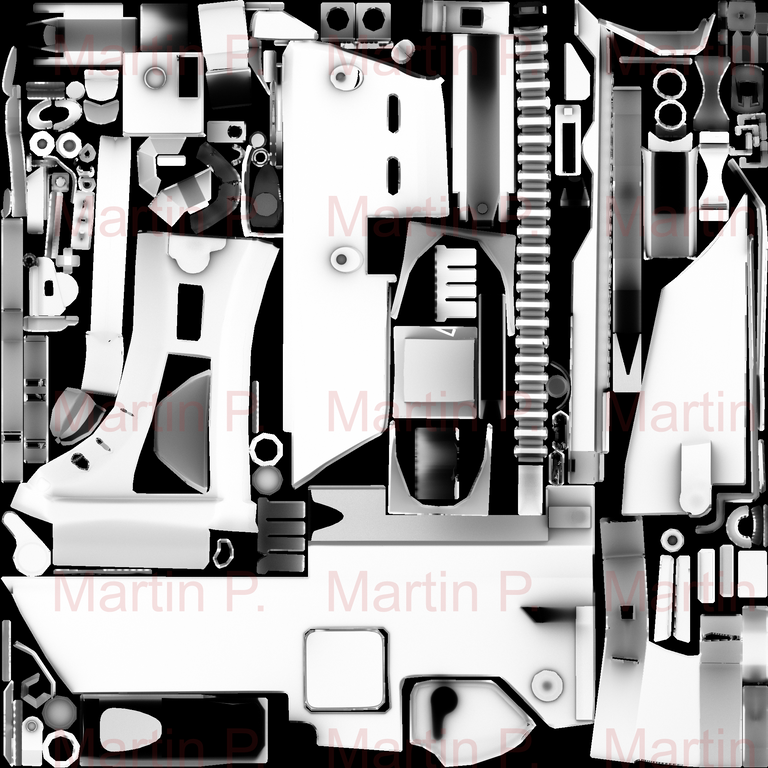
Diffuse
Base color map, it typically had Ambiet occlusion in it.
Right click -> show image then you can enlarge.

Specular
It defines how much shininess the obcject has, Metals - bright color, Dirt - dark color.
Right click -> show image then you can enlarge.
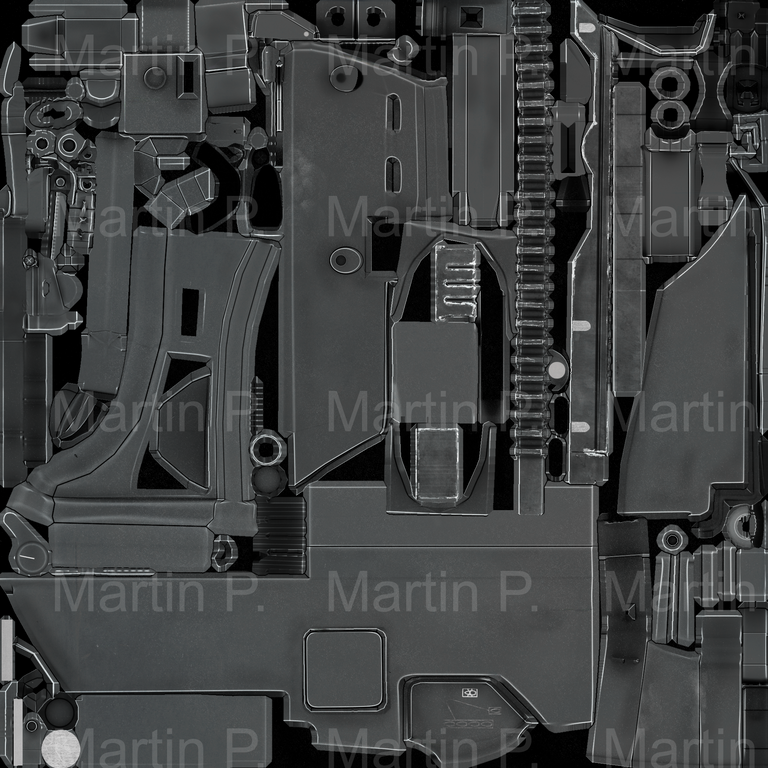
Gloss
A texture that controls the width/power of the specular highlights from real-time lights.
Right click -> show image then you can enlarge.
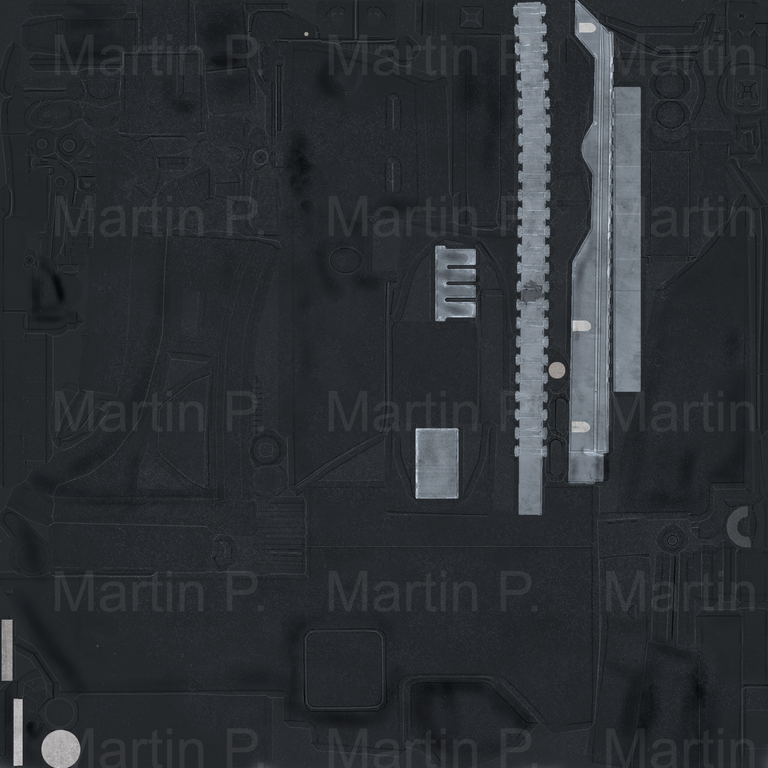
Normal
Normal maps are a type of Bump Map. They are a special kind of texture that allow you to add surface detail such as bumps, grooves, and scratches to a model which catch the light as if they are represented by real geometry. This map is used for two reasons, it adds roudnness to the object at the edges, and adds details to the surface.
Right click -> show image then you can enlarge.

Hope you enjoyed this presentation if you want more feel free to comment and sugest what I should cover next.
Previous post - postapocaliptic game assets inspired by STALKER game Part 2
Website - My Website
My Unity Asset Store - My Store
Great post!
Thanks for tasting the eden!
You got a 27.27% upvote from @whalepromobot courtesy of @martin-p!
You got a 1.95% upvote from @oceanwhale With 35+ Bonus Upvotes courtesy of @martin-p! Delegate us Steem Power & get 100%daily rewards Payout! 20 SP, 50, 75, 100, 150, 200, 300, 500,1000 or Fill in any amount of SP Earn 1.25 SBD Per 1000 SP | Discord server