Hello dear steemians
Been some time since my last drawing commision, thought it's about time I got something new on here, especially since I got myself a shiny new graphic tablet and started using a new graphic software - completely free Krita.
So without any unnecessary whining lets get to the point.
Decided to try my luck with caricature of "Daenerys of the House Targaryen, the First of Her Name, The Unburnt, Queen of the Andals, the Rhoynar and the First Men, Queen of ..." yeah, yeah, we know.

Here the final result, if you like it and are dying to know how i got it together keep reading :)
- Always starting my caricatures with getting some pictures of chosen person, and trying a few quick thumbnails/sketches:
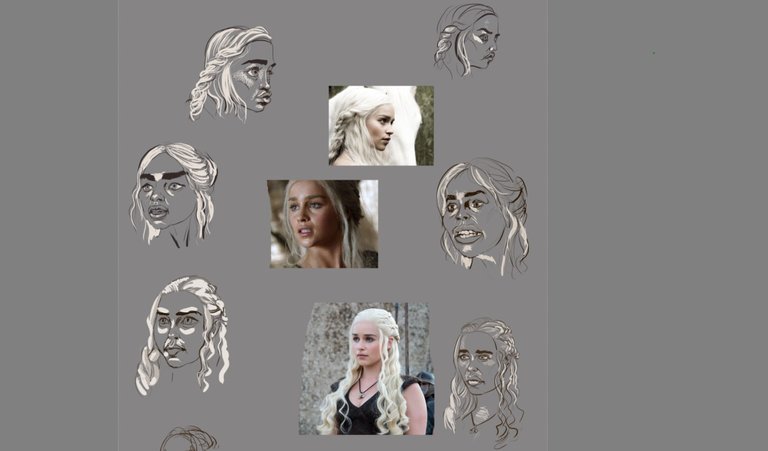
2)chose the one I like the most:
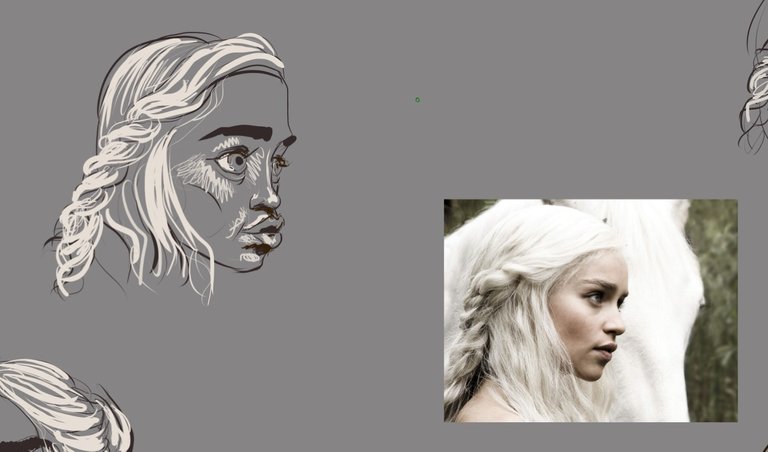
3)Keeping chosen reference file an sketch on my second monitor I start a new file in Krita with grey background, started sketching on new layer.
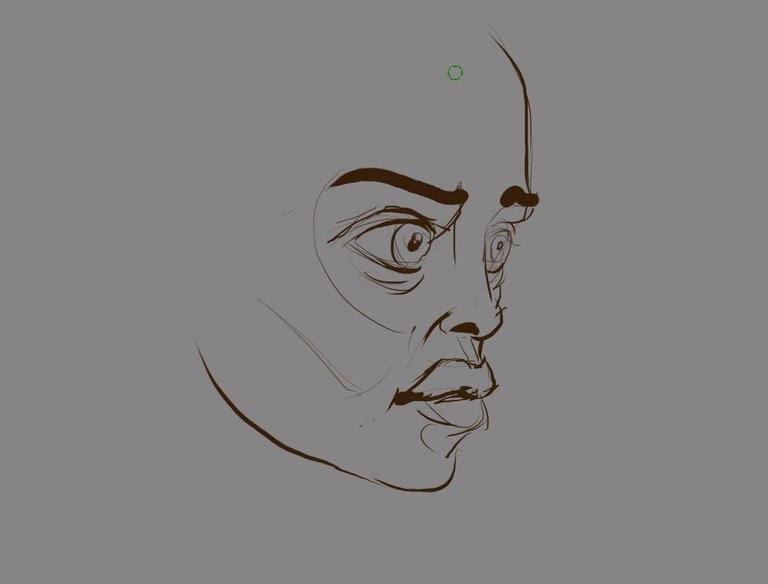
4)After sketch is acceptable (not neccesarily looking exactly like the quick sketch, but you don't need to be so strict if you feel that changes are going in the right direction) I start making lineart on new layer.
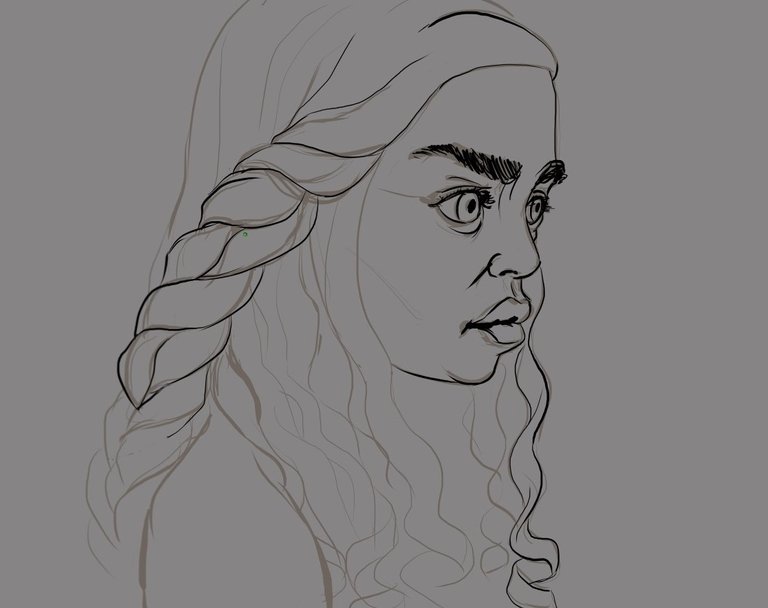
5)New layer - flat colors - added some reddish on cheeks, chin and nose, and around eyes - seems to give a more natural touch to skin

6)New layer - set to "multiply" mode - hard and soft shadows (tried separate layers for that, but couldn't figure out how to stop shadows form overlapping on multiplying themselves). Opacity set to 30%
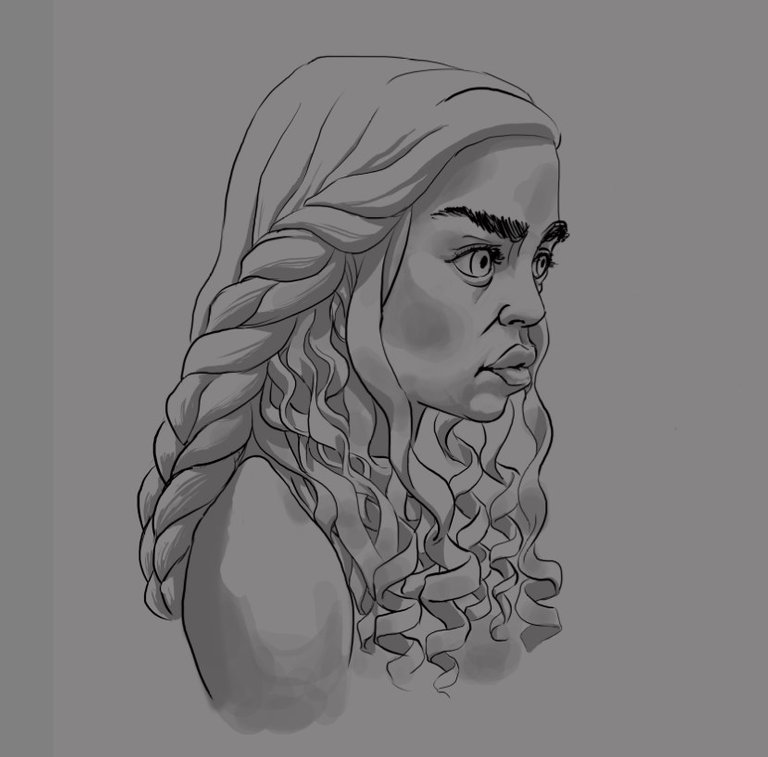
7)New layer (surprise huh?) for highlights using some light ( but not white color) - set to "hard light" opacity - 65%
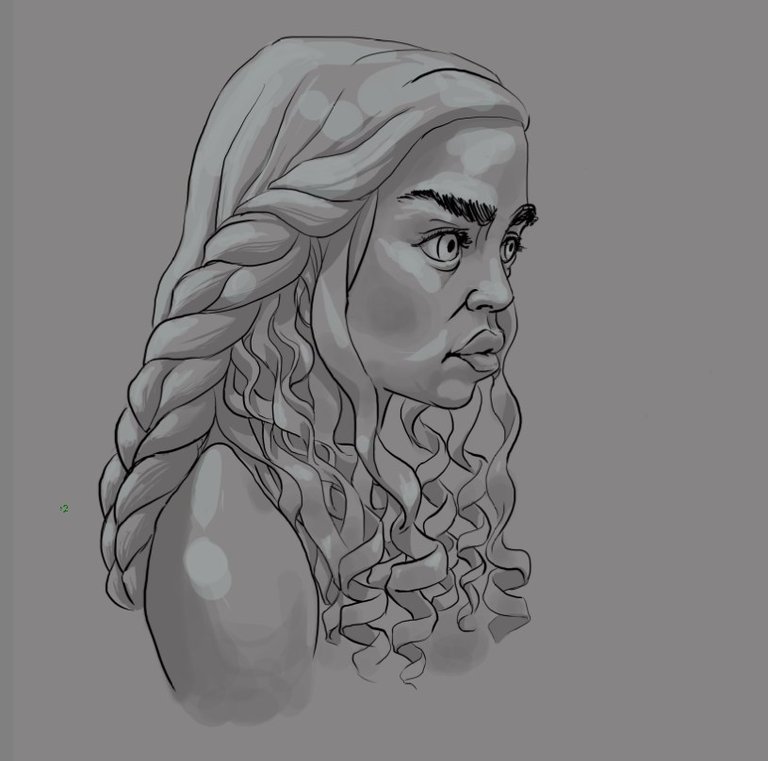
8)well, the effect came out kinda bland....

9)...so I added (yeah, you guessed) another layer, for some more dramatic lightning - mode set to "overlay". chose red color, so it would look kind of like she was looking at fire... kind of... yeah...

10)that came out acceptable, at least for first try in Krita:

11)Colors were kinda pale, so I've copied the colors layer - then set that new layer to "multiply" and chose 33% opacity to make them more "deep" (or more dark if you want it straightforward) . The added a few layers for new background color, that glowing "dust", and that brown earthworm around her. heavily used diiferent values of "Filter>blur>gaussian blur" on all of them and, well, voila!
uh... should I paste it here again? I mean it's already on top... oh well... voila!

Geez, that felt lika a ton of writing, hope i haven't bored you half as much as I have bored myself.
Have a nic day
Esta hermoso tu trabajo. saludos!
thanks