This is one of my older artworks, but would like to share with you fellows the process of how I do things with Photoshop and Wacom tablet. Photoshop gives me endless possibilities to develop my imagination and artistic skills on the best way. I use wide range of Photoshop tools in all images. As I love to paint I can't live without Brush and Pen tool. I play with different kinds of brushes until I am satisfied with results. Another important tools for me are Dodge and Burn to play with lights and shadows. In my work you can find numerous masked Layers and game of Layer Modes.

01 - Rough sketch
To make character like this its good to have Wacom tablet and basic drawing skills. I started drawing the body of Hermes, the herald of the Olympian gods, from the back with simple Hard Round Brush, 3 px. I drew only very rough sketch of my character, I'll pay attention to details later.
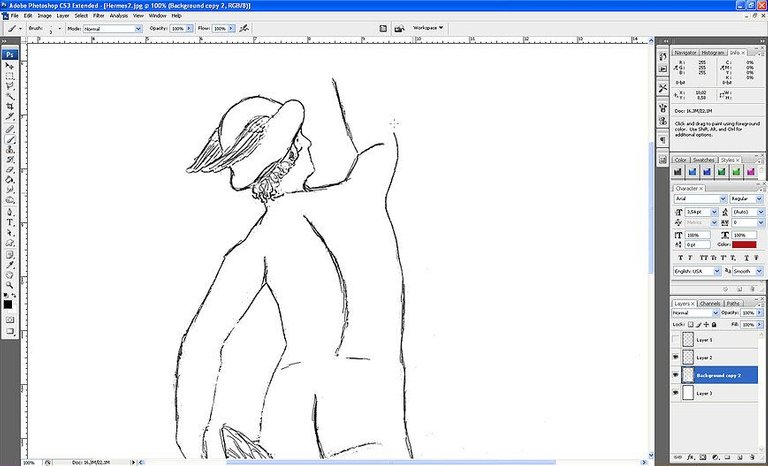
02 – Colors of the body
The most important part was giving Hermes life with colors. I picked Round Brush with diameter 50 px, hardness 30% and set opacity 60%. Then I carefully played with dark and light tones of the skin. It's important to take care which parts of the body are lighter or in shadow.
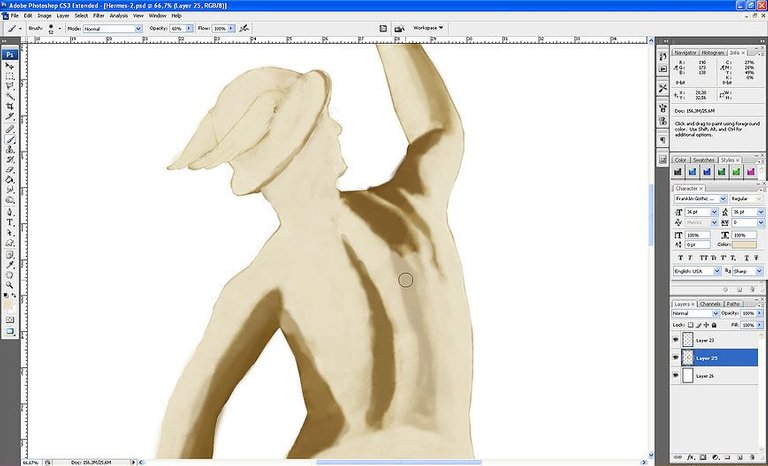
03 – Details of the skin
Alter coloring body, I choose Smudge tool (round and soft, strength 40%) and embellish the skin. When I was satisfied how the skin looks I made new layer. I picked Faux Finish Brushes 65 with appropriate diameter (colour white) and drew above body. Then I changed layer mode to Soft Light and set opacity 50%. This gives better skin texture.
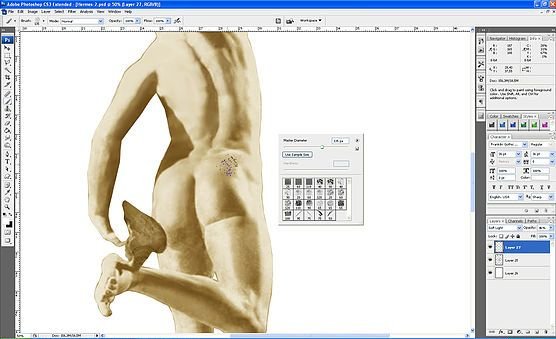
04 – Hair and Clock
Hermes has curly hair so I painted it with Hard Round Brush 5 px and set brush opacity to 70%. I chose different brown tones for hair. Another detail that I added is the clock of city Rijeka. I extracted it from one photo and put in Hermes hand using Transformation tool.
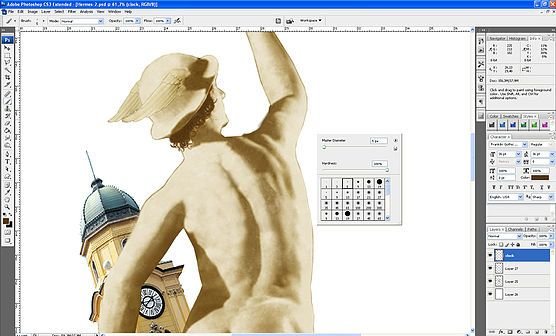
05 – Final composition
I wanted to add clouds all around Hermes. Therefore, I made photo gallery with many photos of clouds. I extracted them and composite in background. I had to take care about color match and light directions of clouds. Also, for the final touch I painted with smokey brushes some clouds above Hermes so he fits well in this ambience.
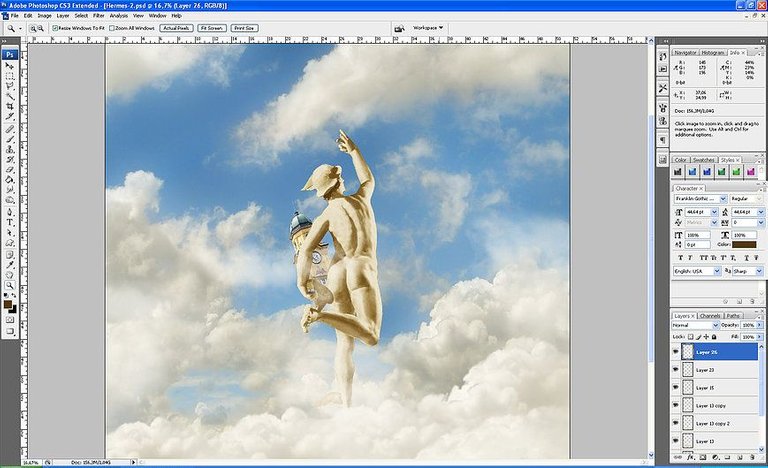
The same steps I did for the front side of the character.
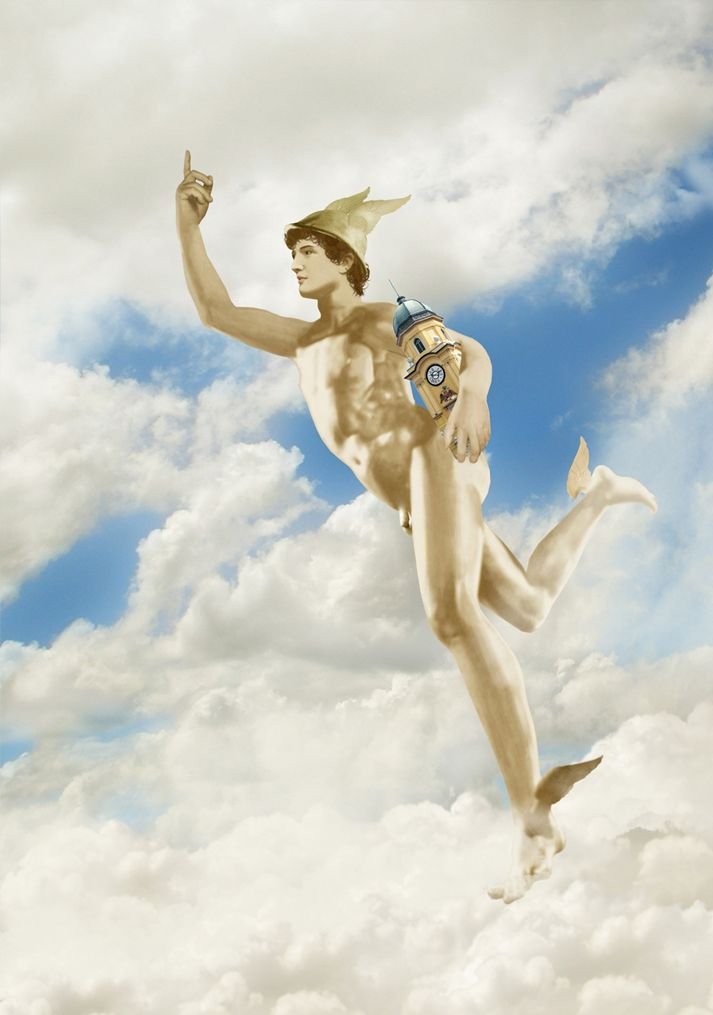
https://www.koranaart.com
https://www.instagram.com/koranaart
Kuda putuje ovaj covjek? Zanimljivo...ovako mozda i naucim digitaliju polako xD
@megy.fine.arts ovaj čovjek, hermes, a ide okolo, putuje, nosi poruke :) a message prepared in the mind reaches a mind :)
Congratulations @korana-art! You received a personal award!
Click here to view your Board
Congratulations @korana-art! You received a personal award!
You can view your badges on your Steem Board and compare to others on the Steem Ranking
Vote for @Steemitboard as a witness to get one more award and increased upvotes!