
Good day steemians :) Another day, another day to update my post :) I hope you like this post. I really found it very kuwai or cute!
While scrolling in search engine while half-sitting in my bed. I found very cute cat, so I decided to draw an anime cat. And here it is! Hehe
Back to my post. I put some details for making it. I put some pattern so that it would be easy to sketch the head part.
Just grab this materials:
- Paper
- Pencil
- Eraser
- Ordinary Pen (0.5 mm)
- Gel Pen (0.5 mm)
- Paint Brush
- Watercolour
Here’s the process
Step 1. Patterning
Make the pattern for head.
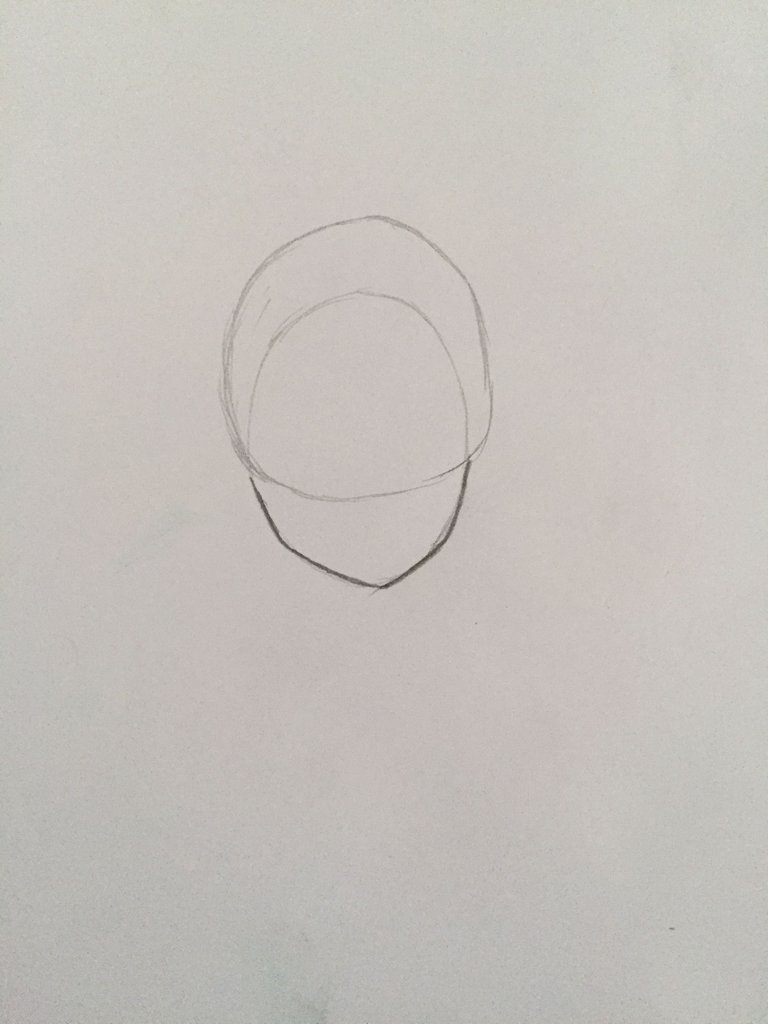
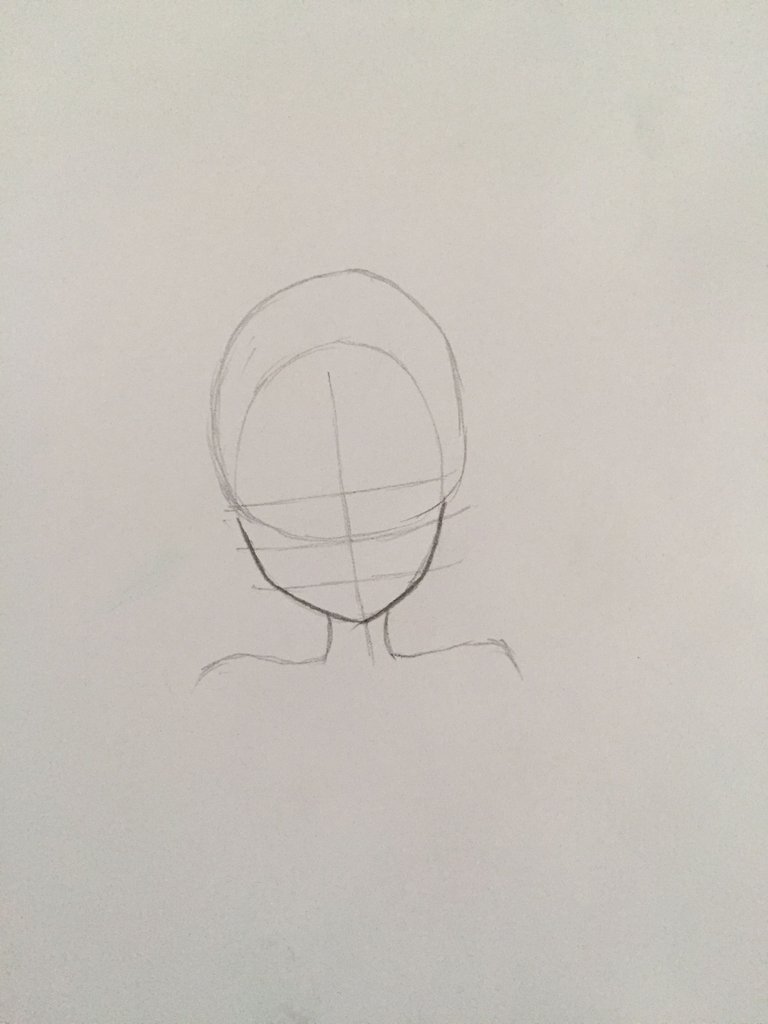
Step 2. Sketching
Sketch the eyes and her ‘O’ mouth.
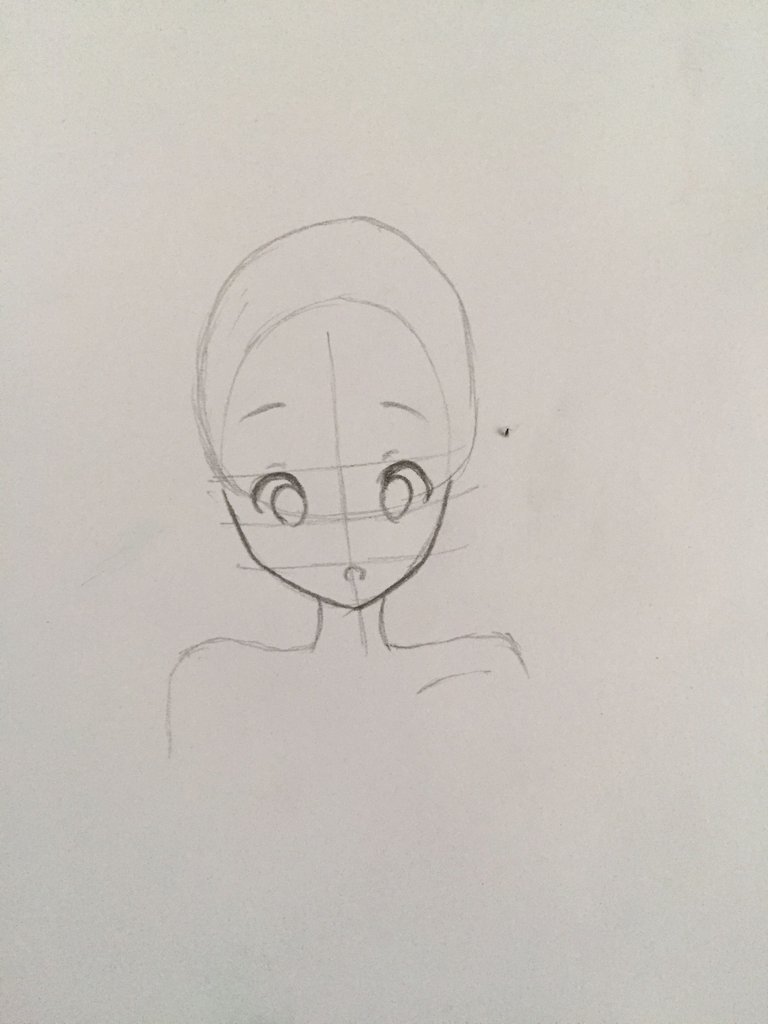
Next, her bangs and hair.
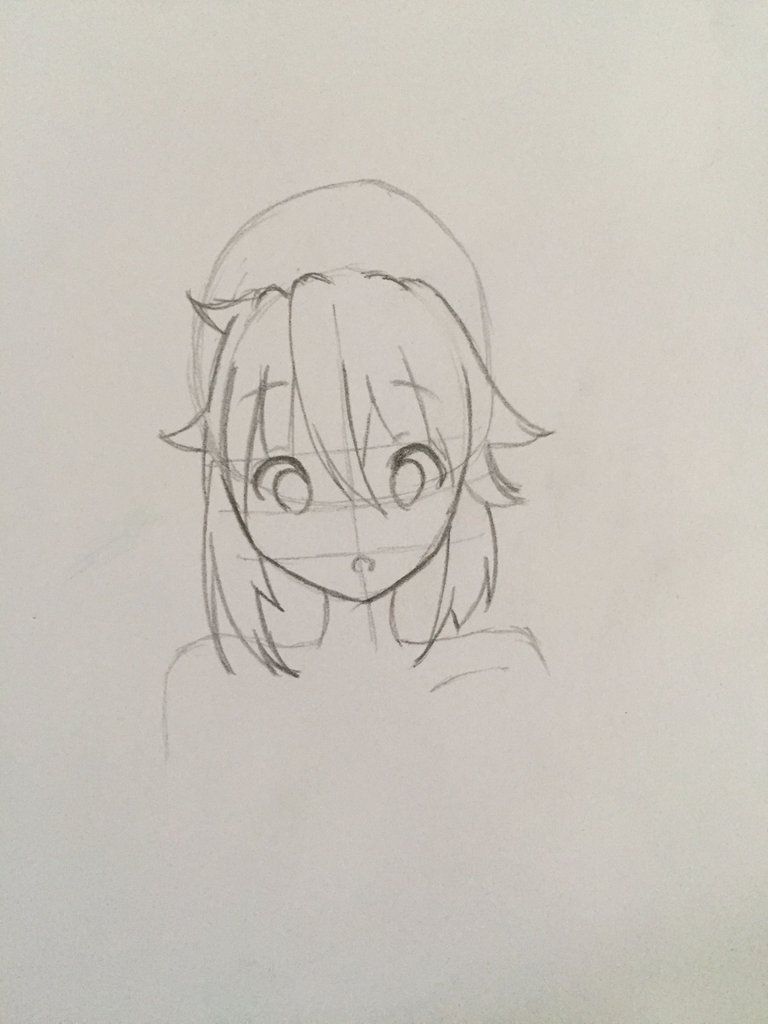
Continue add details for her hair and ears like cat.
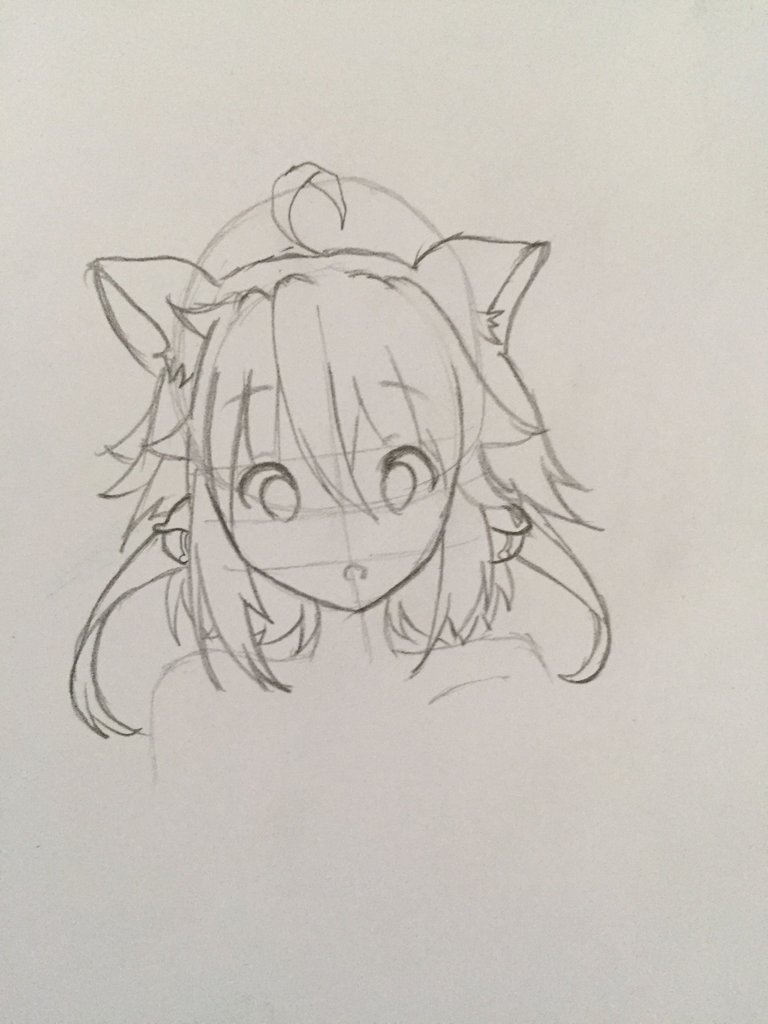
Then, her lower part. Sketch the her cloth.

Continue her cloth put ribbon.

Step 3. Colouring using Watercolour
Before grabbing your brush, erase some details.
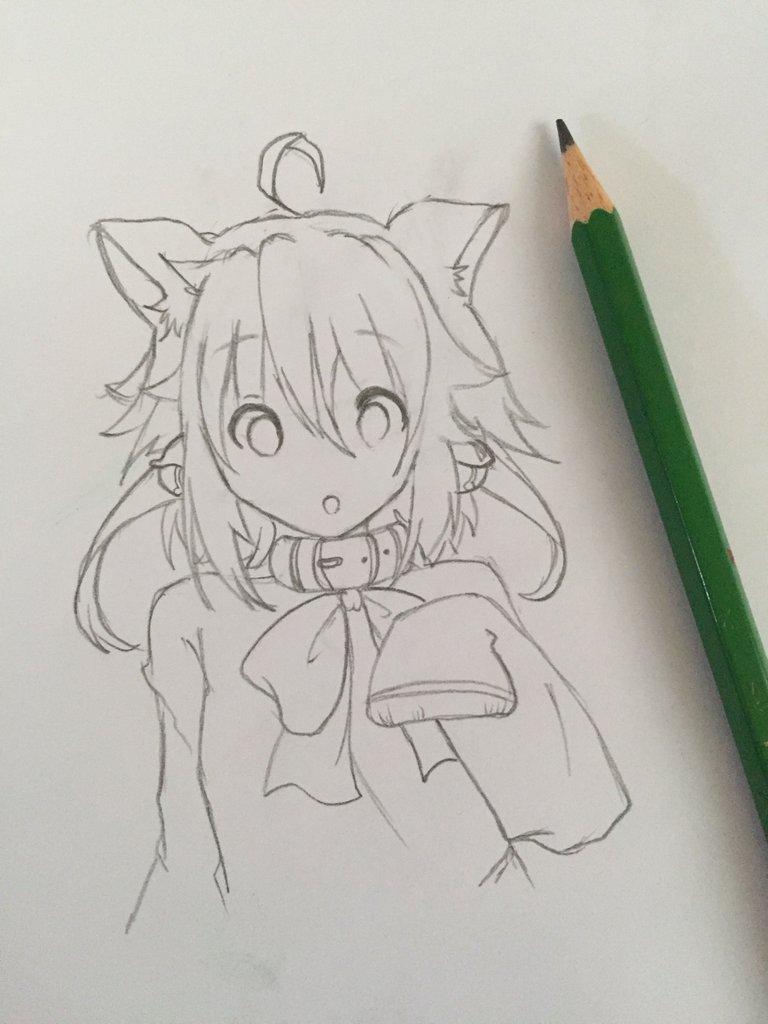
Now, grab your brush. And add paint to her hair.
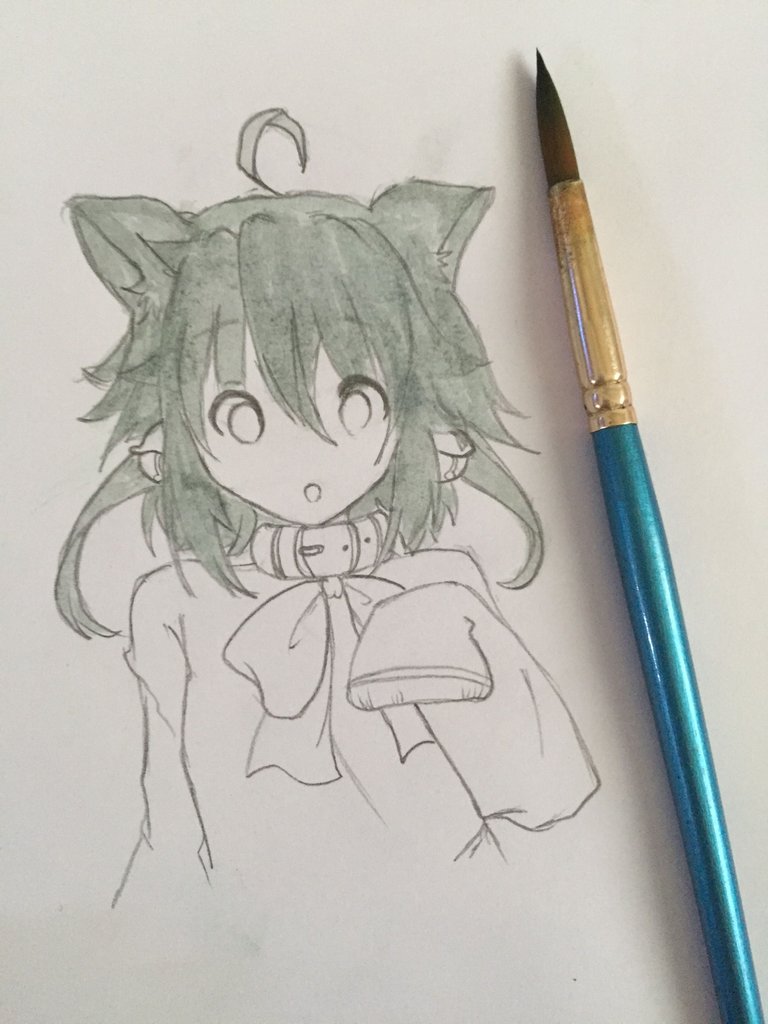
Next, her cloth.


Then, her skin tone. You can trace her eyes.

Step 4. Tracing and Shadowing
Trace everything using the ordinary pen.

Add some shadowing, you can use your pencil for it. And trace again the edge parts using your Gel Pen.

And you are done!

Yours Truly,

purrfect tutorial, i like to try it after this
Thank you @rendra.asdf :) I would love to see it :)
That is awesome! Thank you for the tutorial.