This is my first drawing tutorial on how to draw little surreal islands, like the one below. Enjoy!
This is the first part of three and at the end you are going to know, how to create a surreal handdrawn scene all by yourself!
In my previous posts I gave you a little insight in my book project, unfortunately I had no time to carry on with it until now
Today I want to use the opportunity to show you, how I create my drawings step by step, so you can easily follow along
This will be the end result

Step 1: draw the outline
The very first step is always to have a rough idea what you want to draw, or in this case what topic your little island is about. I want to end up with a swamp like scenery, so I've choosen a toad to sit on top of my island.
First I draw the outlines very rough and light with a soft pencil. Then I try to trace the sketch with one fine line. For the islands just draw a little mountain upside down and add a spiky grasslayer on top of it.
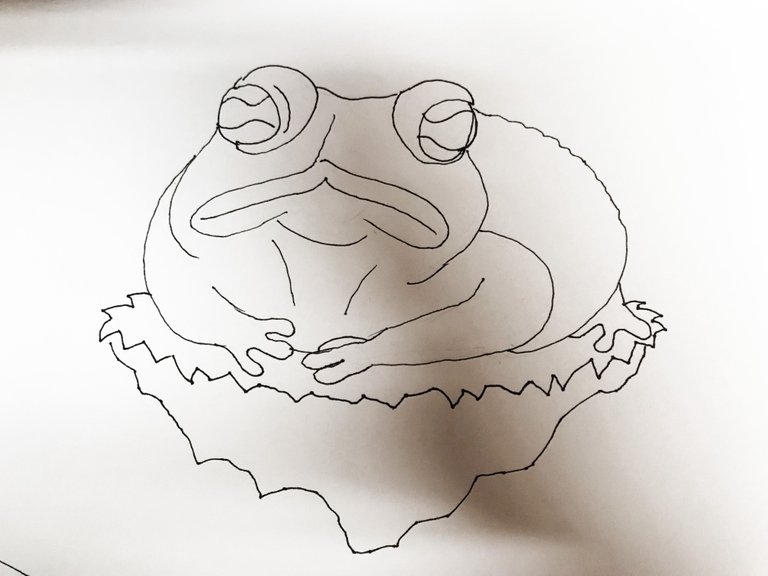
Step 2: Patterns!
For the stone/ dirt like texture I use easy crosshatch patterns. Important is that you try to draw them very clean. Take your time to get used to it! Add some first shadows too.
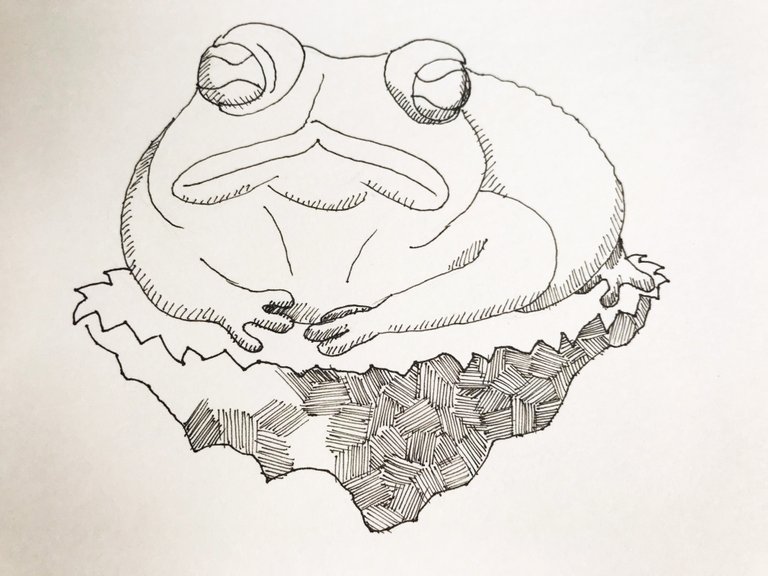
Step 3: dark outline
For the most important lines that are creating a contrast to the rest of the picture I use a thicker fineliner.
Now you are ready for the last details.
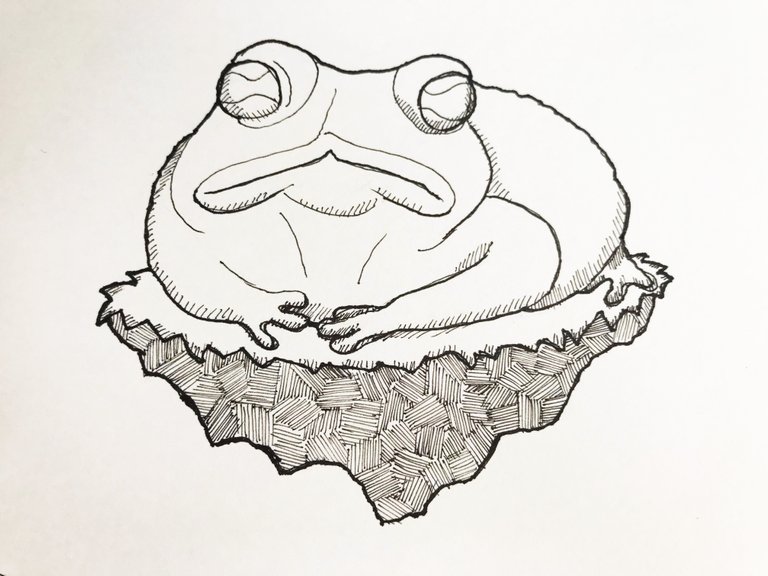
Step 4: shadows and details
This is in my opinion the most important step and makes the difference between a boring and an interesting picture: the shadows and details.
Shadows are so important because they add a 3-dimensional feeling to your drawing. For the shadows I use a thicker fineliner and add another layer of lines in the opposite direction to the already exsisting lines. Also try to imagine a surce of light, that your shadows are throughout on the same site.
In the end I added a few flies and dots, to make the texture of the toad more interessting.
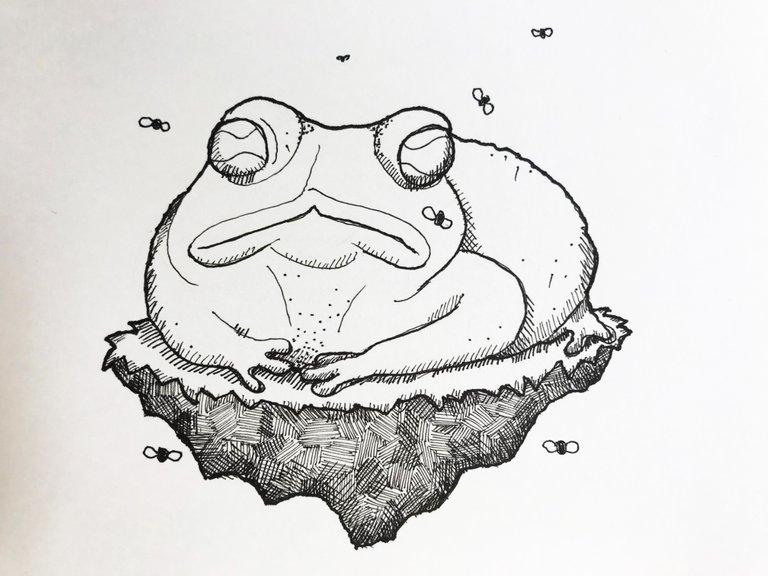
Step 5: Paint in
The next steps are going to be, how you get your drawing digitaly and to add some color to it.
But that I am going to explain in the next tutorial.

Materials:
That are the fineliners I use to create my drawings. They are very thin and perfect for detailed drawing.
My favourite sizes reach from 0.05 mm to 0.7 mm!

Thank you for your time and share your opinion with me on my first tutorial!
If you like what I do I would love some nice words, a like,
a follow or anything else :)
Have a nice day everyone!

Great tutorial!
Good job bro! Followed upvoted! Thanks for stopping by my blog!
Hey I've added this post to my weekly curation Ocean of Art!
Thank you so much Julia! I really feel honored to be picked by you and hope to be able to post more quality content that is worthy your curation! :)
cool drawing. looks so easy but with my amount of talent it is soooo hard
I've featured your art in the most recent contest showcase for the surreal art contest. Thanks for entering!
Thank you @sethlinson :) next time I will create something especially for your contest!
Great frog 🐸
Thank you :)
Original forms. There is a mood. It's good. It remains only to improve the technique of execution!
thanks :) It's fairly not my best but you can see how it looks at the end when you look at one of my older posts :)
Over time, you must develop a clear and confident line of the desired thickness. It trains with time.
Wow amazing work! I would love to draw like you <3
Thank you very much! practice makes everything possible, but you could start with this tutorial and share your result :)
Resteemed by @resteembot! Good Luck!
Curious?
The @resteembot's introduction post
Get more from @resteembot with the #resteembotsentme initiative
Check out the great posts I already resteemed.
Congratulations! This post has been upvoted from the communal account, @minnowsupport, by jb-design from the Minnow Support Project. It's a witness project run by aggroed, ausbitbank, teamsteem, theprophet0, someguy123, neoxian, followbtcnews, and netuoso. The goal is to help Steemit grow by supporting Minnows. Please find us at the Peace, Abundance, and Liberty Network (PALnet) Discord Channel. It's a completely public and open space to all members of the Steemit community who voluntarily choose to be there.
If you would like to delegate to the Minnow Support Project you can do so by clicking on the following links: 50SP, 100SP, 250SP, 500SP, 1000SP, 5000SP.
Be sure to leave at least 50SP undelegated on your account.
What a cute little frog. Fun tutorial as well. I found you thanks to @reinhard-schmid and am now following. It's great finding other artists on here, keep up the tutorials.
Thank you so much :) He is an amazing artist!
Congratulations @jb-design! You have completed the following achievement on the Steem blockchain and have been rewarded with new badge(s) :
Click here to view your Board of Honor
If you no longer want to receive notifications, reply to this comment with the word
STOPCongratulations @jb-design! You received a personal award!
You can view your badges on your Steem Board and compare to others on the Steem Ranking
Vote for @Steemitboard as a witness to get one more award and increased upvotes!