I looked into sharing the little idea i have, didn't know what to do though, so i later thought of sharing a tutorial.
I drew this cartoon human with Autodesk Sketchnotebook.
Its been fun using this App. though, I screenshot every bit of the work, posted few for evidence. check it out and see for yourselves how i drew it layer by layer.
Original picture

Accessing the picture, tracing on The picture.
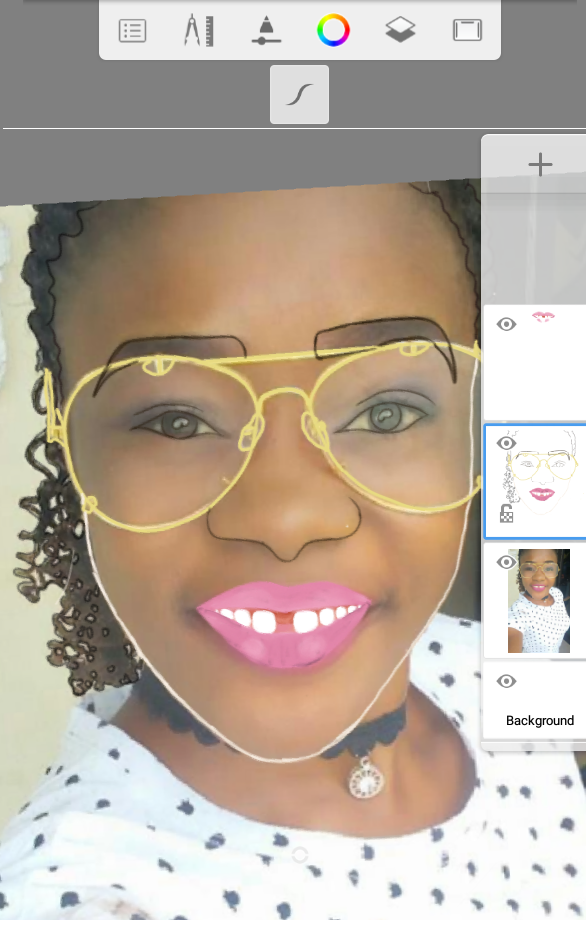
pencil sketch with layer
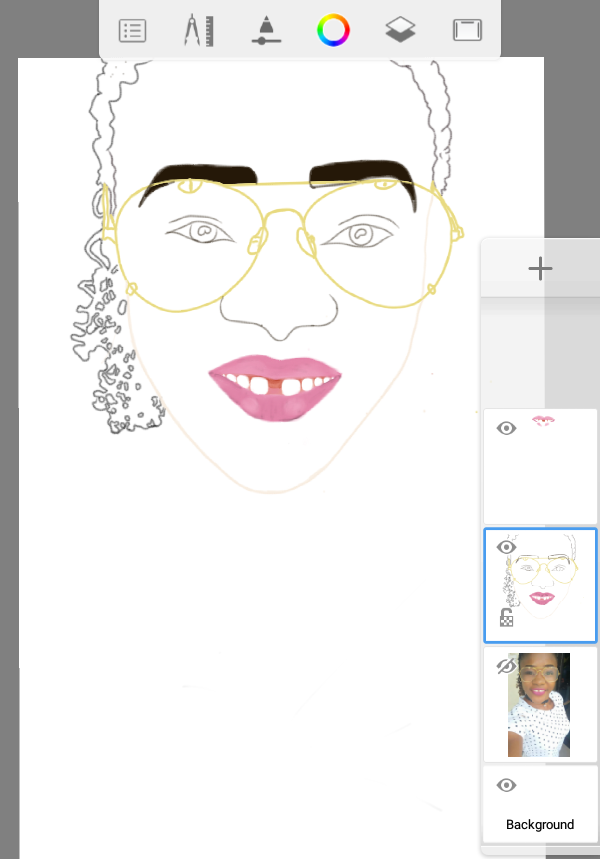
when i applied the first face background
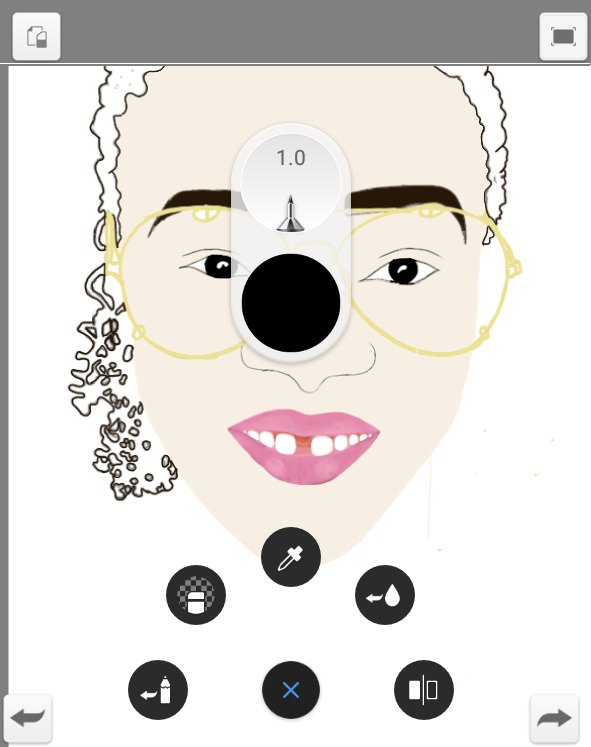
re edited the face, added little touches on another layer.
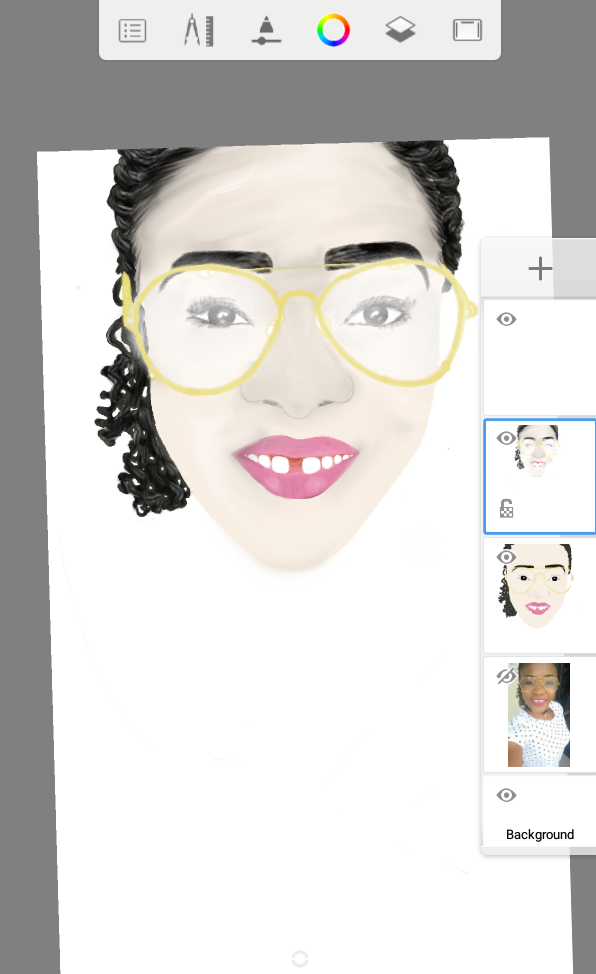
Still working on the touches added shadow
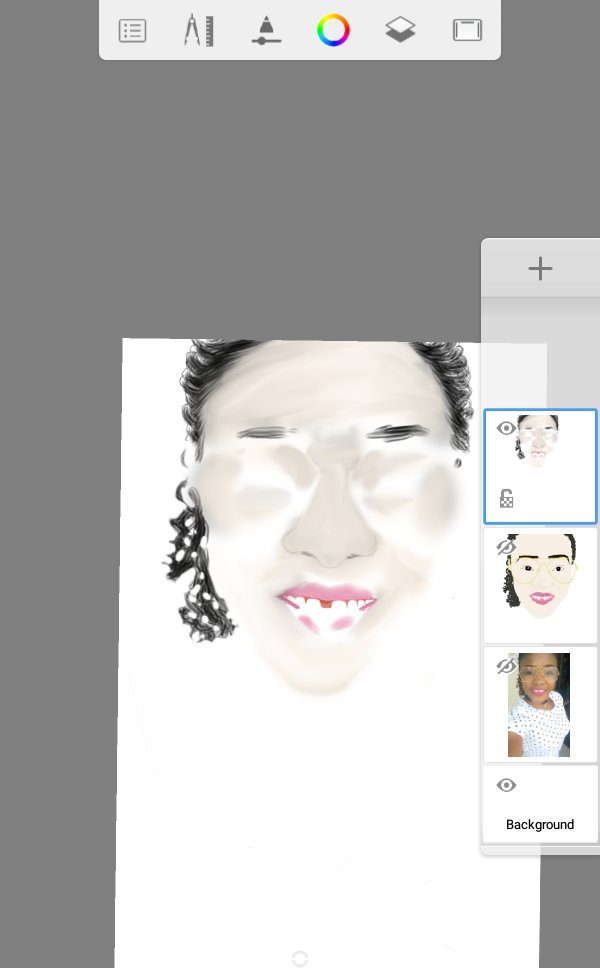
now the clothing, the sketch of the main body.
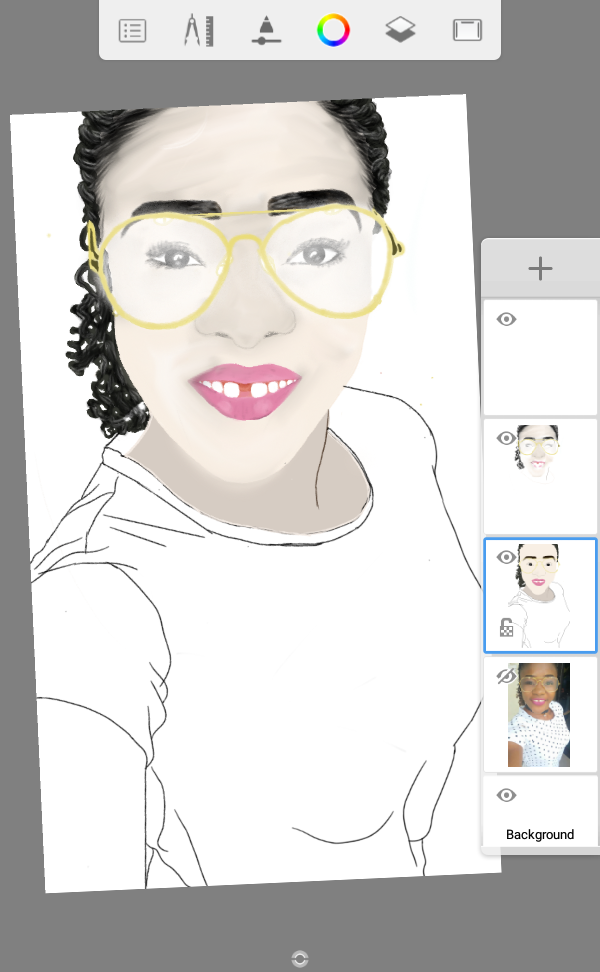
concentration on the clothing, effects and design.
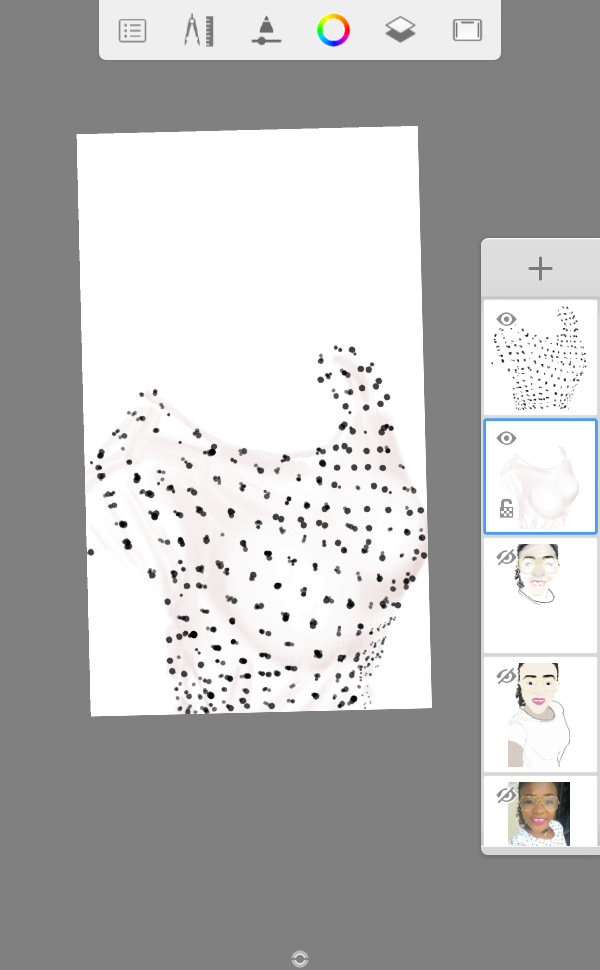
same effect and design on another layer
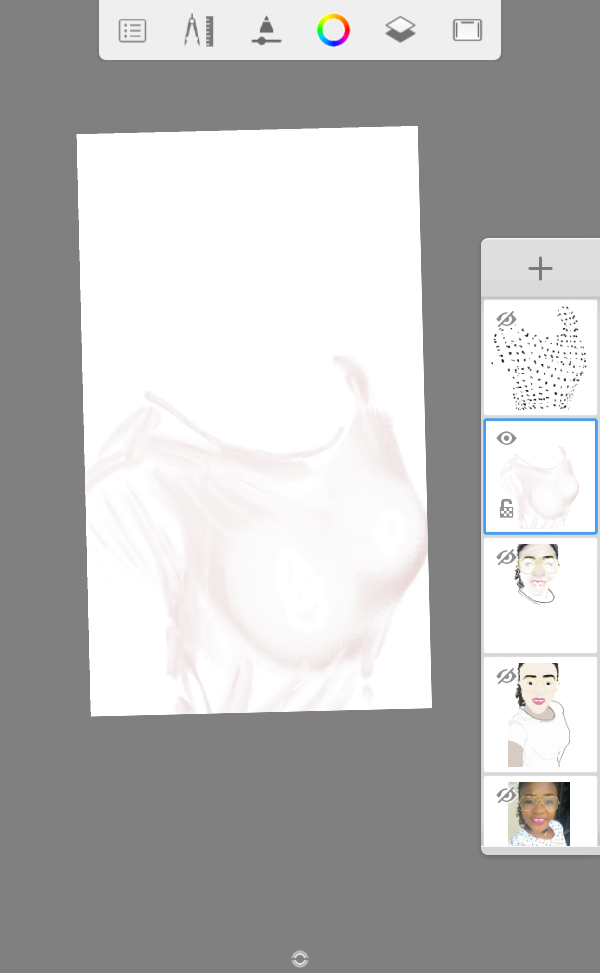
completion of body but not totally done
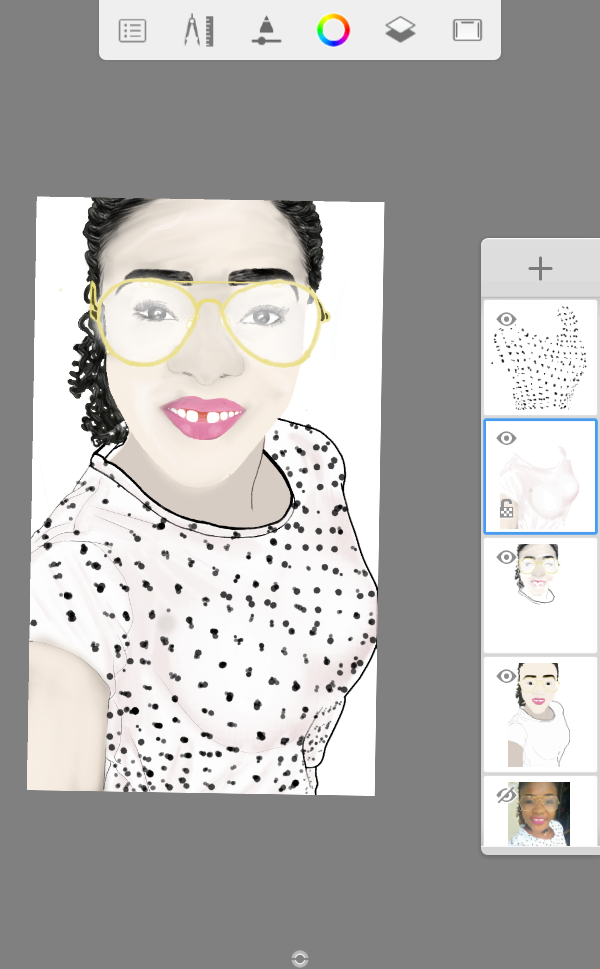
application of background and final effects.
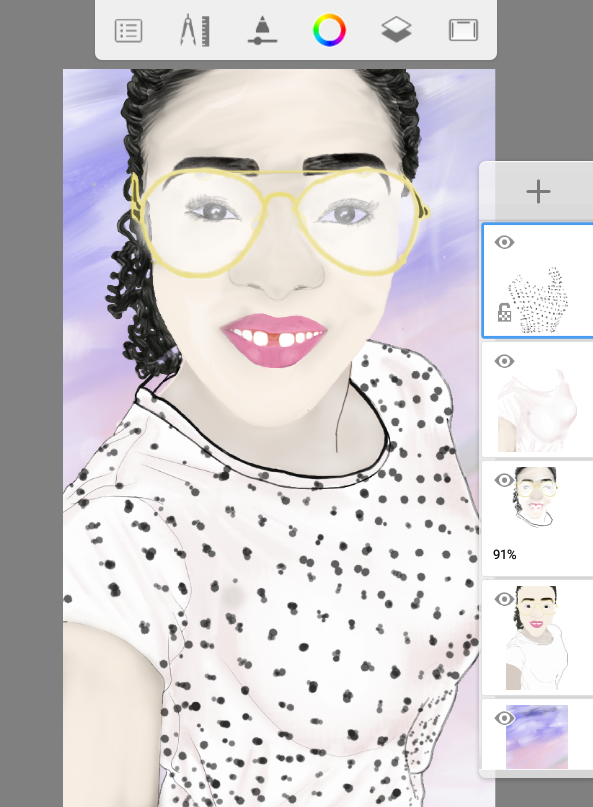
Now the picture is ready.

Download Autodesk on Google Playstore or Click here to download
Brief
- Import Picture you want to Cartoon
- Duplicate the Layer
- Hide the original Image
- Lower the Opacity of the Duplicated Layer
- Create another layer
- Trace out the image on the new Layer with Pencil Tool
- Create another layer For Colours and Shadow
- Apply Colors with brush of different sizes
Nice work, and information
you are appreciated