
Art by Cromomaníaco at dada.nyc
What is DADA.nyc?
DADA.nyc is a global social network where people speak to each other through drawings, creating spontaneous visual conversations. Anyone is welcome. It is free to use. Just sign up (by which you agree to our Terms of Use and you’re good to go. Fill your profile info with a photo or avatar, and any info you want to share with the community. All the art is created by users in our platform. Nothing is uploaded.

Can I draw on my phone or my tablet?
Unfortunately, not yet. DADA is optimized for desktop only for the time being. Some tablets like iPad work in a limited capacity. A mobile app is in the works.
Can I upload my art or images to DADA?
The fun of DADA is in collaborative and spontaneous creation, so you cannot upload existing art, but you can create as many new drawings as you like. We believe that the art you create spontaneously and in collaboration with others best represents who you really are.
Can I use a nickname or artistic name?
Sure you can, just think that your art will always be attributed to whatever name you choose, and it may be seen by a whole bunch of people inside and outside of DADA, so choose wisely. We encourage you to use your real name, or your Steemit handle.
How do I start drawing?
Click on the orange icon with a pencil. This will get you a virtual canvas and simple drawing tools.
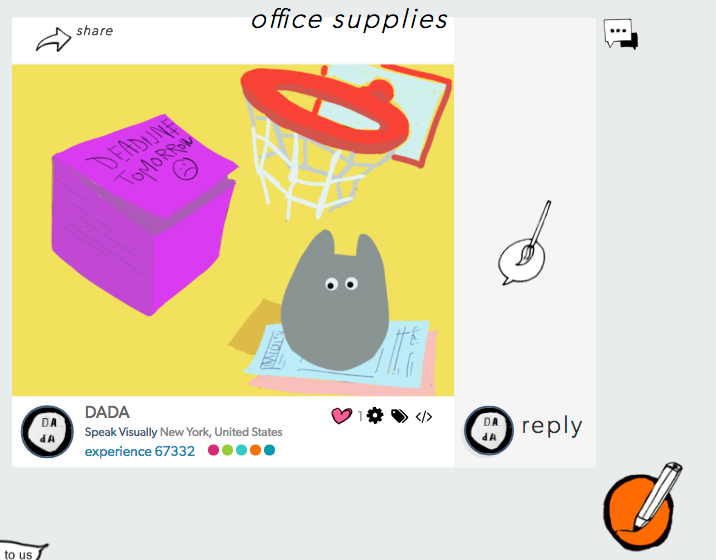
To draw, click on the orange pencil icon in the bottom, or the brush icon at the end of a conversation
You can choose background color, pencil colors, widths of the pencils, and transparency. You can go back, erase, and also save your drawing for later. When you are ready, you can add tags, choose to automatically share on Facebook, click on the “POST” button, and show your art to the world. You will also see a brush icon at the end of a visual conversation, and if you have enough points to participate in that conversation (at least 200) you can draw from there as well.
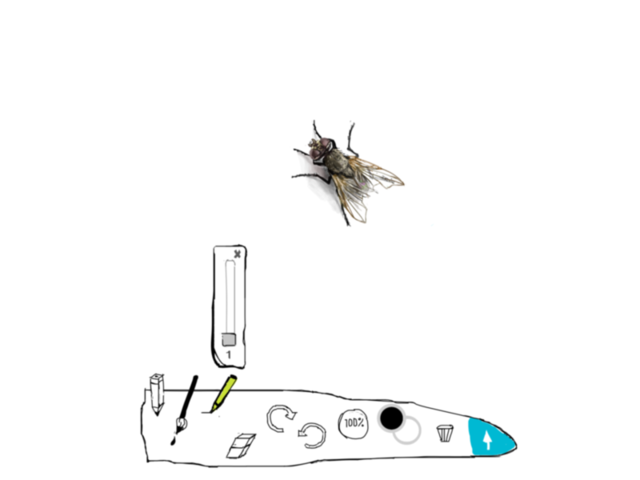
Your virtual canvas and toolkit, as drawn by Boris Z. Simunich
How can I draw with others?
In order to participate in our visual conversations, you need to get your feet wet in the community first. So start by making drawings, following artists, appreciating them by giving them likes, and once you reach 200 points you can start participating in conversations of your level or lower. However, anyone with more points can draw with you. We do this so that people get the hang of it and they bring their best game to the conversations.
How do I reach 200 points?
By drawing, following artists (click on the star below the artist’s name), and giving likes (click on the heart icons above the drawings).
What are the colored dots below my name?
Those are the points you have accrued by participating in the community, mainly by drawing.
Can I invite people to draw with me?
Of course! The more the merrier. Before you post, you can fill in their name (if they are already on DADA), or scroll down from a list of DADA artists when you type in a name or type in email addresses of those you want to invite.
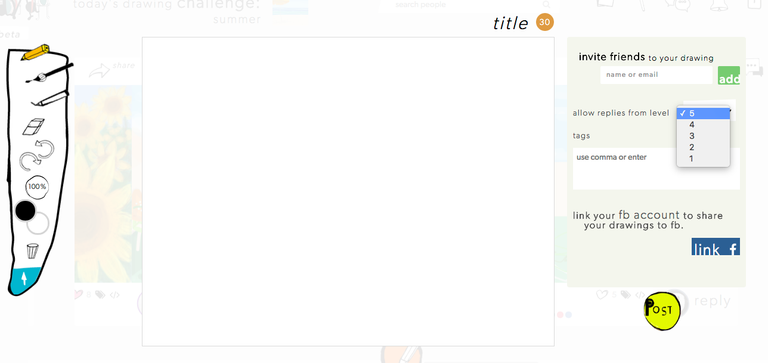
Invite friends to your drawing from the canvas. You can also choose what level to get replies from.
You can also invite people who have not joined in yet by clicking on the share icon on the upper right corner of the page and invite people via email.
Why can’t I find my drawing?
Sometimes, when two or more people draw at the same time, a branch is created. Your drawing may have moved to that branch. You can look for branches on the thumbnails below the main conversation. To open a branch for your drawings or to draw on an open branch, you have to click on the conversation and get the large view. Then you’ll find the branch icons on top of the drawings if you want to create a branch.
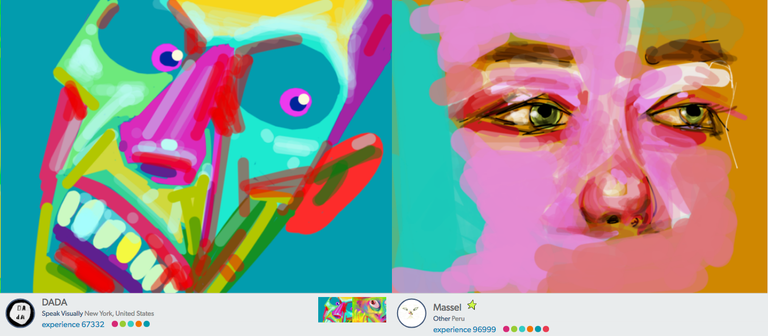
See the two small squares below the drawings? Those are branches.
How can people find my drawings?
They can click on your name and go to your artist profile, where they can see all the drawings you have made on DADA.
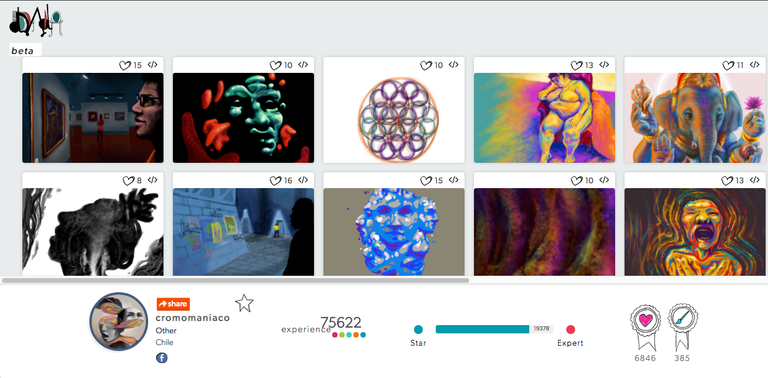
This is Cromomaníaco’s profile view.
You can also tag your drawings by clicking on the black label icon. We recommend you tag with single words that literally describe the content and or style of your drawing (woman, tree, sun, night, portrait, cute, funny, horror, etc).
Can I save a drawing for later?
Yes, you can. Just click on the blue arrow at the bottom of your toolkit in the canvas.
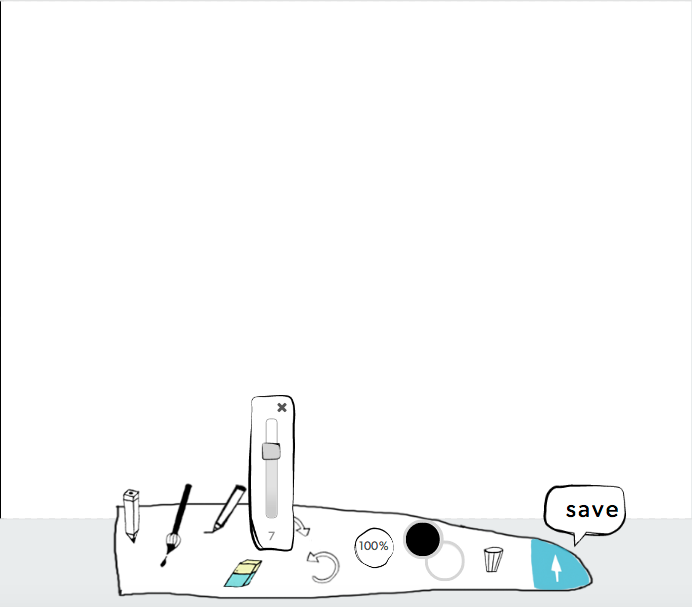
When you come back, you will get a prompt asking you if you want to continue using that drawing and which of the autosaved versions you’d like to use.

Can I delete a drawing?
You can BEFORE YOU POST IT. You cannot delete it once it is posted, as it may be part of an ongoing or possible visual conversation. This is why we ask you:
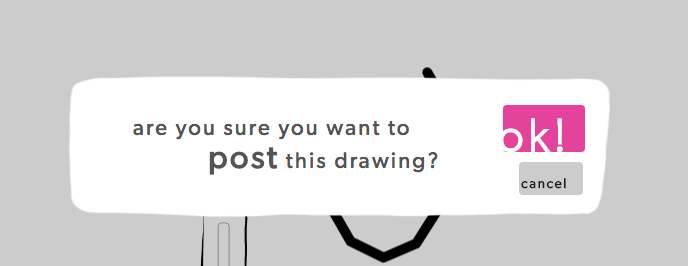
To delete before posting, just click on the garbage can icon on your toolkit.
How can I do a transparent effect?
In your toolkit, you will see a circle with 100%, click on it and you will have a bar where you can adjust transparency.
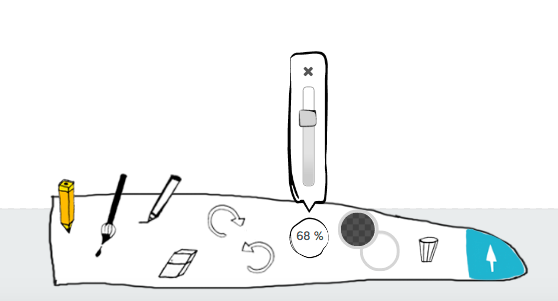
Do you have any more questions? Let us know in the comments!
Up next... we answer questions about our marketplace.