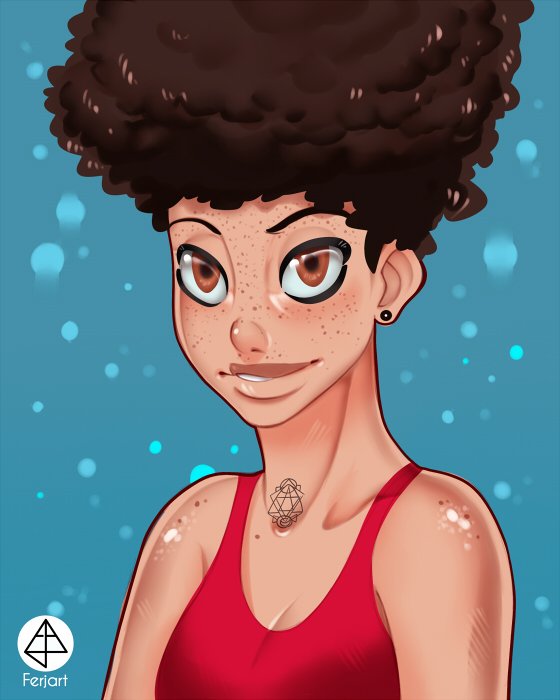

Greetings artists and esteemed users of Steemit, on this occasion I bring you a portrait of a model that I found very attractive for her features and style, she is May Daniels, I saw her in a video of one of my favorite groups (Bastille), if you want to see which is there I leave them:


Anyway, I made the drawing in Paint tool Sai with my graphic tablet Genius I608X, I take about 1 hour, I hope you like it!







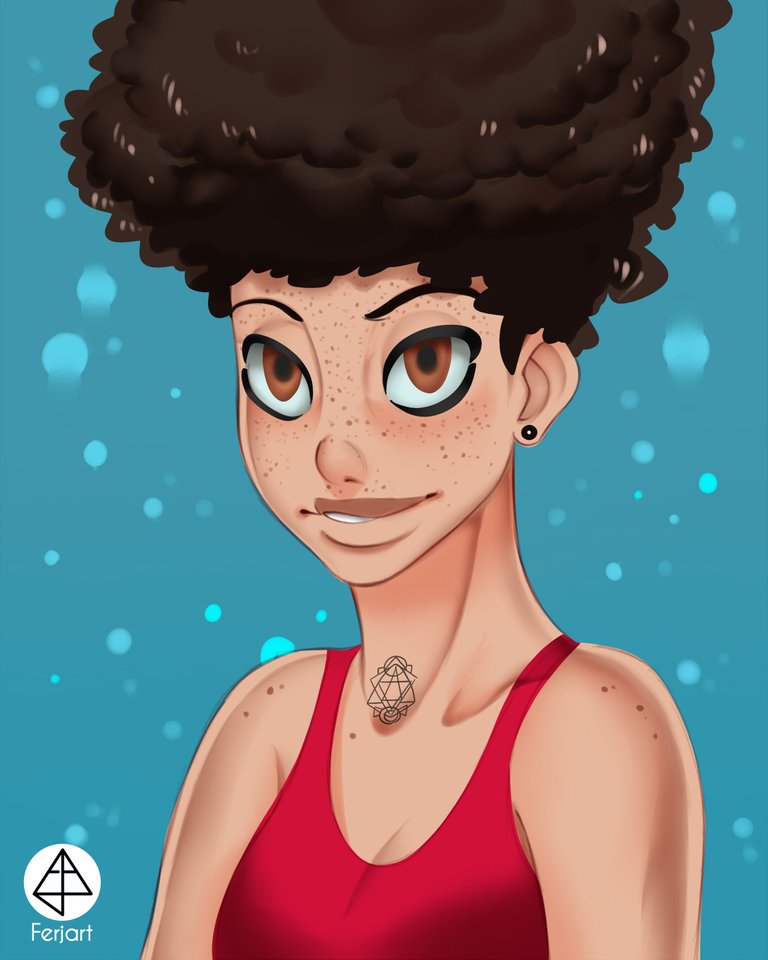



If you liked it and want to see more of my art I invite you to stop by my social networks:

Support my art with an Upvote and a Resteem, I will be very grateful!

See you another time, Steemians. Remember, practice makes perfect.
End
The Freckles are a great touch.
My brother does good work with SAI, but he moved onto Krita, for being free. He does a lot of the character designs from my chanel. Do you do commisions or work for animation?
Thanks for sharing the breakdown.
thanks! I haven't heard of this software for illustration, I'll try it out and see how it works.
If I make commissions, any questions you may have can be sent to my email: ferjp9625@gmail.com
you can also send me a private message to my Instagram. :)
You should! It's.. like a free version of Photoshop with a cool pie menu.
looks great, how much can you customize the brushes? brings tools of shapes, perspectives etc...?
You have a full brush editor, and also a quick brush editor in the Pie Menu. You can save your edits and tag them to make brush sets too. The editor is... pretty extensive.
Concerning editing stuff, you have the select tools like in Photoshop, color, values, areas, sqare, lasso, feather, etc - then with them you can transform them - even with 3D rotation with CTRl+Lclick in the transform mode. You also can deform around with cages or custom lattices.
Concerning perspective, you have a number of rulers or guides, including perspective ones.
More so, you can hit M to mirror the canvas, make it tileable or rotate it around how you want. You can also change shortcuts to be the same as SAI.
Concerning shapes, you have vector layers to make vectors, then convert them to raster later if you want. It's.. pretty complete.
Wow, it's really very complete then, thank you very much for the information friend!
I love the eyes!
Thank u :D I wanted to give it a more crystalline style in the flash.
I liked this desing so much bro, great work!!
Thanks, bro. The best part was she published it in her Instagram story. :p
Good as always =))))
Thanks dude!