Hello steemit in this post we will create a simple main menu for a video game project but what we wanna know first is how we can create something like that in Unity Engine
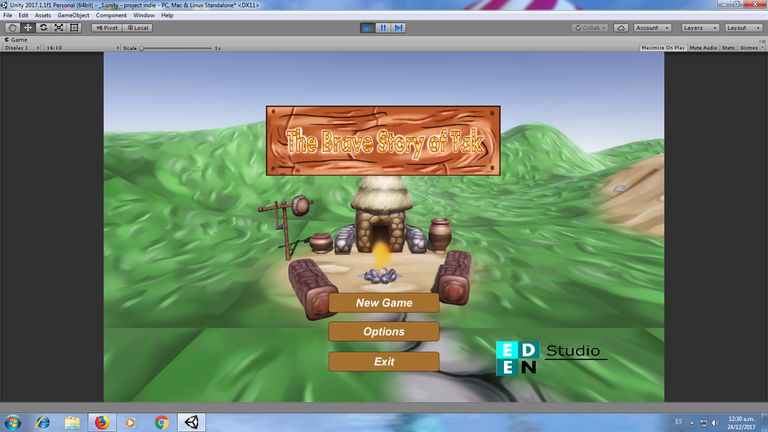
1- If you wanna create some creative title try to use some program for vector design like Inkscape or coreldraw, in this case i will using Inkscape

2- Create some attractive or spectacular title who tell something about the game or the product who you wanna create and try to use the correct color palette for give some personality and sensation
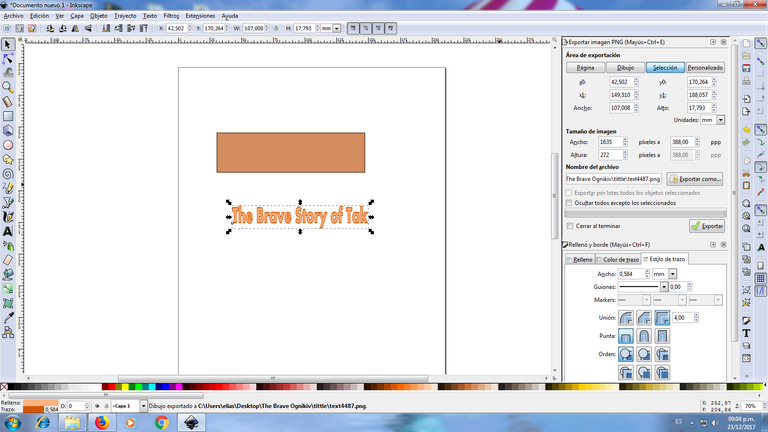
3- they look so simple, if you wanna try to make some additional effect and create texture shape for the title try to use some program for drawing, painting and edition like photoshop but in this case i will use Krita program to make that
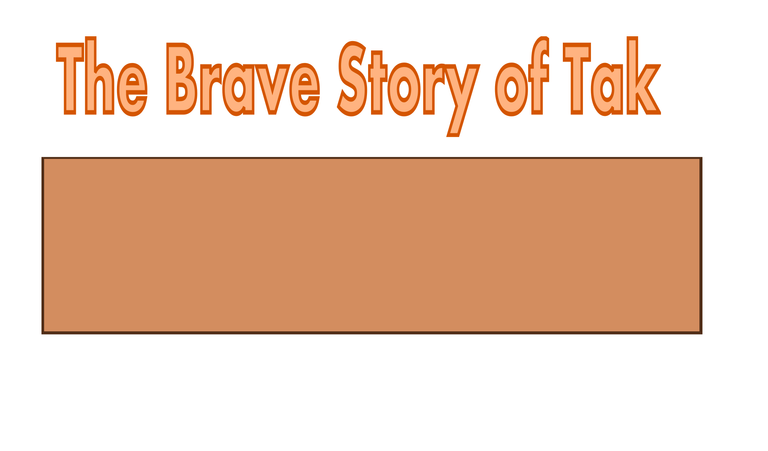
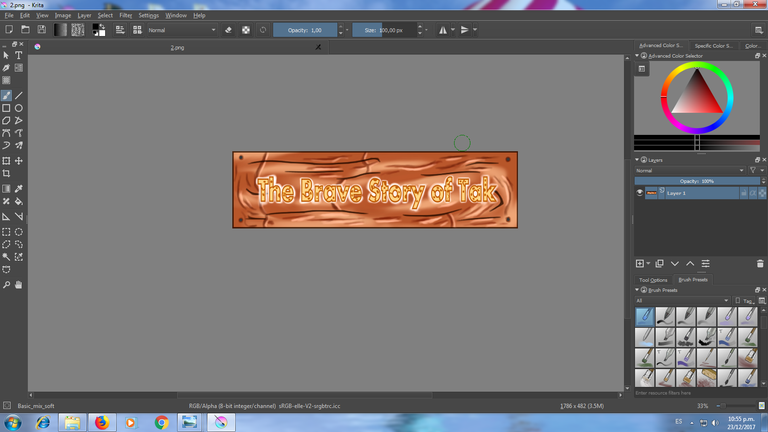
4- Now it's look better so save the image like a PNG format and in the next step we will open Unity Engine for import this image like asset

5- first in Unity Engine create a UI in hierarchy and find the image option
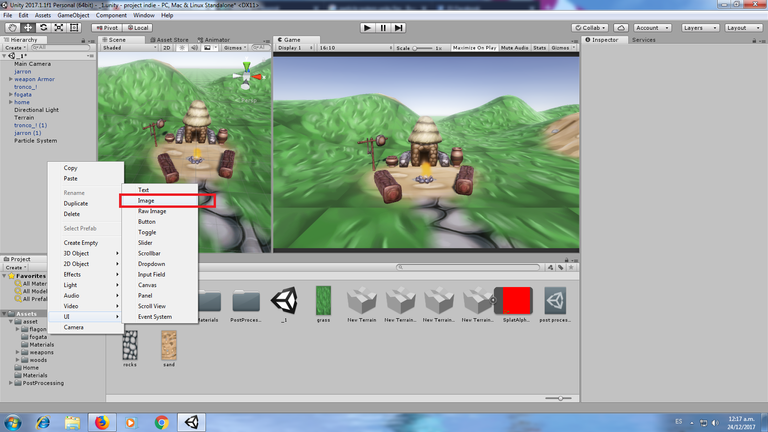
6- Once created try to adjust the position and size in the scene

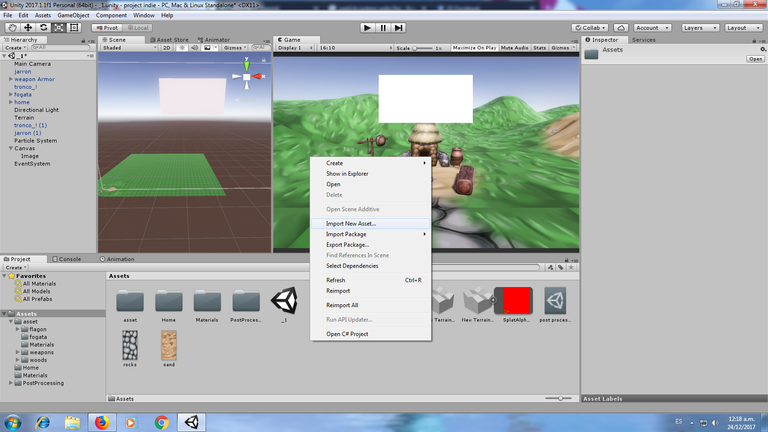
7- Now try to import a new asset and we find the image of the title who we created before, make click in the icon and in the inspector change the type of texture for Sprite (2D and UI)
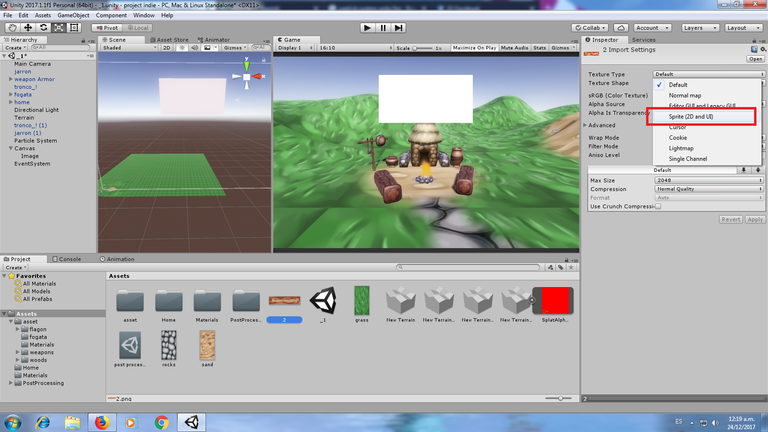
8-And drag the icon title to the source image socket
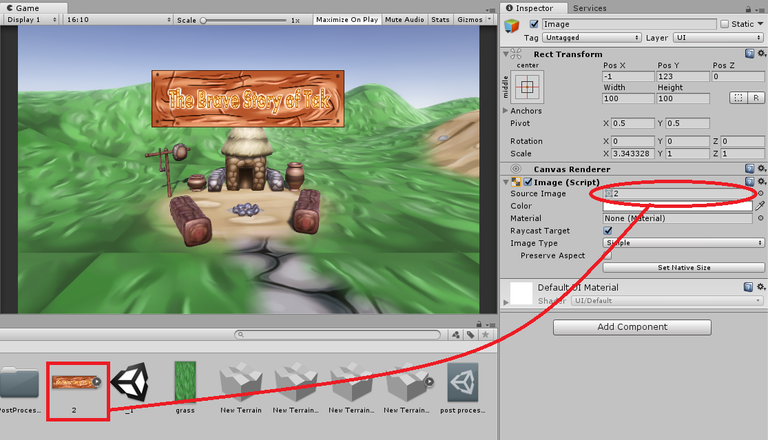
9- The next step is create buttons for the Canvas so we need to make right click in canvas and find the Button option
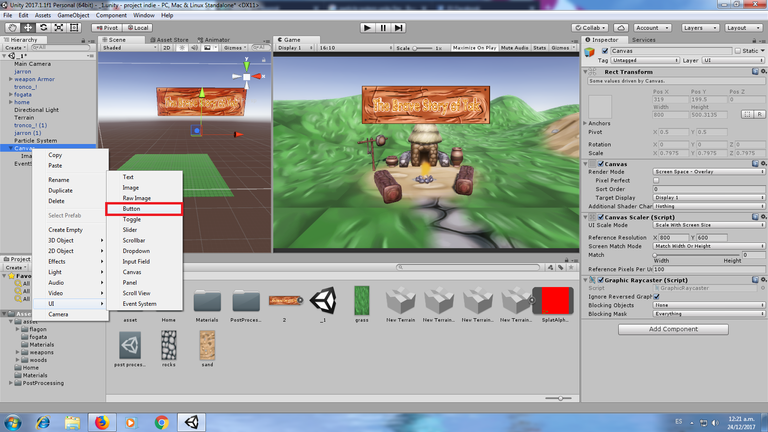
10- Once created we need to adjust the position in the screen

11 - We can change the color palette in the inspector, adjust the color who you think could look well
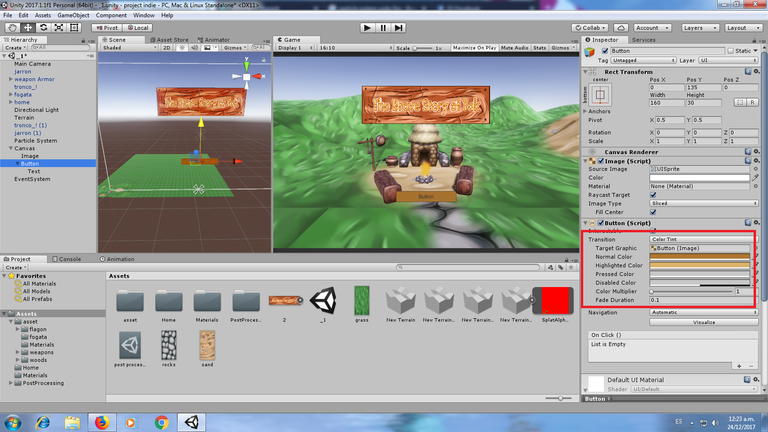
12- Inside the button canvas we can editing the text and change the words, also we can change the color of the text.
13-The last step is duplicate the button option in the hierarchy (ctrl+D) and change the position and also change the text
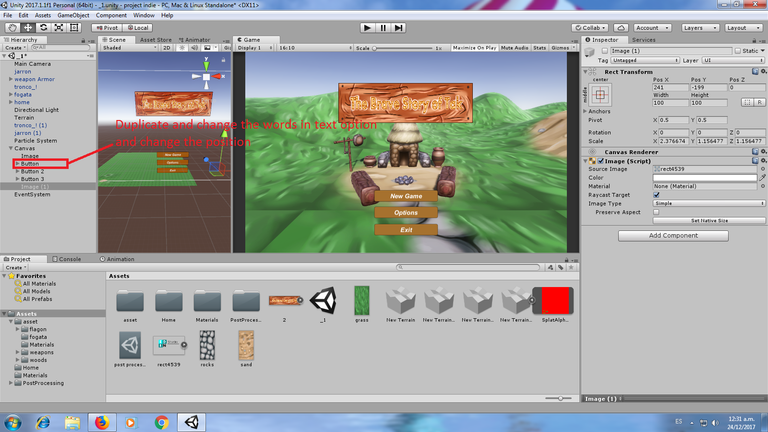
Now we create our first Main menu, in the next tutorial i will teach how we can make interactive the buttons in the Main menu scene with script.
Thanks for watch this and if you like this post give me upvoted
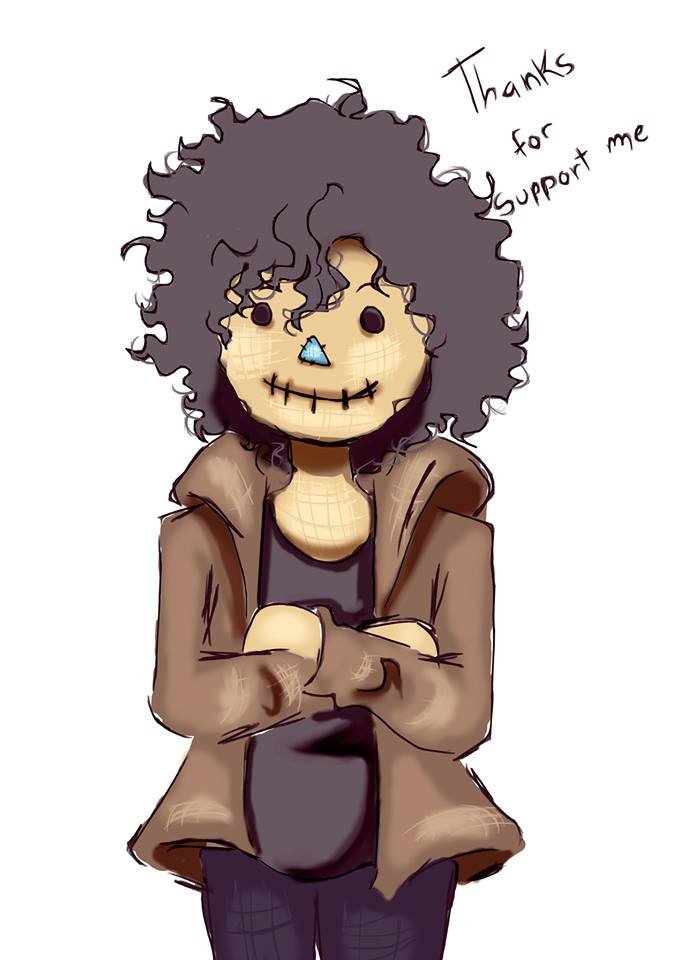
So coOl!
thank you :)
i like unity :)
i also think it's a perfect fit for indiedevs
yeah and it's very easy learn about the engine, already exist a lots of tutorial in anywhere :)