As I have mentioned in some of my previous blog posts, that I have a passion/hobby for designing and coding video games. However I never quite make it past the prototype stages due to a lack of funding for commissioning artists or just finding artists willing enough to take a percentage of profits. I have had a couple come along saying they would do so but never seems to go anywhere. I believe it is just a lack of sharing the same vision I have of it being a realistic dream, even despite the fact that I have some pretty advanced prototypes showing that I am more than capable of handling the coding/level design type aspects. I just lack proper art (characters, 3d models etc). More recently I have decided to just take the whole process unto myself.
It is a lot of work but when "life throws you lemons.....make lemonade". Right? So last fall I tried making art assets and got so frustrated when my mouse just would not get what I had in my head into Photoshop. I quit at that point and gave up the dream for a while more. That was until Christmas came around. My parents gave me a little cash and said spend it how you wish. I thought about it for a week and maybe it is time to try a pen tablet. I shopped around for a while to find something decent for little money and got a Huion 610 pro.

Image Source: newegg.com
My first impressions of using it when I finally got it in the mail was simply jaw dropping. It is not like any other input device I have ever used in my 26 years of computers. Up until this point I had never used one before. That day I spent a few hours playing with Photoshop just messing with the pressure sensitivity and drawing simple shapes (or rather trying haha).
While doing this a favorite Underworld song of mine came on and one of the lines in the song references God. My hand got to work and I produced my first doodle.
Sure it is not the best, after all I have not drawn anything in 15 or so years. At least it looks a lot better than drawing with a mouse. During this day Photoshop was rather frustrating to work with when it came to draw steady lines. I found a mention in the comments of a website talking about drawing in Photoshop in which the commenter recommending something called Krita. After some research this free piece of software sounded just like what I was looking for. You see it features some algorithms to smooth your lines or even simulating a weighted drawing device and it is not just for drawing but digital painting as well. In high school I used to love painting so I downloaded and tried it out. It was a lot better, but on this day I was no longer inspired to make anything.
It would be about a week till I would pull out the tablet again. When I did this came out.....
Again not the best art around, especially with what I have seen from others here on steemit. This painting is loosely based on my calendar's January image of snowy pine trees hanging above my monitor. It is not close to finished I had stopped when I could not figure out the shading and adding details to the snow and pine trees and at this point it became clear I needed a tutorial for Krita. (I left the sketch lines in to fill in some of the missing details for now)
Thanks for reading and join me in part 2 to see what I did produce with the tutorial that is admittedly better than these.
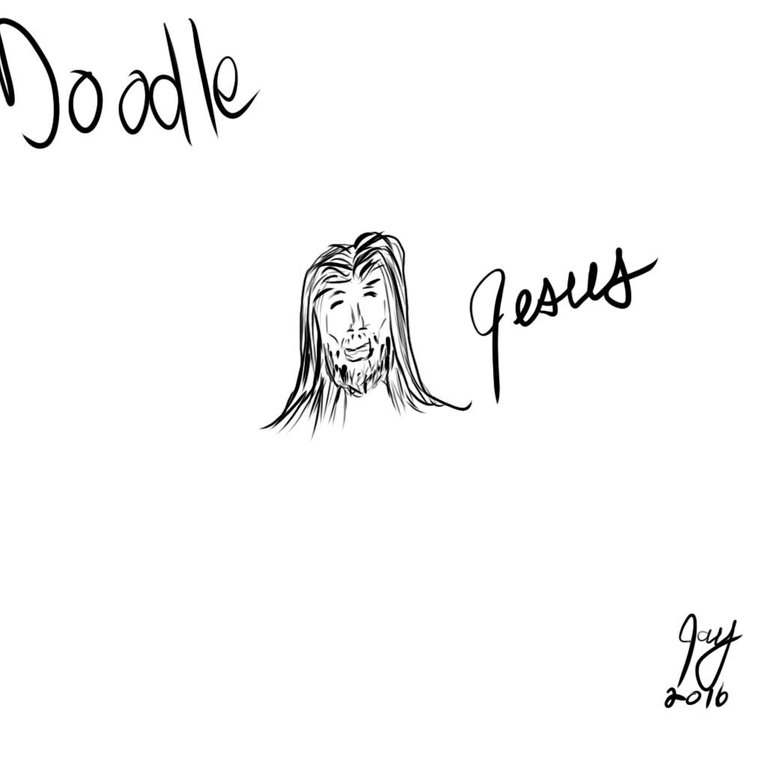

It really does open up the possibilities in photoshop. Like it's a whole new program.
I was messing with Krita too but it seems I'm stuck with finding a fast way to blend colors. Photoshop is so fast with the blending brush that refreshes the color after every stroke. There doesn't seem to be a blending brush like there is in photoshop and I end up getting bored with the program because the blending shouldn't take as long as it does having to constantly switch colors. I wish there was some way to mix the features from photoshop and Krita together to make the perfect drawing program.
Looking forward to part 2
Yes the color blending in Krita was a bit weird at first, I kept trying to do it via layers and that was not what I was looking for. I did not know that the multi color brush icons were blending brushes. After a few videos I had a much better idea of where I was going wrong when just messing around. You are right about nabbing features from both programs. I also noticed when working in mirror mode in Krita I would sometimes get a stray stroke out of nowhere.
Krita is a drawing/painting program
Like Photoshop is a photo editing program.
Krita is hands down better for drawing than photoshop.
And the brush engine used in Krita is leaving photoshop in the dust.
It also has things like right click opens up a pop up disc that allows you to choose color and one of your favorite brush presets.
Also, Krita is open source.
Just to shamelessly plug a beautiful artist (that pimps Krita, see his tutorials)
http://www.peppercarrot.com/
The more I use and study Krita the more I fall in love with it and oh you nailed it. David Revoy was who's tutorial I found and am going to be discussing in part 2 tomorrow showing my following of his tutorial. He really is an excellent artist. I also grabbed his set of brushes which are really nice.
Wow, thanks for all the upvotes. I hit a couple of steem milestones with this post and also noticed I was in the Hot category. Thanks again for the support!
cool post!
Thanks.