
Looks like someone is having fun with some wolf foot paws.
This is a toony style full detail YCH (Your-Character-Here) commission for Otto042 on Twitter who won a YCH auction I had on another site. I'll show you the process of what I did. Let's get started. :)
Drawing Details
| ART PARAMETER | DETAIL |
|---|---|
| Art Medium | Digital: Krita |
| Art Tool | Wacom Cintiq 13 HD |
| Art Style | Toony |
| Level of Detail | Full Detail |
| Background Detail | Simple |
| Size | Full Body |
| Dimensions | Landscape: 2560 x 2048 |
| Date Completed | 2019-02-06 |
My Layer Layout
- Foreground Folder
- Lineart layer
- Highlights layer
- Backlights layer
- Shadows layer
- Color Folder (Masked to Base Color layer.)
- 1st Character Folder
- Quaternary Color layer
- Tertiary Color layer
- Secondary Color layer
- Primary Color layer
- 2nd Character Folder
- Quaternary Color layer
- Tertiary Color layer
- Secondary Color layer
- Primary Color layer
- 1st Character Folder
- Base Color layer
- Background Folder
- Shadows layer
- Pattern layer
- Extra Sketch layer
- Fine Sketch layer
- Rough Sketch layer
- Canvas Background layer (Neutral color like grey.)
Canvas Prep/Rough Sketch
Layers Used:
Canvas Background layer
Rough Sketch layer
I start off with sketching out rough shapes for the characters and poses.

Fine Sketch
Layers Used:
Fine Sketch layer
After getting the rough sketches for the characters, I go back over them with a finer sketch.

Then this was what was presented for the auction. (I just made a temporary layer underneath the fine sketch layer, color in with the same blue color as the sketches, then turn the layer's opacity to 50%.)

After a client was determined through the YCH auction, I edited the YCH placeholder character to edit in the details of the winner.

Lineart
Layers Used:
Foreground Folder -> Lineart layer
After the fine sketch, I lineart over them.

Base Color
Layers Used:
Foreground Folder -> Base Color layer
Then I use the contiguous "wizard" tool to select all areas outside of the characters' parameters, invert the selection, then fill in with a neutral color base.

Primary Color
Layers Used:
Foreground Folder -> Colors -> Primary Color layer
I carefully draw in the primary colors of the characters making sure not to overlap colors where they shouldn't.

Then I mask the color folder down to the base color layer.

Detail Color
Layers Used:
Foreground Folder -> Color Folder -> Detail Folder -> (Folder's color layers)
I add in the characters' other color details in their respective folders.

Shadows
Layers Used:
Foreground Folder -> Shadows layer (Layer Blending Mode: Grain Merge; Opacity: 50%)
Then add in the shadows...

Highlights
Layers Used:
Foreground Folder -> Highlights layer (Opacity: 75%)
...then the highlights...

Backlights
Layers Used:
Foreground Folder -> Backlights layer (Layer Blending Mode: Soft Light)
...then the backlights.

Background/Final Check/Final Result
Layers Used:
Canvas Background layer
Background Shadows layer
(Various layers)
Here, I whiten the canvas background, and I add in a pattern and some shadow in the background folder. Finally, I check over the drawing for any missing details or stuff I need to change.

Then the drawing is complete!
Enjoy the pic (as much as Otto enjoy's Bleux's paws lol)!
Otto © Tw: Otto042
Artwork by @bleuxwolf
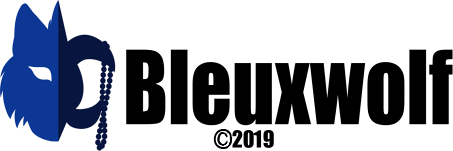

Looks like the wolf is rather bored than entertained :) Is the other one blushing? I hope there is nothing romantic going on between those too! LOL
Another great and cute artwork. Your characters are always likable and adorable.
Thank you for sharing and have a lovely day!
Lol Nah, nothing romantic. He just love to play with them. But thank you Delishtreats! I hope to have a nice day as well. :)
Posted using Partiko iOS
This post was shared in the Curation Collective Discord community for curators, and upvoted and resteemed by the @c-squared community account after manual review.
@c-squared runs a community witness. Please consider using one of your witness votes on us here
Thank you @c-squared!
Posted using Partiko iOS
Thanks for using eSteem!
Your post has been voted as a part of eSteem encouragement program. Keep up the good work! Install Android, iOS Mobile app or Windows, Mac, Linux Surfer app, if you haven't already!
Learn more: https://esteem.app
Join our discord: https://discord.gg/8eHupPq
Thank you!
Posted using Partiko iOS
Yay to gayness on Steemit. I’m not super into furry but this is pretty sexy.
Well, there’s no romance here. lol But rather he loves to play with Bleux’s feet paws. But thank you!
Hi @bleuxwolf!
Your post was upvoted by @steem-ua, new Steem dApp, using UserAuthority for algorithmic post curation!
Your UA account score is currently 1.595 which ranks you at #35433 across all Steem accounts.
Your rank has not changed in the last three days.
In our last Algorithmic Curation Round, consisting of 330 contributions, your post is ranked at #132.
Evaluation of your UA score:
Feel free to join our @steem-ua Discord server
I really like how you convey the emotions and relationship between these two characters and the uniqueness of the pose. Great drawing, Blue :D.
Thank you Scrawly! You can say the wolf’s friend is being a servant to his paws. lol
Posted using Partiko iOS
What a gorgeous work. Such a charming scene, @bleuxwolf! Thanks for sharing this great drawing!
Thank you Trincowski! :)